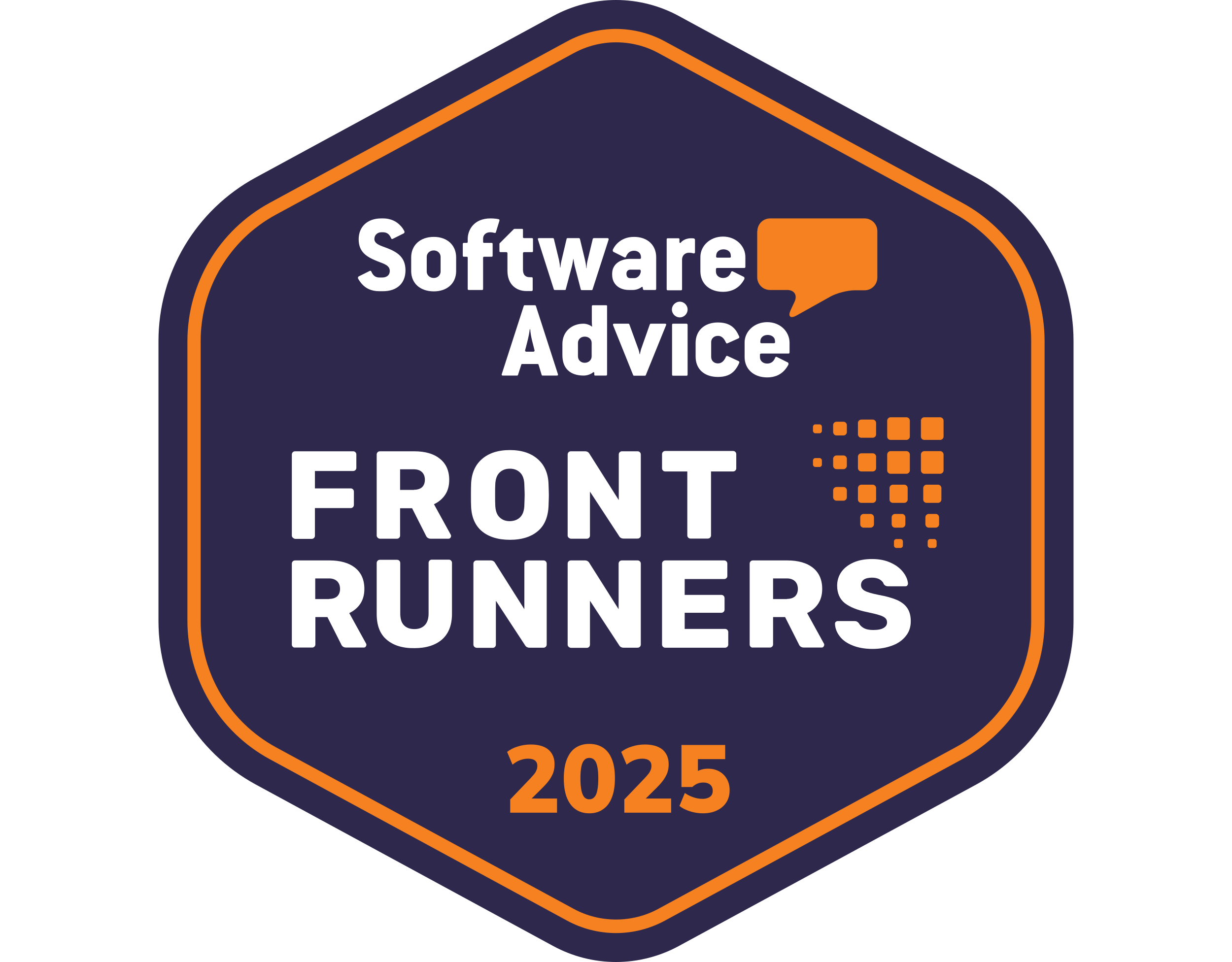Integre o Todoist com Nutshell
Nutshell CRM is an all-in-one sales automation and customer management system designed to streamline your workflow.
Todoist é uma ferramenta de gerenciamento de tarefas popular que ajuda você a se manter organizado e fazer as coisas.
Quando você integra Nutshell e Todoist, torna-se ainda mais fácil gerenciar suas tarefas, garantindo que nada caia por terra.
Benefícios da integração do Todoist CRM:
- Simplify your workflow: With Nutshell’s integration with Todoist, you no longer need to switch back and forth between tools to manage your tasks. Integrating Nutshell and Todoist allows you to sync tasks across both tools automatically. All your tasks are in one place, making it easier than ever to stay on top of your workload.
- Stay organized: Nutshell tracks all of your customer data in one place, including your interactions, tasks, and appointments. By integrating with Todoist, you can keep your task list up-to-date and your priorities straight.
- Collaborate with your team: Nutshell’s integration with Todoist makes it easy to collaborate with your team. You can share tasks with your colleagues, leave comments, and track progress.
Requisitos:
Para usar essa integração, você precisará de uma conta Todoist e um Nutshell conta.
Como começar
This integration is powered by Zapier – set it up with your Zapier account.
There may be solutions for alternative applications available through our AppConnect Marketplace. Feel free to contact our team with any questions.
Frequenly Asked Questions
-
What does the Nutshell + Todoist integration do?
It connects your CRM and task lists so you can automate follow‑ups and keep deals moving. Tasks sync two‑way, and you can track due dates, assignees, and completion while mapping Todoist projects to the right Nutshell records.
-
Is the sync two‑way, and which fields are included?
Yes—updates made in either app appear in the other. Core fields that sync include task title, due date, assignee, and completion status. You can also map Todoist projects to specific Nutshell leads, companies, or contacts for organized tracking.
-
How do I set it up?
In Nutshell, go to Integrations, choose Todoist, click Connect, and authorize your Todoist account. Then pick which projects to sync, set your assignee and due‑date preferences, and choose how tasks map to Nutshell records.
-
Can I control which tasks and projects sync?
Yes. You can select specific Todoist projects to sync and map them to the correct Nutshell records. Many teams also choose to sync only sales‑related tasks or tasks created by Nutshell to keep personal to‑dos out of the CRM.
-
Does this integration cost extra?
You’ll need active accounts for both Nutshell and Todoist. Availability may vary by plan; check each product’s pricing page for details. The integration itself does not require a separate purchase from a third party.