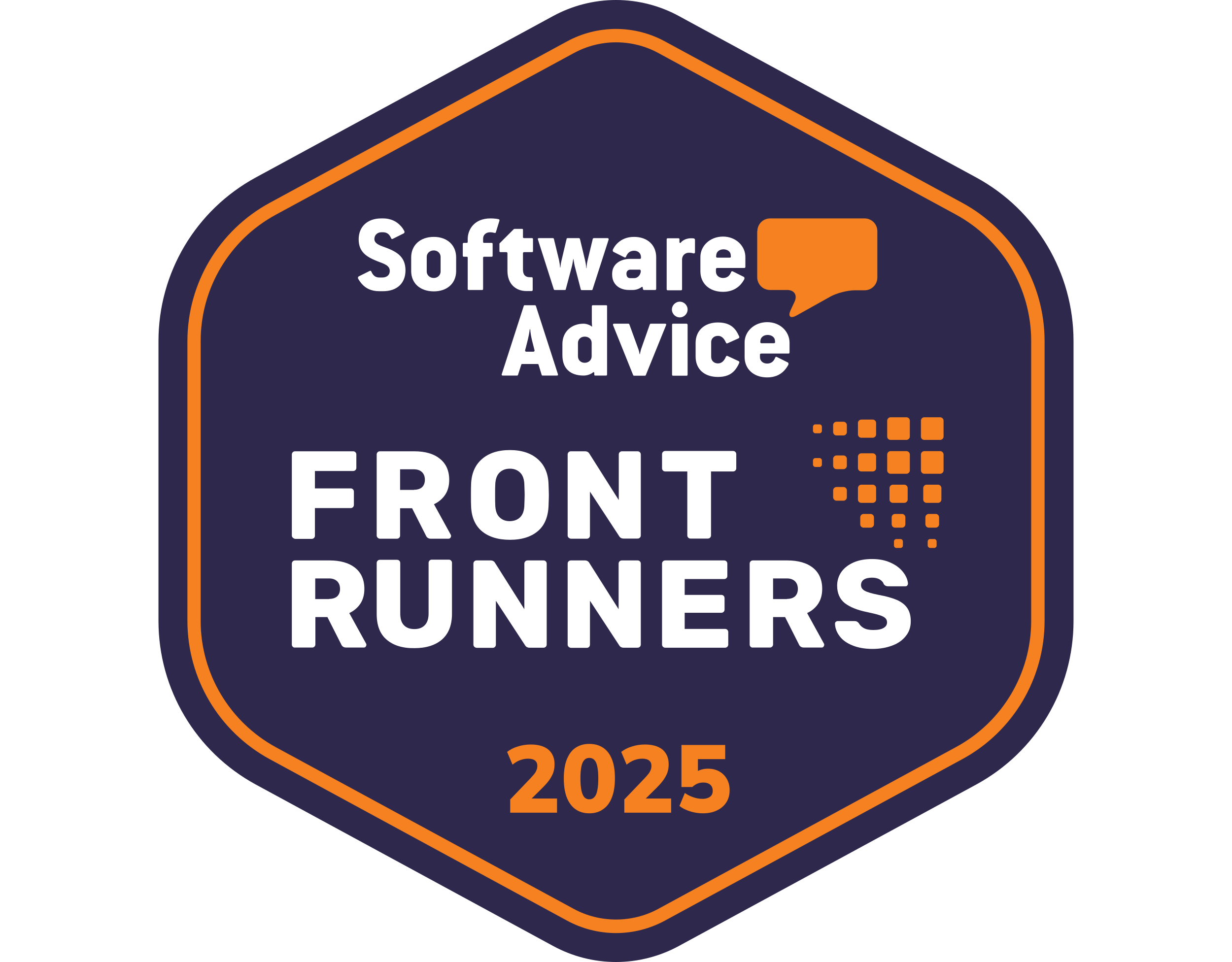Integrate Microsoft Teams With Nutshell
Your sales calls and customer meetings are too valuable to live in separate tools. With Nutshell’s Microsoft Teams integration, you can automatically log, transcribe, and summarize every Teams meeting—keeping all your conversations connected, searchable, and actionable.
Whether your team uses Microsoft Teams exclusively or switches between Teams, Zoom, and Google Meet, Nutshell makes sure your meeting data is always in one place.
Why connect Microsoft Teams to Nutshell?
-
- Save time on admin work: Skip the manual data entry—meeting details are logged automatically.
-
- Act on opportunities faster: AI-generated summaries help you follow up while conversations are still fresh.
-
- Never lose important details: Every meeting is stored in Nutshell with complete context for future reference.
-
- Keep your team in sync: Share meeting notes, recordings, and summaries so everyone is on the same page.
-
- Work seamlessly across platforms: Enjoy the same features for Teams as you do for Zoom and Google Meet.
What the Microsoft Teams integration does
Once connected, Nutshell automatically logs your Microsoft Teams meetings to the right Leads, People, or Companies. You’ll get:
-
- Meeting details: Name, participants, date, etc.
-
- Access to full meeting recordings
-
- Full meeting transcriptions at your fingertips
-
- Concise, searchable AI summaries
-
- Quick access to key discussion points and action items
This means your meeting history lives right alongside your emails, calls, and other sales activities, giving you a complete customer record without extra work.
You’ll also still have the ability to sync information between Nutshell and Microsoft Teams, so you’re notified in Teams when:
-
- A lead is won
-
- A lead is created
-
- A specific activity type is completed
Integral Lead fields—Lead name, phone, email, address, value, assignee, pipeline, and tags—still connect as before.
Learn more about AI transcriptions and summaries for Microsoft Teams calls in our detailed support article.
Getting started with Nutshell’s Microsoft Teams integration
Connecting your Nutshell account to Microsoft Teams can be done from the Microsoft Teams page within Nutshell’s dedicated ‘Meetings’ section. You’ll need a Microsoft Teams account to get started and, once signed in, can follow the quick and easy setup steps to implement the integration.
Microsoft Teams transcription and AI summary capabilities are limited according to your chosen Nutshell Sales plan.
Need some help getting started? Contact our friendly support team for assistance with the integration setup process.
Häufig gestellte Fragen
-
Do I need a specific Nutshell plan to use the Microsoft Teams integration?
Microsoft Teams meeting logging is available on all Nutshell plans. However, AI transcription and meeting summary features are limited based on your chosen Nutshell Sales plan. Basic meeting logging works on every tier.
-
Does the Nutshell-Microsoft Teams integration involve additional costs?
No. The basic Teams integration for meeting logging is included with all Nutshell plans at no extra charge. Advanced AI features like transcription and summaries may be limited by your plan tier, but the core integration is free.
-
What happens automatically when I connect Microsoft Teams to Nutshell?
Nutshell automatically logs your Teams meetings to the correct Leads, People, or Companies. You’ll get meeting details, participant information, access to recordings, transcriptions, and AI-generated summaries—all stored alongside your other sales activities.
-
Can Nutshell integrate with other video platforms like Zoom and Google Meet?
Yes. Nutshell integrates with Microsoft Teams, Zoom, and Google Meet. All three platforms get the same logging, transcription, and summarization features, so your team can use whichever platform they prefer.
-
Can Nutshell send notifications to Teams when sales activities happen?
Yes. Nutshell can notify your Teams channel when a lead is won, created, or when specific activities are completed. You can also sync key lead information between Nutshell and Teams for seamless team collaboration.