
If you’re considering Freshsales and Pipedrive but struggling to choose between them, you’ve come to the right place. On this page, we’ll discuss the pros and cons of each CRM platform. Then we’ll explore how they compare on several key aspects of a good CRM. Keep reading to learn more about how Freshsales and Pipedrive stack up!
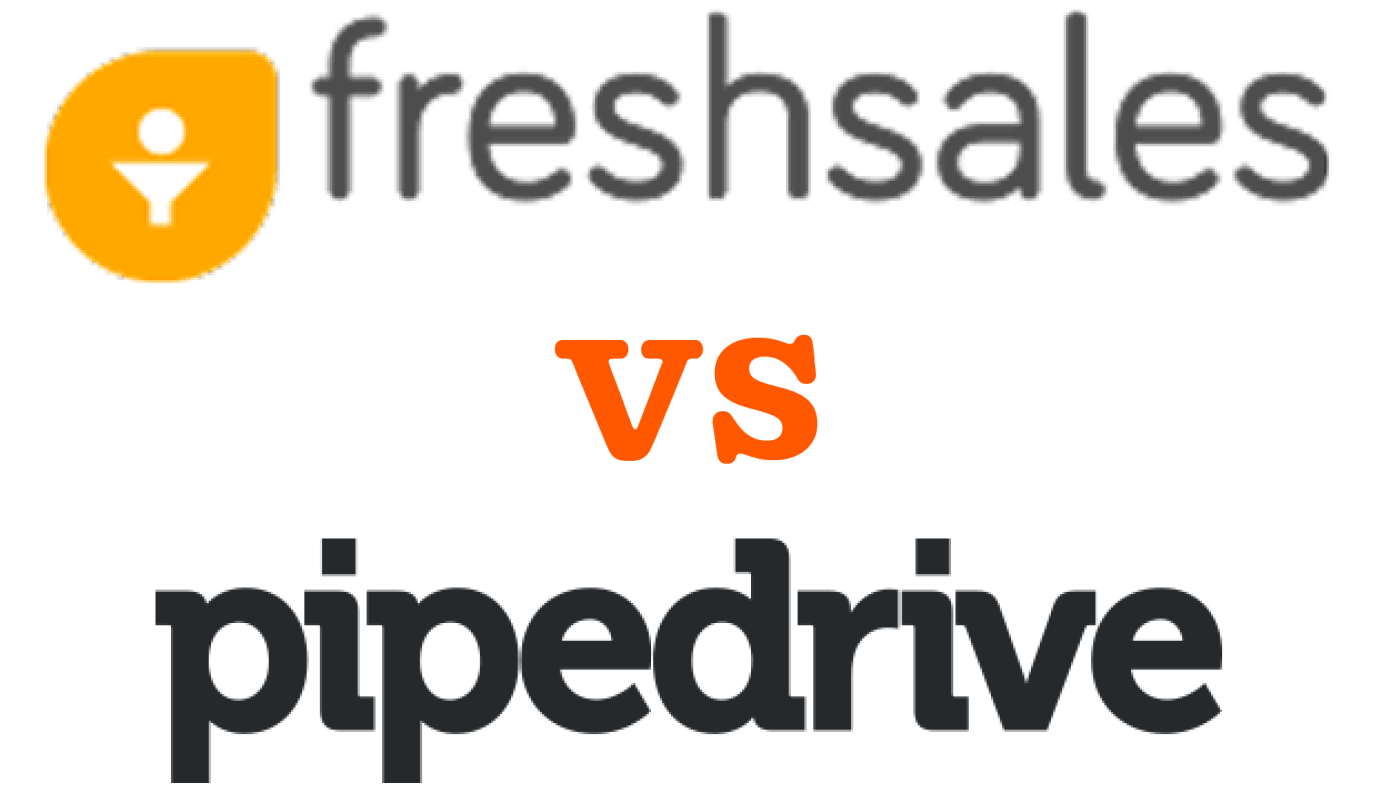
Wenn Sie sich auf dieser Seite befinden, ist die Wahrscheinlichkeit groß, dass Sie versuchen, eine Entscheidung darüber zu treffen, ob Sie sich für Freshsales oder Pipedrive als Software für Ihr Kundenbeziehungsmanagement (CRM) entscheiden sollen. Vielleicht haben Sie sich auf diese beiden entschieden, vielleicht sind sie aber auch nur zwei von mehreren Optionen, die Sie in Betracht ziehen. Was auch immer der Fall ist, Sie sind hier, um herauszufinden, was besser ist.
That’s just the question we’re going to answer. To do that, we’ll start out by going over how Pipedrive and Freshsales stack up against each other when it comes to some key qualities of a good CRM. After that, we’ll look at some of the biggest pros and cons of each CRM tool.
Keep reading to learn more about Freshsales vs. Pipedrive.
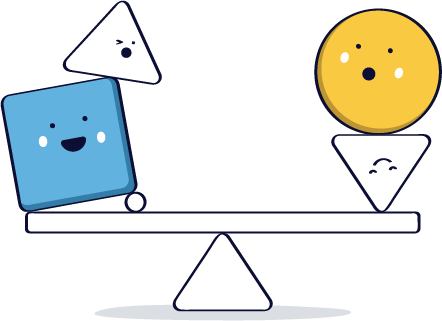
Let’s see how Pipedrive vs. Freshsales compare directly. Specifically, we’ll be looking at five key aspects of a good CRM. This comparison is summarized in the chart below.
Let’s look at how Freshsales and Pipedrive compare to one another in a bit more depth.
Einer der wichtigsten Faktoren, die zu berücksichtigen sind, ist der Preis. Wie viel kosten also Pipedrive und Freshsales?
If you want to spend as little as possible, you may be in luck—Freshsales does offer a free basic plan, but only for up to three users and with limited features. If you want more users or better features, you can choose from three different plans that range from $11 to $71 per user per month: The Growth plan at $11 per user per month, the Pro plan at $47 per user per month, and the Enterprise plan at $71 per user per month.
Pipedrive’s pricing is slightly different, with its entry-level plan being its Lite plan at $19 per user per month and its most expensive being its Ultimate plan at $89. The platform also offers a Growth plan for $34 per user per month and a Premium plan for $64 per user per month.
Pricing on Pipedrive’s website includes transparent annual pricing and the option to purchase add-ons: LeadBooster, Projects, Campaigns, Web Visitors, and Smart Docs. It’s also important to note that Pipedrive’s pricing differs by region and currency.
Freshsales includes core CRM features plus built-in phone and live chat in its lower-tier plans and free option, which helps keep early costs predictable. On the other hand, Pipedrive customers often mention that once they add Campaigns, LeadBooster, or Web Visitors to match those channels, the overall subscription can feel pricey—especially for smaller businesses.
Verdict: Freshsales edges ahead here by offering a free plan, while Pipedrive’s paid tiers can add up quickly once you factor in add-ons.
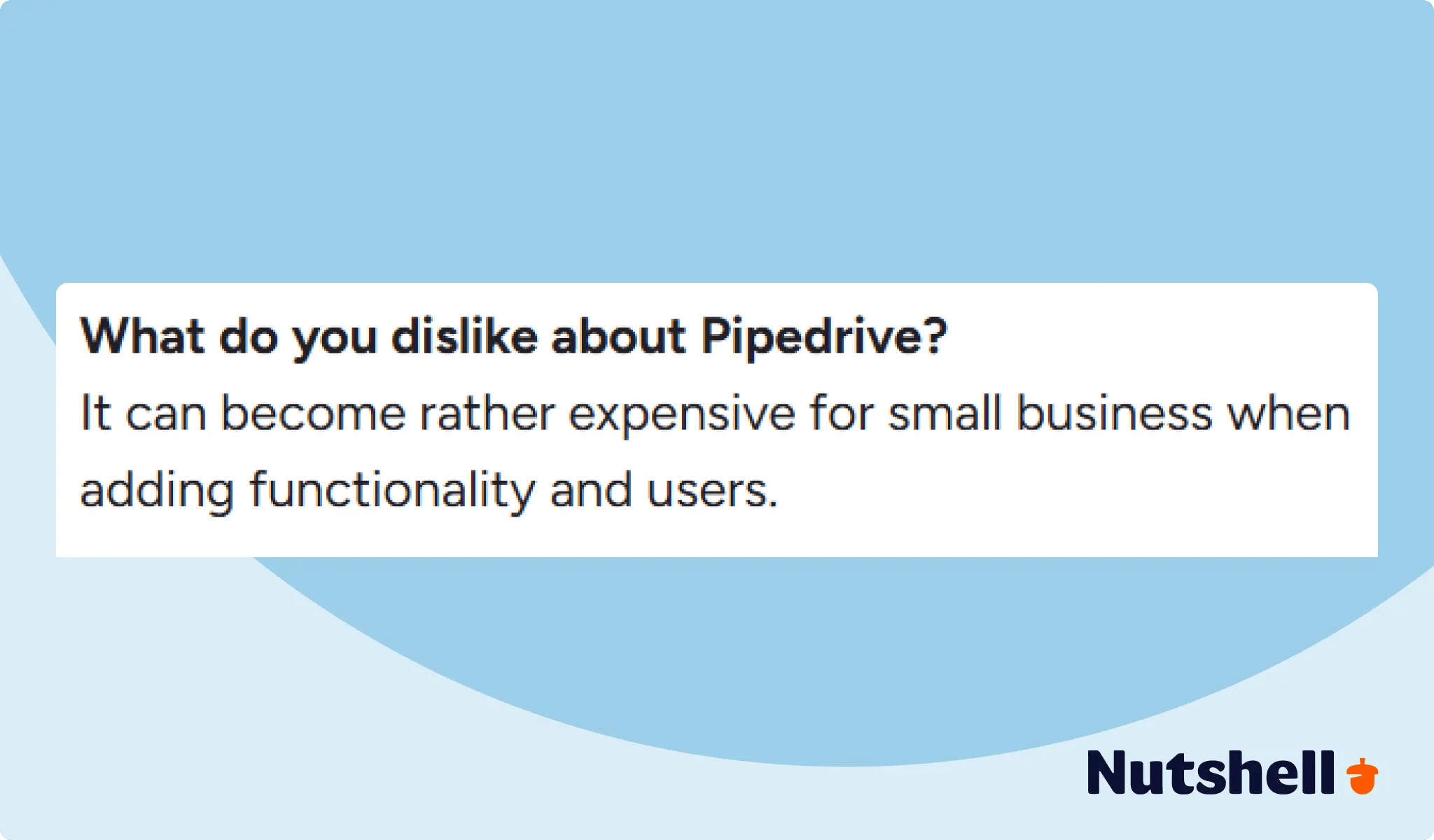
Ein weiterer wichtiger Aspekt ist die Benutzerfreundlichkeit. Wie benutzerfreundlich ist die jeweilige Plattform?
Freshsales schneidet in dieser Kategorie sehr gut ab, da die Benutzer sagen, dass die Schnittstelle intuitiv und einfach ist. Dies macht Sinn, da Freshsales für Anfänger konzipiert ist.
Pipedrive also boasts an intuitive “sell-first” interface with drag-and-drop pipelines and distinctive deal stages to help you fill your sales funnel. However, Pipedrive also comes with a steep learning curve, which means it can take a while to learn the ins and outs of the tool and start driving results.
Reviewers who have switched from other CRMs frequently say that Freshsales felt easy to transition into, with support helping them get pipelines and journeys up and running quickly.
That said, both tools receive some criticism here: some Freshsales customers find advanced automations more challenging to configure, while Pipedrive reviewers note a learning curve associated with its more powerful features and automations.
Verdict: Freshsales keeps things beginner-friendly, while Pipedrive demands more learning time despite its intuitive pipeline view.
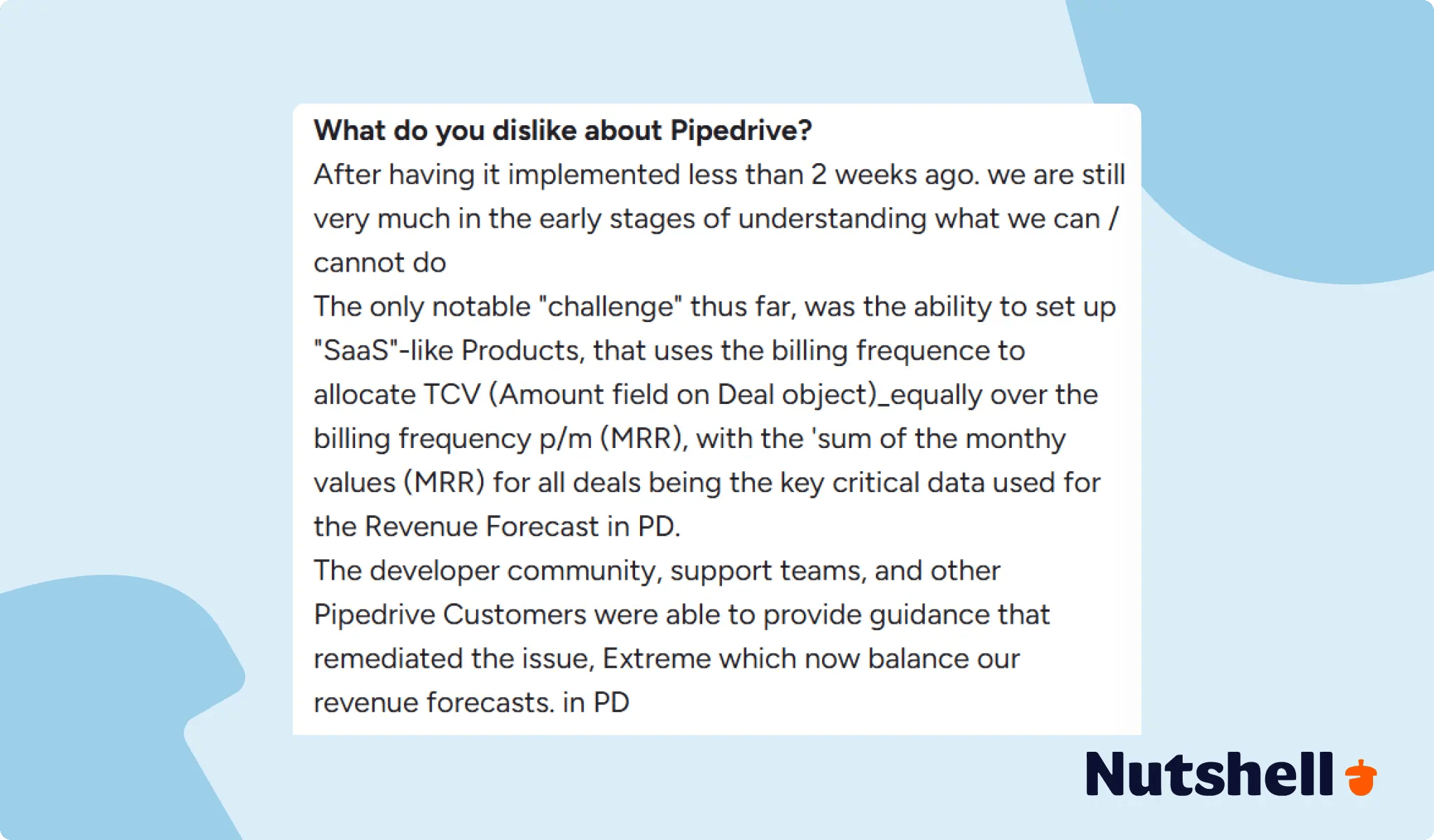
CRMs sind dazu da, Ihnen beim Sammeln und Analysieren Ihrer Daten zu helfen, was bedeutet, dass jedes gute CRM eine Art von Berichtsfunktion enthält. Das ist sowohl bei Freshsales als auch bei Pipedrive der Fall, aber nur eines von beiden macht es gut.
Pipedrive is solid in this category, with customizable dashboards and forecasts that make it easy to monitor pipeline health—but some reviewers note that custom reports and advanced analytics can feel restrictive unless you move up to higher tiers. It also offers separate dashboards for sales reps, and it’s a reliable go-to for easy-to-set-up SMB forecasting and sales performance monitoring.
Freshsales gives you curated reports and sales dashboards out of the box, but many customers say the reporting is basic and wish they had more flexibility and depth in the metrics they can slice and filter.
Verdict:Pipedrive offers more robust, ready-made reports for straightforward sales pipelines, while both tools may require exports or BI tools if you need very advanced analytics.
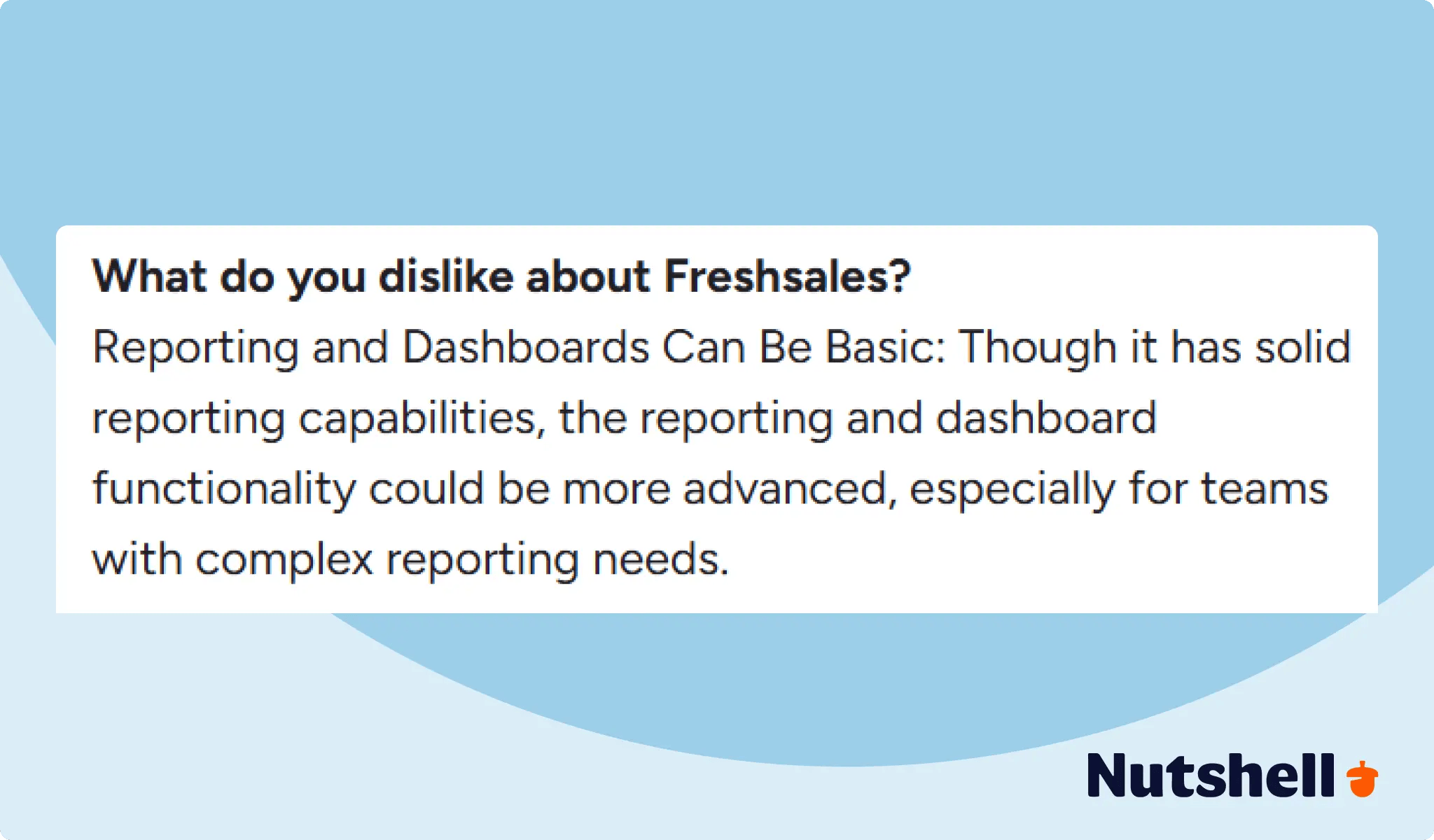
For your CRM to pull data from other tools, it needs to integrate with those tools. Pipedrive definitely does well here, offering over 500+ integration options that are a mix of native and API-based integrations.
On the Freshsales side, one upside is how tightly it connects with other Freshworks tools like Freshdesk and Freshservice, plus built-in email, phone, chat, and social messaging channels. However, it’s a little more complicated than that.
Freshsales offers over 750 integrations through Zapier, but users have reported that its integrations are low in quality, with some of them only working in one direction. So, while it has more integrations than Pipedrive, those integrations may not be the best—And Pipedrive offers integrations with most of the apps SMBs use, despite having a smaller catalog.
Pipedrive reviewers also report occasional integration headaches and note that live chat, chatbots, and some marketing tools require separate add-ons or marketplace apps.
Verdict: This one’s a toss-up—Pipedrive covers most essential SMB tools, while Freshsales promises more connections but with mixed reliability.
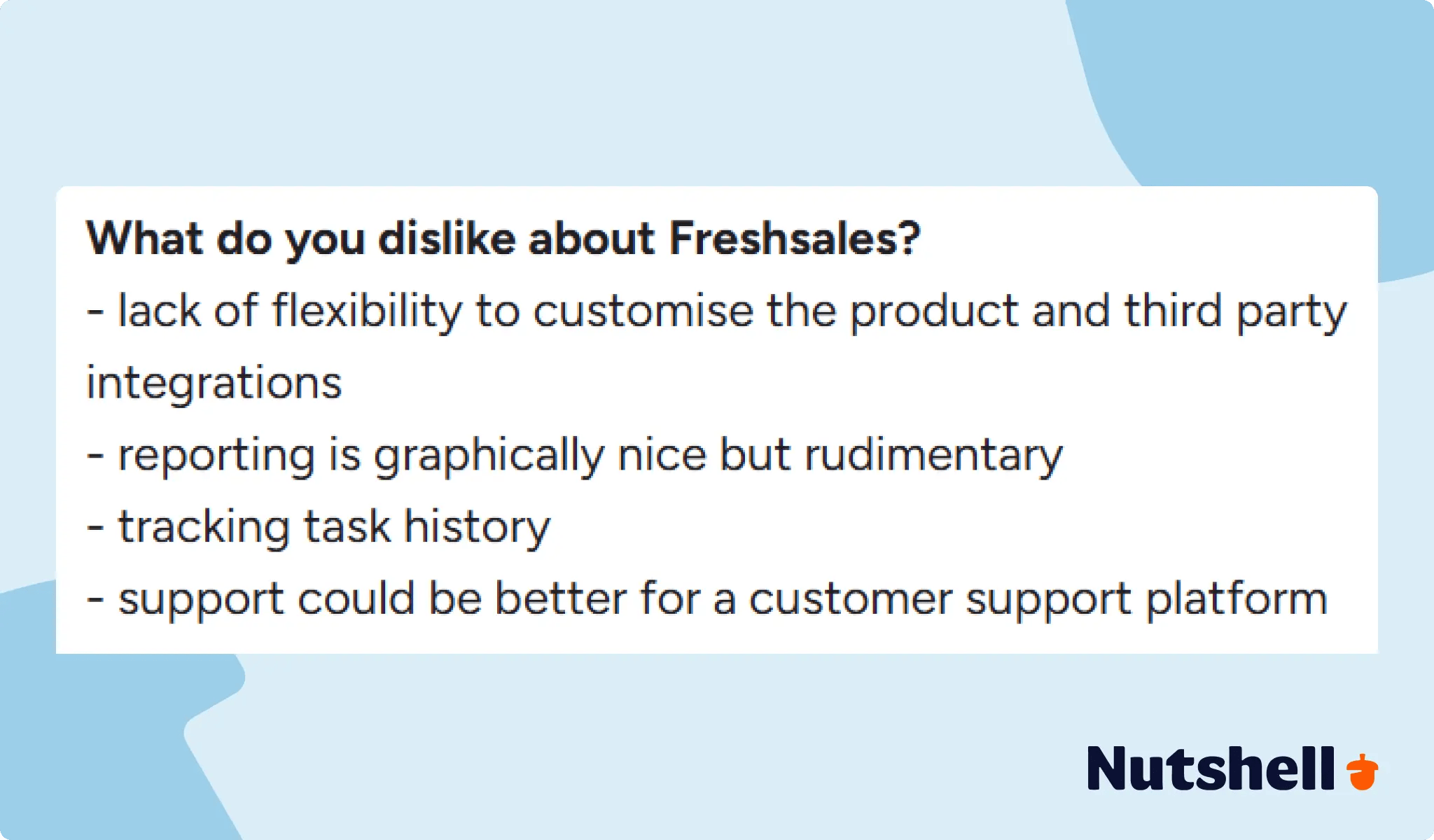
Finally, we come to sales automation. Freshsales does a pretty good job here, especially with its sales sequencing, workflow automation, and Freddy AI features, which help you build automated workflows, including multistep email, phone, and chat outreach based on lead behavior.
But Pipedrive’s sales automation capabilities are just as good, if not better. It has its own automated workflow builder, as well as several prebuilt workflow options. Pipedrive’s automation tools also include AI-powered features, like its AI notifications, email generator, and email summarization tools.
Verdict: Pipedrive edges out Freshsales thanks to its blend of workflow options and AI helpers that shave time off routine sales tasks.
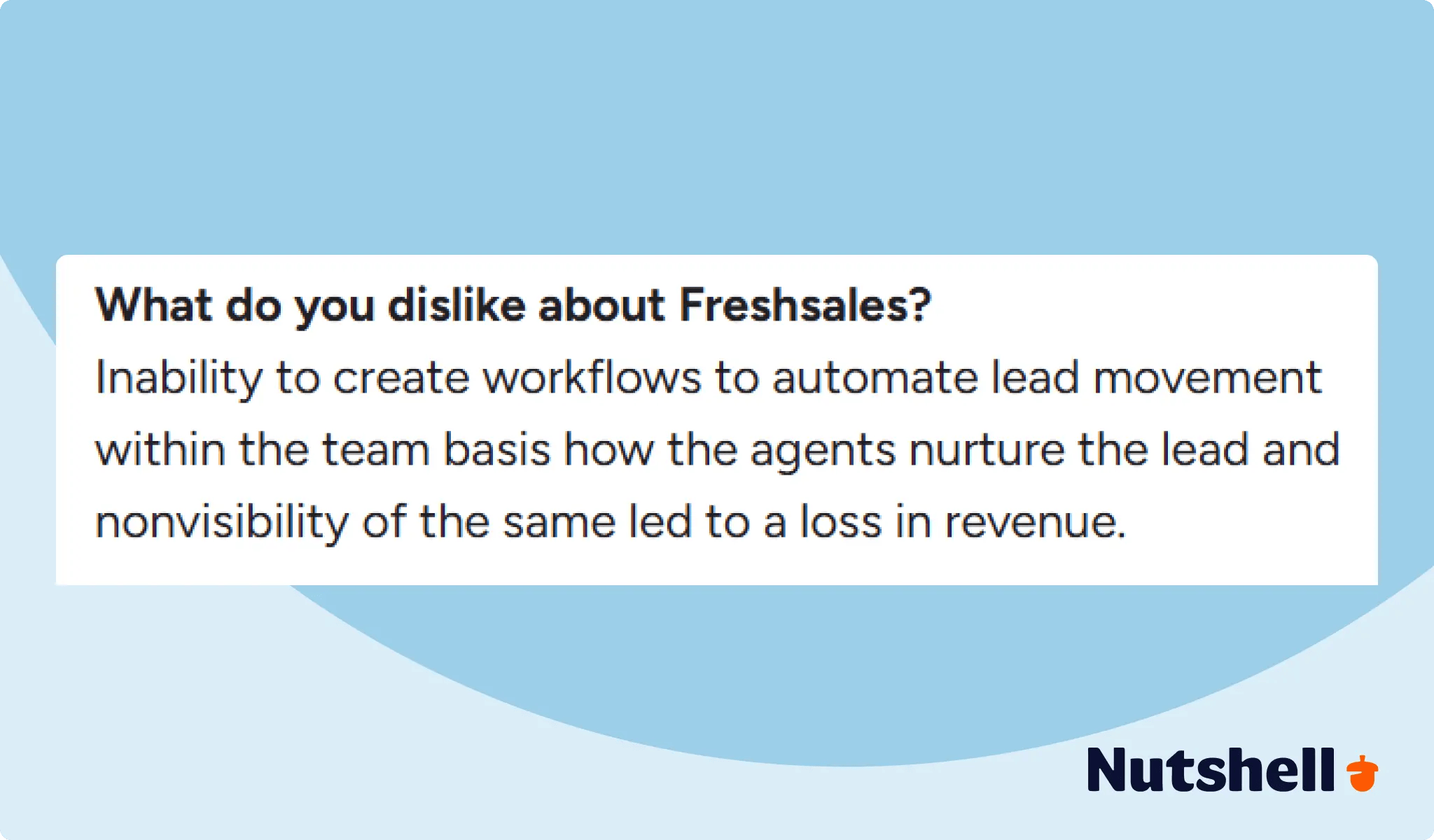
Nehmen Sie an unserer geführten Tour teil und entdecken Sie die unglaublichen Funktionen von Nutshell!

There are plenty of things to like about the Freshsales CRM solution. Those things include:

Leider gibt es auch einige Nachteile von Freshsales, darunter:
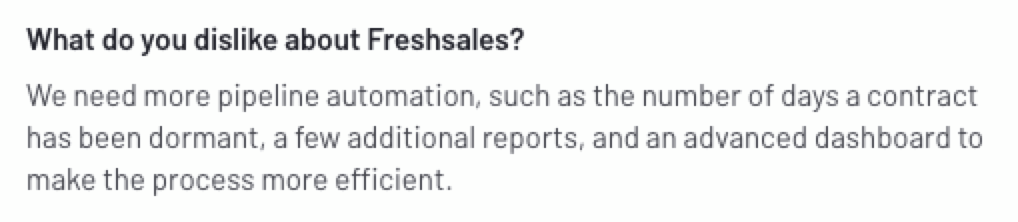
Wenn Sie sich für Pipedrive als CRM entscheiden, profitieren Sie von mehreren Vorteilen, darunter:
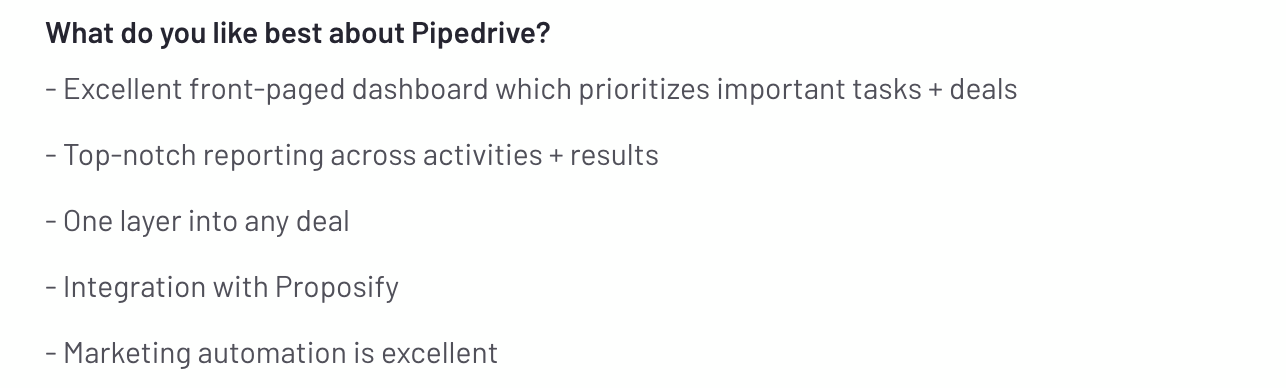
So schön die oben genannten Vorteile auch sein mögen, es gibt auch einige große Nachteile bei der Verwendung von Pipedrive. Zu diesen Nachteilen gehören:
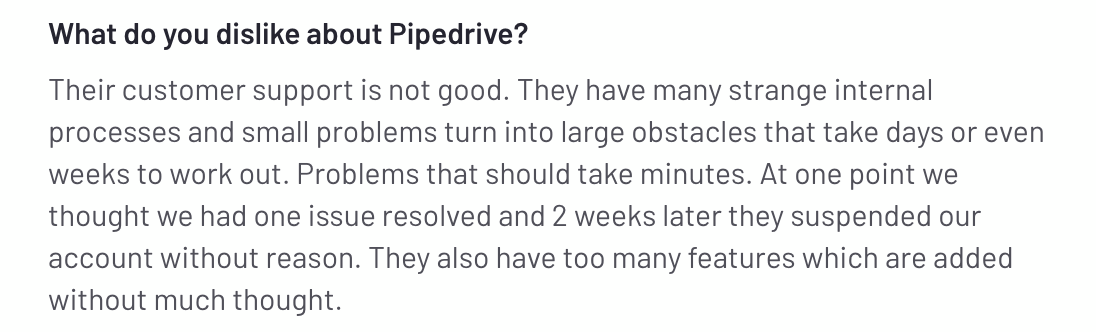
If you’re looking for a third CRM option apart from Pipedrive or Freshsales, look no further than Nutshell. Nutshell offers a variety of top-tier CRM features like sales automation and advanced reporting, plus access to a friendly support team who can help you with any questions you have.
Nutshell is extremely easy for teams to adopt and comes with high-touch support for every customer, on every plan. You won’t need a stack of add-ons or extra subscriptions for core functionality—Nutshell includes essential sales and marketing tools (like email sequences, built-in calling, and collaboration features) in one platform, with transparent pricing.
This all-in-one approach ensures you have everything you need to sell successfully, without any hidden costs or complexity. If you want to see firsthand what Nutshell can do for your business, check out our 14-day free trial today!
Die perfekte Mischung aus Funktion und Benutzerfreundlichkeit! Ich kann nicht glauben, wie gut Nutshell ist!
Alan P. Skytop Geschäftskredite
Lassen Sie sich nicht von der "Featureitis" einwickeln. Kaufen Sie das, was Ihre Mitarbeiter tatsächlich nutzen werden. Nutshell schlug Insightly, Nimble, Zoho und Salesforce für unsere Bedürfnisse aus.
Chris B.
Nutshell hat meinen Mitarbeitern geholfen, buchstäblich 50 % ihrer Zeit einzusparen.
Jennifer A. Eklektische Musik
Ich hatte ehrlich gesagt mehr Probleme als Lösungen, wenn es um die Verwendung von Monday ging. Es war optisch sehr ansprechend, aber das war's dann auch schon mit den Vorteilen.
Kevin K. Medienproduktion
Großartige Möglichkeit, das Management mit Kunden zu verfolgen. Ich finde es toll, dass ich BCC setzen kann und die von meinem Google-Konto direkt an das richtige Konto in Nutshell weitergeleitet wird. Toll ist auch, dass ich Aufgaben festlegen kann, um mich an die Nachverfolgung zu erinnern.
Stechpalme C
Schließen Sie sich 30.000+ anderen Vertriebs- und Marketingexperten an. Abonnieren Sie unseren Sell to Win-Newsletter!