
Wenn Sie HubSpot CRM und Pipedrive in Betracht ziehen, sich aber nicht entscheiden können, sind Sie hier genau richtig. Auf dieser Seite erörtern wir die Vor- und Nachteile der beiden Tools. Dann werden wir untersuchen, wie sie in Bezug auf verschiedene Schlüsselaspekte eines guten CRMs abschneiden. Lesen Sie weiter, um mehr darüber zu erfahren, wie HubSpot und Pipedrive im Vergleich abschneiden!
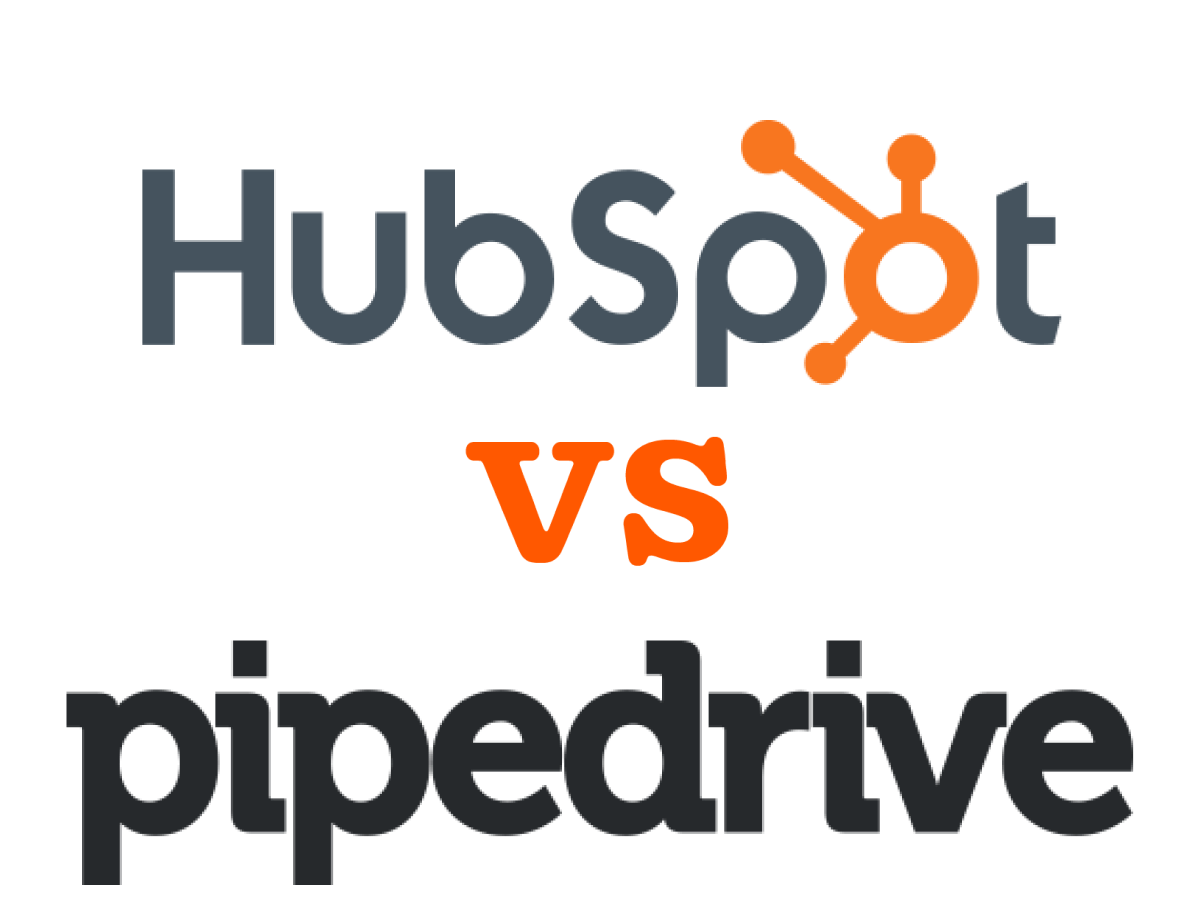
Having a customer relationship management (CRM) platform is vital for any business that’s interested in learning from its customer data. If that describes you, odds are you’re already in the market for a CRM tool. The question is, which CRM option is best?
Two of the options you may be considering are HubSpot and Pipedrive. But between the two, which is better? The answer depends on your business needs. We’ll begin by comparing these tools on several key features, and then we’ll look at the pros and cons of each one.
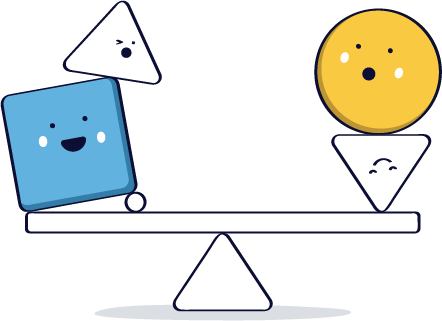
We’re going to compare these tools regarding five key aspects of a good CRM. This comparison is summarized in the chart below.
Both Pipedrive and HubSpot offer multiple pricing plans. Pipedrive offers four clear, per‑seat tiers—Lite at $14/user/month, Growth at $39/user/month, Premium at $49/user/month, Ultimate at $79/user/month—with transparent annual billing and optional add‑ons (LeadBooster, Projects, Campaigns, Web Visitors, Smart Docs). Pricing is shown per user and varies by region/currency. This structure makes it easy for small teams to start inexpensively and layer add‑ons only if/when needed.
HubSpot Sales Hub provides Free, Starter, Professional, and Enterprise tiers. As of today, the Sales Hub product page lists Starter starting at $9/seat/month (paid annually), Professional at $90/seat/month, and Enterprise at $150/seat/month. Pricing scales with feature depth and capabilities.
With HubSpot’s cheapest option being a free plan, if you intend to opt for the cheapest plan possible, HubSpot is the way to go. Having said that, HubSpot’s paid plans can get much more expensive. Pipedrive, on the other hand, only charges $79 per user per month for its most expensive plan.
Verdict: For budget‑sensitive teams needing core CRM + sales tools, Pipedrive generally wins on entry cost and simplicity of add‑on control. For teams that can justify higher per‑seat spend to get a broader revenue stack and AI‑driven features, HubSpot delivers more at the upper tiers.
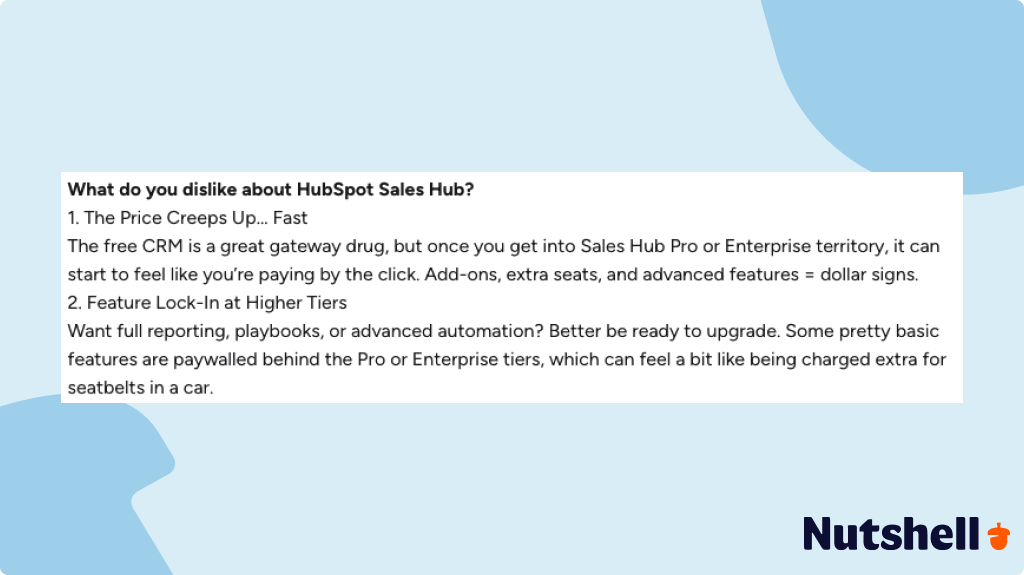
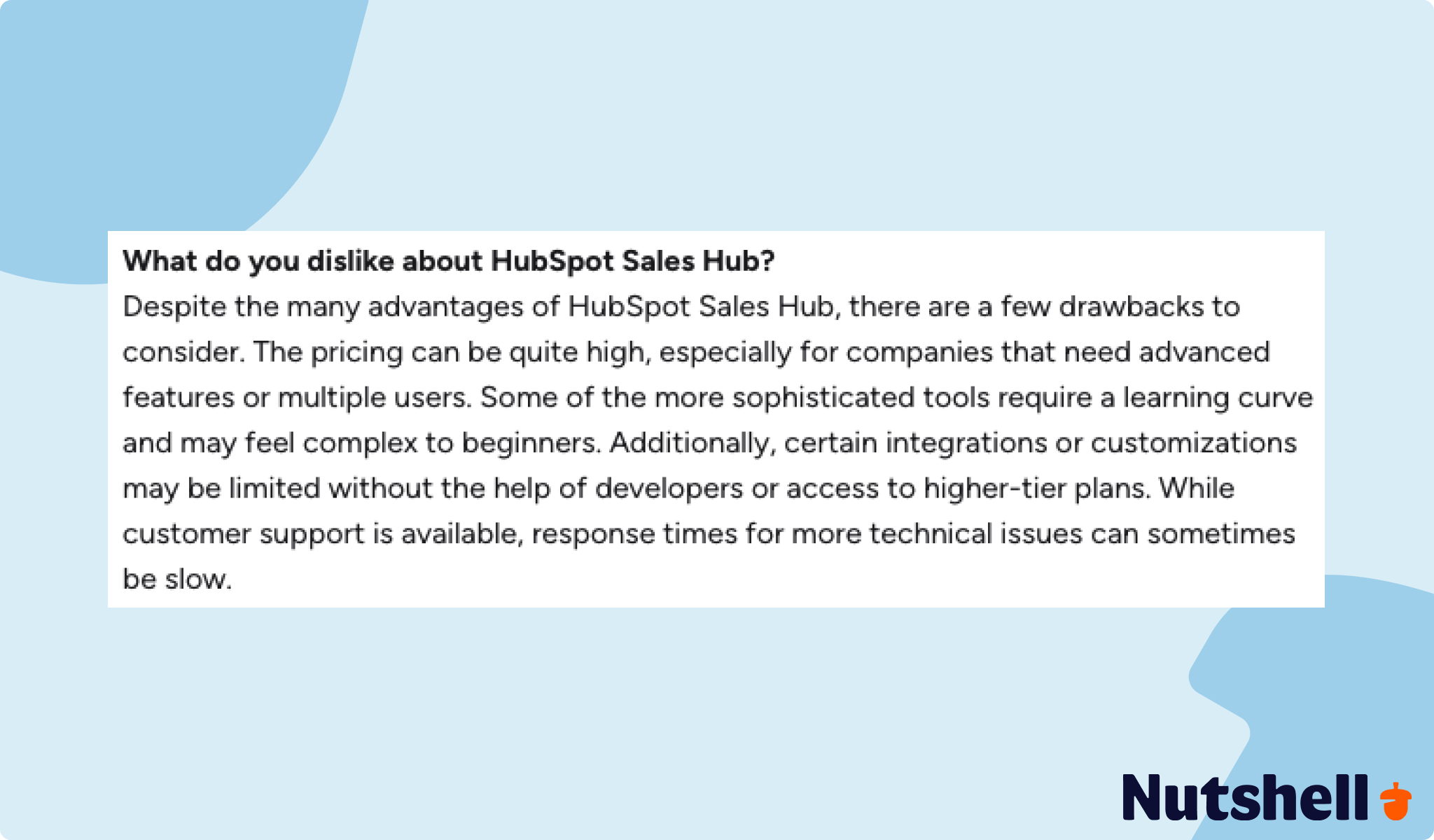
Ease of use for both tools depends on your team’s experience. Pipedrive leans into a “sell‑first” UX: drag‑and‑drop pipelines and clearly labeled deal stages designed to get you from signup to “live in the pipeline” fast.
HubSpot ties Sales Hub into a unified customer platform (Smart CRM + Hubs) with an AI‑guided selling workspace. It’s polished and cohesive—especially if you’re already on other Hubs—but there’s naturally more surface area to learn/configure as you adopt advanced features.
Verdict: For teams that prize speed‑to‑value and a low learning curve, Pipedrive is the easier daily driver. For organizations already standardizing on HubSpot—or willing to invest in a broader platform—HubSpot offers a unified experience that grows with you.
One of the core features of a CRM is generating reports based on customer and sales data. Pipedrive scores quite well in this category, offering customizable reporting and separate dashboards for each sales representative on your team—solid for most SMB forecasting and performance tracking without heavy setup.
HubSpot likewise has excellent reporting capabilities, including over 90 pre-built reports built into the dashboard and AI‑powered forecasting. This tends to benefit managers who need deeper multi‑object views and revenue insights across the broader HubSpot stack.
Verdict: Overall, HubSpot is the winner in this category, primarily because it offers more customization options for advanced analytics (forecasting, coaching, cross‑hub visibility). Pipedrive is strong for straightforward pipeline and activity reporting with less overhead.
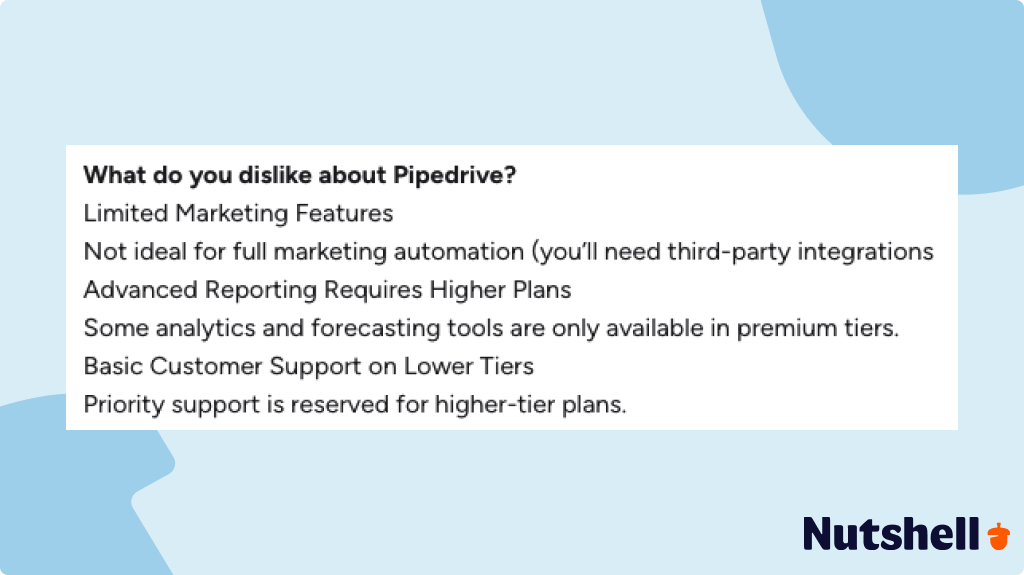
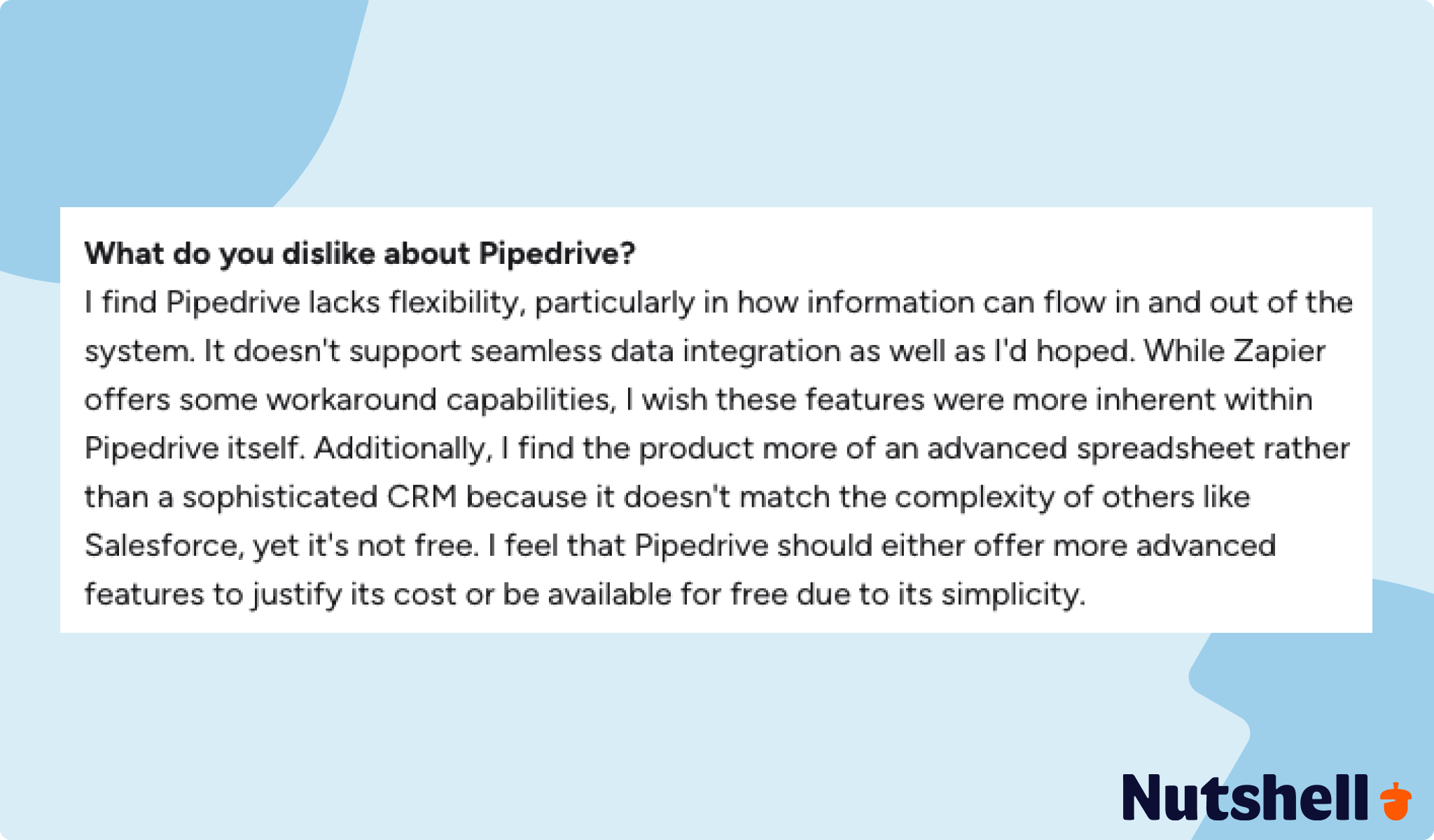
Both Pipedrive and HubSpot offer a wide array of integrations with other apps, which are vital for transferring customer data into the CRM. Pipedrive offers over 500 different integration options, some of which are native and some of which require an application programming interface (API). That’s plenty for common SMB toolchains.
HubSpot offers the same thing, except it allows for over 1000 integrations. HubSpot maintains a large App Marketplace tightly woven into its platform; the Sales Hub page notes “more than 1,400 custom integrations.”
Verdict: HubSpot wins on breadth and ecosystem scale. Pipedrive still covers most popular SMB needs with a simpler catalog.
Schließlich können wir uns die Vertriebsautomatisierung ansehen. Hat Pipedrive oder HubSpot in dieser Kategorie die Nase vorn?
Pipedrive definitely fares well in this department, featuring a workflow builder for routine tasks (scheduling, follow‑ups) and a variety of pre-built automation workflow options, plus AI helpers like an AI sales/email assistant.
However, HubSpot’s automation offerings are even better. As with reporting, it provides most of the same things as Pipedrive but offers more customization options for them. HubSpot emphasizes multi‑channel sales automation, AI‑guided selling, and new Breeze Agents (e.g., prospecting)—positioning automation as an AI‑first revenue engine rather than just time‑savers.
Verdict: For streamlined, “get‑it‑done” automations, Pipedrive is more than sufficient. For teams seeking AI‑assisted prospecting, guided workflows, and automation at scale, HubSpot outperforms.
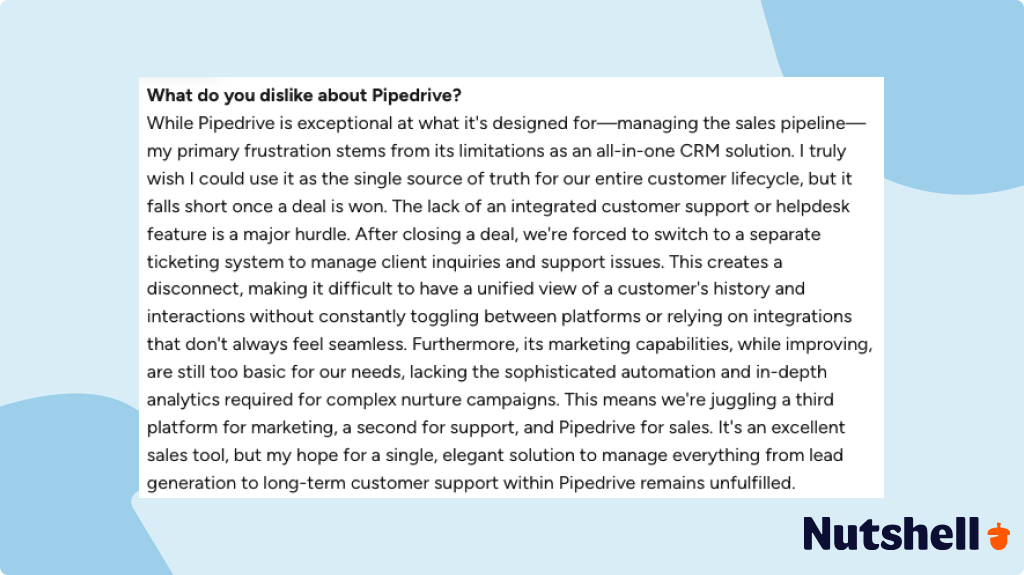
Nehmen Sie an unserer geführten Tour teil und entdecken Sie die unglaublichen Funktionen von Nutshell!

Die Entscheidung für HubSpot als CRM hat mehrere Vorteile. Diese Vorteile umfassen:

HubSpot hat auch ein paar verschiedene Nachteile. Hier sind einige der größten davon:

Wie HubSpot hat auch Pipedrive eine Reihe von Vorteilen. Diese Vorteile umfassen:
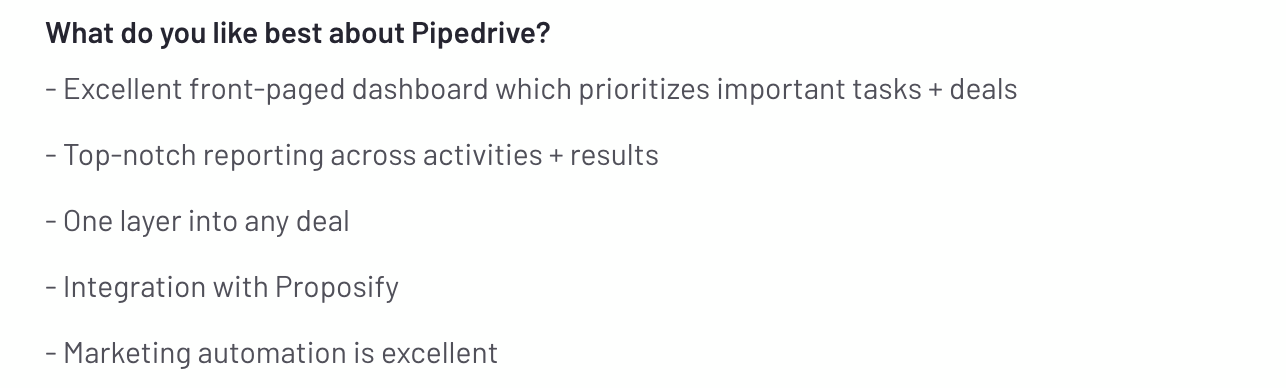
Pipedrive bietet viele Vorteile, hat aber auch einige Nachteile. Zu diesen Nachteilen gehören:
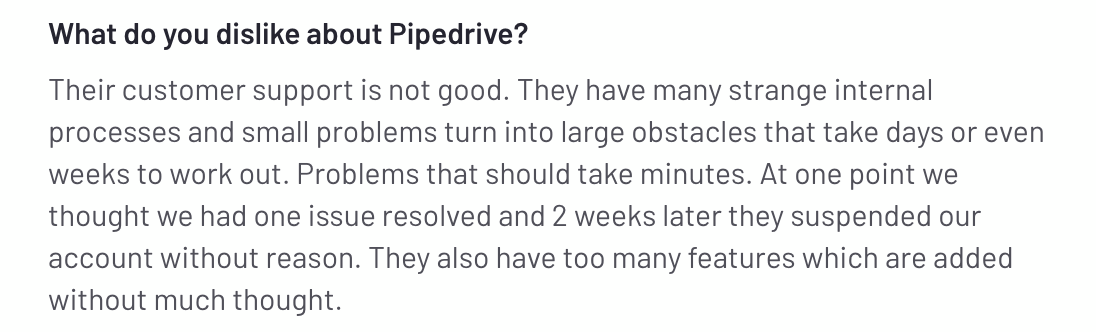
Nachdem wir nun beide Tools verglichen haben, wollen wir zu unserer Ausgangsfrage zurückkehren: Sollten Sie HubSpot oder Pipedrive kaufen?
The answer depends entirely upon your priorities. If integrations and sales automation are the most important things to you, HubSpot is the best choice. But if your budget is limited and you don’t want to settle for the limitations of HubSpot’s free plan, Pipedrive is probably the better option.
Natürlich ist es möglich, dass Sie sich nicht für Pipedrive oder HubSpot, sondern für ein drittes CRM entscheiden. In jedem Fall sollten Sie die Anforderungen Ihres Unternehmens berücksichtigen, bevor Sie Ihre Wahl treffen.
Suchen Sie nach einem CRM, das Benutzerfreundlichkeit, erschwingliche Preise und hochwertige Funktionen wie Vertriebsautomatisierung und Benutzerfreundlichkeit vereint? Nutshell könnte die richtige Plattform für Sie sein.
In addition to providing top-tier features, Nutshell has an excellent customer service team that provides free live support to all users, white glove data migration, and automatic data imports (even during your free trial!).
Want to try Nutshell for yourself? Start a 14-day free trial today to see what it can do for you!
Die perfekte Mischung aus Funktion und Benutzerfreundlichkeit! Ich kann nicht glauben, wie gut Nutshell ist!
Alan P. Skytop Geschäftskredite
Lassen Sie sich nicht von der "Featureitis" einwickeln. Kaufen Sie das, was Ihre Mitarbeiter tatsächlich nutzen werden. Nutshell schlug Insightly, Nimble, Zoho und Salesforce für unsere Bedürfnisse aus.
Chris B.
Nutshell hat meinen Mitarbeitern geholfen, buchstäblich 50 % ihrer Zeit einzusparen.
Jennifer A. Eklektische Musik
Ich hatte ehrlich gesagt mehr Probleme als Lösungen, wenn es um die Verwendung von Monday ging. Es war optisch sehr ansprechend, aber das war's dann auch schon mit den Vorteilen.
Kevin K. Medienproduktion
Großartige Möglichkeit, das Management mit Kunden zu verfolgen. Ich finde es toll, dass ich BCC setzen kann und die von meinem Google-Konto direkt an das richtige Konto in Nutshell weitergeleitet wird. Toll ist auch, dass ich Aufgaben festlegen kann, um mich an die Nachverfolgung zu erinnern.
Stechpalme C
Schließen Sie sich 30.000+ anderen Vertriebs- und Marketingexperten an. Abonnieren Sie unseren Sell to Win-Newsletter!