See Nutshell in action!
Try Nutshell free for 14 days or let us show you around before you dive in.
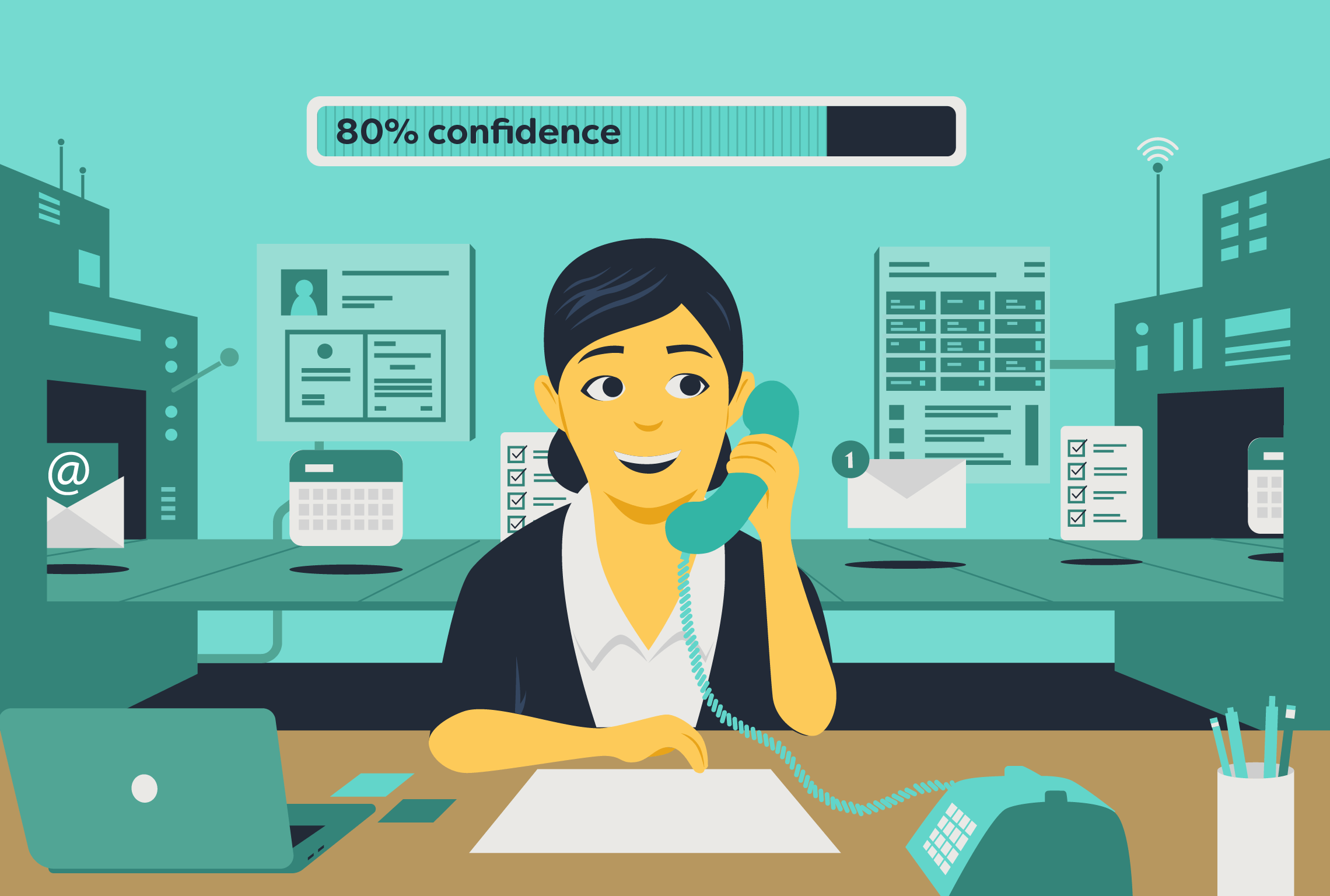
When you think about the activities that are essential to making a sale, you probably think about actions that require the human touch of the sales rep—listening to a prospect’s needs, developing a solution for them, and asking for the sale when it’s time to do so.
And then there’s everything else. A sales rep’s day always involves tasks that require manual effort, but don’t get their prospects any closer to a “yes” (at least not directly).
According to a recent InsideSales.com survey, sales reps only spend 35.2% of their time actually selling*, with the majority of their day spent on administrative tasks, research, and other non-selling obligations. These can be things like:
For sales managers, common non-selling activities could include things like assigning leads to their reps or training new reps on the team’s sales process. In this post, learn about what is sales automation and how it separates the amateurs from the pros.
* Inside Sales defined “selling” as prospecting, external customer-facing meetings, and following up with clients.
Sales automation software is designed to handle the repetitive, time-consuming administrative tasks that often slow down sales teams. By taking over actions like data entry, email follow-ups, and scheduling, these tools free up salespeople to focus on more valuable activities like building relationships and closing deals. This increased efficiency not only boosts productivity but also leads to more accurate data and a more streamlined sales process.
Sales automation refers to any software tool that automates or facilitates manual tasks for a sales team.
The practical purpose of sales automation is to eliminate as much as possible from a sales rep’s day that doesn’t involve relationship-building and direct interaction, while reducing the amount of effort an organization spends on managing their sales process.
Despite what the name may imply, sales automation doesn’t replace sales reps, or the need for sales reps to do the actual work of selling. In fact, sales automation makes sales reps more valuable as it allows them to focus more time and attention on truly essential actions like qualifying and working leads, improving their sales process, and giving their best prospects more personal attention.
Sales automation will serve as one of your best time-saving tools. It does the heavy lifting of mundane data entry that prevents your sales team from doing what they do best—building customer relationships and closing leads. With sales automation, there’s no more head-scratching about what steps to take next. The important tasks pop up in your team’s to-do lists, always keeping them on track.
In essence, sales automation is your trusty guide, simplifying your lead-handling process, saving your team time, and enabling them to focus on their most high-impact tasks.
Setting up sales automation can be a breeze with the right platform. In Nutshell, you can easily integrate automation into your sales pipelines as you set them up. And the payoff is immediate: automating manual tasks saves reps an average of 6 hours per week, and CRM automation cuts admin time by 17%, allowing more focus on selling.
Through setting up your pipelines, you can automate tasks like assigning leads, providing guidance to sales reps, and moving leads between stages. You can also ensure consistent communication with automated emails and various integrations. Sales automation streamlines your process, making sure tasks are completed efficiently and leads move smoothly through the pipeline. In practice, teams using automation make 23% more calls per day and close deals 25% faster, and 82% of sales people say automation gives them more time to build customer relationships.
Check out our video set-up guide for extra assistance.
Our 16 Sales Process Templates for B2B Pipelines provide top examples of how companies just like yours structure their sales processes.

Sales automation can take many different forms. Some teams use automation platforms that focus on one specific part of the sales process—such as prospecting or cold emailing—while other teams rely on CRMs and pipeline management platforms to have an automated sales process for numerous activities. AI- powered tools add even more lift, saving reps over 2 hours daily by automating tasks like data entry and scheduling.
Here are seven ways that sales automation can take some of the busywork and frustration out of a sales rep’s day. (And not that we like to brag, but Nutshell’s sales automation CRM offers or integrates with almost all of these helpful tools.)
Sales automation CRM software can immediately generate records when a form is filled out by a website visitor, or when a business card is scanned, saving reps from having to create new contact and lead records manually.
One of the most annoying “non-selling activities” for sales reps is the need to log emails, phone calls, and other customer communications for the benefit of their managers. Sales automation software can log those activities as soon as they happen, without the rep having to lift a finger.
A sales automation platform with the ability to scour the Internet for information can help sales teams in a number of ways, from gathering publicly available information on prospects and adding it to their lead records (see: Nutshell Intelligence) to searching social media platforms such as LinkedIn and Facebook to identify potential customers.
For outside sales reps, prospecting from the field leaves a lot up to chance. Utilizing a tool like ProspectorIQ empowers reps to work more effectively and close more sales by targeting the best leads within a chosen territory.
In other words, anything else that involves typing. For example, if you want to create a proposal for a prospect, sales automation software can autofill details such as names, addresses, product details, and price. An automated dialer like Click-to-Call eliminates the need for sales reps to punch numbers into their phones for outbound calls; one click, and it’s ringing.
Again, sales automation doesn’t replace the need for reps to do their jobs; no software platform can put one-on-one communication on autopilot.
On the other hand, a lot of the grunt work involved in connecting, delivering content, and following up with prospects can be automated through sales engagement software. Communication automation can entail…
There’s a lot of administrative work that sales managers and reps have to do to ensure that each active lead gets the right attention at the right time. One of the first things a manager does when a lead comes in is assign it to the rep who’s most likely to close it, based on factors like the prospect’s geographic location, or how comfortable each rep is with a specific product line.
Sales automation tools like Nutshell allow managers to set automatic lead assignment rules based on their own criteria, which reduces the number of little decisions that can bog down a manager’s day.
Then, after a lead is assigned, sales automation can eliminate the need for reps to manually advance leads in their CRM when stage goals are completed, or update the lead confidence when a lead progresses from stage to stage.
With automated guidance and reminders implemented in a CRM, sales reps always know what they have to do next in order to keep their deals moving forward, ensuring that important tasks are completed on time.
Nutshell’s sales automation also includes stage guidance, allowing managers to include advice and direction at every stage of the sale, which helps new reps get up to speed quickly.
Watch our sales automation workshop for Nutshell users!

When introducing sales automation into your sales team’s workflow, you may bump into a few problems and some resistance.
Here are a few most commonly encountered challenges in sales automation and ways to overcome them.
It’s important to understand exactly what you hope to achieve when implementing sales automation. It can be tempting to implement automation for the sake of it–speed, keeping up with competitors, etc. but without a comprehension of how the new automated process will benefit your team specifically, you run the risk of creating trivial automations with no clear ROI.
Avoid this issue with careful planning. Identify the pain points your team currently faces and find out how you could use an automated process to make things easier. Then you can identify which software will best suit your needs.
Implementing a new automation process can get tricky when it involves multiple software platforms. For example, your proposed automation may require the flow of data from one platform to another, but the integration only goes the other way.
Plan ahead for software integration challenges by getting your IT department involved as early as possible to understand which automations are possible with your current tech stack.
Sales automation relies on accurate and consistent data. Incomplete or outdated information can lead to errors, missed opportunities, and frustrated customers.
This challenge can be solved proactively by ensuring that your data collection processes are up-to-date, by auditing them regularly and making changes where necessary.
Automation–especially when it involves AI–can conjure up images of being replaced by machines. Plus, sales reps who are used to the usual manual processes may be wary of automation and resist it completely.
In the automation system onboarding process, it’s important to assure team members that automation is for their benefit and not there to replace anyone. Welcome questions and feedback, and allow your team plenty of time for training to get them completely on board with the new automation system.
The day the spreadsheet ran out of columns, before Nutshell, the team at Brother’s Leather Supply managed sales in a living, breathing spreadsheet, the kind with hidden columns, color codes only two people understood, and a tab named “NEW NEW FINAL.” On a busy Thursday, a wholesale inquiry from a national boutique chain arrived through their website. It landed in the inbox, then into the spreadsheet—somewhere between a pricing tab and a shipping calculator, and quietly waited.
By Monday, the buyer had booked samples from a competitor.
Switching to Nutshell, they replaced patchwork with process. Web form submissions created leads automatically. Rules routed wholesale inquiries to the right rep. A friendly acknowledgment went out immediately with their line sheet and a link to book time. Tasks were auto-created for samples and follow-up, and email and calendar activity synced to the timeline. When the buyer asked for pricing in two tiers, the rep built a quote directly from the lead and sent it in minutes—no copy‑paste, no version roulette.
A week later, a similar boutique reached out. This time, the workflow did the heavy lifting in seconds; the rep focused on the conversation. The order closed faster and cleaner , not because anyone worked longer hours, but because nothing slipped into the cracks between tabs.
Editor’s note: This vignette is inspired by Brother’s Leather Supply, a real Nutshell customer that moved from spreadsheets to Nutshell and reported months of 40% month‑over‑month growth after the switch. Learn more about their story here: https://www.nutshell.com/customers/brothers-leather-supply
The difference between amateurs and pros is consistency. Sales automation creates the consistency that’s necessary for a team to accurately measure the health of their sales funnel and the impact of their efforts—and make improvements accordingly.
Want to get started with sales automation? Try Nutshell free for 14 days to see how our award-winning CRM packed with all the features you’d expect from an advanced CRM. Nutshell takes the unimportant stuff off your team’s plate so you can focus on closing deals.
It’s software that takes repetitive, manual sales tasks off your team’s plate—things like data entry, lead routing, follow-ups, meeting scheduling, and reporting—so reps can spend more time selling.
A CRM stores customer data and tracks interactions. Sales automation adds rules and workflows that trigger actions based on events (e.g., new lead created, stage changed), often within the CRM itself.
High-impact candidates include lead capture and routing, email follow-up sequences, meeting scheduling, task reminders, stage updates, quote/invoice creation, and activity logging.
Not if you use segmentation, merge fields, dynamic rules, and leave room for rep edits. Personalize the opener, keep steps relevant to buyer signals, and cap cadence frequency.
Email and calendar, web forms, marketing automation, chat, calling/VoIP, e‑signature, billing, data enrichment, and BI. Look for two-way sync, deduping, and reliable activity logging.
Time-to-first-touch, speed-to-lead, reply and conversion rates by step, meeting set rate, pipeline velocity, win rate, sales cycle length, activities per rep, and forecast accuracy.
Expect early gains within 2–4 weeks (faster responses, more meetings). Revenue lift typically shows in 1–3 quarters as cadences and routing are tuned.
Try Nutshell free for 14 days or let us show you around before you dive in.


Join 30,000+ other sales and marketing professionals. Subscribe to our Sell to Win newsletter!