
Si estás considerando HubSpot CRM y Pipedrive pero te cuesta elegir entre ellos, has llegado al lugar adecuado. En esta página, discutiremos los pros y los contras de cada herramienta. Luego exploraremos cómo se comparan en varios aspectos clave de un buen CRM. Sigue leyendo para aprender más sobre cómo HubSpot y Pipedrive se comparan.
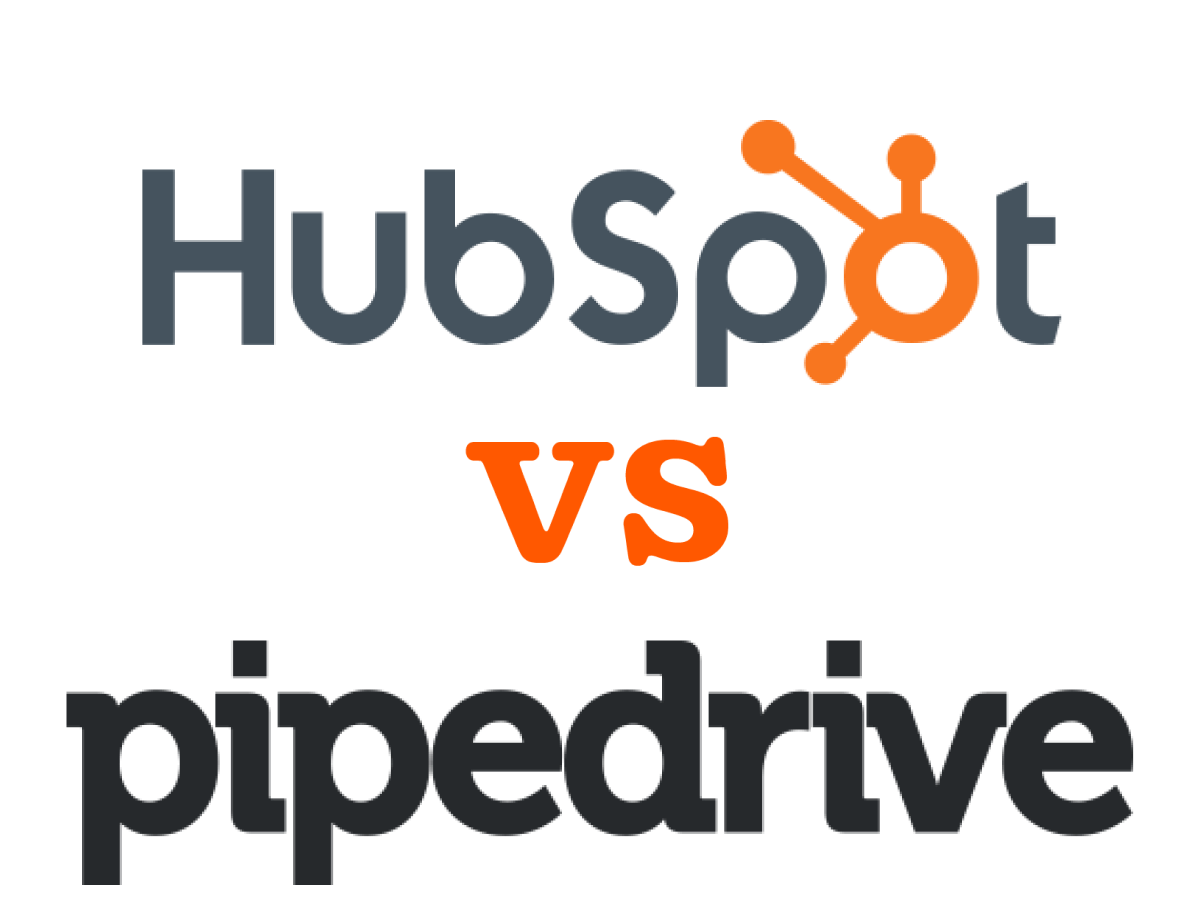
Having a customer relationship management (CRM) platform is vital for any business that’s interested in learning from its customer data. If that describes you, odds are you’re already in the market for a CRM tool. The question is, which CRM option is best?
Two of the options you may be considering are HubSpot and Pipedrive. But between the two, which is better? The answer depends on your business needs. We’ll begin by comparing these tools on several key features, and then we’ll look at the pros and cons of each one.
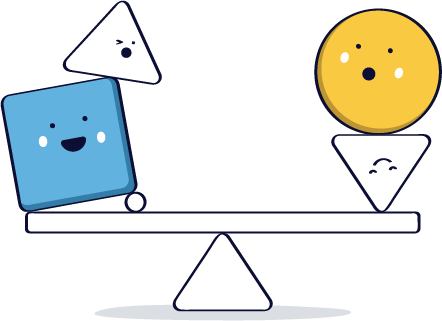
We’re going to compare these tools regarding five key aspects of a good CRM. This comparison is summarized in the chart below.
Both Pipedrive and HubSpot offer multiple pricing plans. Pipedrive offers four clear, per‑seat tiers—Lite at $14/user/month, Growth at $39/user/month, Premium at $49/user/month, Ultimate at $79/user/month—with transparent annual billing and optional add‑ons (LeadBooster, Projects, Campaigns, Web Visitors, Smart Docs). Pricing is shown per user and varies by region/currency. This structure makes it easy for small teams to start inexpensively and layer add‑ons only if/when needed.
HubSpot Sales Hub provides Free, Starter, Professional, and Enterprise tiers. As of today, the Sales Hub product page lists Starter starting at $9/seat/month (paid annually), Professional at $90/seat/month, and Enterprise at $150/seat/month. Pricing scales with feature depth and capabilities.
With HubSpot’s cheapest option being a free plan, if you intend to opt for the cheapest plan possible, HubSpot is the way to go. Having said that, HubSpot’s paid plans can get much more expensive. Pipedrive, on the other hand, only charges $79 per user per month for its most expensive plan.
Verdict: For budget‑sensitive teams needing core CRM + sales tools, Pipedrive generally wins on entry cost and simplicity of add‑on control. For teams that can justify higher per‑seat spend to get a broader revenue stack and AI‑driven features, HubSpot delivers more at the upper tiers.
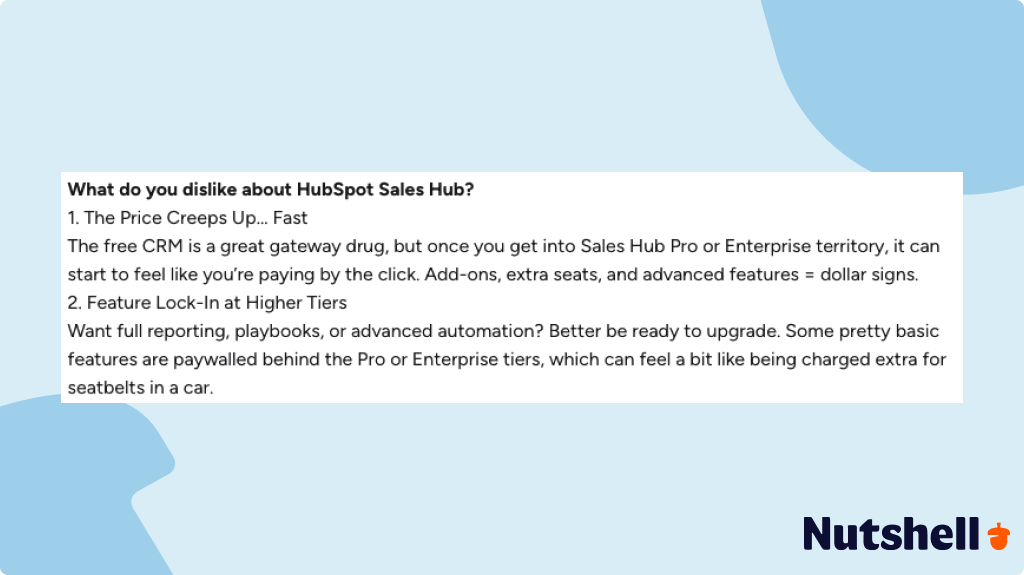
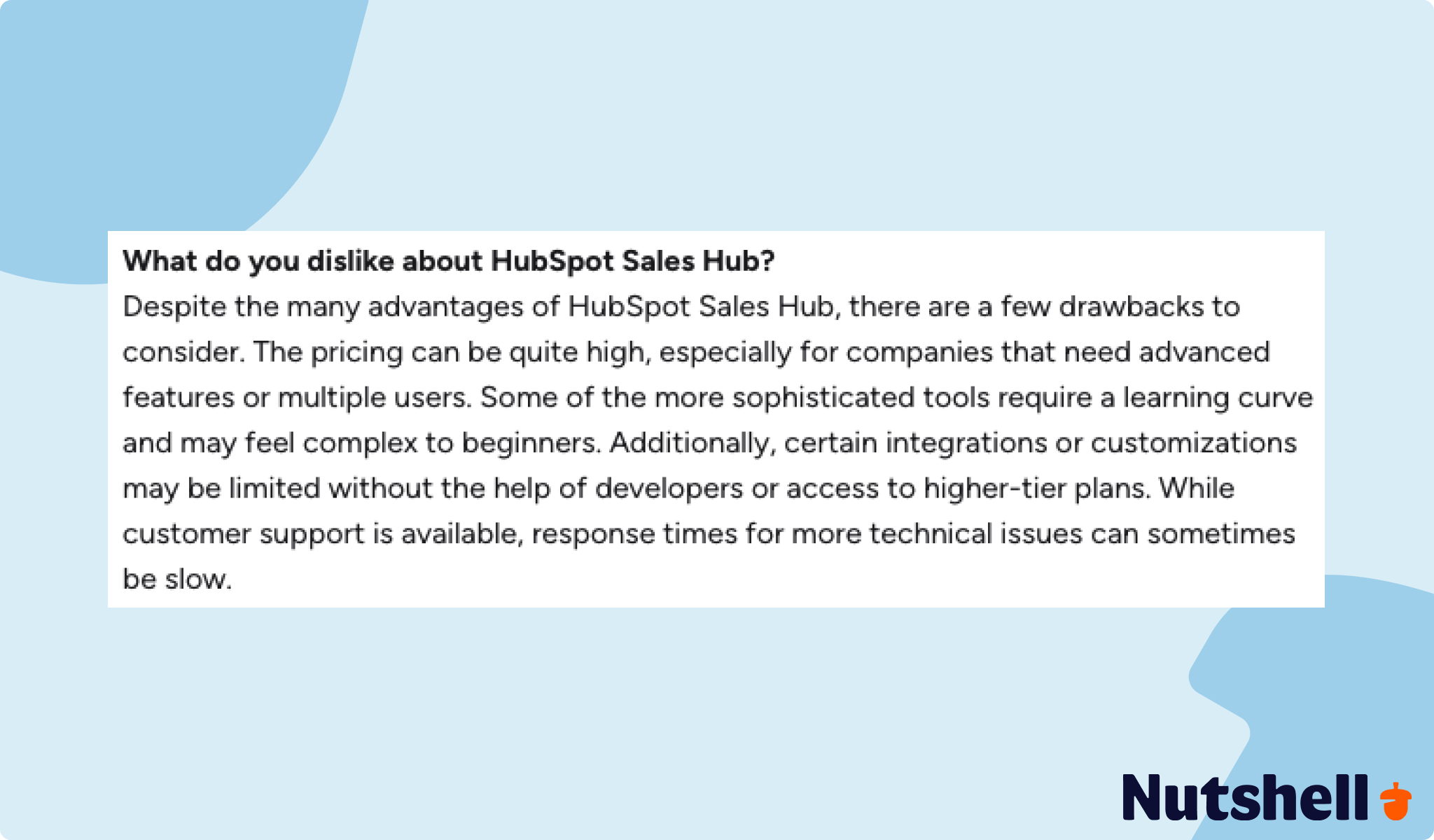
Ease of use for both tools depends on your team’s experience. Pipedrive leans into a “sell‑first” UX: drag‑and‑drop pipelines and clearly labeled deal stages designed to get you from signup to “live in the pipeline” fast.
HubSpot ties Sales Hub into a unified customer platform (Smart CRM + Hubs) with an AI‑guided selling workspace. It’s polished and cohesive—especially if you’re already on other Hubs—but there’s naturally more surface area to learn/configure as you adopt advanced features.
Verdict: For teams that prize speed‑to‑value and a low learning curve, Pipedrive is the easier daily driver. For organizations already standardizing on HubSpot—or willing to invest in a broader platform—HubSpot offers a unified experience that grows with you.
One of the core features of a CRM is generating reports based on customer and sales data. Pipedrive scores quite well in this category, offering customizable reporting and separate dashboards for each sales representative on your team—solid for most SMB forecasting and performance tracking without heavy setup.
HubSpot likewise has excellent reporting capabilities, including over 90 pre-built reports built into the dashboard and AI‑powered forecasting. This tends to benefit managers who need deeper multi‑object views and revenue insights across the broader HubSpot stack.
Verdict: Overall, HubSpot is the winner in this category, primarily because it offers more customization options for advanced analytics (forecasting, coaching, cross‑hub visibility). Pipedrive is strong for straightforward pipeline and activity reporting with less overhead.
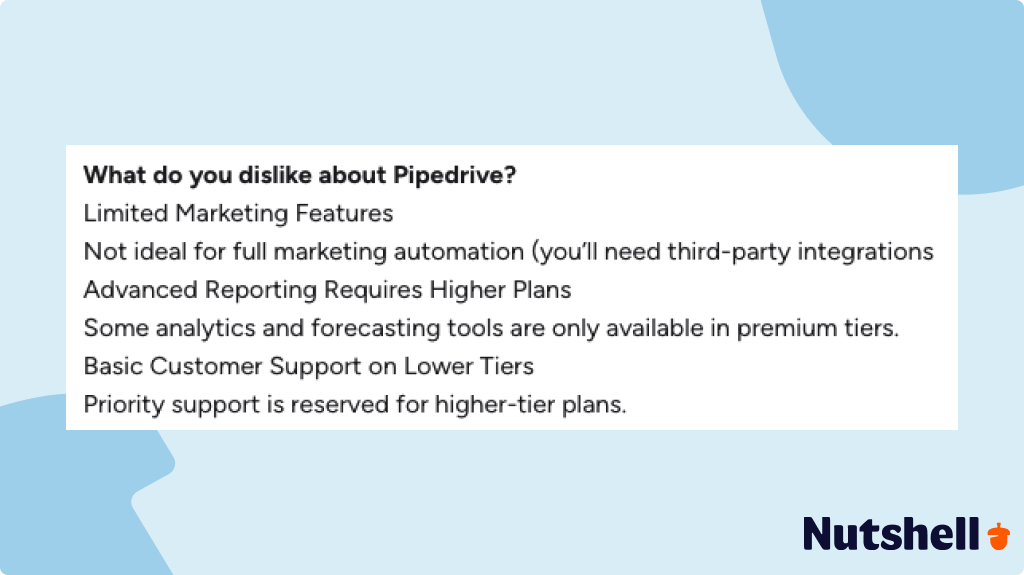
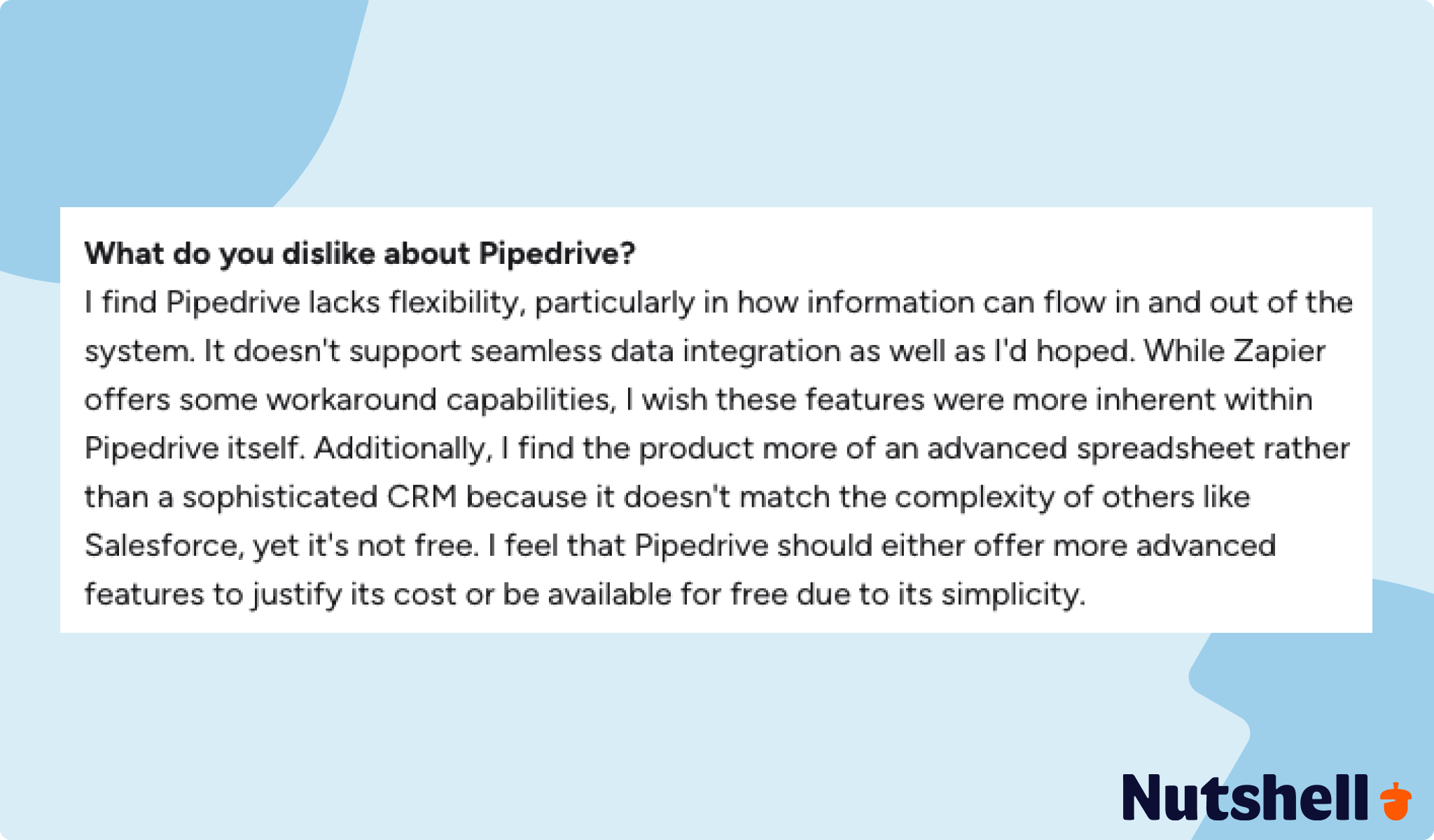
Both Pipedrive and HubSpot offer a wide array of integrations with other apps, which are vital for transferring customer data into the CRM. Pipedrive offers over 500 different integration options, some of which are native and some of which require an application programming interface (API). That’s plenty for common SMB toolchains.
HubSpot offers the same thing, except it allows for over 1000 integrations. HubSpot maintains a large App Marketplace tightly woven into its platform; the Sales Hub page notes “more than 1,400 custom integrations.”
Verdict: HubSpot wins on breadth and ecosystem scale. Pipedrive still covers most popular SMB needs with a simpler catalog.
Por último, podemos analizar la automatización de las ventas. ¿Gana Pipedrive o HubSpot en esta categoría?
Pipedrive definitely fares well in this department, featuring a workflow builder for routine tasks (scheduling, follow‑ups) and a variety of pre-built automation workflow options, plus AI helpers like an AI sales/email assistant.
However, HubSpot’s automation offerings are even better. As with reporting, it provides most of the same things as Pipedrive but offers more customization options for them. HubSpot emphasizes multi‑channel sales automation, AI‑guided selling, and new Breeze Agents (e.g., prospecting)—positioning automation as an AI‑first revenue engine rather than just time‑savers.
Verdict: For streamlined, “get‑it‑done” automations, Pipedrive is more than sufficient. For teams seeking AI‑assisted prospecting, guided workflows, and automation at scale, HubSpot outperforms.
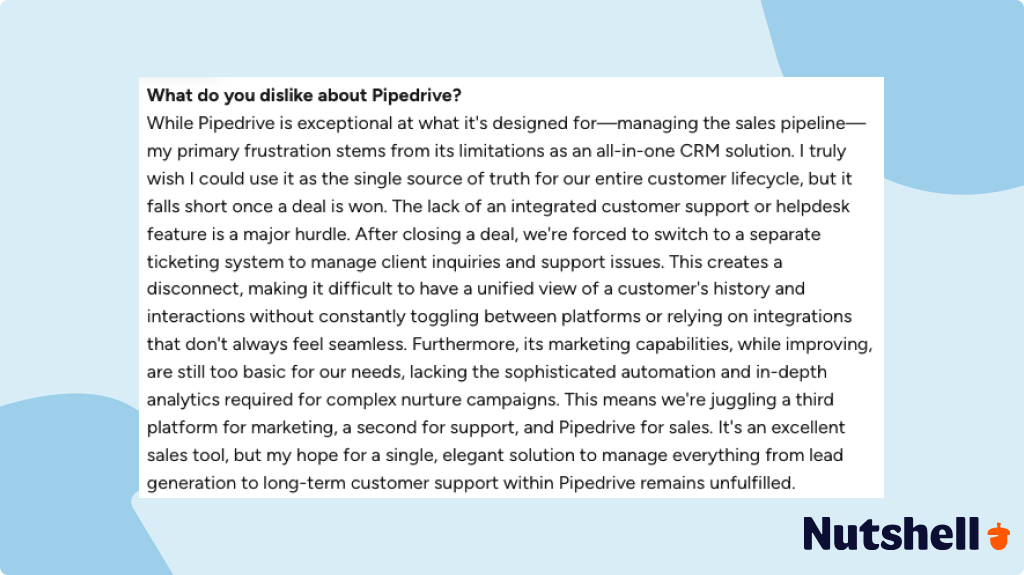
Realice nuestra visita guiada para explorar las increíbles características de Nutshell.

Elegir HubSpot como CRM tiene varias ventajas. Esas ventajas incluyen:

HubSpot también tiene algunas desventajas. Estos son algunos de los más importantes:

Al igual que HubSpot, Pipedrive tiene su propio conjunto de ventajas. Esas ventajas incluyen:
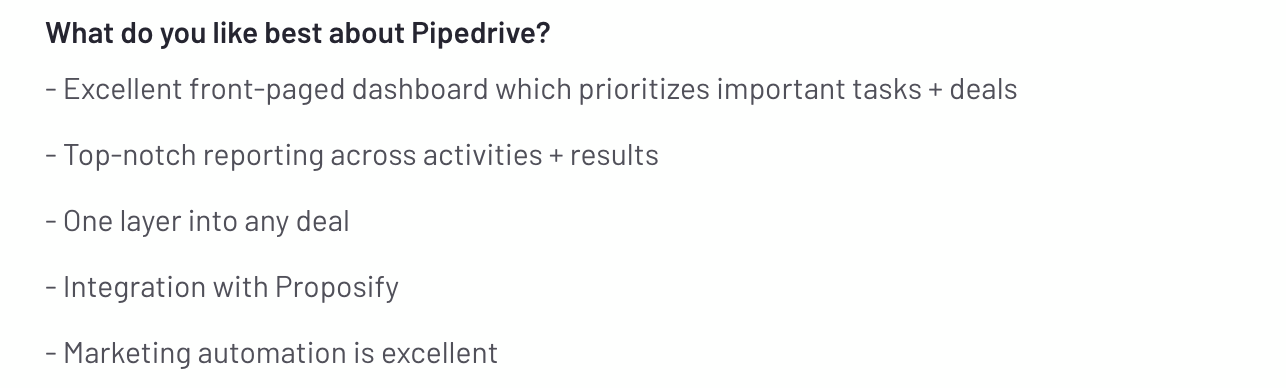
Pipedrive tiene muchas ventajas, pero también tiene sus desventajas. Esas desventajas incluyen:
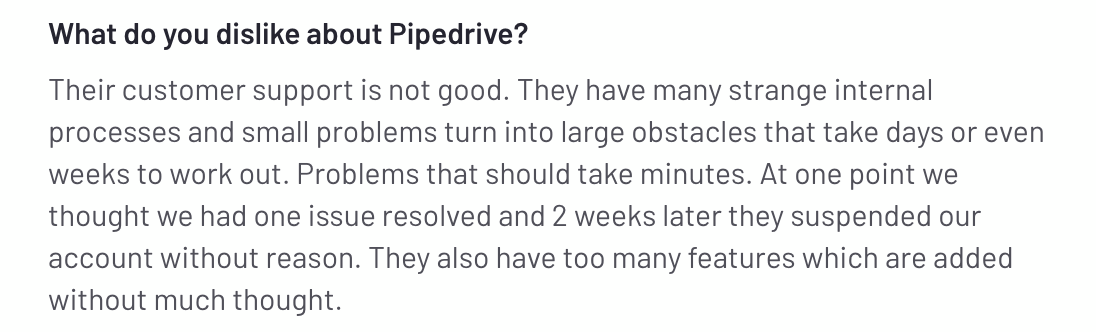
Ahora que hemos comparado ambas herramientas, volvamos a nuestra pregunta inicial: ¿Deberías comprar HubSpot o Pipedrive?
The answer depends entirely upon your priorities. If integrations and sales automation are the most important things to you, HubSpot is the best choice. But if your budget is limited and you don’t want to settle for the limitations of HubSpot’s free plan, Pipedrive is probably the better option.
Por supuesto, es posible que decidas que no quieres optar por Pipedrive o HubSpot y en su lugar optes por un tercer CRM. En cualquier caso, asegúrate de tener en cuenta las necesidades de tu empresa antes de elegir.
¿Busca un CRM que combine facilidad de uso, precios asequibles y funciones de alta calidad, como automatización de ventas y facilidad de uso? Nutshell podría ser la plataforma que necesita.
In addition to providing top-tier features, Nutshell has an excellent customer service team that provides free live support to all users, white glove data migration, and automatic data imports (even during your free trial!).
Want to try Nutshell for yourself? Start a 14-day free trial today to see what it can do for you!
La combinación perfecta de funcionalidad y facilidad de uso. ¡No puedo creer lo bueno que es Nutshell !
Alan P. Skytop Préstamos Comerciales
No se deje llevar por la "featureitis". Compre lo que su personal vaya a utilizar realmente. Nutshell superó a Insightly, Nimble, Zoho y Salesforce para nuestras necesidades.
Chris B
Nutshell ha ayudado a mi personal a despejar literalmente el 50% de su tiempo.
Jennifer A. Música Ecléctica
Sinceramente, he tenido más problemas que soluciones a la hora de usar Monday. Era muy agradable visualmente, pero hasta ahí llegaban las ventajas.
Kevin K. Producción de medios
Gran manera de realizar un seguimiento de la gestión con los clientes. Me encanta que puedo BCC y el de mi cuenta de Google va directamente a la cuenta correcta en Nutshell. También me encanta que puedo establecer tareas para recordarme a mí mismo para realizar un seguimiento.
Holly C
Únase a más de 30.000 profesionales del marketing y las ventas. Suscríbase a nuestro boletín Vender para ganar.