Let’s Talk
Har du et spørsmål? Trenger du en volumrabatt? Send oss en melding eller bestill et møte med en salgsrepresentant for å starte samtalen.
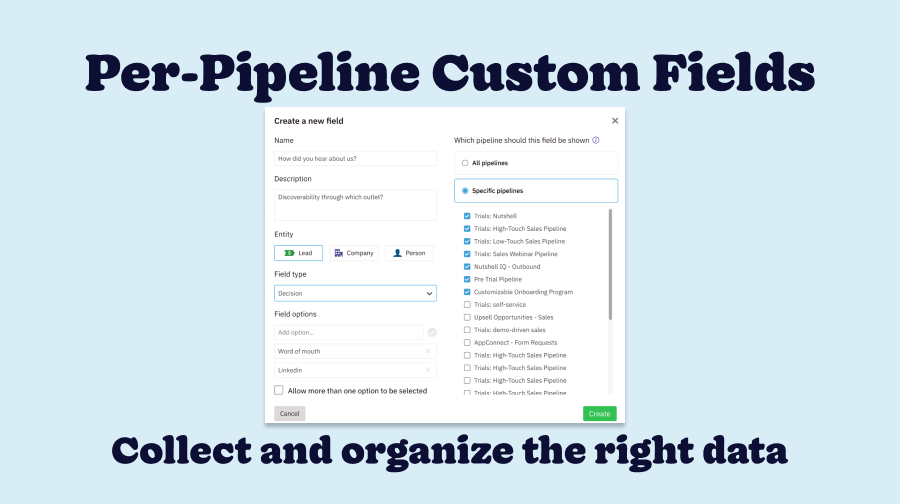
Custom fields are an essential part of organizing mission-critical data in your CRM—they allow you to gather and track the most important information for running your business successfully.
In Nutshell, you can create custom fields for People, Company, and Lead records. With the newest enhancement to custom fields, you can also specify which custom fields apply to your different sales pipelines.
If your team is working leads through multiple pipelines, it helps to collect lead-specific information that can help you close the deal. Consider these examples:
New per-pipeline custom fields enable your team to gather pipeline-specific information for each of your leads, keeping the most relevant data front and center.
Learn more about Nutshell’s per-pipeline custom fields!
Per-pipeline custom fields are fields you designate to apply only to certain sales pipelines in Nutshell. The ability to assign custom fields to specific pipelines helps your team keep Lead pages organized and focused on relevant information, so you don’t get bogged down in unnecessary details.
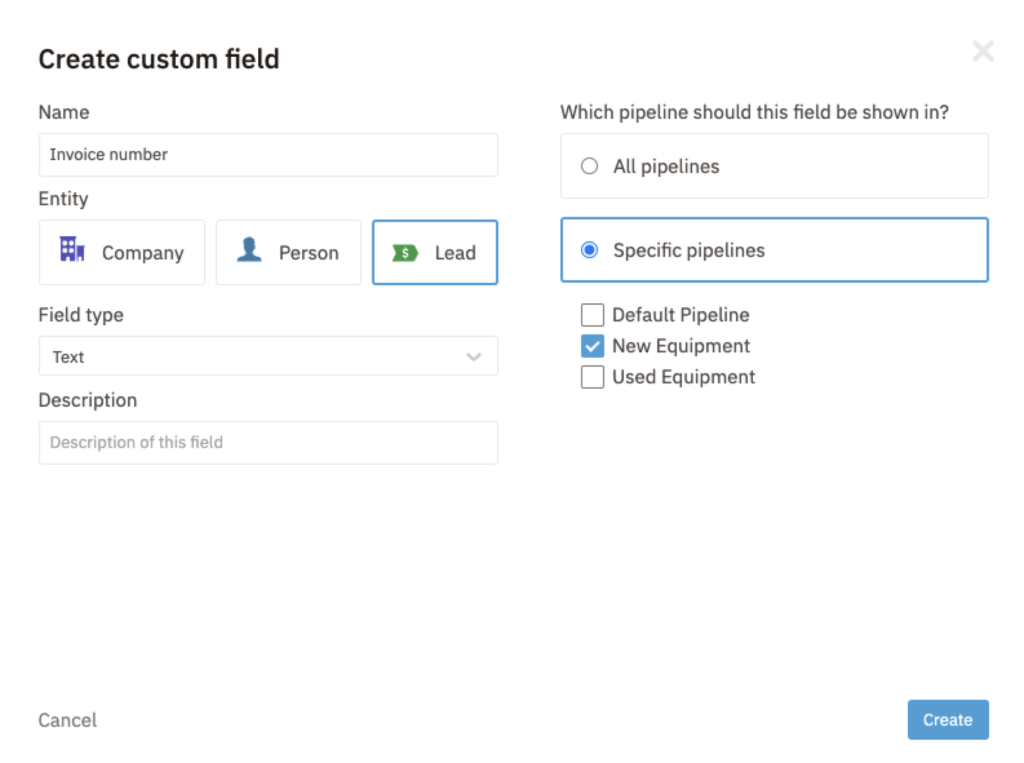
When creating a custom field, choose whether to show the field across all pipelines or only for specific pipelines. Then select the pipeline (or pipelines) where you’d like to assign the custom fields. In the image above, we’ve created a custom field called “Invoice number” and assigned it to our New Equipment pipeline.
These per-pipeline custom fields will only appear in three places:
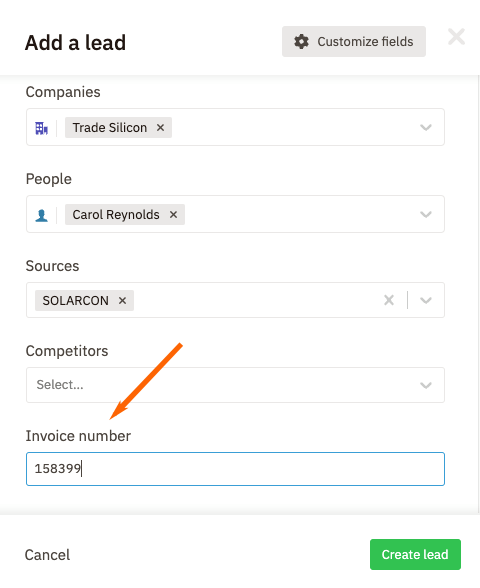


Along with the ability to assign custom fields to specific pipelines, check out these other recent updates to custom fields:
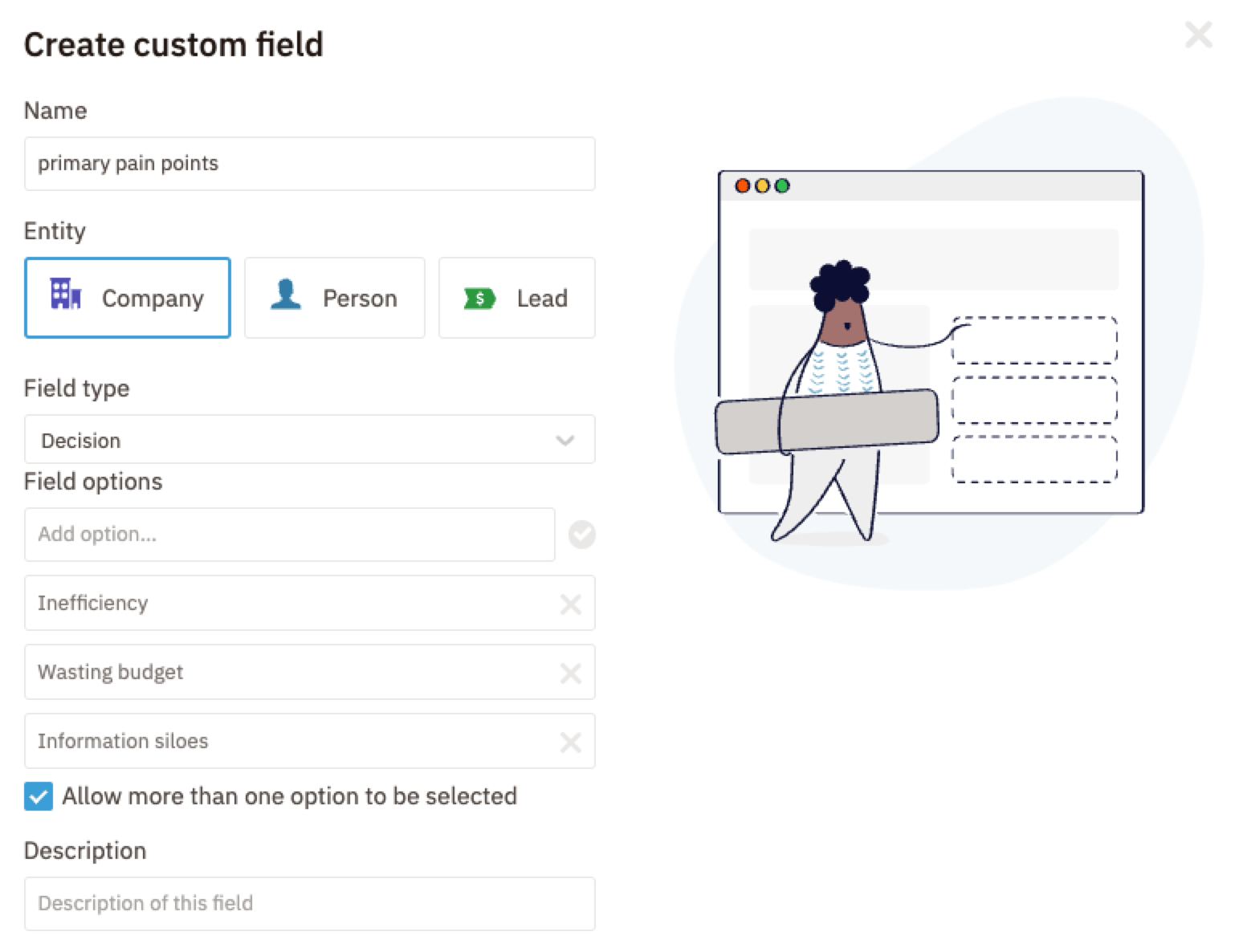
With per-pipeline custom fields, your team can collect all the important data on new leads, keep lead pages focused on the most relevant information, and stay better organized with all your data.
To learn more about custom fields in Nutshell, read our custom fields support article. If you’d like to take advantage of all the features that come with multiple sales pipelines, upgrade your Sales Suite plan to Pro or above or contact us to learn more.

Har du et spørsmål? Trenger du en volumrabatt? Send oss en melding eller bestill et møte med en salgsrepresentant for å starte samtalen.

Bli med over 30 000 andre fagfolk innen salg og markedsføring. Abonner på nyhetsbrevet Sell to Win!