How can you access @-mention capabilities?
The ability to @-mention other users in Nutshell is available on Sales Pro and above.






Easily bring colleagues into the conversation and stay notified of everything that needs your attention with Nutshell’s first-rate team collaboration and communication tools. Promote better customer experiences and improve your sales revenue through effective team collaboration.
Don’t let important customer interactions get lost in email. Store your sales team‘s communications in Nutshell’s collaborative CRM, giving teams across departments access to the same accurate data.
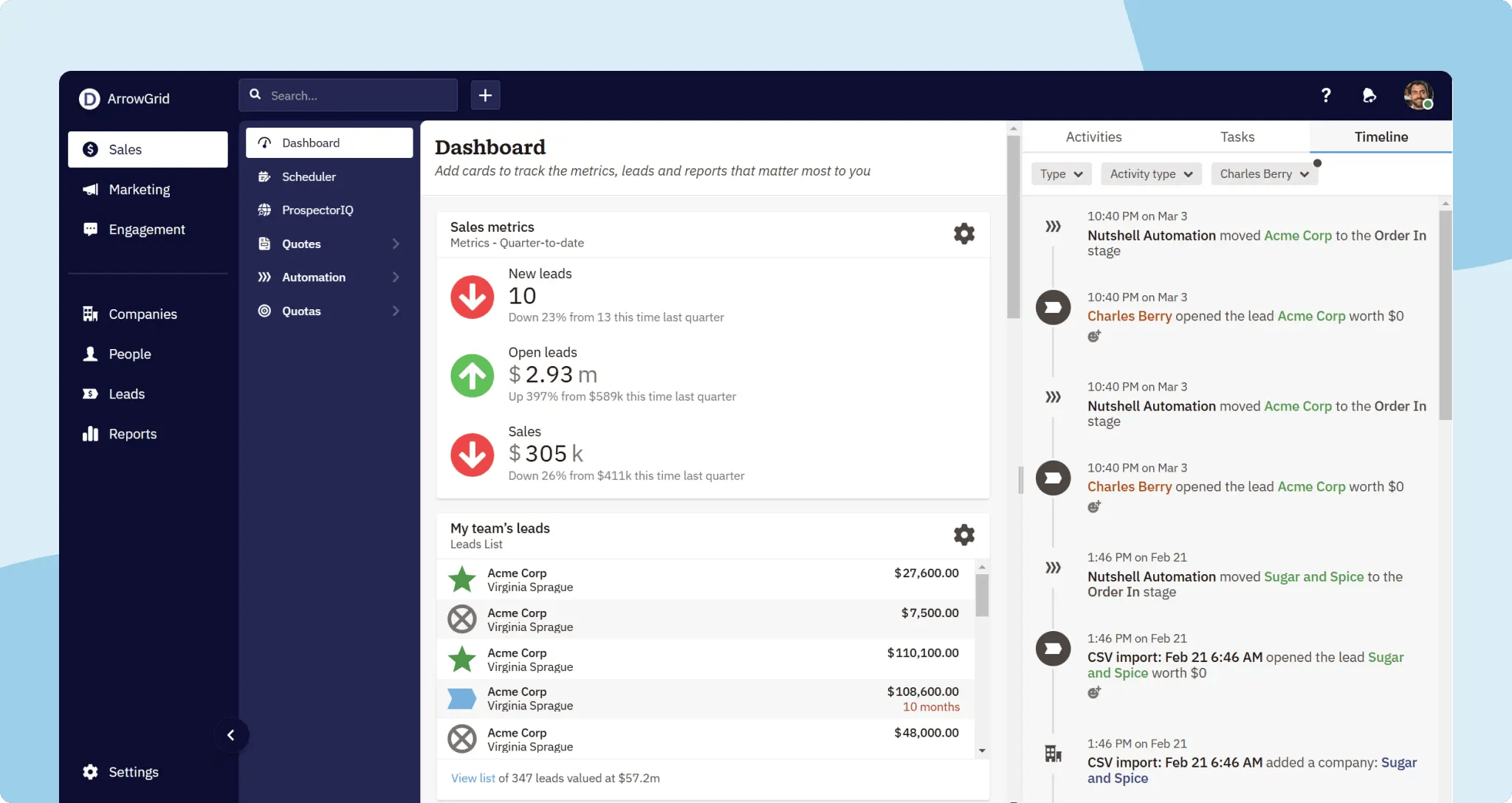

Send and receive alerts with @mention tags to get the help you need, when you need it, to close that deal. Add @-mentions to notes, activity logs, timeline comments, and more. Use color-coded tags to organize and prioritize Company, People, and Leads shared among your team.
The ability to @-mention other users in Nutshell is available on Sales Pro and above.

Nutshell’s mobile CRM app alerts keep you in the loop any time your team needs you. Adjust your notification settings to ensure you receive notifications, reminders, and alerts how you prefer.
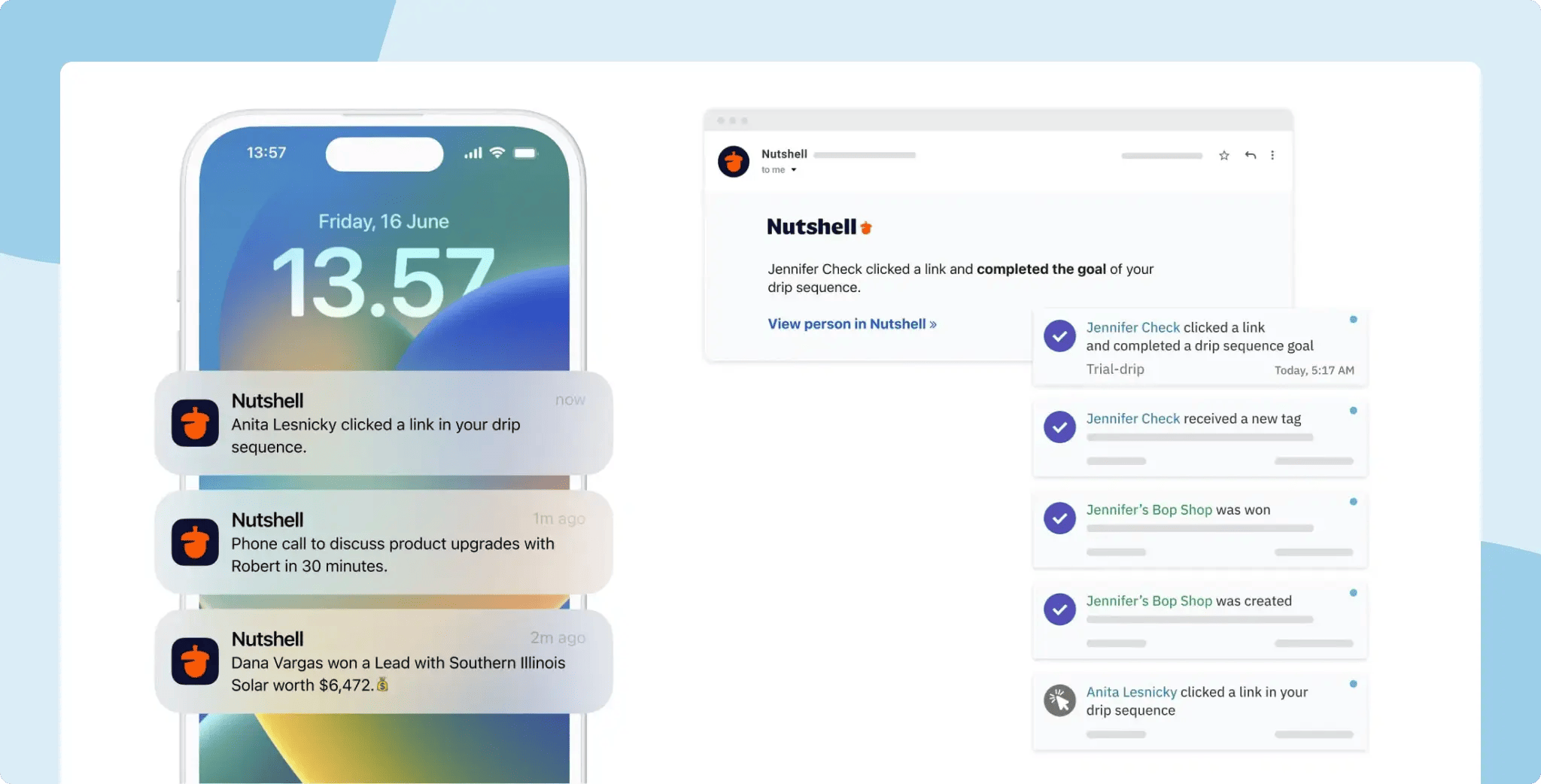
Try Nutshell free for 14 days or let us show you around before you dive in.

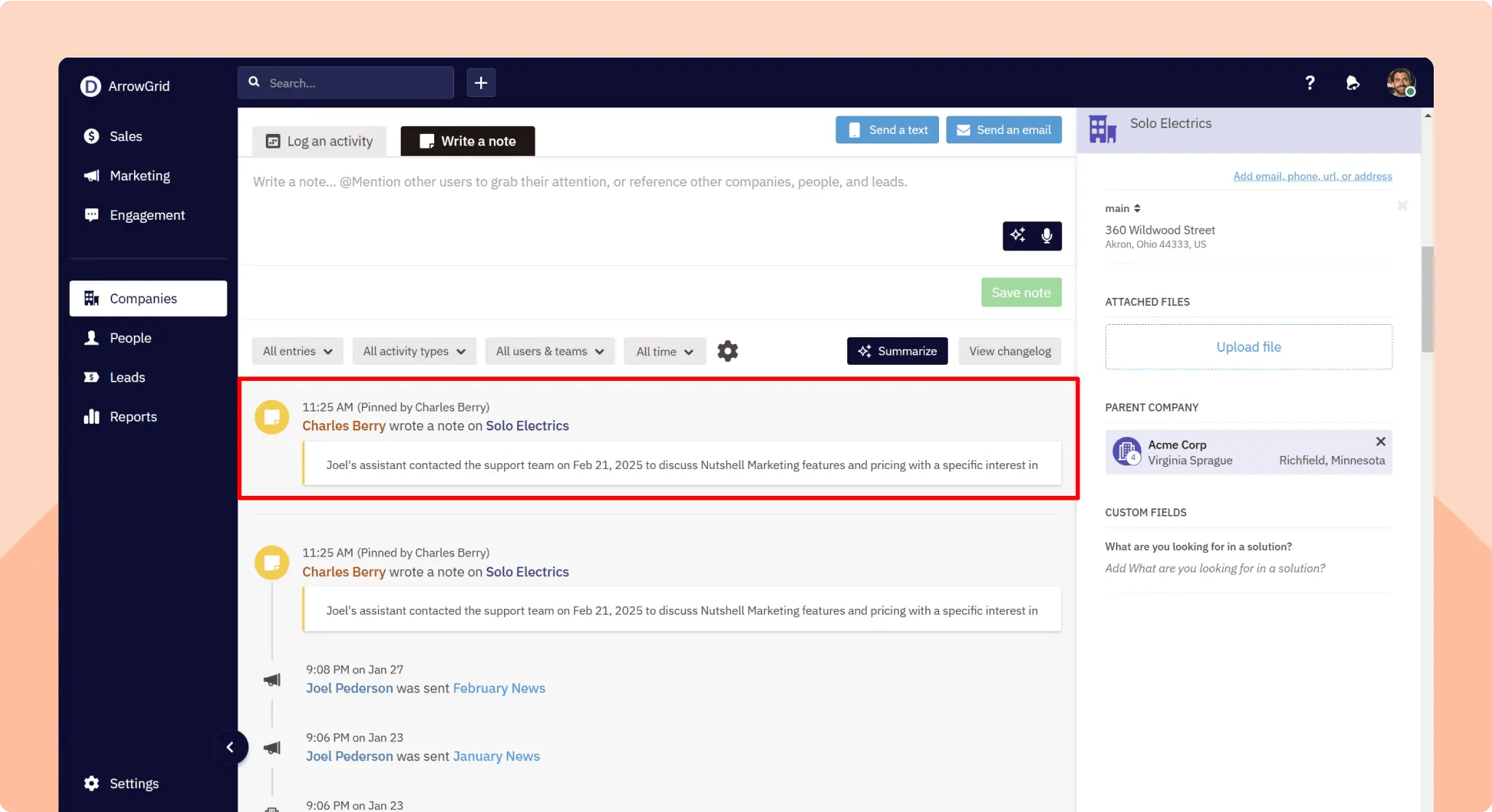
When you win a deal, you can automatically create a new lead, bringing over all the notes and information from the lead in your sales pipeline, so you can maintain consistency in service delivery and messaging from team to team.
Consolidate data collected from multiple touchpoints for an improved 360-degree customer view, allowing teams to personalize interactions and enhance customer experiences. Add and pin notes to Company, People, and Lead records to ensure everyone on your team has the information they need.
With email digests, sales reps and managers alike can opt-in to automated daily or weekly summary emails that give a snapshot of their most important leads, tasks, and activities—so everyone can stay ahead of their most valuable opportunities.

Enhance your next-action sales process with seamless team collaboration to generate more wins
Keep all stakeholders in the loop with an unrestricted team collaboration platform, notifications, and alerts. Prevent next-action sales process tasks from falling through the cracks and keep moving leads through your pipeline to close more deals.

Nutshell gives teams the tools to ensure all key role players can be notified when needed to step in and provide assistance—whether it’s resolving an existing customer issue or providing crucial input to close a deal. The walk-through below takes you through the steps needed to ensure you configure your notifications correctly to maximize team success.

Have a question? Need to see more? Register for a free 30-minute Nutshell demo and product tour with one of our team members to determine if Nutshell is a match for your business.

A collaborative CRM system is software designed to support and improve team collaboration, encouraging more effective customer relationship management. These CRM solutions typically include the tools needed to enhance inter-departmental communication and data sharing with a focus on delivering better customer experiences.
While a collaborative CRM champions better team communication and collaboration, an operational CRM is built to promote greater team efficiency.
Operational CRM features revolve around increasing the ability to automate processes to streamline company and departmental workflows. On the other hand, collaborative CRM platforms are more about ensuring the vital data stored on the system is easy for teams to access, share, and manage.
When investing in a collaboration-focused CRM system, ensure it comprises these essential features:
Simply type the @ symbol in any note, comment, or activity, then start typing your teammate’s name. Select their name from the dropdown and continue your message. When you save, they’ll get a notification (based on their settings) drawing their attention to your note. It’s perfect for looping in colleagues who need context on a deal or flagging important updates without leaving your CRM.
Yes. Nutshell gives your entire team access to the same real-time customer data, so multiple people can view, update, and collaborate on deals without stepping on each other’s toes. Everyone sees the latest notes, emails, and activities in one shared timeline, which means smoother handoffs and no more “who’s handling this?” confusion.
Nutshell keeps remote teams connected through mobile apps, customizable notifications, and centralized communication. Your team can access customer data, respond to @-mentions, and log activities from anywhere. Since everything syncs in real-time—whether someone’s working from the office, home, or on the road—no one misses important updates or falls out of the loop.
Take our guided tour to explore Nutshell’s incredible features!

The ability to tag my team members is incredibly helpful. If I have a thought about an account, I can just tag someone and not have to spend time hunting them down and talking. It has saved me a ton of time.
Isabeau E. – The Idea Garage

Join 30,000+ other sales and marketing professionals. Subscribe to our Sell to Win newsletter!