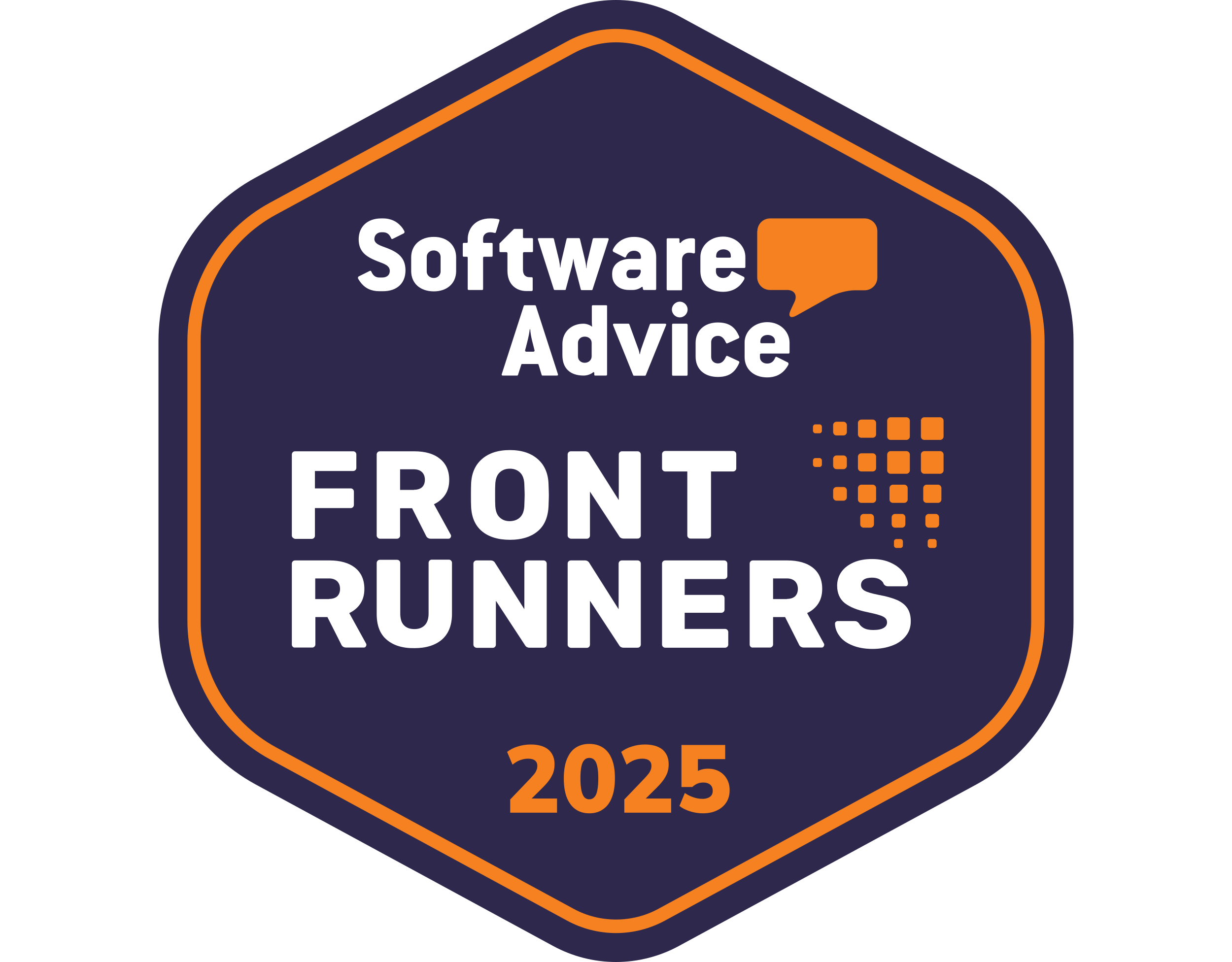Integrer Zoom med Nutshell
Nutshell CRM empowers B2B organizations to streamline their sales process and work more collaboratively to win more deals. Zoom is a video conferencing solution that offers seamless online meetings, webinars, and virtual event capabilities. Together, they form a powerful integration that saves you time, enables teamwide collaboration, and enhances your customer experience.
With this Zoom CRM integration, you can automatically sync Zoom meeting activity and registrant information to your Nutshell account, giving you full visibility into your conversations and making it easy to reference them later. The integration also includes powerful AI transcription and summarization features to effortlessly pinpoint, save, and share key discussion points.
Zoom AI CRM Integration Benefits:
-
- Save time: With Nutshell and Zoom working together, you don’t have to worry about manually logging Zoom calls into your CRM. Your meeting activity and registrant info are automatically synced to the corresponding Nutshell contact, lead, or deal, and to your activity list.
-
- Teamwide collaboration: Nutshell lets your sales and customer support teams work in sync, allowing everyone to stay up-to-date on customer conversations. When you integrate Zoom and Nutshell, any team member can easily reference past meetings and interact more seamlessly with customers.
-
- Improved customer experience: The Nutshell-Zoom CRM integration ensures your team has a more detailed view of each customer’s journey. This helps teams offer more personalized support and win more deals.
-
- Meeting transcriptions: Automate meeting transcriptions as soon as the activity is logged in Nutshell and access it easily from your activities, sales dashboard, and contact timelines in Nutshell.
-
- AI summarizations: Determine, save, and share key discussion points quickly with Nutshell’s AI Zoom summarizations, which you can also automate and access where your transcriptions are saved.
Hva den gjør:
The integration syncs Zoom meeting activity to Nutshell, automatically adding the meeting details to the contact’s timeline and your activity log list.
Its AI transcription and summarization capabilities take this integration a step further, significantly streamlining the notetaking and sharing process. With it, Nutshell allows you to transcribe and create an AI summarization to save right on your timeline. Learn more about AI transcriptions and summarizations for Zoom in our support article.
Slik kommer du i gang
Once you are signed into Nutshell, you can follow the steps to easily connect Nutshell and access convenient meeting syncing.
Zoom transcription and AI summary capabilities are limited according to your chosen Nutshell Sales plan.
Not sure where to begin? Contact our team for assistance with setting up an integration.
FAQs about integrating Zoom with Nutshell
-
Which Nutshell plan do I need to use the Zoom integration?
The Zoom integration is available with all Nutshell Sales plans at no extra cost. Basic call logging works on every plan, but AI transcription and summarization features require Sales Business or higher. Transcription credits also apply based on your plan level.
-
Does Nutshell integrate with other meeting tools besides Zoom?
Yes! Nutshell is one of only three CRMs worldwide offering native integrations with all three major platforms: Zoom, Google Meet, and Microsoft Teams. All three integrations include automatic logging, transcriptions, and AI summaries. Pick the tool your team uses—or mix and match.
-
What data syncs between Nutshell and Zoom?
Nutshell automatically syncs meeting activity, registrant information, meeting date, duration, and participant details to your contact records. Once recorded, you also get full transcriptions and AI-generated summaries saved to your activity timeline for easy reference and team sharing.
-
Do I need to record my Zoom meetings to the cloud for transcriptions?
Yes, to generate transcriptions and AI summaries, your Zoom meetings must be recorded to the cloud. You can enable automatic cloud recording in your Zoom settings. Once connected, Nutshell handles the rest—just check the “Automatically summarize” option when logging calls.
-
Does Nutshell have its own meeting scheduling and video conferencing tools?
Nutshell includes a built-in Scheduler tool for booking meetings and managing your calendar. However, Nutshell doesn’t host video calls itself. The Zoom integration lets you create unique Zoom meeting links through Nutshell Scheduler, combining the best of both: easy booking + video conferencing in one flow.