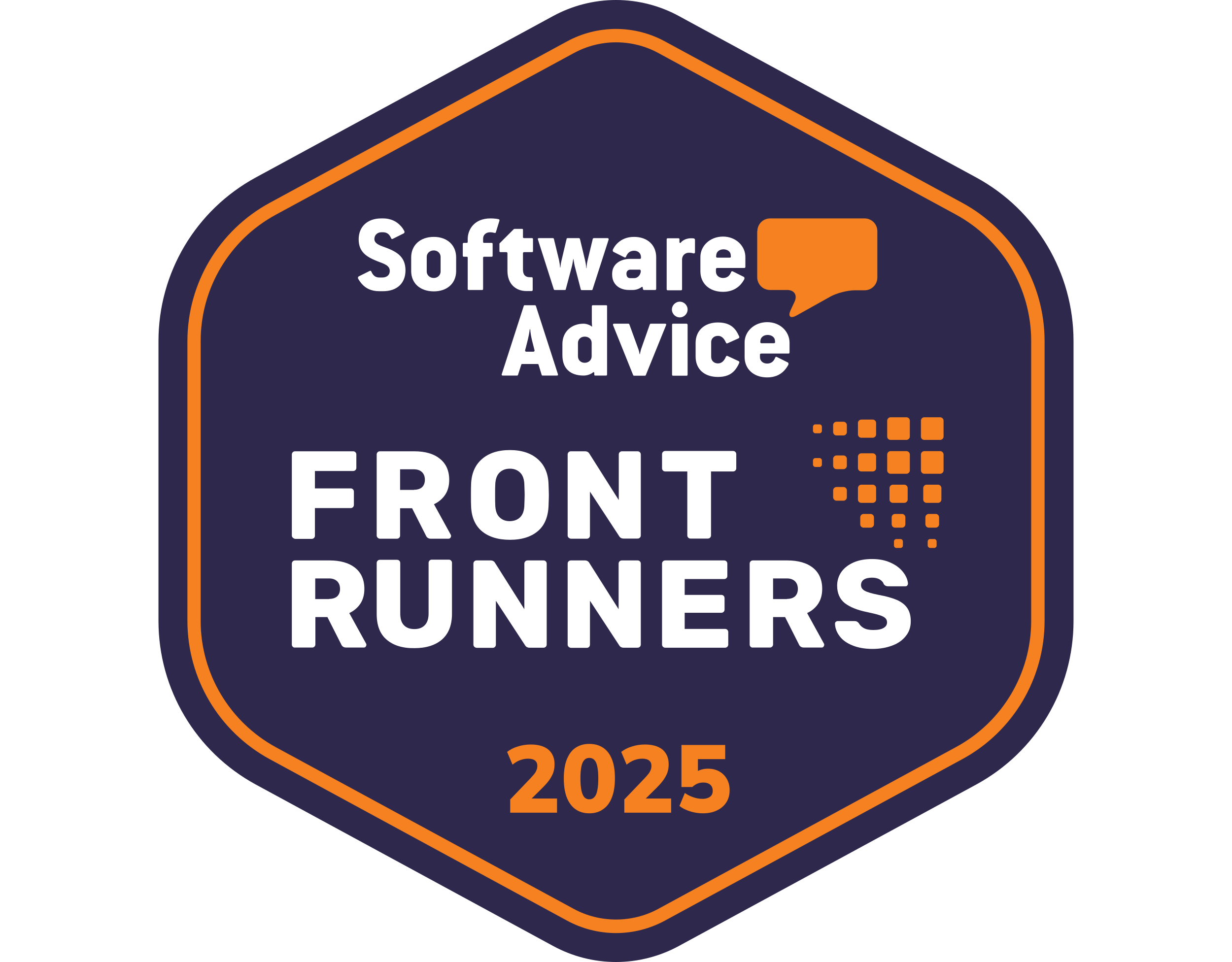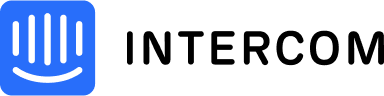

Integrer samtaleanlæg med Nutshell
Our native Nutshell-Intercom CRM integration automatically creates people records from website chats, syncs your conversations to Nutshell, and turns web chats into reportable activities.
- Turn web chats into sales-ready contacts: Automatically create contact records from Intercom conversations and sync chat transcripts to Nutshell, eliminating manual data entry.
- Give your whole team customer context: Store all web chat history in one place so sales and support teams can reference complete customer conversations without switching tools.
- Measure chat impact on deals: Track web chat activity and reporting to understand how visitor engagement correlates with your sales outcomes.
Connecting Intercom with your Nutshell CRM
Nutshell er en alt-i-én CRM- og e-mailmarketingplatform, der hjælper B2B-organisationer med at arbejde sammen om at vinde flere aftaler. Intercom er en førende customer messaging-platform, der hjælper virksomheder med at generere og kvalificere leads, engagere kunder og yde personlig kundesupport i stor skala.
With this two-click integration, Nutshell will automatically add a person when you complete an Intercom chat with a web visitor, sync the transcript to their Nutshell feed, and log the chat as a new activity (which you can then report on using our powerful activity report).
Fordele
Save time: Syncing your web chats to your CRM eliminates the need to manually type in new contacts or copy-paste chat conversations into your customer records. Plus, with the Nutshell-Intercom CRM integration you have your Intercom web chats stored in Nutshell which means you won’t have to switch back and forth between tools anymore.
Kundeindsigt for hele teamet: Ved at gemme alle dine webchatsamtaler, hvor dine salgs- og serviceteams kan henvise til dem, kan ethvert medlem af dit team få fuld kontekst om et kundeforhold.
Insight into web chat effectiveness: By reporting on your web chats as an activity type, you can understand how often your front-line team is engaging with website visitors and how those chats relate to sales outcomes.
Hvad den gør
With the Intercom CRM integration installed, Intercom will automatically create new contacts in Nutshell from chat interactions, and add the chat transcript including your own team member’s replies. Intercom chats will also be recorded as a “Web chat” in the activity report.
Krav
Du skal have en Intercom-konto (starter ved $79 pr. måned).
Integrer med intercom
Tryk på knappen "Aktiver" ved siden af Intercom-integrationen; du vil blive sendt til Intercom for at godkende adgangen. Klik på "Godkend adgang", og du er færdig!
No. All Nutshell integrations, including Intercom, are available to every plan—from Foundation to Premium. You need an active Nutshell account and an Intercom subscription ($79/month minimum). That’s it. The Nutshell-Intercom integration itself is completely free with any Nutshell plan. You only pay for Intercom’s subscription separately (starting at $79/month). No hidden fees from Nutshell’s side. Go to Settings > Data > Integrations, find Intercom, and click Enable. You’ll be directed to Intercom to approve access. Once authorized, click back to Nutshell—you’re done! Chats automatically sync and create new contacts. Yes. Nutshell Chat is included free with all Sales plans. It offers live chat and AI-powered conversations directly in your CRM—no syncing needed. Use Nutshell Chat for basic needs or integrate Intercom for advanced customer messaging features. Nutshell connects with 50+ apps directly (Zapier adds 5,000+ more). For chat, we also integrate Olark, Instagram DMs, and Facebook Messenger. Visit our App Marketplace to explore all integrations by category—communication, scheduling, accounting, and more.Ofte stillede spørgsmål
Do I need a specific Nutshell plan to use the Intercom integration?
Does the Nutshell-Intercom integration cost anything?
How do I set up the Nutshell-Intercom integration?
Does Nutshell have its own built-in web chat tool?
What other integrations and chat tools does Nutshell support?