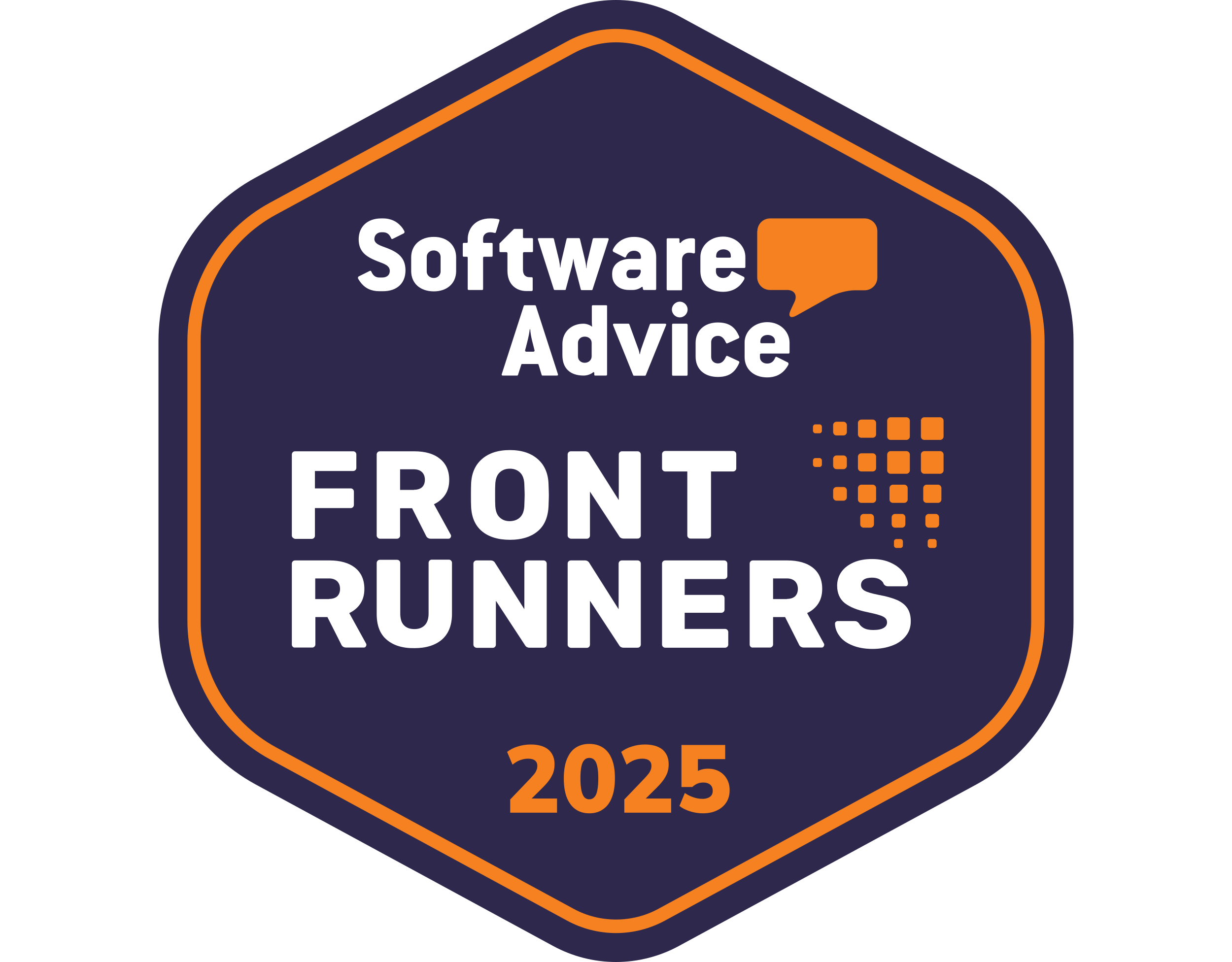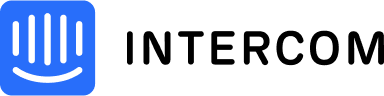

Integroi Intercom Nutshell
Our native Nutshell-Intercom CRM integration automatically creates people records from website chats, syncs your conversations to Nutshell, and turns web chats into reportable activities.
- Turn web chats into sales-ready contacts: Automatically create contact records from Intercom conversations and sync chat transcripts to Nutshell, eliminating manual data entry.
- Give your whole team customer context: Store all web chat history in one place so sales and support teams can reference complete customer conversations without switching tools.
- Measure chat impact on deals: Track web chat activity and reporting to understand how visitor engagement correlates with your sales outcomes.
Connecting Intercom with your Nutshell CRM
Nutshell on kaiken kattava CRM- ja sähköpostimarkkinointijärjestelmä, joka auttaa B2B-organisaatioita tekemään yhteistyötä ja voittamaan enemmän kauppoja. Intercom on johtava asiakasviestintäalusta, joka auttaa yrityksiä luomaan ja karsimaan liidit, sitouttamaan asiakkaat ja tarjoamaan henkilökohtaista asiakastukea laajassa mittakaavassa.
With this two-click integration, Nutshell will automatically add a person when you complete an Intercom chat with a web visitor, sync the transcript to their Nutshell feed, and log the chat as a new activity (which you can then report on using our powerful activity report).
Edut
Save time: Syncing your web chats to your CRM eliminates the need to manually type in new contacts or copy-paste chat conversations into your customer records. Plus, with the Nutshell-Intercom CRM integration you have your Intercom web chats stored in Nutshell which means you won’t have to switch back and forth between tools anymore.
Koko tiimin kattava asiakasymmärrys: Tallentamalla kaikki verkkokeskustelut sinne, missä myynti- ja palvelutiimisi voivat viitata niihin, kuka tahansa tiimisi jäsen voi saada täydelliset tiedot asiakassuhteesta.
Insight into web chat effectiveness: By reporting on your web chats as an activity type, you can understand how often your front-line team is engaging with website visitors and how those chats relate to sales outcomes.
Mitä se tekee
With the Intercom CRM integration installed, Intercom will automatically create new contacts in Nutshell from chat interactions, and add the chat transcript including your own team member’s replies. Intercom chats will also be recorded as a “Web chat” in the activity report.
Vaatimukset
Sinulla on oltava Intercom-tili (alkaen 79 dollaria kuukaudessa).
Integroi Intercomin kanssa
Paina Intercom-integraation vieressä olevaa Ota käyttöön -painiketta; sinut lähetetään Intercomiin hyväksymään pääsy. Napsauta "Hyväksy käyttöoikeus" ja olet valmis!
No. All Nutshell integrations, including Intercom, are available to every plan—from Foundation to Premium. You need an active Nutshell account and an Intercom subscription ($79/month minimum). That’s it. The Nutshell-Intercom integration itself is completely free with any Nutshell plan. You only pay for Intercom’s subscription separately (starting at $79/month). No hidden fees from Nutshell’s side. Go to Settings > Data > Integrations, find Intercom, and click Enable. You’ll be directed to Intercom to approve access. Once authorized, click back to Nutshell—you’re done! Chats automatically sync and create new contacts. Yes. Nutshell Chat is included free with all Sales plans. It offers live chat and AI-powered conversations directly in your CRM—no syncing needed. Use Nutshell Chat for basic needs or integrate Intercom for advanced customer messaging features. Nutshell connects with 50+ apps directly (Zapier adds 5,000+ more). For chat, we also integrate Olark, Instagram DMs, and Facebook Messenger. Visit our App Marketplace to explore all integrations by category—communication, scheduling, accounting, and more.Usein kysytyt kysymykset
Do I need a specific Nutshell plan to use the Intercom integration?
Does the Nutshell-Intercom integration cost anything?
How do I set up the Nutshell-Intercom integration?
Does Nutshell have its own built-in web chat tool?
What other integrations and chat tools does Nutshell support?