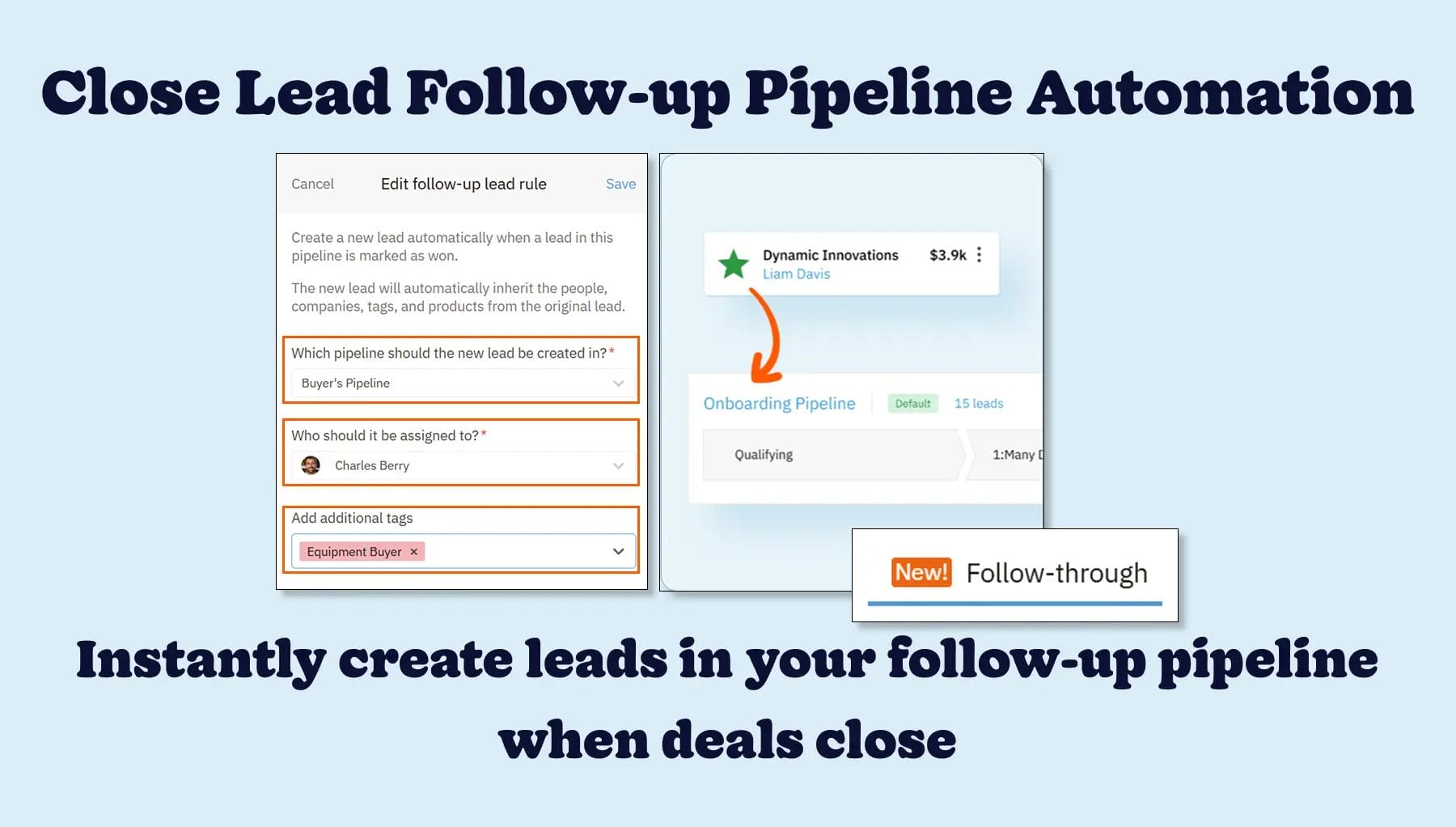
When a lead closes, getting it to the right team quickly is the key to keeping your process efficient and your customers supported. Nutshell’s new closed lead follow-up pipeline automations feature helps you save time and maintain momentum by instantly creating a lead in your follow-up pipeline.
Your sales reps close the deal—then what? In many organizations, a closed lead isn’t the end of the journey. Whether it’s a Customer Success team stepping in after a win or a support rep following up on a lost deal, what happens after the close is just as critical.
Managing this process across pipelines has historically meant clunky task setups or manually cloning leads—neither of which scales well. That’s why we’re introducing closed lead follow-up pipeline automations in Nutshell. Now, you can automatically trigger a new lead in a follow-up pipeline whenever a lead is marked as Won, Lost, or Cancelled—no manual steps, no duplicate data entry, and no process gaps.
Closed lead follow-up pipeline automations are a new way to keep your pipelines clean, connected, and collaborative. Instead of stretching a single pipeline across multiple teams or creating messy workarounds, you can now configure Nutshell to spin up a new lead in a different pipeline when a lead hits a final stage in another.
Unlock automated renewal and win-back campaigns, so no revenue opportunity slips through your fingers. Spin up dedicated onboarding or re-engagement pipelines the moment a lead is marked Won or Lost, keeping every post-sale touch point organized.
With closed lead follow-up pipeline automations, each team can work in their own space with their own process—while you maintain full visibility into performance across the entire customer journey.

For each closed status—Won, Lost, or Cancelled—you can create a dedicated automation that creates a new lead in your chosen pipeline. When triggered, the follow-up lead is automatically populated with all the important details from the original lead, such as:
You can also pre-assign the follow-up lead to the right team member and apply new tags to help with tracking or segmentation. It’s a powerful way to pass the baton while keeping your data and your workflows perfectly in sync.
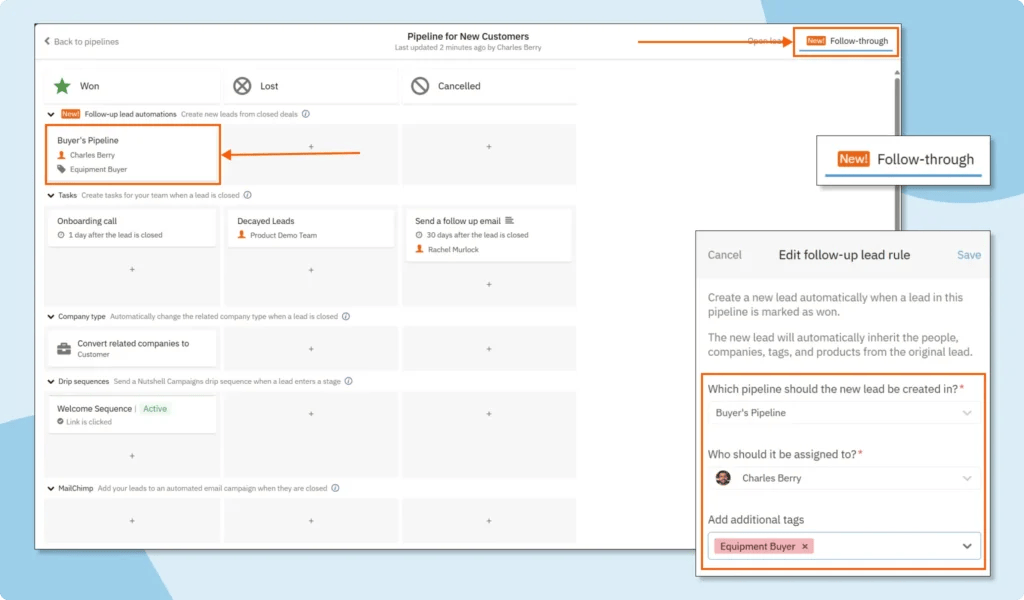
Closed lead follow-up pipeline automations are available to all Nutshell Sales customers, no matter your plan. Read our helpful support article to learn more about configuring your follow-up workflows and setting automation rules for each lead status. Or head straight to the Pipelines section in Nutshell to get started.
When leads are removed or stay stuck in the same pipeline after closing, reporting is inaccurate, and team workflows are complex. Closed lead follow-up pipeline automations eliminate these hurdles by keeping pipelines focused, connected, and clean, and giving each team a process suited to their needs.
Get your close lead follow-up pipeline processes set up today. If you have questions along the way, simply reach out to our friendly support team, who are always here to help.
If you’re not a Nutshell user yet, sign up for a free 14-day trial—no credit card required—to experience our full set of features, including free live support.
From onboarding new customers to running win-back and renewal plays, follow-up pipeline automations keep every closed lead moving forward, automatically—no manual work, no missed steps, just seamless transitions.



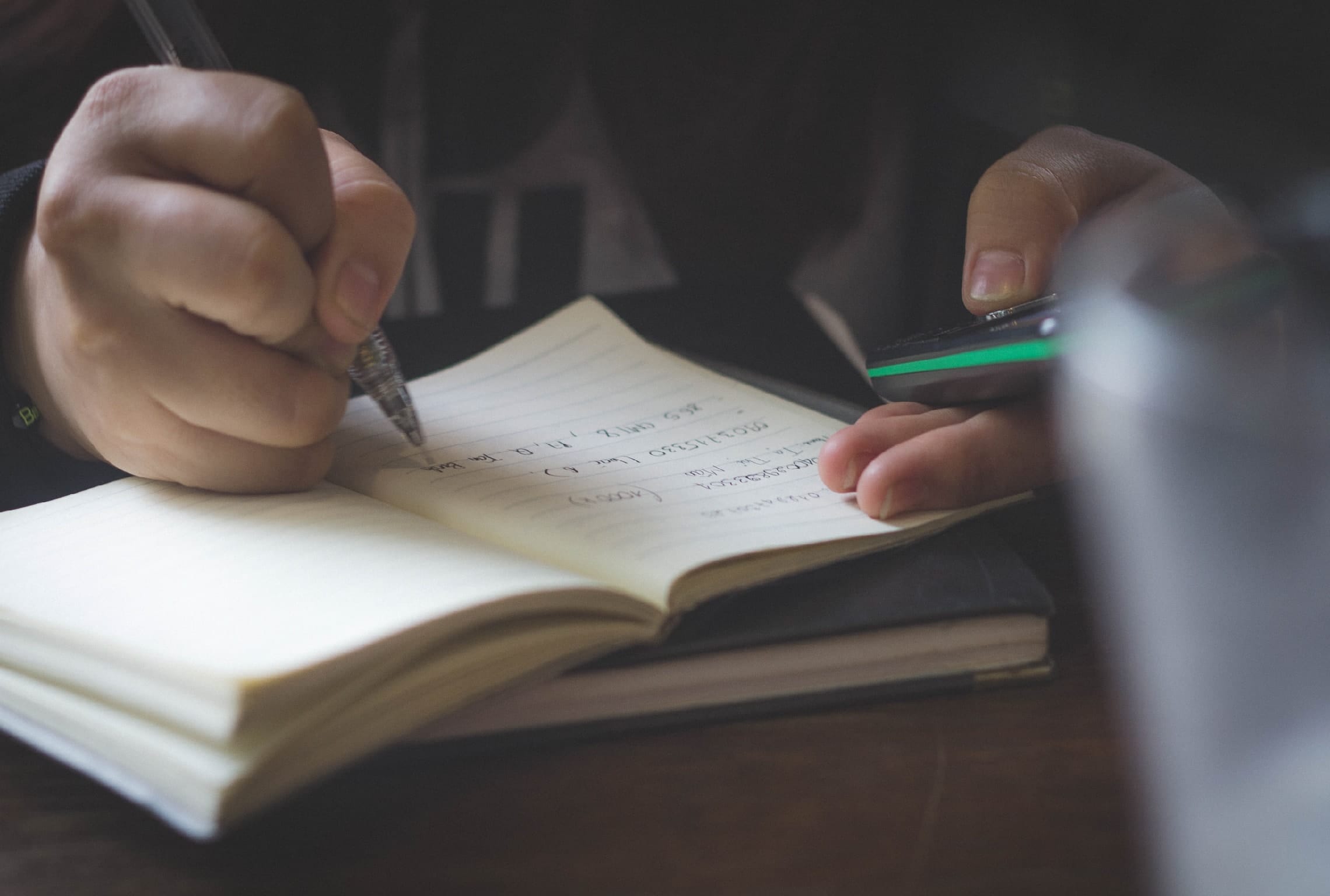
Join 30,000+ other sales and marketing professionals. Subscribe to our Sell to Win newsletter!