
Si está considerando Salesforce y Pipedrive pero le cuesta elegir entre ellos, ha llegado al lugar adecuado. En esta página, analizaremos los pros y los contras de cada herramienta. A continuación, exploraremos cómo se comparan en varios aspectos clave de un buen CRM. Siga leyendo para obtener más información sobre las diferencias entre Salesforce y Pipedrive.
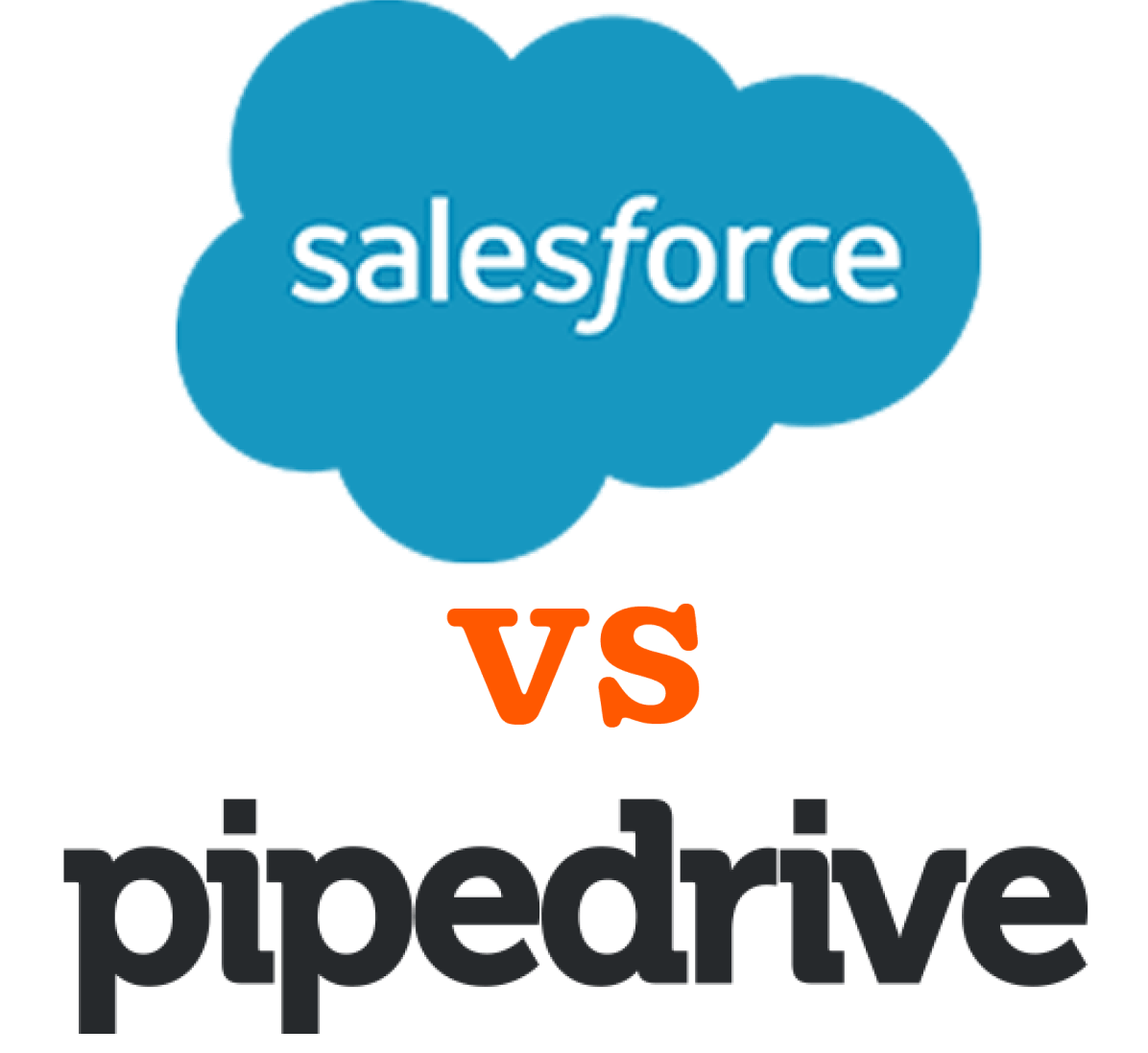
Con todas las plataformas de gestión de relaciones con los clientes (CRM) de renombre que existen actualmente en el mercado, puede resultar un poco abrumador. Por ejemplo, dos de los CRM más destacados son Salesforce y Pipedrive. Pero, ¿cómo se comparan estos CRM? ¿Cuál es la mejor opción para su empresa?
That’s the question we’re here to answer. On this page, we’ll go over how Salesforce and Pipedrive compare on several key CRM qualities, plus cover the pros and cons of each. Keep reading to find out more about Salesforce vs. Pipedrive!
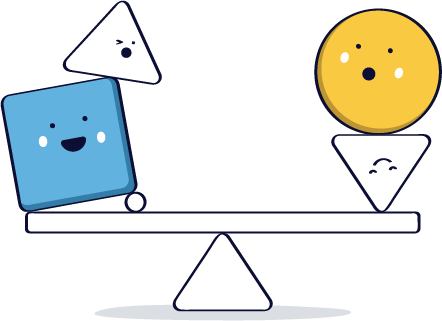
Let’s see how Pipedrive and Salesforce stack up on some key traits. In this section, we’ll look at five qualities of a good CRM:
Para cada uno de estos rasgos, compararemos Salesforce y Pipedrive. Estas comparaciones se resumen en el siguiente gráfico.
Pipedrive’s tiers are markedly cheaper across the board: Lite at $14/user/month, Growth at $39/user/month, Premium at $49/user/month, and Ultimate at $79/user/month when billed annually. Optional add‑ons include LeadBooster (from $32.50), Campaigns (from $13.33), Projects (from $6.67), Web Visitors (from $41), and Smart Docs (from $32.50).
Salesforce’s Sales Cloud starts with Starter Suite at $25 per user/month (monthly or annually), then jumps to Pro Suite ($100/user/month), Enterprise ($175), Unlimited ($350), and Agentforce 1 Sales ($550), all billed annually, meaning there’s no way to pay month-by-month. Many AI, analytics, and enterprise capabilities are included only in higher tiers or marked “available for purchase.”
Verdict: For most SMB and mid‑market budgets, Pipedrive wins on pricing, while Salesforce’s higher tiers bundle broader platform value at a premium.

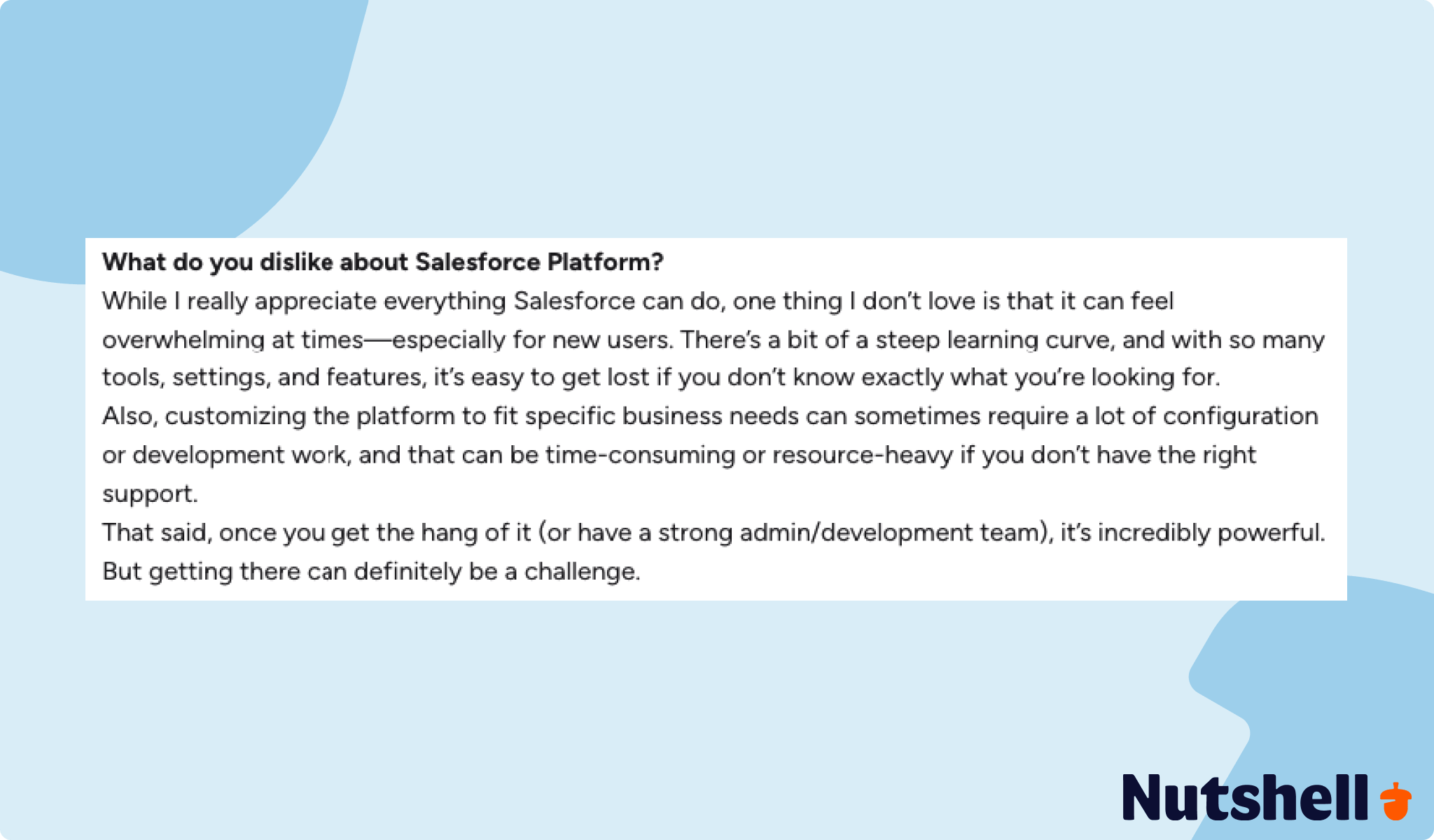
Pipedrive, as we mentioned earlier, has a steep learning curve, so it can take a while to figure it out. However, the good news is that it gets easier once you finally get past that initial curve since Pipedrive is built around a clean, drag‑and‑drop pipeline with visual cues for deal health and an emphasis on quick setup. This is the kind of design that keeps reps focused on moving deals, not managing a system.
Salesforce, on the other hand, ranks very low in this department. Salesforce has invested in usability (e.g., Starter Suite’s modern workflow builders), but its breadth inevitably introduces more configuration and administration for teams with complex processes. As previously noted, many companies have to go out and hire Salesforce specialists just to operate the platform.
Verdict: For small teams and fast implementations, Pipedrive is easier day‑to‑day; for organizations willing to trade simplicity for flexibility, Salesforce scales further.
In contrast to the last trait, reporting is actually something that both Salesforce and Pipedrive excel at. As mentioned in the pros and cons section, it’s one of Pipedrive’s strengths. Pipedrive’s Insights and reports cover the bases—custom fields, visual dashboards, goal tracking, and pipeline metrics—more than sufficient for most SMBs, but without Salesforce’s enterprise analytics depth.
But with its advanced capabilities, Salesforce actually has even better reporting capabilities than Pipedrive—if you know how to harness them. Salesforce offers deep, customizable Reports & Dashboards, robust forecast management, and optional enterprise‑grade analytics tied to Sales Cloud and Data Cloud.
Verdict: Salesforce wins reporting for power users; Pipedrive is good enough for lean teams.
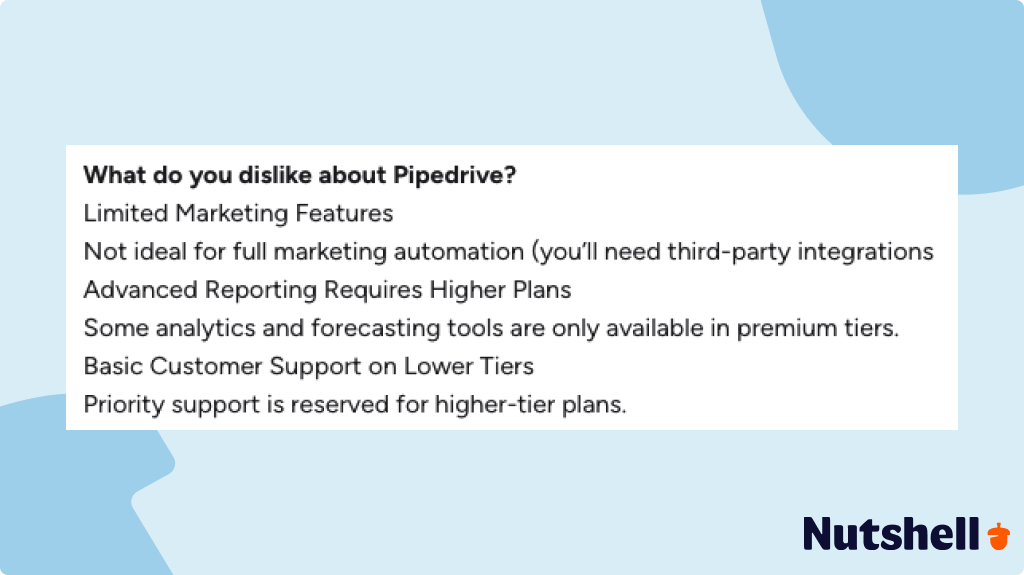
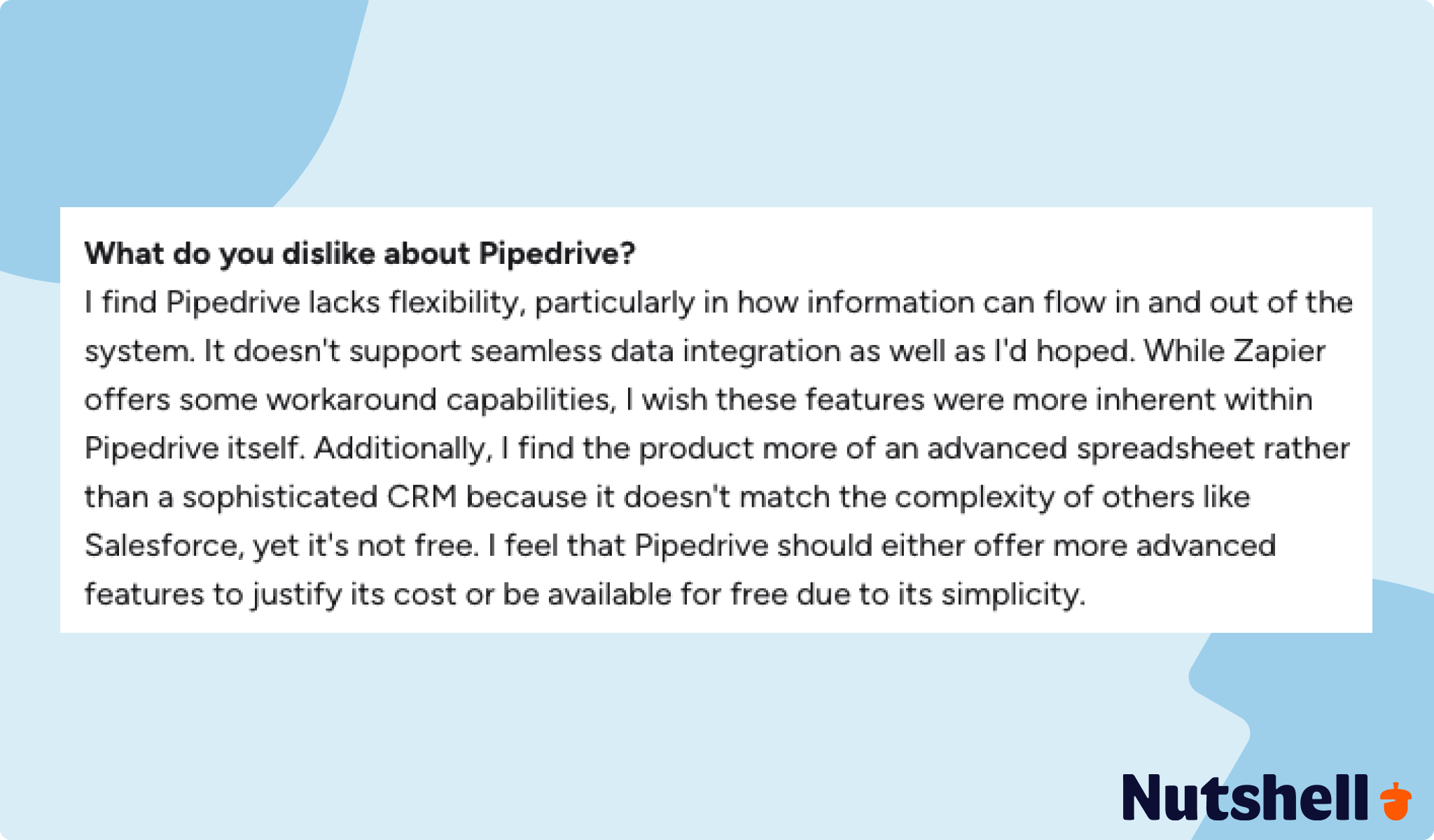
Salesforce ofrece más de 2.500 opciones de integración, lo que lo convierte en uno de los mejores CRM de esta categoría. Sin embargo, estas integraciones no son nativas, sino que se realizan a través de interfaces de programación de aplicaciones (API), lo que puede complicar las cosas y generar posibles problemas de seguridad.
Pipedrive, on the other hand, is the opposite. It offers far fewer integration options (over 500) via its marketplace, but many of those integrations are native and, therefore, easier to manage.
Verdict: Overall, the winner here depends on your preferences—one has quantity while the other has quality. If breadth and enterprise ecosystem matter, Salesforce wins integrations; if you need mainstream connections without platform lock‑in, Pipedrive’s catalog is ample.
Por último, tenemos la automatización de ventas. Entonces, ¿sale ganando Salesforce o Pipedrive?
The answer is: Both. As an enterprise-level CRM, Salesforce offers very in-depth automation capabilities with workflow and process automation for complex scenarios (territories, approvals, CPQ handoffs), Sales Engagement, conversation intelligence, and Einstein predictive features—much of which appears in higher tiers (e.g., predictive AI and Sales Engagement in Unlimited; broader AI and credits in Agentforce 1 Sales). You can also get Salesforce Pardot, a separate tool that integrates with the CRM, for added marketing automation capabilities.
However, Pipedrive also excels in this category, with its in-depth and customizable sales automation (triggers → actions for emails, tasks, and follow‑ups) and now layers in AI helpers like an AI email writer and AI Sales Assistant to reduce busywork. So, both tools are great in this category.
Verdict: For sophistication and scale, Salesforce wins sales automation; for straightforward, reps‑first automation, Pipedrive is quicker to operationalize.
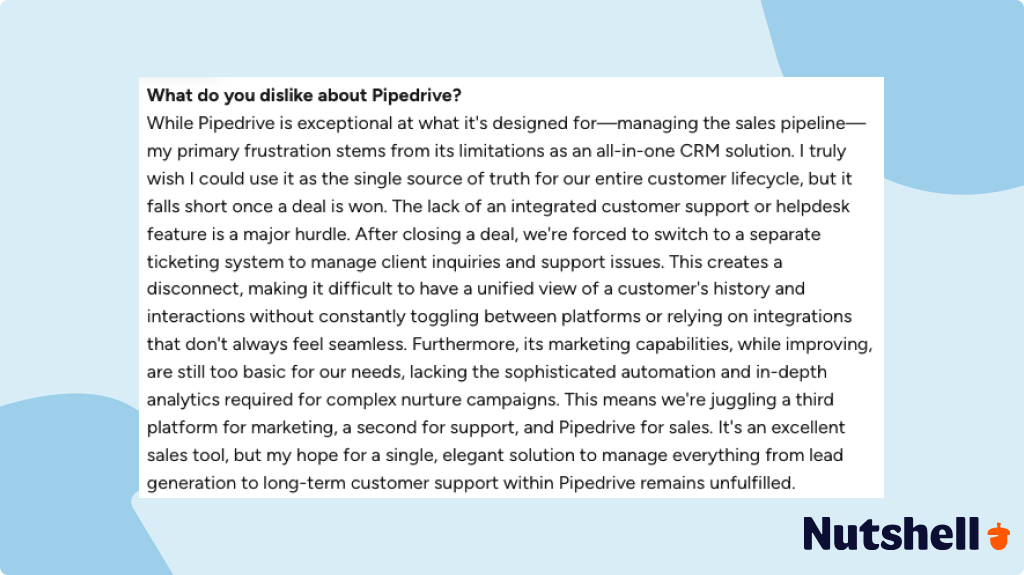
Son varias las cualidades que ayudan a Salesforce a destacar como CRM superior. Éstas son algunas de las más importantes:
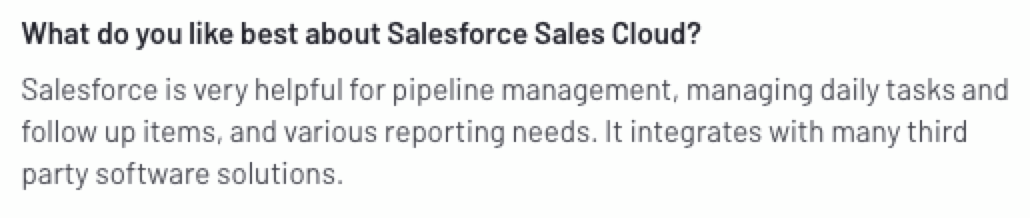
Por muy buenas que sean las ventajas de Salesforce, también tiene sus inconvenientes. Estas desventajas incluyen:
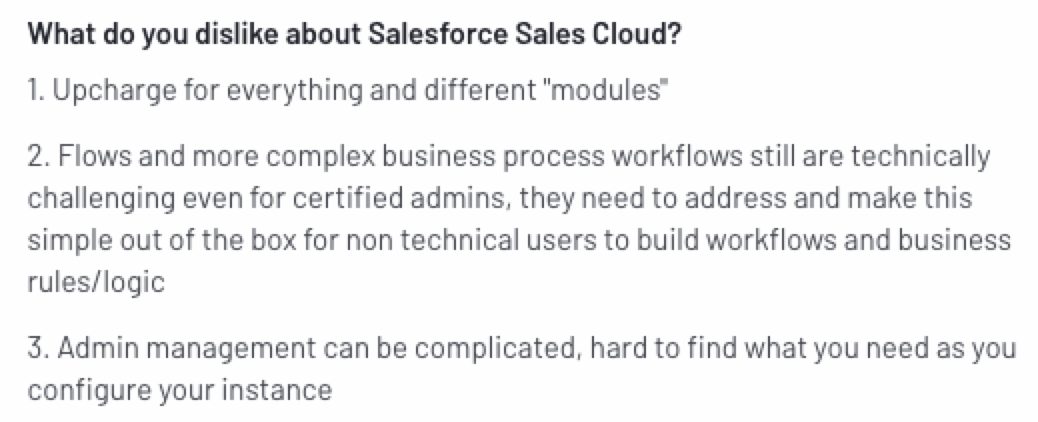
Al igual que Salesforce, Pipedrive tiene su propio conjunto de cualidades positivas que le ayudan a destacar. Estas cualidades positivas incluyen:
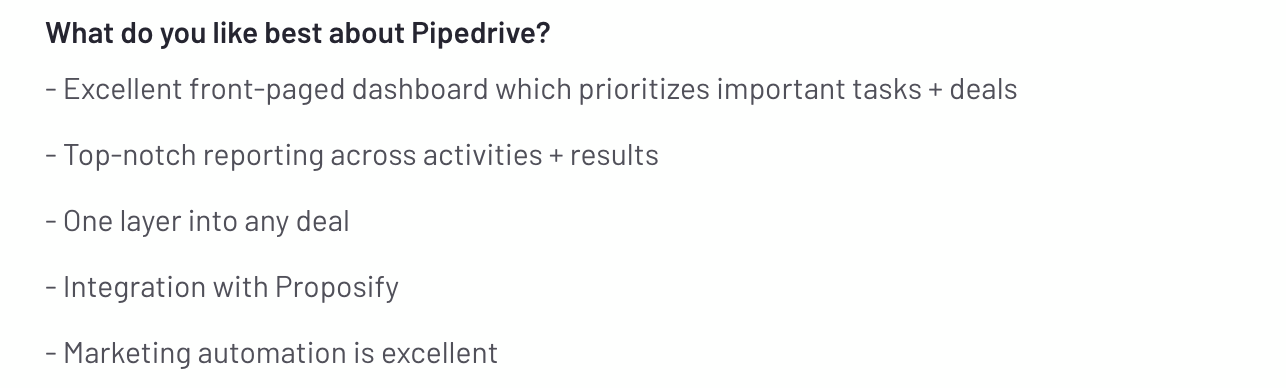
Por desgracia, Pipedrive también tiene sus desventajas. Esas desventajas incluyen:
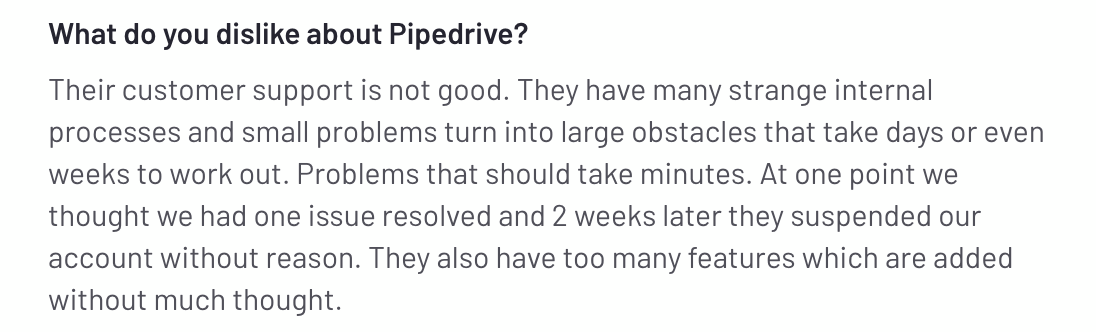
Ahora llegamos por fin a la gran pregunta: ¿Deberías utilizar Salesforce o Pipedrive?
La respuesta, por supuesto, es que depende de sus prioridades. Si tienes el presupuesto para Salesforce y buscas un montón de funciones, probablemente sea la mejor opción. Pero si no quieres desembolsar tanto dinero o buscas algo más fácil de usar, Pipedrive es mejor.
Por supuesto, merece la pena señalar que tanto Salesforce como Pipedrive comparten algunos de los mismos puntos débiles. Pipedrive puede ser más fácil de usar, pero sigue teniendo una curva de aprendizaje difícil. Y ninguna de las dos herramientas es conocida por su servicio de atención al cliente.
Eso significa que puede que lo mejor para usted sea no elegir ninguna de estas herramientas y, en su lugar, buscar un CRM completamente diferente.
Si estás empezando a pensar que ni Pipedrive ni Salesforce son adecuados para ti, puede que te estés preguntando qué CRM deberías elegir. Por suerte, te tenemos cubierto en ese departamento.
Nutshell es uno de los mejores CRM del mercado e incluye funciones como automatización de ventas de primer nivel, informes avanzados y atribución automática de clientes potenciales. También cuenta con la ayuda de un excepcional equipo de atención al cliente para ayudarle con cualquier duda o pregunta que pueda tener. Además, es asequible y fácil de configurar.
¿Quiere comprobar usted mismo lo que Nutshell puede hacer por su empresa? Empiece hoy mismo una prueba gratuita de 14 días.
La combinación perfecta de funcionalidad y facilidad de uso. ¡No puedo creer lo bueno que es Nutshell !
Alan P. Skytop Préstamos Comerciales
No se deje llevar por la "featureitis". Compre lo que su personal vaya a utilizar realmente. Nutshell superó a Insightly, Nimble, Zoho y Salesforce para nuestras necesidades.
Chris B
Nutshell ha ayudado a mi personal a despejar literalmente el 50% de su tiempo.
Jennifer A. Música Ecléctica
Sinceramente, he tenido más problemas que soluciones a la hora de usar Monday. Era muy agradable visualmente, pero hasta ahí llegaban las ventajas.
Kevin K. Producción de medios
Gran manera de realizar un seguimiento de la gestión con los clientes. Me encanta que puedo BCC y el de mi cuenta de Google va directamente a la cuenta correcta en Nutshell. También me encanta que puedo establecer tareas para recordarme a mí mismo para realizar un seguimiento.
Holly C
Únase a más de 30.000 profesionales del marketing y las ventas. Suscríbase a nuestro boletín Vender para ganar.