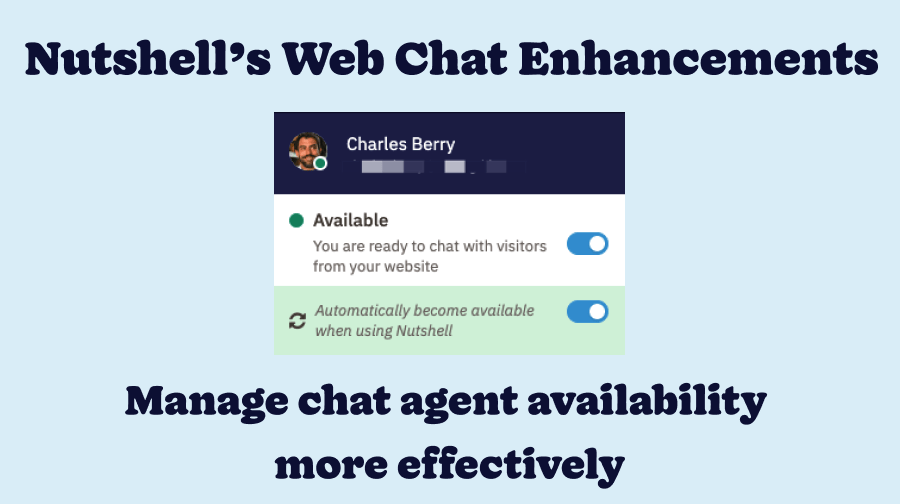
Nutshell’s Web chat enables visitors to your website to start a live chat with your team to connect right away and get the answers they need—and enables your business to provide a better experience for visitors and generate more leads.
With the most recent updates, chat agents can gain greater control over their availability and real-time insights into visitor activity.
New features in our Web chat improvements include:

Chat agents can now choose to set their availability automatically or manually. Selecting automatic availability will mark them as available to accept chats whenever they are logged in and actively using Nutshell. Manual availability requires agents to toggle their availability on or off manually when they are ready to accept chats.
When agents manually toggle their status to Offline, that status will remain in effect until the next business day, even if they’ve turned on the automatic availability setting.

When a visitor is actively chatting with your team, their chat will show a green dot and Chatting now status. Inactive visitors will have a gray dot and a status indicating when the chat was last seen.
Chats now also display the page a visitor is currently viewing while chatting, so your team has the information they need to respond accurately.
Every chat message now also displays a timestamp when hovered over, helping agents better track conversations.
Admins can view and manage their Chat agents from the Agents page, which has also received several improvements:
Web chat is currently included in the Nutshell Engagement Foundation plan, which is available during the beta period for $0/month to all customers with any Nutshell Sales plan.
All you need to do to start leveraging web chat in your lead generation strategy is go to Engagement > Setup and select Chat to customize and enable your live Chat widget.
To learn more about Web chat and how you can get started, read the Web chat support article.
Optimizing chat agent availability goes beyond simply having someone online; it directly impacts customer satisfaction, sales conversions, and operational efficiency. When agents are readily available, customers receive immediate support, leading to quicker problem resolution and a more positive brand experience. This responsiveness can significantly reduce cart abandonment rates and improve lead qualification. Conversely, long wait times or unavailable chat can frustrate potential customers, driving them to competitors.
Effective chat agent scheduling involves a blend of data analysis and agent well-being. Start by analyzing historical chat volume data to identify peak hours and days. Tools like Nutshell’s chat analytics can help pinpoint these trends. Implement a dynamic scheduling system that aligns agent shifts with these high-demand periods. Consider offering flexible scheduling options or staggered shifts to cover extended hours without overworking your team. Cross-training agents to handle various inquiry types also enhances flexibility. For off-hours, leverage automated chatbots to handle common queries and collect information, ensuring a seamless handover to human agents when they return.
Improving response times and efficiency is key to a successful live chat experience. Beyond optimal scheduling, focus on equipping your agents with the right tools and training. Utilize canned responses for frequently asked questions to ensure quick and consistent replies. Implement a robust knowledge base that agents can quickly search for information. Prioritize conversations based on urgency or customer value. Furthermore, integrate your live chat with your CRM (like Nutshell!) so agents have immediate access to customer history and context, eliminating the need for customers to repeat themselves. Regular performance reviews and feedback sessions can also help identify areas for improvement in agent workflow.
AI and automation are game-changers for chat agent availability and customer experience. AI-powered chatbots can provide instant 24/7 support, answering common questions, guiding users through processes, and even qualifying leads before a human agent steps in. This frees up your human agents to focus on more complex or high-value interactions. Automation can also assist with agent scheduling, routing chats to the most appropriate agent, and providing agents with suggested responses. By handling routine tasks, AI ensures that your human agents are available when and where they are most needed, leading to faster resolutions and a more efficient support operation.
Measuring the effectiveness of your chat operations is crucial for continuous improvement. Key metrics to track include:
Regularly reviewing these metrics within your CRM or chat platform analytics will provide actionable insights to refine your strategies and optimize your chat agent availability.
Offering a seamless web chat experience for your website visitors—and an enjoyable software experience for your team—is all in the details. These updates work together to take Web chat to the next level so you can optimize the visitor experience and gain more leads in the process.
Ready to gain more insight into the people visiting your website with live chat? Set up Web chat for free during the beta period! You can also contact the support team with any questions.
Head to your Web chat page to get started!

Liity yli 30 000 muun myynnin ja markkinoinnin ammattilaisen joukkoon. Tilaa Sell to Win -uutiskirjeemme!