
When your website visitors have questions, it’s important to give them answers quickly to optimize their chances of becoming a lead and provide a good experience with your company.
Introducing Web chat, your gateway for connecting with website visitors in real time. With Chat, leads and customers can engage with your team directly from your website, chatting with your agents live so they can connect with the answers they need. And Nutshell’s automations make it easy to start sending visitors through your sales funnel and record every conversation for reference later.
Discover what you can do with Web chat!
Web chat is a web-based messaging feature that lets website visitors connect with your team directly from your website through a chat widget. Because Chat is built right into Nutshell, you can manage messages, quickly create new leads and assign them to your sales pipelines, and sync the information you collect about the visitor to their page in Nutshell.
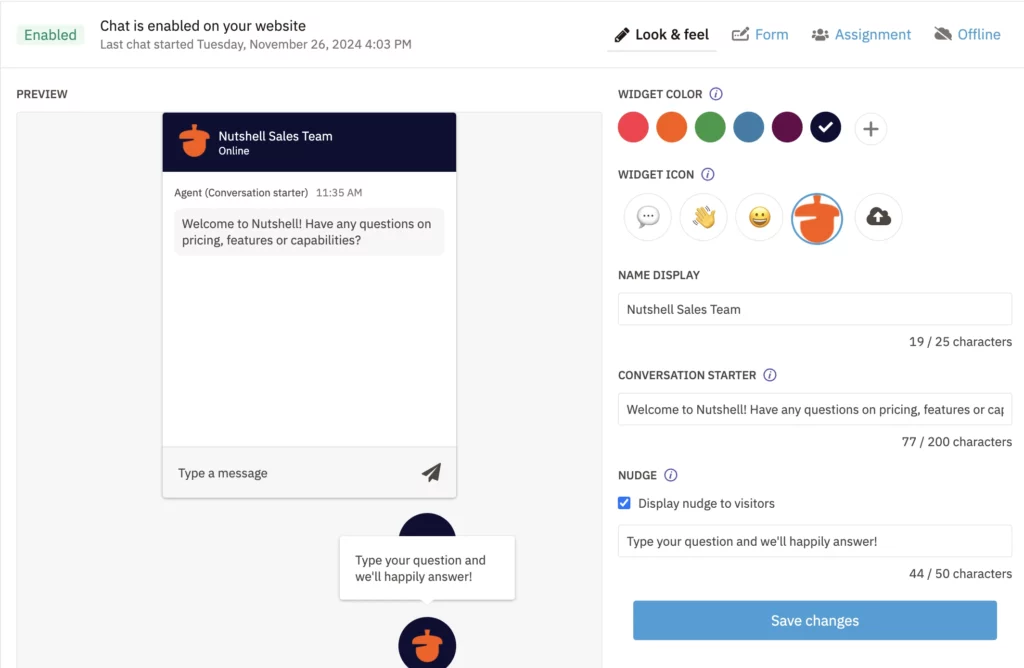
Web chat uses a chat widget embedded on your website to give website visitors the ability to start conversations with your team from any page. Here’s how it works:
As part of Chat’s beta launch, all CRM customers can get started with free unlimited usage of Chat and it’s current features via the Engagement Suite Foundation plan! After the beta, we plan to add more features and levels of access to those features.
To enable specific Nutshell users as Chat agents, go to Settings > Users & teams and toggle on the Engagement license next to the team members who need access.
From there, you can customize your chat widget and intake form, set up visitor assignment rules and craft visitors’ experience flow when agents are offline. Then you’re ready to start engaging with visitors!
Want to start engaging with visitors and collecting leads directly from your website? Web Chat makes it easy to track conversations, generate leads, and manage relationships with website visitors, all without leaving your CRM.
Learn more in our Chat support article, or head to your Engagement inbox in Nutshell to get started.
Want to start engaging with website visitors right from your CRM? Head to your Engagement inbox in Nutshell to get started!

Sluit je aan bij 30.000+ andere verkoop- en marketingprofessionals. Schrijf je in voor onze Sell to Win nieuwsbrief!