
Holding on to every lead and contact you’ve collected through the years, hoping they’ll be useful for your business someday?
Your sales and marketing efforts can only be as good as your customer relationship management (CRM) database, so contact hoarding and an outdated database can do you more harm than good.
In this blog post, we’ll discuss why you should stop hoarding contacts, what CRM data cleaning is, and when you should do some data cleansing.
Contact hoarding, the practice of sales reps keeping valuable customer information private instead of entering it into the company CRM, creates data silos and prevents teams from having a complete view of their pipeline. To combat this, businesses must foster a culture that emphasizes the shared benefits of a centralized database while implementing regular data cleaning and clear data entry standards. This approach ensures the CRM remains a trustworthy and accurate tool that the entire team is motivated to use.
The Sell to Win Playbook collects 55 of the best expert sales tips we’ve ever published. Download it today!

Also known as data cleansing or data scrubbing, data cleaning is the process of modifying or removing inaccurate, duplicate, incomplete, corrupted, or inconsistently formatted data.
CRM data cleaning is one of the processes of CRM data hygiene. The goal of data cleaning is to make sure your data is as accurate as possible. Think of it as spring-cleaning, a task you do on a regular basis to make sure you’re not collecting clutter at home.
Similar to your spring-cleaning, data cleansing is not a one-time effort. You can perform monthly, quarterly, semi-annual, or annual cleaning, depending on the amount of data that you have and your team’s workload.
Think of your database as your home and every contact as a piece of furniture or decoration. To maintain your home’s cozy atmosphere, you channel your inner Marie Kondo and ask yourself whether an item still sparks joy.
You then declutter regularly to keep the pieces that bring you joy and donate or sell other items that you don’t need.
Your CRM’s database can also benefit from regular decluttering. Every year, data decays at an average rate of 30%.
If your contact list has become outdated, that’s like keeping trash in your database and having a less effective CRM because you’re not reaching prospects.
You’re even spending time and money reaching out to prospects who are probably not receiving your messages because of incorrect contact information.
Here are other reasons you should not be afraid to let go of some contacts:
Now that we’ve expanded on the dangers of contact hoarding let’s explore the good stuff.
What’s on the other side of a good CRM data cleaning routine? The numerous benefits of a regular data cleanse include:
Now that you know the benefits of purging your hoarded contacts, let’s take the next step: Delete them. But how do you know when it’s time to bid them farewell?
It’s time to delete a contact from your CRM database when it’s:
Let’s look at each criterion in more detail to find out which kind of clutter is polluting your CRM database.
A contact who has not engaged with your business for over six months—or longer if your product or service has a longer buying cycle—can leave your database. This contact may no longer be interested in your products or services.
Before you delete unresponsive and unengaged contacts, though, make sure you’ve run re-engagement campaigns (which we’ll discuss further in the next section) to confirm if they’re no longer interested in your business.
There are two types of bounces: hard and soft.
A soft bounce refers to an email that temporarily fails to get delivered. Some of the possible reasons for a soft bounce are a full inbox or a server that’s down.
A hard bounce, on the other hand, takes place when an email permanently fails to deliver because the email address is invalid or the domain is no longer active.
Whichever type of bounce happens, delete the contact. The person is either no longer using the email address, or your email is going directly to their spam folder. Remember that bounces hurt your sender reputation.
Delete a contact that unsubscribed from you. They are no longer interested in your services—and explicitly expressed that by unsubscribing. Like bounced contacts, those who unsubscribed are clutter in your contact list.
You can either merge your duplicates or delete the outdated copy. Duplicate contacts clutter your contact list, making it difficult for team members to find the correct contact information.
As people move companies and states or simply change their phone numbers, database information can quickly become outdated.
While some contacts may offer their newly updated information, many won’t. And it’s your responsibility to ensure you’re not holding onto long-gone phone numbers and email addresses.
Choose the model that best fits your business and see how we help teams like yours close more deals.

Having a squeaky-clean contact list is a great place to start. Now let’s go through CRM data hygiene process tips so you can keep that contact list clean and your relationship-building as efficient as possible:
To make your data cleansing process efficient, you must know how you’ll use the data you collected. Doing so will help you identify which information is important for your business and which isn’t.
Ask your stakeholders to identify the relevant information they need. Does your marketing team need the sources where your leads came from? What customer information does your service team need to provide better customer support?
Set a cleaning strategy and schedule. Having a schedule is important to keep your data up-to-date and to maintain your database’s cleanliness.
If your car has a maintenance schedule to ensure it’s always running in top shape, so should your database to make sure your CRM efforts are robust and efficient.
Set up monthly, quarterly, semi-annual, or annual reviews and data cleaning. Inform all the team members involved and set a recurring schedule to keep everyone on the same page.
Have a live standard practices document of your CRM data management and share it with your team. The purpose of this documentation is to:
Thanks to advancements in software and automation, the mundane, time-consuming process of checking and cleaning contact data has been made much simpler.
Instead of going through each and every contact to check its validity, a robust contact validator tool can save your team precious time in your cleanup routine.
Consider using contact and email validator tools such as BriteVerify, ZeroBounce, Emailable, and Kickbox, among others.
Before you delete an unresponsive contact, it’s best to make sure that they are no longer interested. The best way to find out is to run re-engagement campaigns.
You can send quarterly emails that check in on your contacts and ask, “Would you still like to hear from us?” or “We’d like to hear your feedback: How are we doing?”
When you’ve done a deep cleanse of your room or office, don’t you just suddenly have an appreciation for the things that were hidden under the clutter? Maybe you become more motivated to organize your space?
As a bonus step in your data cleaning routine, we recommend showing appreciation for your healthy and engaged contacts by doing some contact segmentation.
Of course, you can do this as a separate routine. However, with your current contacts still fresh in your mind, this may be the perfect time to use targeted segmentation to optimize your future sales and marketing efforts.
Letting go of contacts who are no longer relevant to your business is one of the best ways to keep your CRM data hygiene in top shape. Regular data cleansing can improve your team’s productivity and ROI.
Make managing your contacts a breeze with Nutshell, an affordable and easy-to-use growth software. Try it for free for 14 days!
For small databases (under 5,000 contacts), expect 6-10 hours for a thorough cleaning. Larger databases may require 1-3 business days. The process includes auditing, standardizing, deduplicating, and validating data. Nutshell’s built-in duplicate detection and merge features can significantly reduce this time.
People change jobs (30% annually), update contact information, or companies merge and rebrand. Email addresses become invalid, phone numbers change, and job titles shift. Additionally, contacts disengage, unsubscribe, or move to competitors. This natural attrition means roughly one-third of your database becomes outdated each year without regular maintenance.
Track four key metrics: accuracy (percentage of correct records), completeness (percentage of filled fields), consistency (duplicate rate), and relevance (engagement rate). Aim for 95%+ accuracy, 80%+ completeness, under 5% duplicates, and monitor bounce rates. Nutshell’s reporting tools help you track these metrics and identify data quality issues.
Implement validation rules at data entry, use automated duplicate detection tools, establish naming conventions, and train your team on data entry standards. Set up workflows that flag potential duplicates before creation. Nutshell automatically detects duplicates and prompts users to merge records, preventing clutter before it starts.
Clean CRM data delivers 3-5x ROI through increased sales efficiency, improved email deliverability (reducing bounce rates by 20-30%), better targeting, and accurate forecasting. Companies report 15-25% productivity gains and avoid the $15 million average annual cost of poor data quality. Regular cleaning pays for itself within months.
No problem. To see if Nutshell is the right choice for your sales team, start a 14-day free trial today!
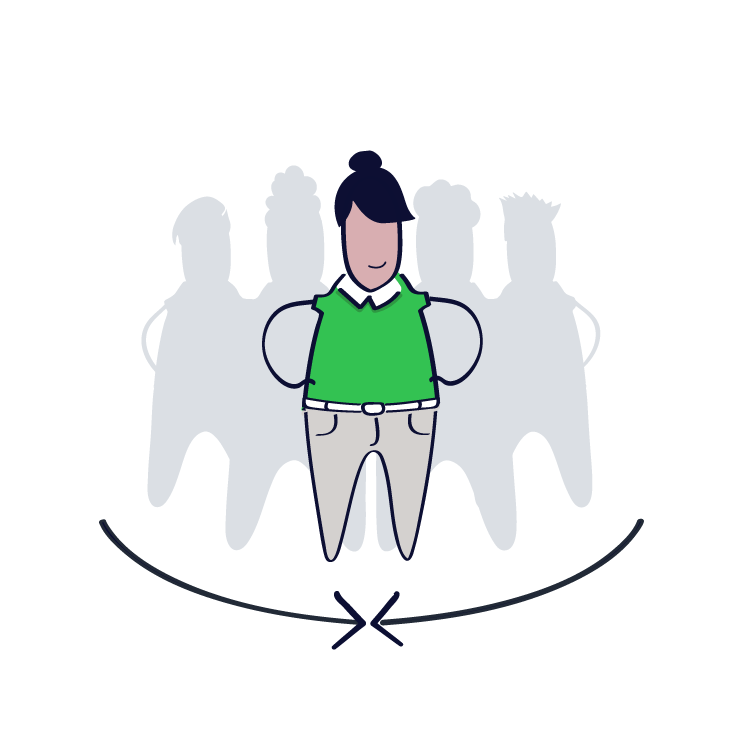
Join 30,000+ other sales and marketing professionals. Subscribe to our Sell to Win newsletter!