
When your team is working across multiple platforms and applications, they need quick and secure access to their data. An effective way for your IT team to oversee application access is through single sign-on (SSO), an authentication method that enables users to access multiple platforms with a single set of login credentials.
Nutshell’s SSO and directory sync (DS) features enable your business to manage account access more easily and enhance CRM data security. Discover how these features work!
Nutshell supports SAML-based SSO, which enables your team members to log into your identity provider (IdP) just once and gain access to all the applications connected to the IdP, including Nutshell. When you configure SSO, your team will be able to log into Nutshell with their existing company credentials—removing the need to create and remember a new password.
Nutshell also supports DS, allowing you to manage users and enforce data access via an external user directory that you sync with Nutshell. DS provides an additional layer of security and ease of account management.
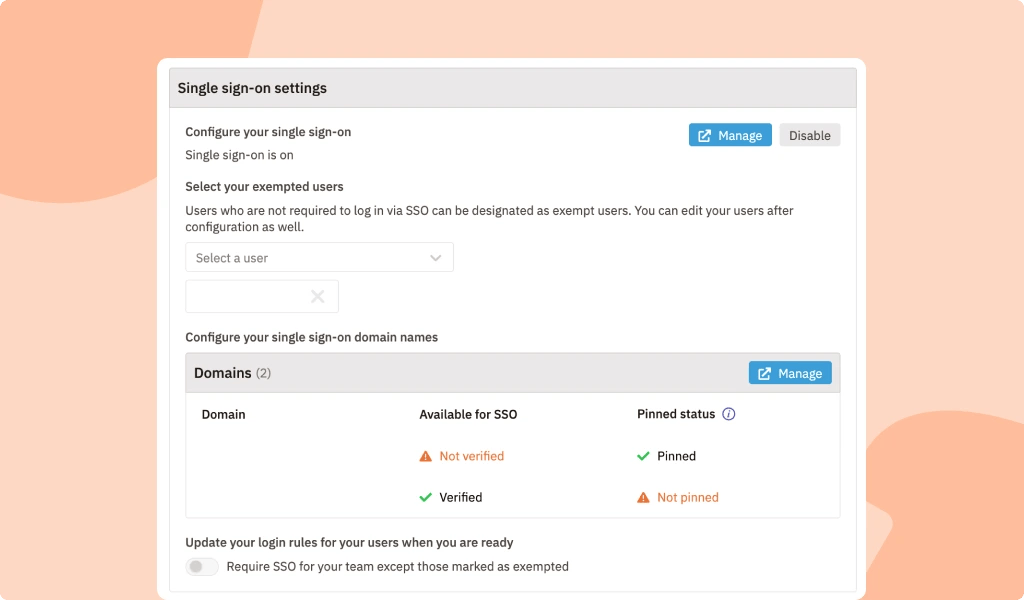
SSO and DS streamline the login process, making them valuable features for enterprises that manage a large team and multiple systems. When you enable SSO for your Nutshell account, you’ll see:
More passwords create more opportunities for data breaches—but SSO providers weave iron-clad password security into their requirements. When you enable SSO for your Nutshell account, you ensure that your team’s login credentials are covered by your SSO provider’s extra layers of security.
Gone are the days when your team members need to create unique and secure passwords for all of their accounts across multiple applications. SSO allows you to streamline account logins, making the login process more convenient for everyone on your team.
Rather than your IT team needing to oversee usernames and passwords for multiple systems, they’ll be able to manage everything from one SSO provider or external directory. With fewer password reset help tickets, your IT team can save time and focus on more important tasks. And with Nutshell’s user exemption feature, you can ensure that users who don’t have credentials with your SSO provider can still accomplish their work in Nutshell.
SSO setup typically takes 1-2 weeks from start to finish, depending on your IT team’s availability and familiarity with your identity provider. The actual configuration in Nutshell takes a few hours and involves domain verification, connecting your IdP, and running a test login. Most of the timeline depends on coordinating with your IT team and identity provider.
Nutshell supports all major SAML 2.0-compliant identity providers, including Okta, Microsoft Entra ID (formerly Azure AD), Google Workspace, OneLogin, Auth0, Ping Identity, ADFS, and JumpCloud. If your organization uses a different SAML 2.0 provider, it should work with Nutshell. Contact our team if you need to verify compatibility with your specific IdP.
When you enable SSO, existing passwords remain in Nutshell’s system but become inactive for users who are required to use SSO. Those users will be prompted to log in through your identity provider instead of entering a Nutshell password. Users who are exempt from SSO can continue using their existing passwords to log in normally.
No. Nutshell lets you exempt specific users from SSO, which is helpful for contractors, temporary staff, or anyone without credentials in your identity provider. Exempt users can log in with their regular Nutshell username and password. At least one admin must be exempt from SSO to ensure you always have emergency access to your account.
If your identity provider experiences an outage, users who are exempt from SSO can still log in to Nutshell using their regular credentials. This is why we require at least one admin to be exempt from SSO—it ensures you always have a backup way to access your account during IdP outages or technical issues.
If SSO and DS are part of your organization’s security goals, enable them in your Nutshell account. To get started, read our support article about setting up SSO.
If you aren’t a Sales Enterprise customer, upgrade today or reach out to our team to learn more about the benefits of Enterprise—like unlimited pipelines and custom fields, free scheduled phone support, multiple currencies and other advanced security features.
Protect your data and streamline logins with SSO and Directory Sync in Nutshell.


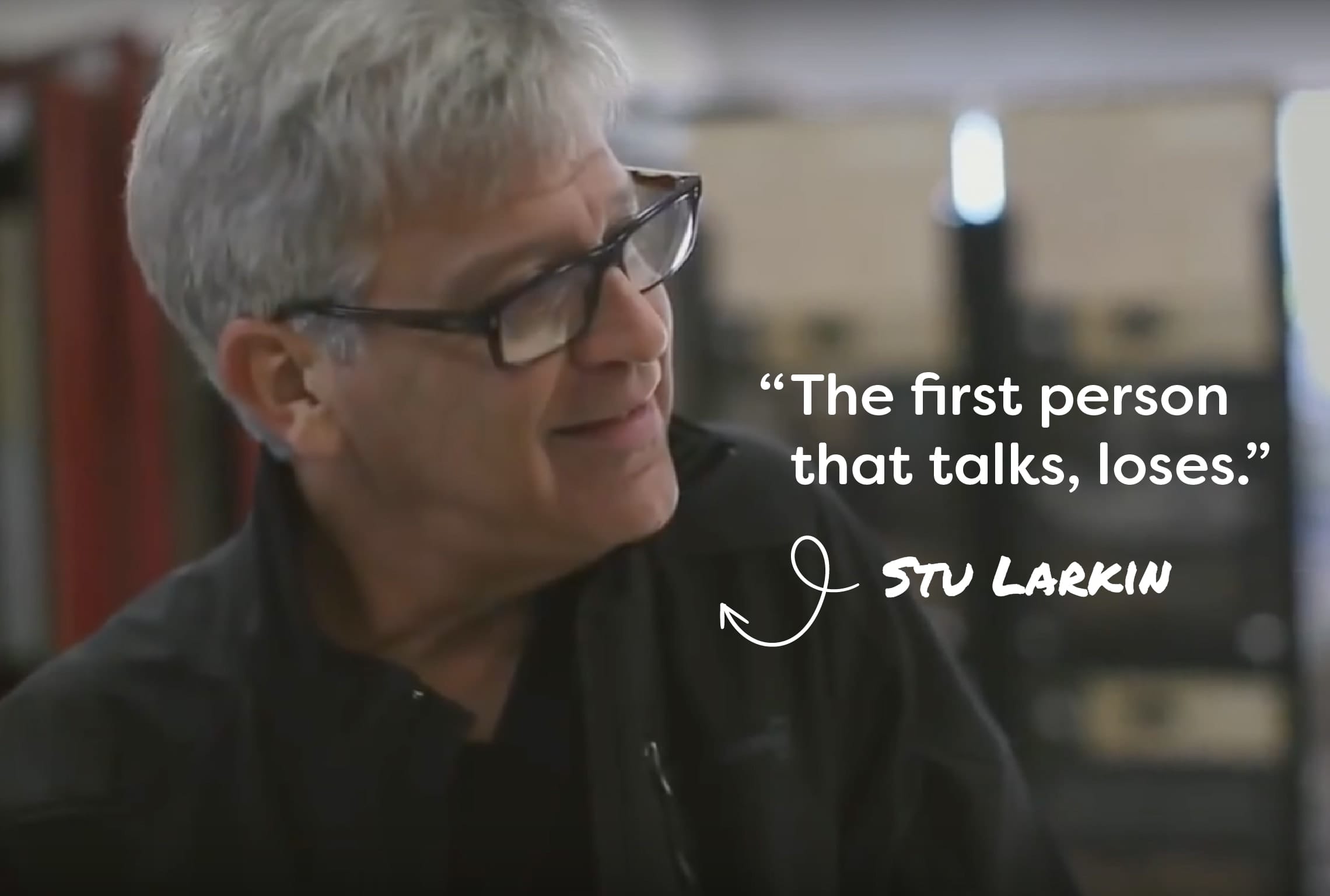
Bli med over 30 000 andre fagfolk innen salg og markedsføring. Abonner på nyhetsbrevet Sell to Win!