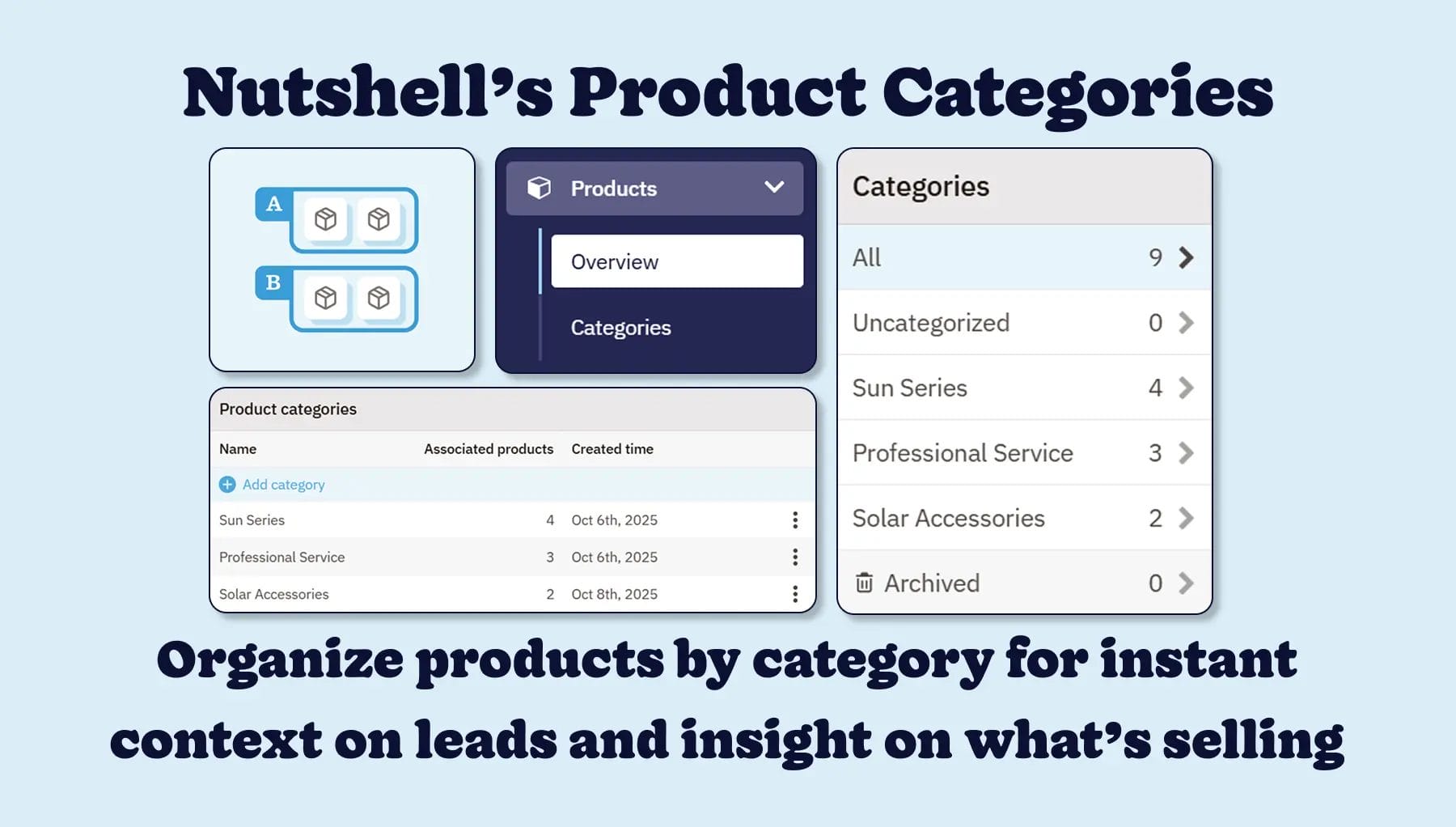
When your catalog is extensive, picking the right item shouldn’t slow down your sale. Nutshell’s product categories organize your catalog, surface the context reps need (right when they need it), and let you see which products drive revenue with category‑level reporting.
If your team works with dozens or hundreds of products, scanning a flat list or guessing between similar SKUs is a time sink. Nutshell’s product categories group your catalog into clear, searchable buckets so every rep can find the right option in seconds.
Beyond organization, this update adds helpful context wherever you choose products. See a product’s category and description at a glance, so your team can choose with confidence and keep deals moving. And roll up performance by category when reporting, so you can compare product groups, spot trends, and prioritize what sells.

Here’s how Nutshell’s product categories make organizing, managing, and analyzing your catalog so much easier:
Let’s say your company sells car parts, and you need an easy way to organize and find all the different types of tires you stock. With Nutshell’s product categories, you can categorize all your tire SKUs in a separate “Tire” category, making it easier to find the product you need quickly, instead of searching through hundreds (or potentially thousands) of SKUs.
Product categories are available to every Nutshell customer.
Head to Products to create and manage categories, and add a category and description when you create or edit a product.
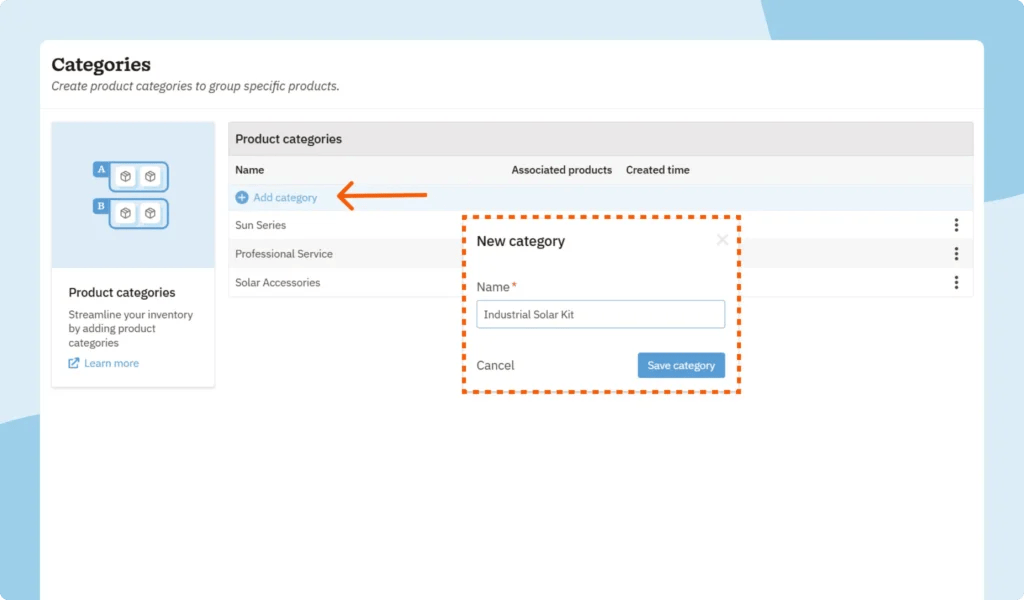
From there, your team will see each product’s category in search and can view the category and description on the lead with a quick click.

Check out our detailed support article for more information on how to get started with product categories in Nutshell.
When the right choice is obvious, sales move faster. Product categories bring order to big catalogs, give your reps instant context, and show leaders what’s driving results at the category level—so your team spends less time searching and more time selling.
Hop into Nutshell to try it today, and if you have questions, reach out to our expert support team, who are always here to help.
Organize your catalog into clear categories, see what’s selling by category, and give reps instant context. Learn how product categories help your team sell faster.

Junte-se a mais de 30.000 outros profissionais de vendas e marketing. Subscreva a nossa newsletter Sell to Win!