Why you should organize your CRM data

"Nutshell är mycket användarvänligt och intuitivt

"Jag skulle varmt rekommendera Nutshell

"Lätt att använda och ... vänta på det ... 100% köp in!

"Nutshell är både enkelt och kraftfullt
Your customer data is a treasure trove of valuable information you can utilize to increase revenue and drive business growth. Centralizing your data in a customer relationship management platform (CRM) is an effective way to manage data from multiple channels and ensure everyone on your team can access the information they need to close sales. Yet your CRM data is only helpful if it’s organized and accessible.
Structured CRM data leads to faster, smarter decisions: Organizing CRM data through tailored views, searchable fields, and filters helps sales and marketing teams access the exact information they need—when they need it.
Clean, validated data boosts performance and trust: Regularly cleaning and validating CRM entries eliminates duplicates and outdated information, ensuring reliable insights and better customer interactions.
Governance and segmentation drive long-term ROI: Assigning data responsibilities, setting usage standards, and using segmentation for personalized outreach transforms your CRM into a strategic business asset.

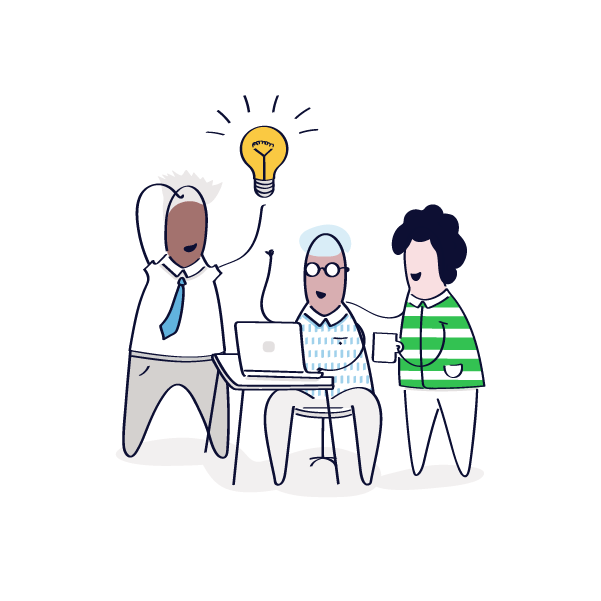
Ta del av vår guidade rundtur för att utforska Nutshell:s otroliga funktioner!

Innehållsförteckning
When it comes to getting the most out of your CRM data, effective data management and organization are two of the most important practices you can implement. Data management and organization is the process of arranging and systematizing your CRM data to make it easier for your team to find the information they’re looking for.
Your business can effectively manage and organize its data by following a few best practices. Read on to learn how to successfully manage and organize your CRM data.
Data management and organization are crucial for making sure your CRM is a source of truth for your customer data.
Whether your sales representatives are working valuable leads through the pipeline or your marketing team is strengthening customer relationships through email campaigns, everyone at your company depends on your CRM data being organized and accessible.
If it isn’t, team members could waste valuable time searching for information—and your CRM won’t live up to its potential.
Although CRMs operate differently, there are a few processes your team can implement regardless of what platform you’re using. Follow these steps to make sure your CRM data is properly organized and usable for your entire team:
The first step in managing your CRM data is creating data views. Data views are visual representations of data that allow you to drill down into specific subsets of information, helping you translate the hard numbers into meaningful insights. By creating data views, your business can easily access and analyze subgroups of data.
Creating data views is especially valuable when multiple teams or departments need access to different information. For example, information like where leads are in the sales pipeline might be more helpful to your sales team, while your marketing team needs access to customer demographics and purchasing history.
Creating data views is relatively simple, though the process will vary based on what CRM your company is using. Here are a few tips for creating data views in your platform:
The next step in managing your CRM data is setting up data filters. Data filters help your team quickly find the data they’re looking for so they can take action. Whether your team needs to locate customer information, send bulk emails, or run a report, data filters help you get the job done faster.
Having data filters is especially important when creating reports from your CRM data. Reports are useful for seeing where your team is succeeding and where they could use improvement.
But reports are only helpful if they’re analytical and actionable. That’s where data filters come in.
Need to see how well your sales reps are doing since implementing a new sales tool? Want to analyze whether new marketing strategies are making a difference? Data filters can help.
Some CRMs have a limited list of filters your team can use to segment and analyze data. Depending on your team’s needs, having a handful of data filters might be sufficient.
However, creating custom reports based on filters related to customer demographics, email engagement metrics, or purchase history can help you dive even deeper into your data. Look for a CRM that lets you add your own filters or create additional tags.
Here are a few examples of data filters you might want to add to your CRM:
Finally, add searchable fields to your CRM to make your data even more accessible. As with filters, searchable fields make your data easier to search and sort through, so you can spend less time sifting through information and more time actually working leads through your pipeline.
Unlike filters, which only let you search according to set rules, searchable fields give you more flexibility in how you look for information.
Unless you have some control over what you can do in your CRM, you’ll have to work with the tools available to you.
The best way to make your CRM data searchable is to find a CRM that makes it easy. Generally, searchable fields allow you to sift through your data based on specific data fields, like:
Meticulously organized CRM data is more than just tidy; it’s a strategic asset that fuels sustainable business growth and empowers superior decision-making. While immediate benefits like efficiency are clear, the long-term advantages are profound:
In essence, organized CRM data transforms your customer relationships from transactional to strategic, driving not just sales, but enduring business value.
Preventing data disarray is always better than cleaning it up! Proactive measures are key to maintaining a pristine Nutshell CRM. Here’s how to get ahead of the game:
By embedding these proactive habits and leveraging Nutshell’s features, you’ll build a robust defense against data disorganization.
Structuring your CRM data effectively is like building a well-designed house: every room has a purpose, and everything is easy to find. For your Nutshell CRM, think about a logical hierarchy and interconnectedness:
By structuring your data with purpose, you transform your Nutshell CRM into an intuitive, powerful tool that serves every department, from sales and marketing to customer service.
In today’s data-driven world, CRM data security and compliance are non-negotiable. Protecting customer information isn’t just good practice; it’s often a legal requirement. Here are key considerations:
Nutshell is committed to data security, providing a secure platform for your CRM data. By combining our robust infrastructure with your diligent internal practices, you can confidently manage your customer information.
Well-organized CRM data is the bedrock upon which advanced business intelligence is built. It transforms raw information into actionable insights, paving the way for truly personalized customer experiences and leveraging the power of AI:
Your Nutshell CRM, when fed with organized data, becomes an intelligent engine that not only manages relationships but also predicts, personalizes, and automates, giving you a significant edge in a competitive market.
Ta del av vår guidade rundtur för att utforska Nutshell:s otroliga funktioner!

Managing and organizing your CRM data is essential for making your team’s work easier. When finding the data they need is a piece of cake, your team members can work more efficiently and focus on the work that matters most—building customer relationships.
When it comes to making your data as organized as possible for your team, using the right CRM is crucial. After all, better data management is one of the reasons why you started using a CRM in the first place.
With Nutshell, managing and organizing your data is a breeze. Nutshell’s customizable dashboard, easy-to-use search and filter features, and robust reports make it easy for your team to quickly access all the data they need. Besides that, Nutshell also has powerful features like:
To see whether Nutshell is right for your team, sign up for a free 14-day trial or contact our team to learn more!
Låt ditt säljteam lära sig av mästarna med vår Sell to Win Playbook, fullspäckad med 55 topptips från några av de bästa säljexperterna på marknaden!
Innehållsförteckning

Gå med i 30 000+ andra proffs inom försäljning och marknadsföring. Prenumerera på vårt nyhetsbrev Sell to Win!