
Customer data can come from all kinds of places. You can learn about your customers from website cookies, survey responses, third-party data providers, and more. The question is, how do you keep track of all that data?
Managing data across multiple channels can be tough, and the more channels you have, the more difficult that task becomes. Fortunately, there are ways to keep your multichannel data organized.
In this blog post, we’re going to cover three of the best ways to manage multiple data channels. Keep reading to learn more!
The first thing to consider when it comes to juggling different data channels is how many channels you can manage.
On the one hand, you don’t want to take on so many channels that you get overwhelmed and lose track of everything. But at the same time, you don’t want to take on so few channels that you don’t end up getting much data to work with.
By finding the right balance—enough channels to provide sufficient data, but not so many that you get overwhelmed—you can make the data management process much easier.
Another way to streamline your data management process is to strategically delegate data management responsibilities across your team. Designate certain team members with specific tasks related to your data. Ensure that everyone knows who’s responsible for which data tasks.
By eliminating any confusion over who handles which data and manages which channels, you can prevent any data from slipping through the cracks.
Probably the best way to manage multiple data channels is to centralize all the data in a single location. A great way to do that is to use a customer relationship management (CRM) platform. CRMs are tools designed to help you store, organize, and analyze customer data.
The primary benefit of a CRM is that it pulls all your data into one place. That means you don’t have to keep jumping between 16 different data platforms to perform your analytics—you can just set all those platforms to automatically import their data into the CRM.
Within your CRM, that data will be viewable by your whole team—including marketing, sales, and customer service—allowing everyone to access and learn from the information you gather on your customers.
Of course, CRMs come with other benefits besides just centralizing information from different data channels. Here are a few of the main features CRMs offer:
CRMs don’t just store your data. They can also help you categorize it. If you have lots of different data sources, your CRM will inevitably end up pulling in tons of data. Segmenting that data can help you organize it.
Moreover, segmenting your audience can help you craft campaigns that are more personalized to each group. For example, you could segment your customer base by location and then build marketing campaigns specific to each location.
By segmenting your customer data, you can build campaigns that are more effective at converting your audience.
Another major benefit of using a CRM to manage multichannel data is that you can analyze your data right in the CRM.
Most CRMs allow you to generate sales reports from the data you collect, and more advanced CRMs will also feature other types of reporting. You can view that data in the form of charts, graphs, and more. These reports help you identify trends that you can use to improve the effectiveness of your sales strategies and marketing campaigns.
For example, in Nutshell, we have an entire tab dedicated to reporting where you can generate reports based on a wide variety of customer metrics.
The third significant feature of CRMs is sales automation. Most CRMs come equipped with the ability to automate various sales tasks. They don’t handle the complicated stuff — that’s left for your team — but they can take over many mundane, day-to-day tasks. Those tasks can include:
The main advantage of this automation is that by managing simpler tasks for you, CRMs can free your team to spend more time on more complex and important projects.
Managing customer data across multiple channels often leads to a few common headaches. The biggest challenges include:
Nutshell addresses these by acting as a central hub, integrating data and providing a unified platform for all customer interactions.
Nutshell is designed to be your central source of truth for all customer data, effectively creating a “single customer view.” This means consolidating information from every touchpoint—emails, calls, website visits, social media interactions, purchase history, and more—into one comprehensive profile for each contact.
This unified view is crucial because it:
Ultimately, a single customer view in Nutshell eliminates guesswork, fosters better internal collaboration, and allows your entire team to deliver consistent, exceptional customer experiences.
Nutshell understands that your business relies on a variety of tools. That’s why it offers robust integration capabilities to pull data from your existing tech stack:
These integration options ensure that Nutshell can become the central nervous system for your customer data, regardless of where it originates.
High-quality data is the foundation of effective sales and marketing. Nutshell employs several mechanisms to help you maintain clean and accurate data:
By proactively managing data quality, Nutshell ensures your team is always working with the most reliable and current information.
Absolutely! Collecting data is only half the battle; analyzing it to gain actionable insights is where Nutshell truly shines. Nutshell’s reporting and analytics features allow you to:
With Nutshell, your multi-channel data transforms from a jumble of information into a powerful tool for strategic decision-making and continuous improvement.
Looking for a CRM to help you with managing data across multiple channels? Nutshell is the ideal choice. Our CRM features all the benefits listed above, and we also boast a killer customer service team that can help you through any question or problem you may have. Not sure if Nutshell is right for you? Find out for yourself with our 14-day free trial!

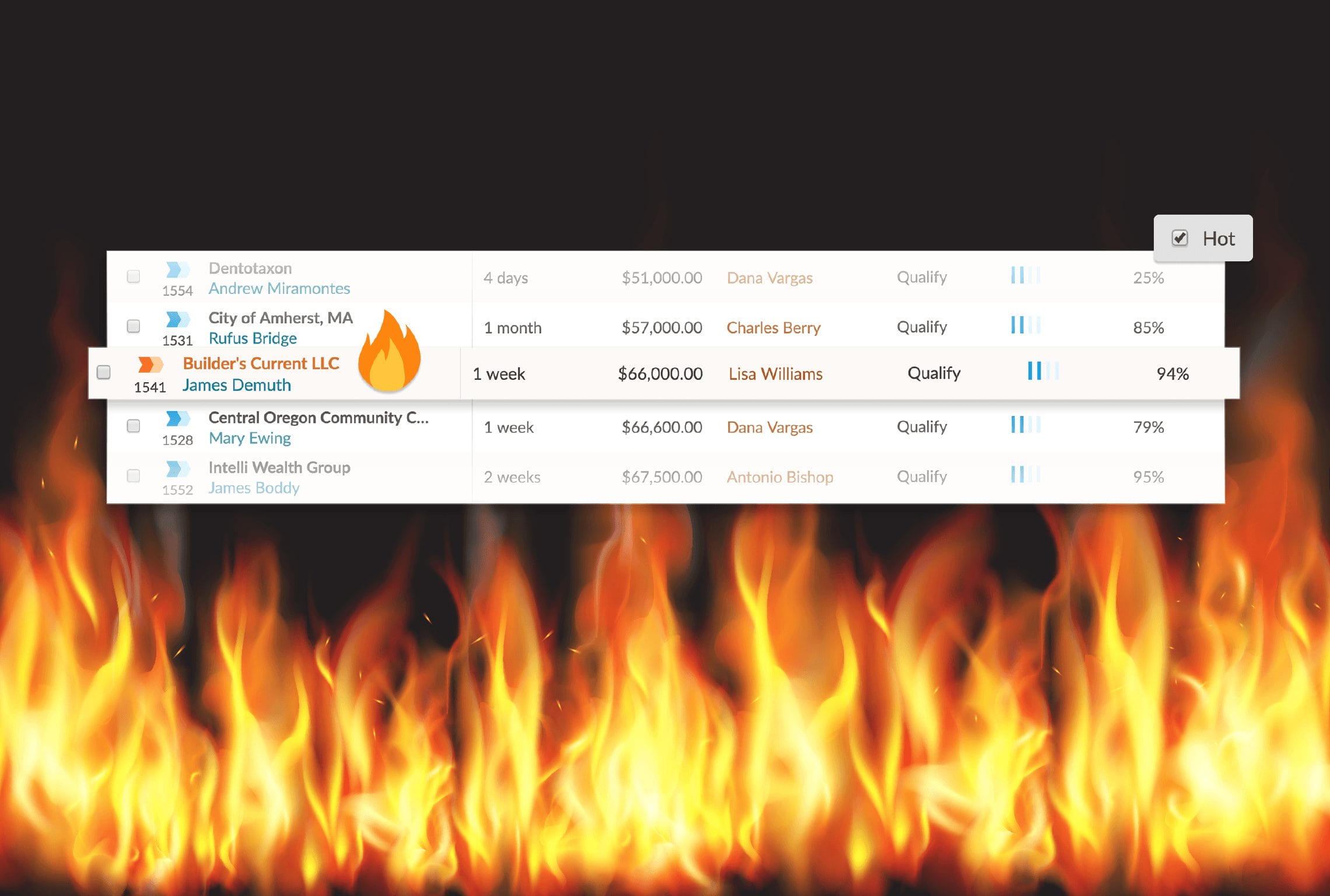
Join 30,000+ other sales and marketing professionals. Subscribe to our Sell to Win newsletter!