
Automating data analysis and reporting boosts accuracy and saves time by letting your CRM handle tracking, charting, and sharing insights automatically.
Top CRMs offer features like scheduled reports, visual dashboards, secure access, and even predictive analytics powered by machine learning.
The takeaway? Leveraging automated reporting tools turns raw CRM data into actionable business intelligence—helping B2B teams make faster, smarter decisions without manual heavy lifting.
One of the best parts of a customer relationship management (CRM) platform is automating various sales tasks, including automated reporting. Some of those tasks involve migrating data, while others involve contacting customers through channels like email marketing. But one of the best tasks you can automate is data analysis.
Data analysis is an excellent way to learn about your customers, but what does it look like to automate it? There are a few different ways your CRM can help with data analysis automation—at least if you get the right CRM.
What are those ways? Keep reading to find out.
Analyzing your data isn’t just important—it’s the entire reason your company gathers and organizes data to begin with. A CRM allows you to gather tons of data on your customers, but that data is only useful if you take the time to analyze it and learn about your customers.
But you don’t have all the time in the world to spend on data analysis—you have other business aspects to manage. That’s why data analysis and reporting automation is helpful. By allowing your CRM to do a lot of the analytics work, you can reap the same rewards without spending as much time examining your data.
Learn more about Nutshell’s reporting and analytics features
Automated reporting systems within your CRM bring a host of benefits that boost accuracy, efficiency, and decision-making across your organization. Here are some key advantages of automated data analysis and reporting:
Effective data analysis and reporting are crucial for understanding your customers and optimizing your sales strategies. There are five main ways that CRMs handle data analysis automation. Here’s an overview of each one.
You can’t analyze data until you’ve gathered it. That’s why a CRM like Nutshell can track important data for you—and it can do it automatically.
Using Nutshell, you can track leads as they move through the sales pipeline. You can also automatically attribute each lead to the different marketing and sales channels that moved them toward conversion.
This data can come from various sources, including your website. You can even use Nutshell Forms to automatically add new contacts to your CRM database.
CRMs like Nutshell can also help you automate data analysis by generating automated data reports. A data report is a summary of the data that’s come in over a certain period, often highlighting specific metrics, patterns, or trends.
Some of the metrics your data reports might highlight include:
There’s no need to manually reformat or analyze your data—Nutshell will automatically compile reports on it, and all you have to do is view those reports to get valuable insights. By making it easy for you to regularly access this key info about your customers, Nutshell enhances your ability to make data-driven marketing and sales decisions.
Very often, you won’t just want to look at your data—you’ll want to present it to your team or to the decision-makers at your company. If that’s the case, you don’t have to worry about compiling that data into a presentation-friendly format—you can let Nutshell do it for you.
Nutshell can automatically visualize your data, formatting it into charts and graphs that are ready-made for a slideshow presentation. You can download these graphics and use them however you want to easily convey data to your team.
You can also share reports with other team members right in your account, which means you don’t even have to download or export data if you don’t want to.
Advanced data visualization tools integrated into your CRM are invaluable assets that simplify the interpretation of complex data sets. By leveraging these data reporting tools for automated data analysis, businesses can more effectively identify patterns and trends.
These tools open new opportunities for organizing data and maximizing the potential of your CRM. They allow teams to visualize key metrics at a glance, making it easier to draw actionable insights that inform strategic decisions.
Incorporating machine learning algorithms into your CRM can significantly enhance automated data analysis capabilities. By analyzing past interactions and behaviors, businesses can create detailed customer segments that enable more targeted marketing campaigns and personalized product recommendations.
Predictive models can identify customers who are likely to churn, allowing businesses to proactively engage them with special offers or personalized communication to retain their loyalty. Additionally, historical sales data can be used to forecast future trends, providing crucial information for inventory management, marketing budget allocation, and sales strategy planning.
Basic setup typically takes 2-4 weeks, with full optimization achieved in 60-90 days. Modern CRMs like Nutshell are designed for quick implementation—you can start seeing automated reports within days. The timeline depends on your data complexity and customization needs.
Automated reporting eliminates manual data entry, reducing errors by up to 90% and saving 70-85% of reporting time. You get real-time insights instead of outdated data, consistent formatting, and scheduled delivery. Manual reporting requires constant hands-on work and increases human error risk.
No. Modern CRMs like Nutshell are built for non-technical users with intuitive interfaces and guided setup. You don’t need coding knowledge—most automation features use simple point-and-click configuration. Training typically takes just a few hours, and support teams help with implementation.
Small businesses often see the biggest ROI from automation. You’ll reclaim 8-12 hours weekly per team member, allowing your lean team to focus on growth instead of spreadsheets. Nutshell scales with your business, making automation accessible and affordable for companies of all sizes.
You can automate sales pipeline reports, conversion rates, lead attribution, customer demographics, revenue forecasting, activity tracking, and team performance metrics. Nutshell automatically generates custom reports on any metric you track, formats them as charts and graphs, and delivers them on your schedule.
Overall, data analysis automation is an excellent way to gain valuable customer insights while still freeing yourself to spend time on other things. But you can only automate your customer data analytics with the help of a tool like Nutshell.
Nutshell can automatically generate custom reports on a variety of metrics, from demographics to behavioral data. It can also format those reports as charts and graphs to help you visualize your data and learn more about your customers. Plus, Nutshell comes with the assistance of a top-tier support team.
Interested in trying out Nutshell for your business? Check out our 14-day free trial!
Nutshell Pro automates the tasks that slow you down.
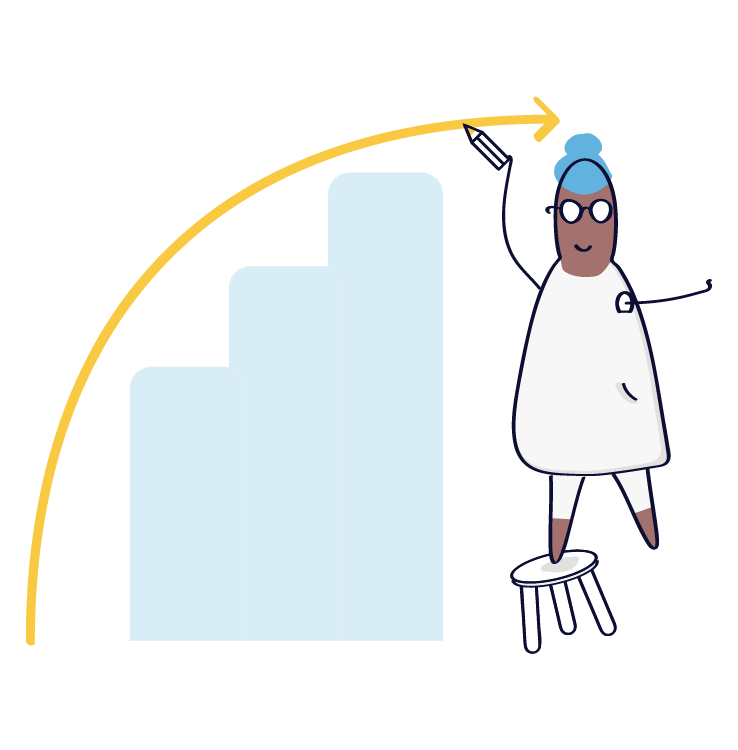
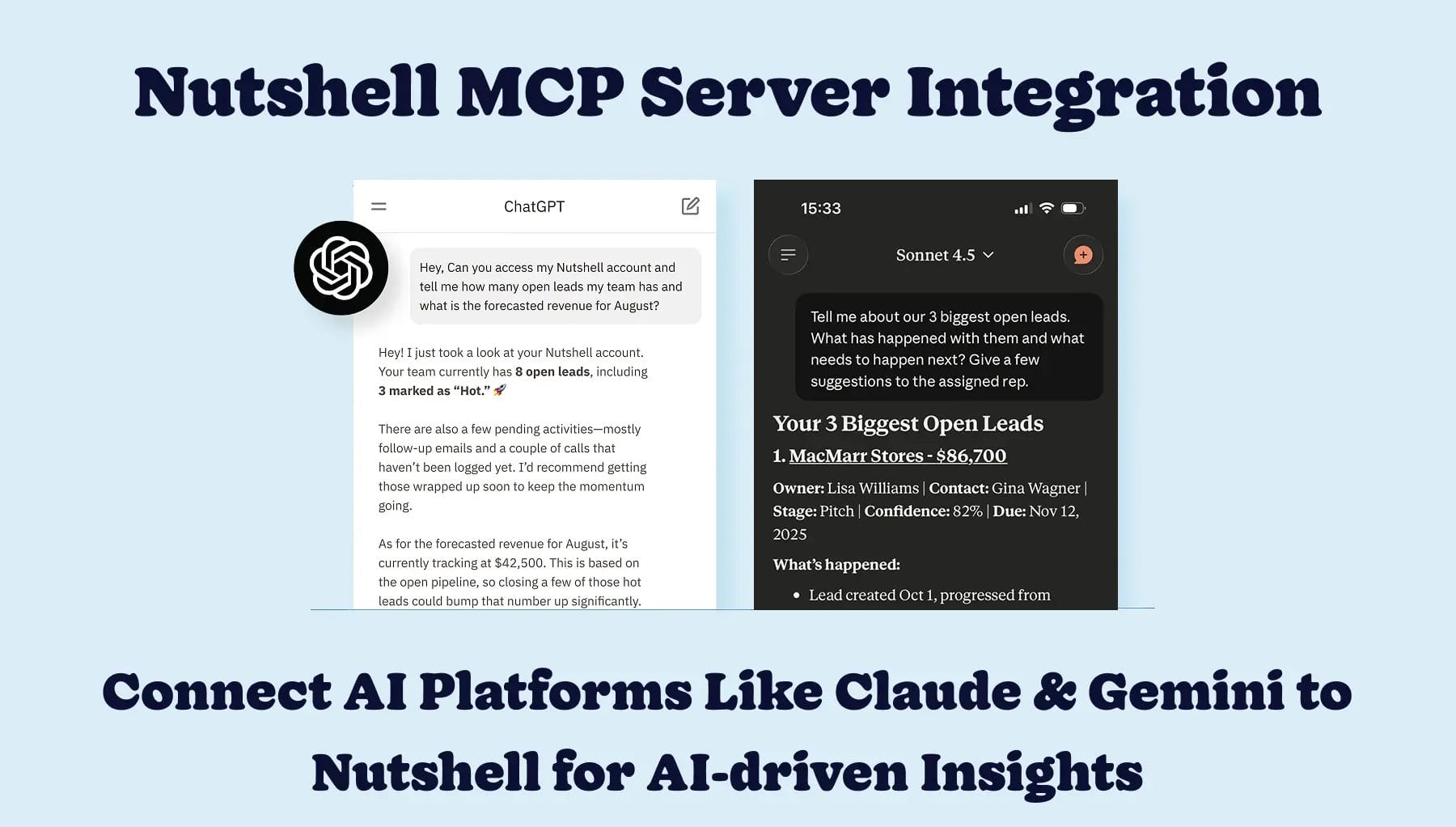
Join 30,000+ other sales and marketing professionals. Subscribe to our Sell to Win newsletter!