Let’s Talk
Har du spørgsmål? Har du brug for mængderabat? Send os en besked eller book et møde med en salgsrepræsentant for at starte samtalen.

Affordable CRMs can deliver outsized returns without the complexity or cost of enterprise tools. Our top three recommendations are:
We rated each CRM based on transparent, budget-friendly pricing and the core capabilities
Did you know that 71% of small businesses now use CRM software, and they’re seeing an average return of $8.71 for every dollar spent?
Yet many business owners still hesitate, worried about complex systems and enterprise-level pricing that could break their budget.
Here’s the truth. You don’t need to spend a fortune to get a CRM that transforms your business. The best cheap CRM software combines essential features with reasonable pricing, helping you organize customer data, automate follow-ups, and close more deals—without the complexity or cost of enterprise solutions.
Whether you’re a solopreneur juggling contacts in spreadsheets or a growing business ready to scale, we’ve found the best budget-friendly CRMs. We’ve researched and tested options that deliver real value. From free plans that actually work to paid solutions that won’t drain your cash flow, this guide covers everything you need to make the right choice for your business.
Now that you’ve seen our top picks at a glance, let’s dive into how we evaluated these CRM solutions to ensure they truly deliver value for small businesses.
Tag på vores guidede tur og udforsk Nutshell's utrolige funktioner!

We focused our selection process on finding CRM solutions that deliver maximum value without breaking the bank. We evaluated each platform based on:
Want to see how Nutshell stacks up against your requirements? Start your free 14-day trial and experience the difference an affordable, all-in-one CRM can make.
| CRM Software | Starting Price | Free Plan | Best For | Key Strength |
| Nutshell | $13/user/mo | 14-day trial | Growing SMBs | All-in-one value |
| Less Annoying | $15/user/mo | 30-day trial | Simple needs | Brugervenlighed |
| Pipedrive | $24/user/mo | 14-day trial | Sales teams | Pipeline view |
| Capsule CRM | $18/user/mo | Free (250 contacts) | Solopreneurs | Simplicity |
| Monday CRM | $12/user/mo | 14-day trial | Tilpasning | Flexibility |
| Freshsales | $15/user/mo | 21-day trial | Quick setup | AI-funktioner |
| HubSpot | Free (2 users) | Yes (limited) | Startups | Free features |
| Zoho | Free (3 users) | Yes (3 users) | Scaling businesses | Feature depth |
| EngageBay | Gratis | Ja | E-mail marketing | All-in-one marketing |
| Insightly | $29/user/mo | 14-day trial | Mobile teams | Project + CRM |
Let’s dive into our list of the best affordable CRMs, based on our in-depth research and testing.

Nutshell stands out as our top pick for small businesses seeking the best balance of affordability and functionality. Built specifically for small businesses—not as a watered-down enterprise solution—Nutshell combines sales automation, marketing tools, and customer engagement features in one intuitive platform.
While feature-rich, some users might find they’re paying for capabilities they don’t need if they only want basic contact management.
Starting at $13/user/month (billed annually)
Start your free 14-day trial – No credit card required

Har du spørgsmål? Har du brug for mængderabat? Send os en besked eller book et møde med en salgsrepræsentant for at starte samtalen.

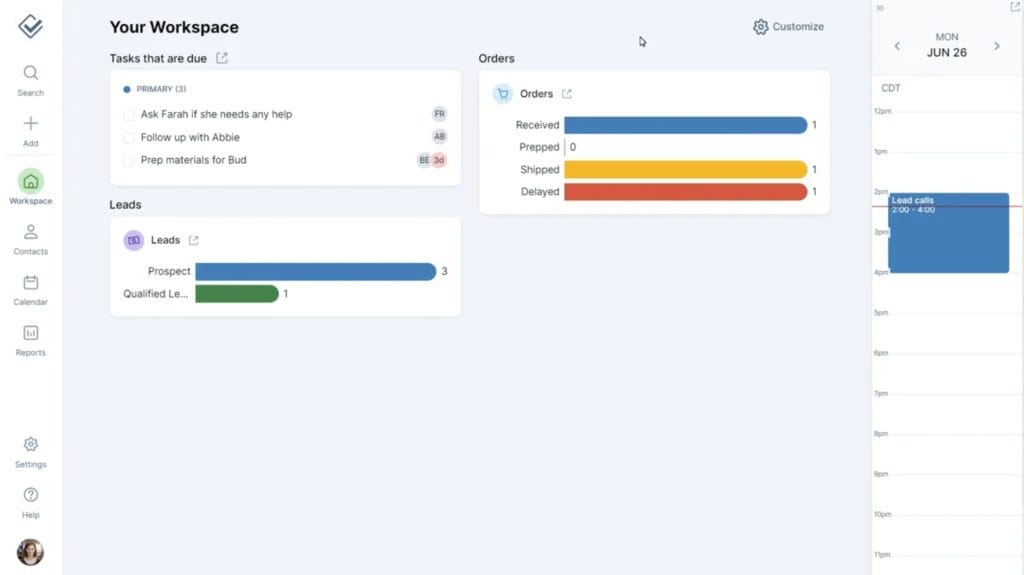
True to its name, Less Annoying CRM strips away complexity. It delivers exactly what small businesses need—and nothing they don’t.
Limited advanced features and integrations compared to other options.
$15/user/month
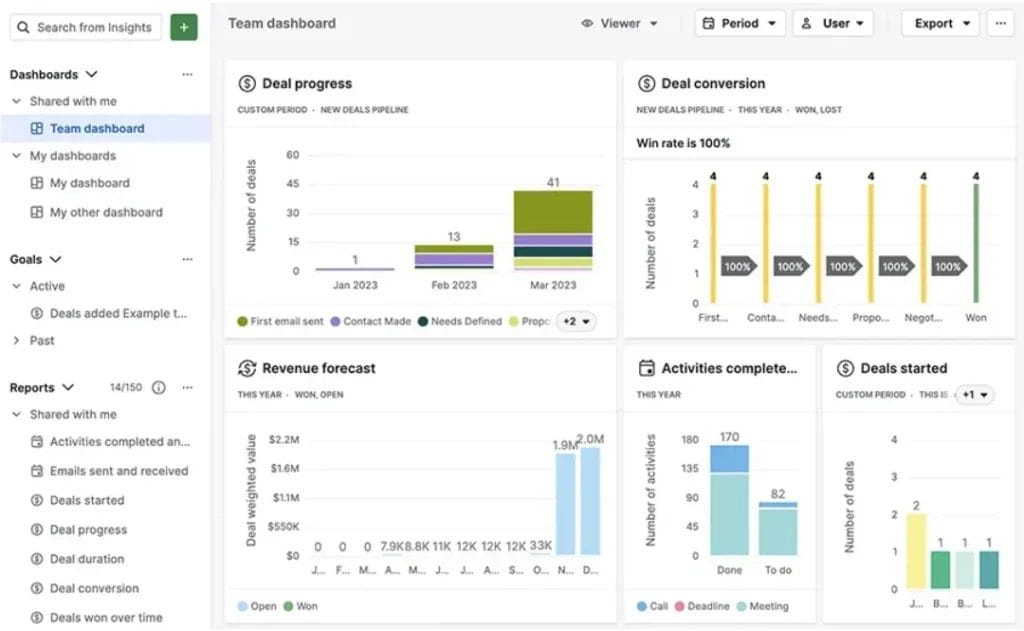
Pipedrive’s visual pipeline approach makes it a favorite among sales-focused teams who need clarity on deal progression.
Marketing features require add-ons—they can get expensive with additional features.
Starting at $24/user/month

Capsule CRM is designed for simplicity and clarity. It’s one of the easiest CRMs to get started with, offering just the essentials: contacts, sales pipeline, and tasks.
Limited advanced features, such as automation and AI. May feel too “basic” for growing businesses.
Starting at $18/user/month
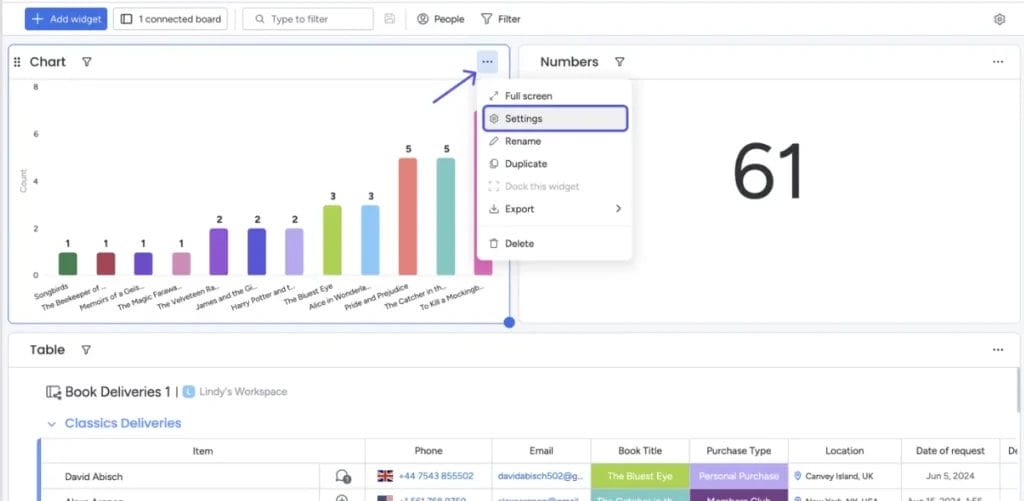
Monday.com CRM offers extreme flexibility, allowing you to build a CRM that matches your exact workflow and processes.
Requires a minimum of three users—it can be overwhelming due to the numerous customization options.
Starting at $12/user/month (minimum 3 users)
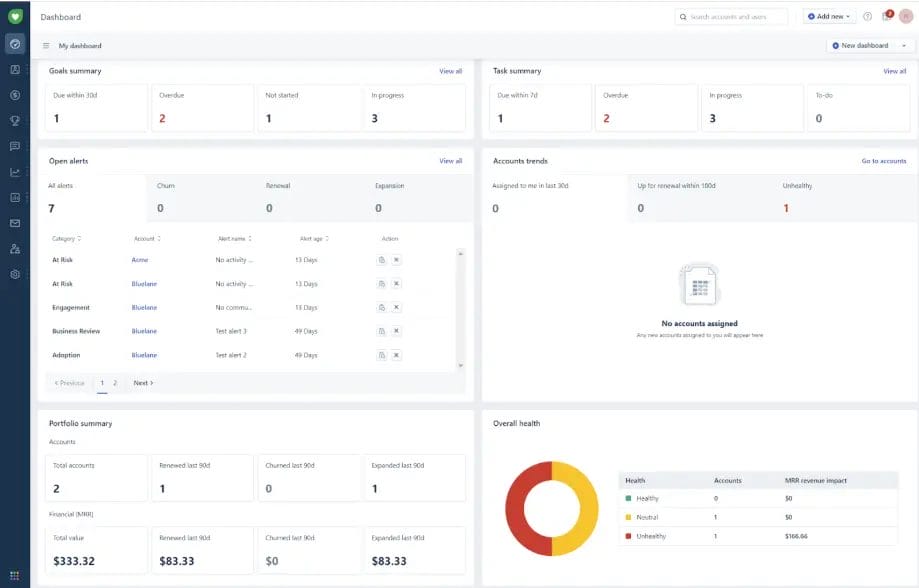
Freshsales (by Freshworks) offers a clean, modern interface with AI-powered features that help sales teams work smarter, not harder.
Limited customization compared to other options; AI features require higher tiers.
Starting at $15/user/month
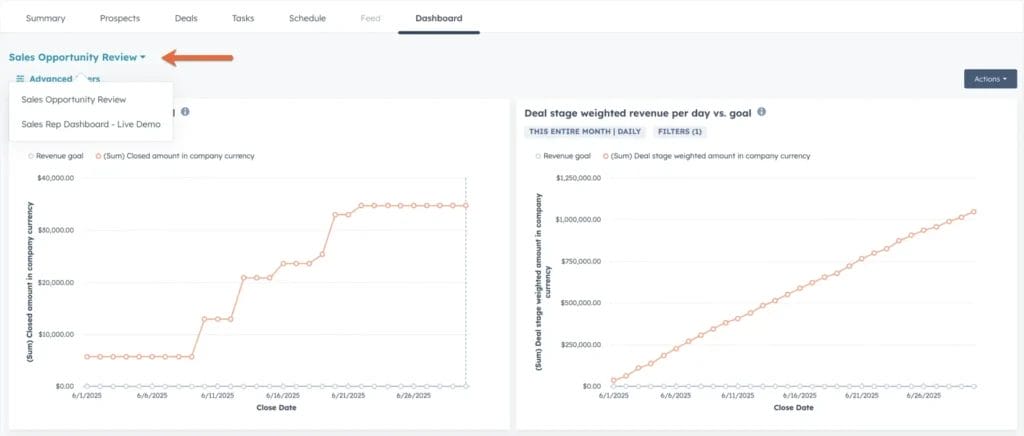
HubSpot’s free CRM has become the go-to starting point for many small businesses, and for good reason. It offers robust features at no cost, making it ideal for startups testing the CRM waters.
Aggressive upselling and costs escalate quickly when you need more users or features.
Free for up to 2 users; Starter plans from $15/user/month
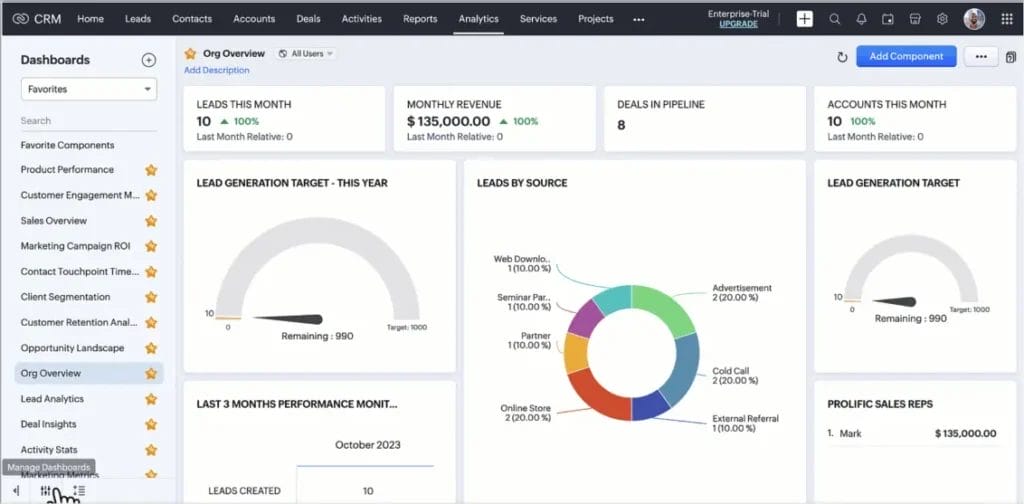
Zoho CRM offers impressive functionality at every price point, making it ideal for businesses planning significant growth.
The interface can be overwhelming for new users; customer support quality varies on lower-tier plans.
Free for up to 3 users. Paid plans from $14/user/month

EngageBay is an all-in-one platform that combines CRM with marketing automation and customer service tools, making it ideal for businesses that want integrated marketing capabilities.
The interface can be cluttered; some features may feel less polished than those in dedicated tools.
Free plan available—paid plans from $12.99/user/month

Insightly combines CRM with project management capabilities, making it perfect for businesses that need to track both sales and project delivery.
More expensive than other options; project features may be overkill for pure sales teams.
Starting at $29/user/month
Affordable doesn’t just mean cost-effective. For small businesses, an affordable CRM must deliver:
Remember: The key is choosing a CRM that fits your needs without overpaying for unnecessary features.
Calculate your true CRM ROI with Nutshell. Try our affordable, feature-rich CRM free for 14 days—no credit card required.

When evaluating affordable CRM options, prioritize these essential features:

Opting for a free system is tempting. But is it the right solution for your business needs?
While free CRMs can work initially, most growing businesses find they need the features and support that come with paid plans. Learn more about CRM adoption best practices to ensure success.
Follow this step-by-step process to make the right choice:
Ready to implement a CRM that delivers real value? Join thousands of small businesses using Nutshell to streamline sales and boost revenue. Start your free trial today.
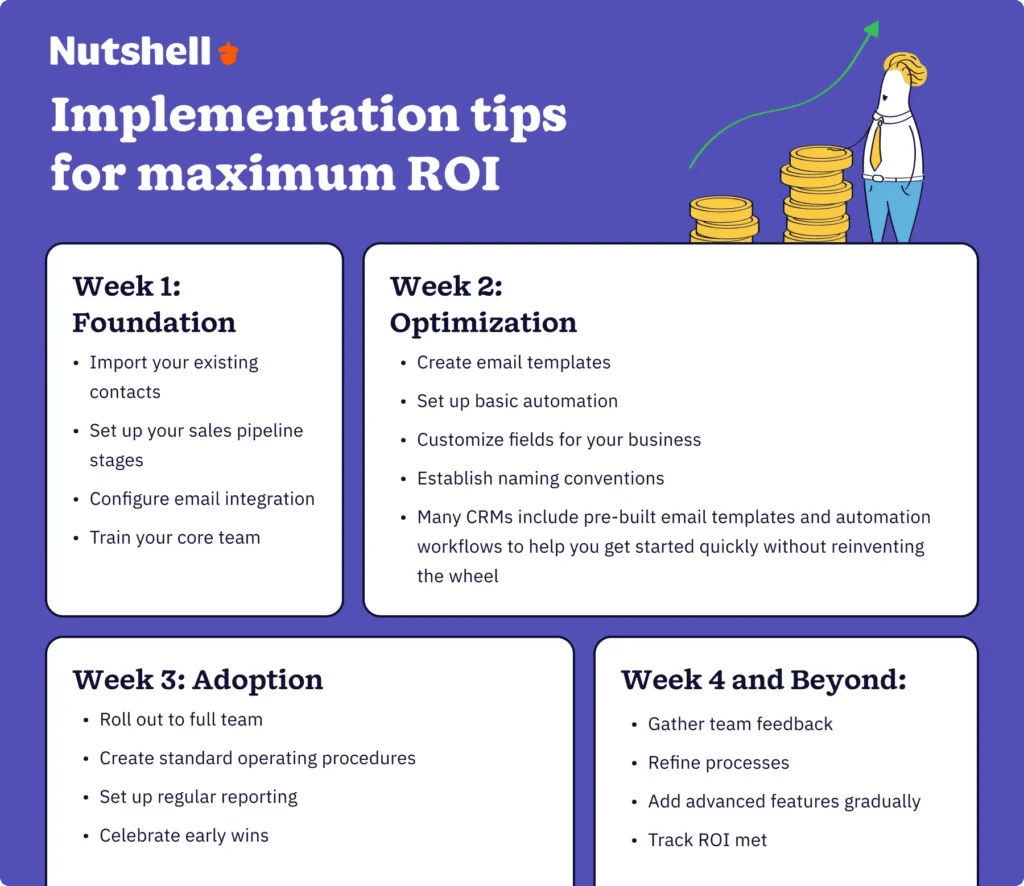
Avoid common CRM implementation failures with this proven approach:
Pro Tip: Start simple. It’s better to use 5 features well than 50 features poorly.
Still have questions about choosing the right affordable CRM? Here are answers to the most common questions we hear from small business owners:
The “best” affordable CRM depends on your specific needs. HubSpot offers the best free option for basic needs, while Nutshell provides the best overall value for growing businesses, starting at just $13/user/month.
The cheapest CRM is Monday.com CRM, with pricing starting at $12/user/month.
For most small businesses, Nutshell offers the ideal balance of features, affordability, and ease of use. It’s built specifically for small businesses and includes sales, marketing, and support features without enterprise complexity.
Yes, the best simple CRMs (like Nutshell) are “growth-ready” – they have advanced features available when you need them, but don’t force complexity before you’re ready. Avoid “basic” CRMs that you’ll outgrow quickly.
Less Annoying CRM lives up to its name as one of the simplest options. However, Nutshell prioritizes ease of use while offering more advanced features when you need them.
Absolutely. Several excellent CRMs, including Nutshell, Pipedrive, and Less Annoying CRM, offer robust features for under $20/user/month. The key is choosing one that matches your specific needs.
Most small businesses can be up and running with basic CRM functionality in 2-4 hours. Full implementation, including team training and process optimization, typically takes 2-4 weeks.
Choosing the right CRM doesn’t have to be overwhelming or expensive. The key is finding a solution that fits your business today while providing room to grow tomorrow.
If you’re ready to join the 71% of small businesses already benefiting from CRM software, we recommend starting with a free trial of Nutshell. With its combination of powerful features, affordable pricing, and exceptional support, it’s the smart choice for small businesses serious about growth.
Sign up for a free trial today—No credit card required. See why thousands of small businesses trust Nutshell to manage their customer relationships and grow their revenue.
Have questions about choosing the right CRM for your business? Our team is here to help. Contact sales for a personalized recommendation based on your specific needs.
Prøv Nutshell gratis i 14 dage, eller lad os vise dig rundt, før du kaster dig ud i det.

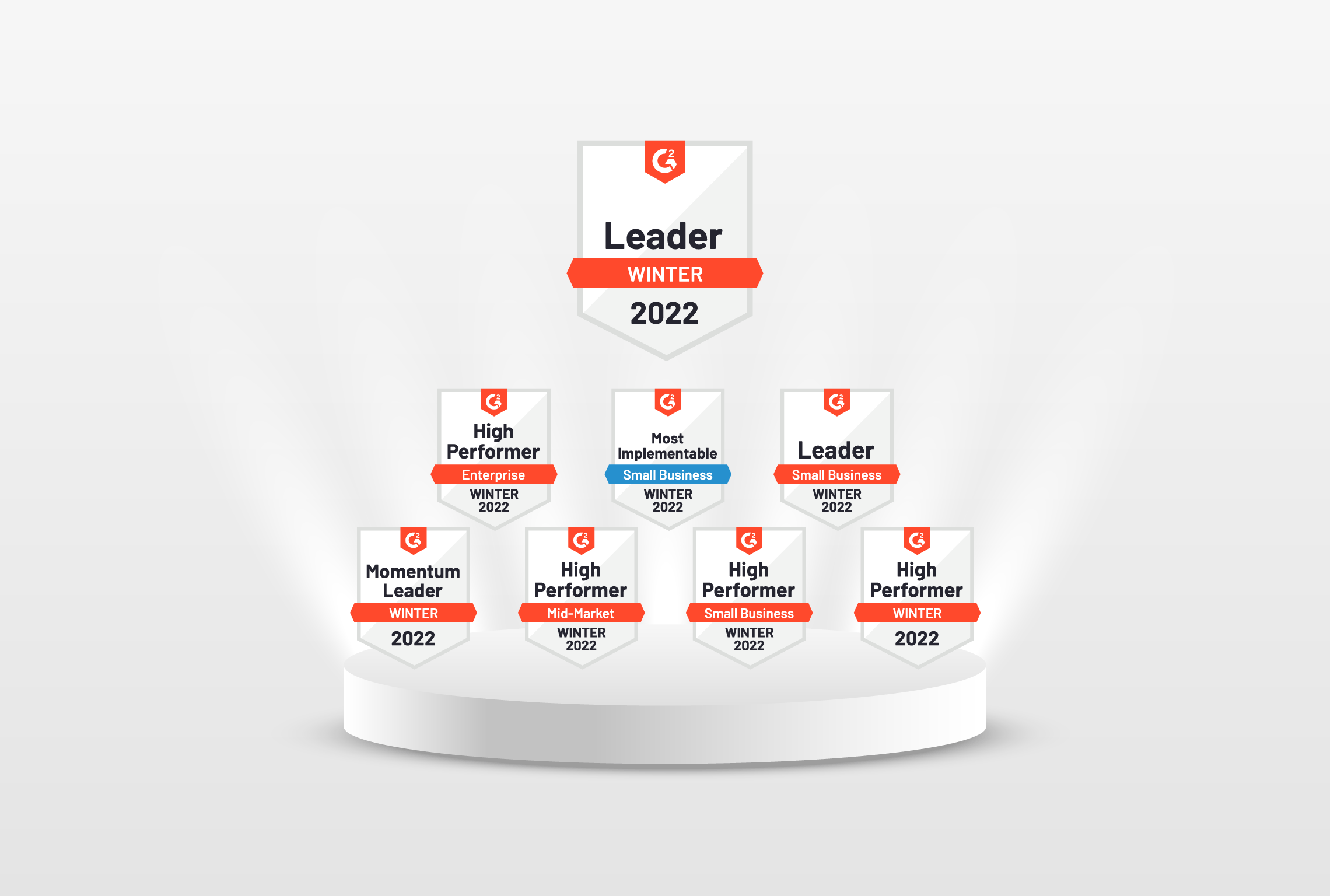
Slut dig til mere end 30.000 andre professionelle inden for salg og marketing. Abonner på vores Sell to Win-nyhedsbrev!
