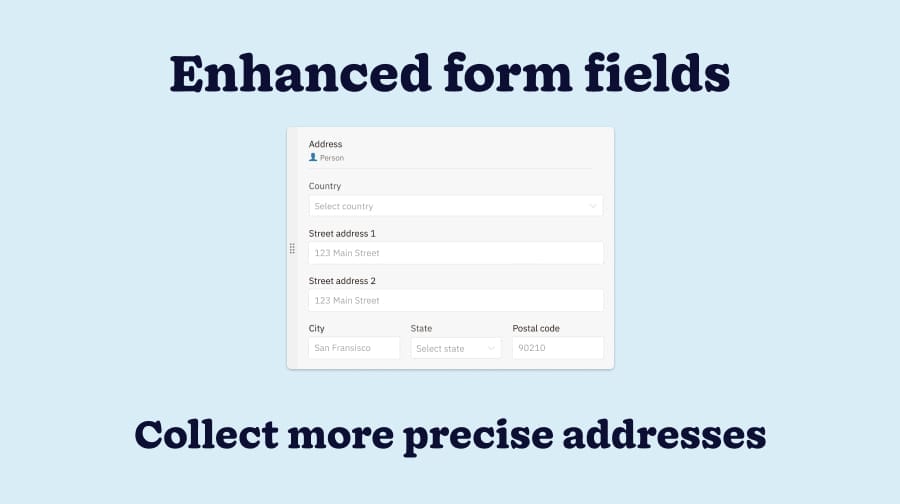
Accurate address information is important if your company provides local services to customers, sends out physical mail, or just wants the most precise addresses for your contacts.
And Nutshell’s web forms are a great way to gather address data and sync it to your CRM for your sales and marketing team to reference later.
With our new update to Nutshell form address fields, you’ll be able to add multiple address fields for web visitors to fill out so you gather more precise data.

When creating a form in Nutshell, you can add an address block to your form to collect a submitter’s physical address. This autocomplete form field is still an option in Nutshell, allowing submitters to type their address and have it autocompleted based on their input.
Now, you can also add separate address fields in Nutshell forms for the following information:
This ensures form submitters can provide their addresses accurately and helps your team keep your data clean.
With this update, you’ll also be able to map connected form fields to individual form fields. So when you connect your Gravity Form, JotForm, Typeform, and other web forms to Nutshell, input addresses will be more precise.
All Nutshell customers can use the enhanced form address fields.
To update address fields on forms that are live on your website, head to Marketing > Nutshell forms and click on the form you need to update. Add or click on the address block, and click on it again to select either autocomplete or separate address fields.
Ready to make your forms more exact? Head to your forms page in Nutshell to update your forms!
Slut dig til mere end 30.000 andre professionelle inden for salg og marketing. Abonner på vores Sell to Win-nyhedsbrev!
