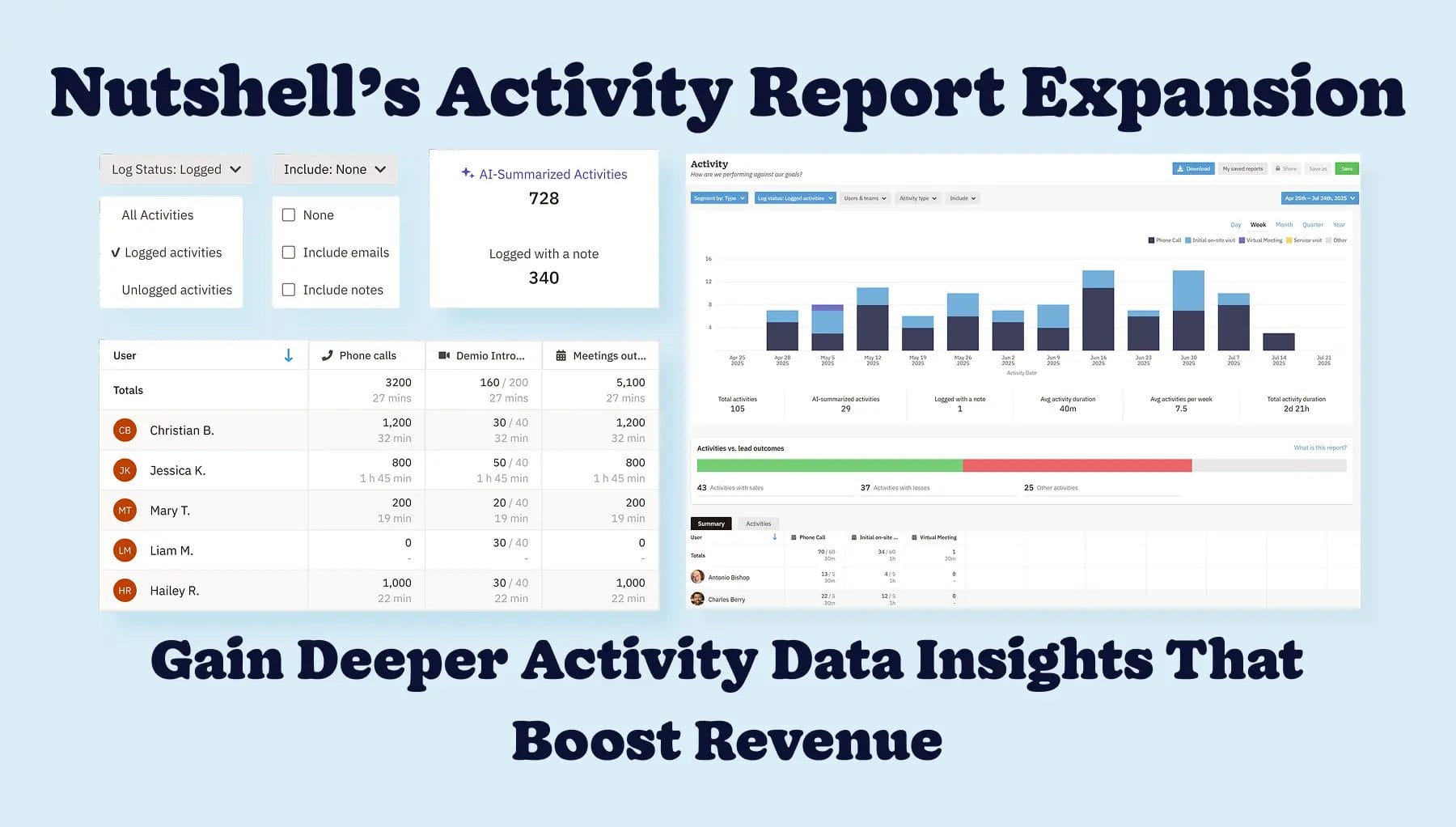
Your sales team’s activity data is only useful when it’s clear, complete, and linked to meaningful outcomes. Nutshell’s revamped Activity report blocks out the noise and shines a light on the metrics that drive sales revenue.
We’ve spruced up Nutshell’s Activity report to surface the information that matters most—so you can see effort, duration, notes, and AI summaries all in one clean view. Every column, filter, and icon is designed to help you understand how work translates into wins.
With these upgrades, sales managers can instantly connect individual activities to revenue outcomes and coach with confidence instead of guesswork, turning data into decisive action for the whole team.
The Activity report is an interactive dashboard inside the Nutshell Reports section of the app that visualizes every call, meeting, email, and note your team logs. By pairing activity volume and time with lead outcomes, you’ll answer the two questions that matter most:
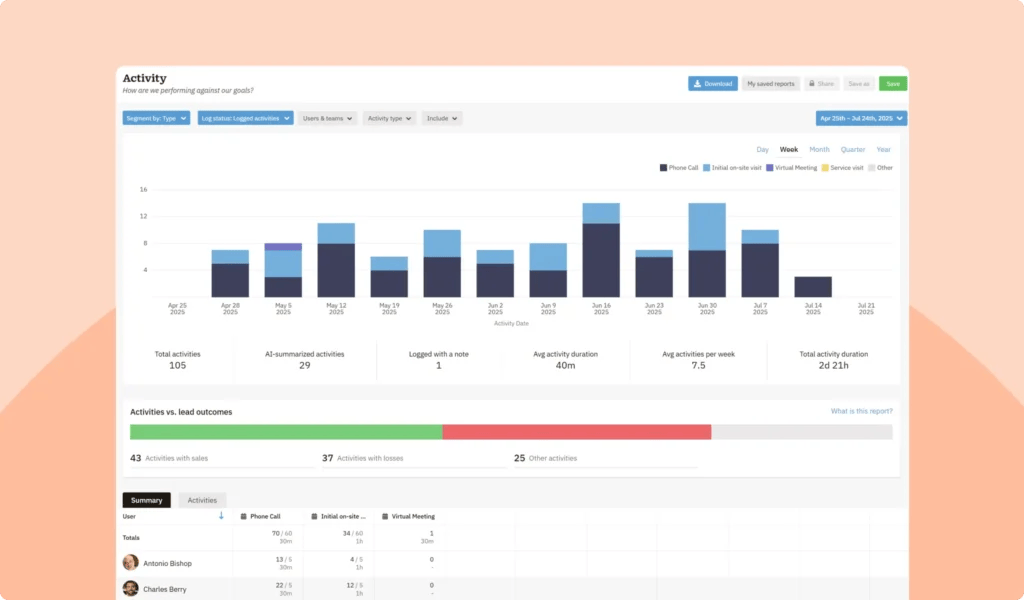
We’ve made a few neat enhancements to our Activity report to ensure you get the most from your team’s activity data, including:
Nutshell’s Activity report updates give managers the tools to keep their fingers on the pulse of team productivity and make it easier to identify coaching opportunities to optimize sales process success.
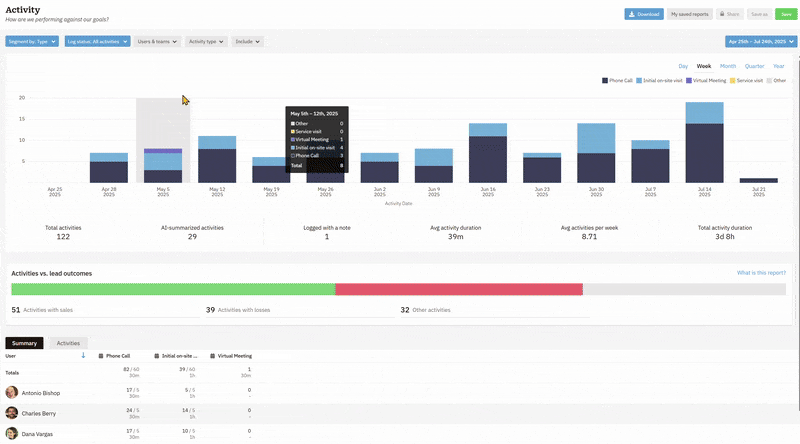
The Activity report is available to users on our Sales Growth plan and above. Simply go to Reports > Activity in Nutshell and choose your date range to start generating your report. Admins can head to Settings > Organization > Activity types to fine-tune quotas and default activity types for tailored reporting needs.
Start by analyzing your team’s historical activity data to establish a baseline. A good rule of thumb is setting quotas so that 80% of your team can hit them consistently—this keeps goals motivating without being discouraging. In Nutshell, admins can set and adjust quotas in Settings > Organization > Activity types. Review and adjust quarterly based on performance trends and business goals.
An unlogged activity is a scheduled call, meeting, or task that hasn’t been completed and recorded yet. When you finish an activity, you “log” it by adding notes and marking it complete. The new Log status filter lets you view All activities, only Logged (completed), or only Unlogged (pending) activities, helping you spot missed follow-ups and incomplete tasks.
Nutshell’s AI analyzes the notes and details from your logged activities using natural language processing. It automatically identifies key discussion points, action items, and important decisions, then creates a concise summary. Activities with AI summaries show a special icon in the report, letting you quickly understand what happened without reading through lengthy notes—saving you valuable time during reviews.
Nutshell automatically logs several activity types to save you time: click-to-call phone calls, voicemails, video conference meetings (like Zoom or Teams), synced calendar events, and sent/received emails when you have email sync enabled. You’ll still need to manually log in-person meetings, add notes to calls, and record any activities that happen outside your connected tools.
Compare individual rep performance against team averages to identify who needs support. Use activity duration data to spot reps spending too much time on low-value tasks. Check unlogged activities to find follow-up gaps. Review AI summaries to assess conversation quality and messaging consistency. Look for patterns in top performers’ activities and share those best practices with the entire team.
The ability to trust your activity data goes a long way to helping you coach smarter, forecast faster, and celebrate wins sooner. Dive into the updated Activity report and establish what your team’s effort is really worth.
Need help getting started? Dive into our detailed Activity report support article for more information, or reach out to our support team for CRM sales and marketing success.
Not a Nutshell customer yet? You can give all of our world-class Sales, Marketing, and Engagement features a try for 14 days, free of charge—no credit card required. Sign up for your free trial today.
Dive into Nutshell’s updated Activity report to connect every call, meeting, and note to real sales impact.


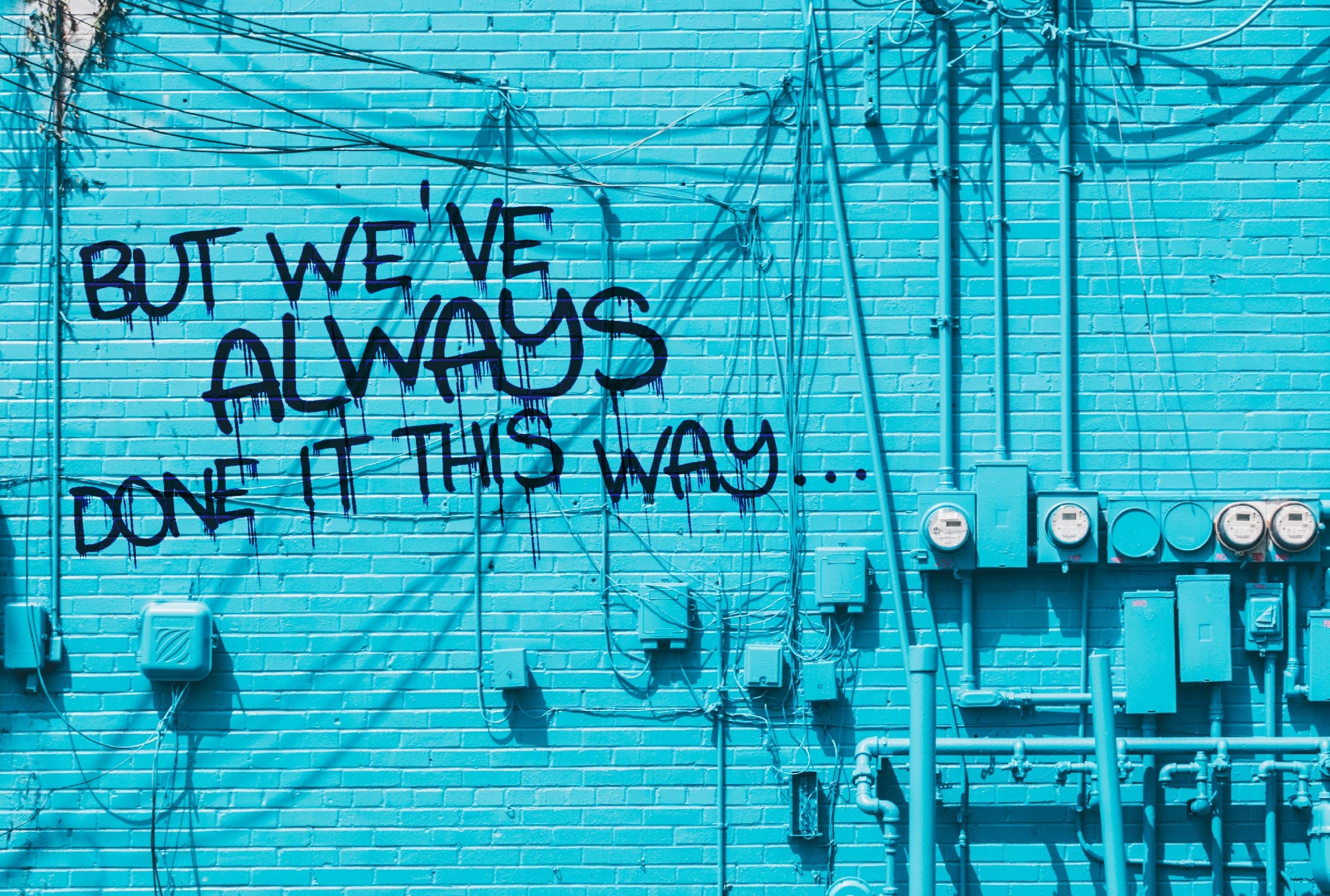
Únase a más de 30.000 profesionales del marketing y las ventas. Suscríbase a nuestro boletín Vender para ganar.