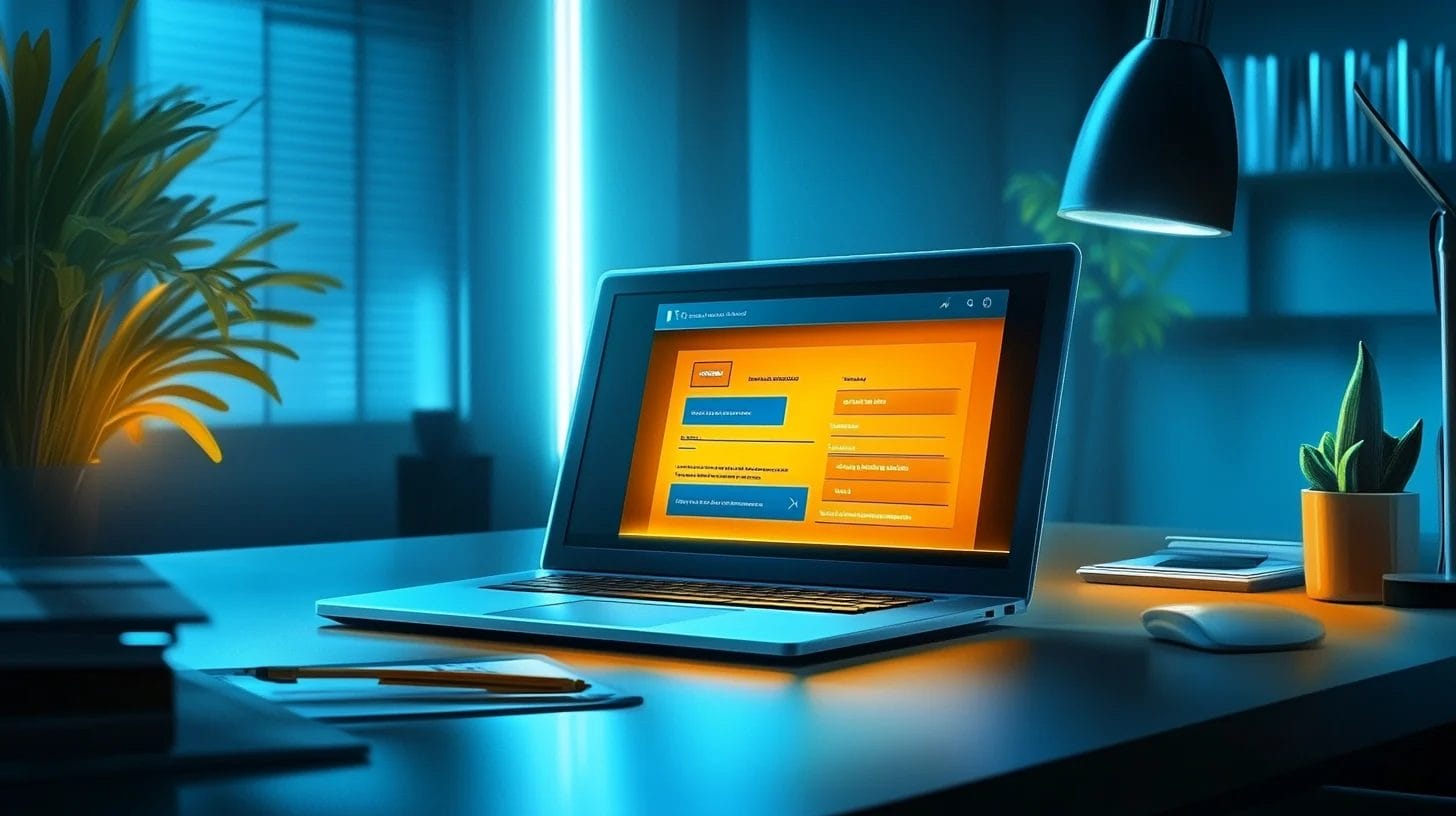
Optimizing lead forms isn’t just about reducing fields—it’s about building trust with clear value propositions, social proof, and smart form placement to encourage form completion.
While shorter forms boost conversions, pairing them with progressive profiling ensures you gather deeper data over time without scaring prospects off.
The takeaway? B2B teams should focus on clarity, credibility, and gradual data capture to turn forms into effective lead-generation tools.
Did you create a landing page dedicated to attracting prospects to sign up as leads? To make the most of this landing page, you must employ lead form optimization best practices.
Lead form optimization is structuring an online form to get more qualified prospects to fill it out. Aside from compelling copies and an intuitive web design, knowing your buyer personas can help optimize your lead forms.
Summarize this content with AI:
Every lead form is unique, so a template for all your web forms may not do the trick to optimize all of them. You may need additional fields when a visitor wants to download your whitepaper compared to a form that encourages site visitors to sign up for your newsletter.
That said, here are lead form best practices you can employ to increase conversions:
Did you scroll through to the bottom of all the web pages you’ve visited? Chances are, you didn’t. And so will your visitors.
Make sure your lead form is the first thing visitors will see on your landing page by placing it above the fold. This spot has the highest engagement on any page, so take advantage of it. It also helps interested prospects to easily spot the form, making it easier for them to sign up as a lead.

When creating your forms, find the right number of fields your prospects should fill out. Note that short forms can generate many leads, but they may not be the audience you’re trying to attract. Long forms, on the other hand, may turn off prospects from filling them out, but only highly interested prospects sign up, and you weed out unqualified leads.
So how do you make sure your forms have just the right number of fields? Factors like where they are in the sales funnel and your form’s intent affect how to optimize a lead generation form’s length.
If your prospects are almost ready to purchase and are signing up for your free trial, it makes sense to add more required fields. They’re highly interested in trying your product, so they’re more willing to provide additional information like their company size, position at the organization, and industry.
The additional information you collect can help you to refine your personas and learn more about your prospects in the future. Do you attract leads from a certain industry or companies of a particular size? You can optimize your marketing strategies to make them more effective for your audience.
Are you growing your newsletter’s subscriber list? You’ll want a short form that only requires their first name, last name, and email to make signing up easy.
If you’re looking for sales-qualified leads for your sales reps to nurture, add a little friction in your form by requiring a few more fields. Only prospects willing to speak to your sales team will have the patience to fill them out.
Email addresses, names, and companies are typically the required fields that leads should provide before they can proceed with signing up. You can include optional fields in your forms, whether short or long, giving your leads the freedom to provide the information they’re comfortable sharing.
Make sure you determine the required fields that will help you nurture them, such as contact details like email and phone numbers. Do you need more information, like the industry they’re in or their position at the company, to personalize your messages? Indicate which fields are required by adding an asterisk to the field name.
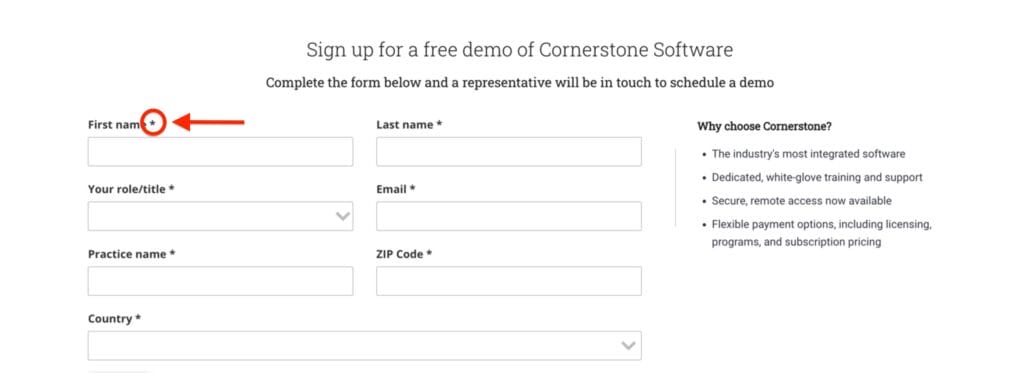
An effective CTA catches site visitors’ attention and convinces them to take action. Here are a few tips to make your CTA compelling:
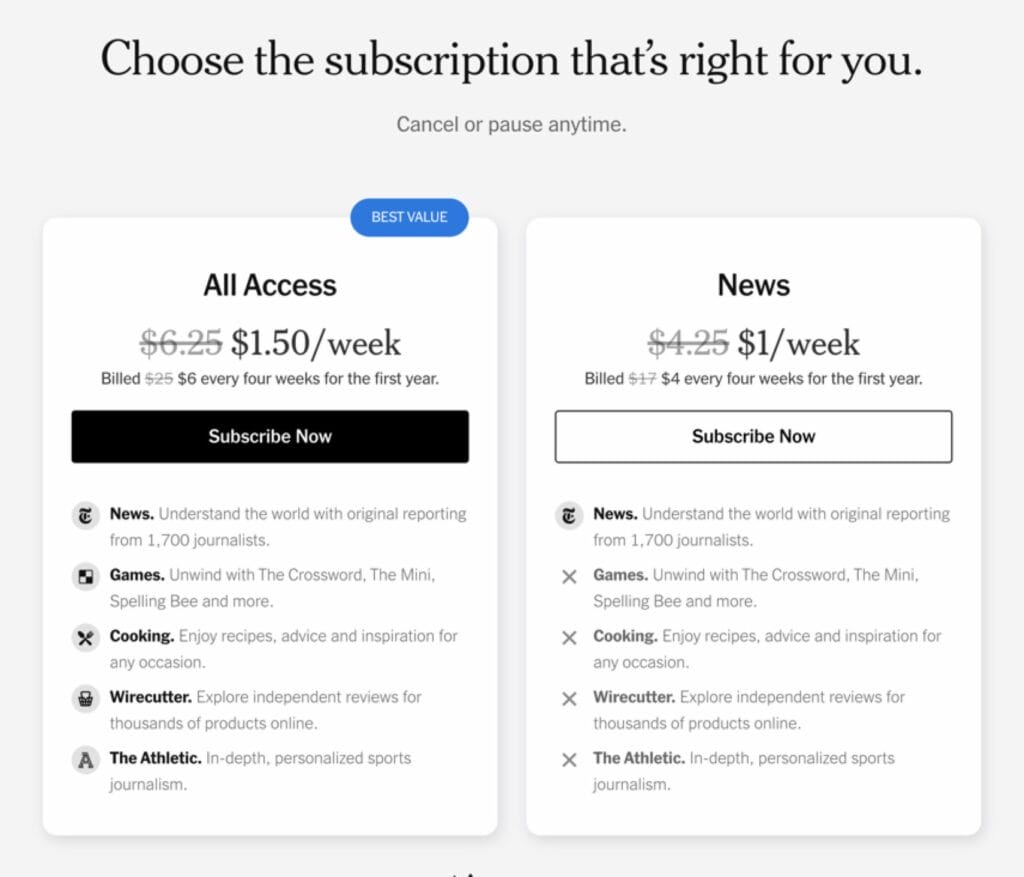
Welcome visitors to your lead form with a strong headline. Write copy that conveys the benefits your prospects will enjoy when they fill out your form.
Are you running a limited-time offer, like a discount? Emphasize the urgency and savings they’ll enjoy. Personalize your copy, if applicable. After all, 77% of consumers choose, recommend, and pay more for a brand that offers a personalized experience.
Our partners at WebFX offer professional copywriting services so that you can increase site traffic and engagement. More importantly, your lead forms’ copy will be optimized to convert more visitors into leads and customers.
Make your form user-friendly and easy to fill out. Here are some lead form optimization techniques to make it intuitive:
If you want to find out if your copy, form, and CTA effectively convert qualified leads, perform A/B tests. Change various elements, but don’t test more than one element simultaneously.
For example, if you want to know the more effective CTA button color, change only to one color and leave the current (or control) one. Make sure they have the same CTA copy. You can test the copy at another time.
Consider testing the following:
In the U.S. and other markets, businesses must provide a link to their privacy policy when collecting personal information. Your transparency can help you earn your visitors’ trust and result in more conversions.
Include a snippet from your privacy policy, like “No credit card required.” Ensure your CTA is more prominent than your link to your privacy policy, so your site visitors aren’t distracted from submitting their information.
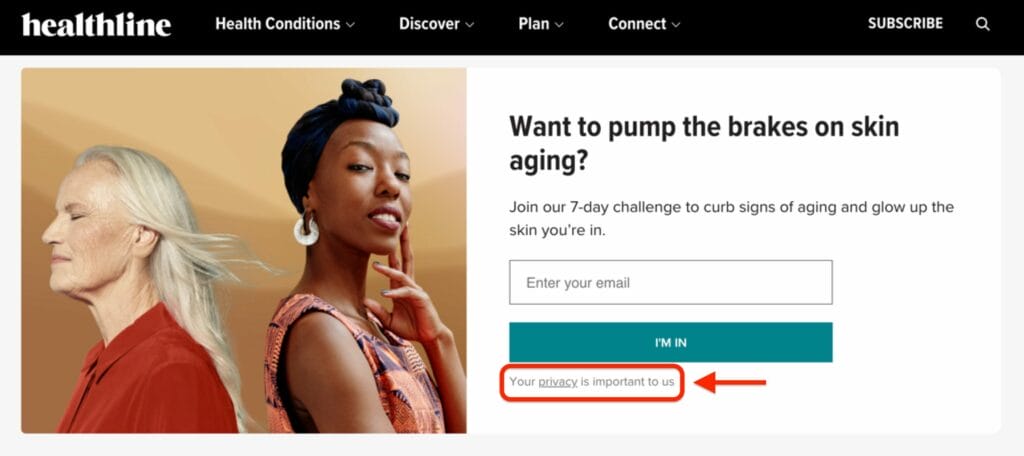
Are you asking for more information from your leads? Consider using a form with multiple pages. This layout makes your form look simple and easy to fill out.
Because using multi-page forms adds more steps, break up the pages according to phases. For example, let’s say aside from their name and contact information, you also need information about their organization and their preferred schedule for a demo. You can dedicate the first page to their contact details, the second to their organization, and the third to booking a demo appointment.
Yes, the 9 other tactics are focused on getting more people to fill out your web forms. However, you’re leaving a lot of good information on the table if you’re only focused on the data someone entered into your form.
Tools like Google Analytics, Nutshell Forms and RevenueCloudFX give you the data to know exactly how someone came to your site and filled out that form? Why is that important to know? If you’re spending any budget on marketing, don’t you want to know what marketing investments are actually bringing you a positive return on your investment?
These tools can help determine what campaigns or initiatives are driving leads, sales qualified leads, closed leads and, with the help of a CRM, revenue. Connecting your closed-won lead and revenue data to the marketing campaigns driving the leads can help you refocus your marketing efforts and budgets. Ultimately, an optimized web form with the right analytics tools can help you get more ROI from your marketing efforts.
Average lead form conversion rates range from 1.7% to 3% across industries. B2B tech sees 2.1-2.65%, while professional services hit 2.5-3.45%. Top performers exceed 5%. Focus on beating your own baseline rather than industry averages—your specific audience and offer matter more.
Respond within 5 minutes if possible. Leads contacted in the first hour are 7x more likely to convert, and 78% buy from whoever responds first. After 10 minutes, conversion rates drop 80%. Set up automated confirmation emails and CRM routing to speed response times.
It depends on your offer’s value. Phone numbers reduce conversions by 5-10% but increase lead quality. Skip them for early-stage content like newsletters. Include them for high-value offers like demos or consultations where you need qualified prospects ready for sales conversations.
Progressive profiling collects lead data gradually across multiple form submissions instead of all at once. Each time someone returns, you ask new questions while remembering previous answers. It reduces form friction, increases conversions by up to 42%, and builds deeper profiles over time.
Use honeypot fields (hidden fields bots auto-fill), email validation to block fake addresses, and CAPTCHA only when necessary to avoid hurting real conversions. Set up alerts for suspicious patterns and use Nutshell Forms’ built-in spam filters to maintain lead quality without adding friction.
Generate more qualified leads with your lead forms with the help of Nutshell, which powers $600 million of sales per year. Customize forms with Nutshell’s user-friendly form builder and automatically create contacts from your new leads.
In addition, our partner, WebFX, is equipped with a team of digital marketing experts with over 25+ years of experience in 154 industries. They can help your team with lead form best practices so that you can attract and nurture qualified leads.
Try Nutshell for free for 14 days to see how it can help your team.
{ “@context”: “https://schema.org”, “@type”: “FAQPage”, “mainEntity”: [ { “@type”: “Question”, “name”: “What’s a good conversion rate for a lead form?”, “acceptedAnswer”: { “@type”: “Answer”, “text”: “Average lead form conversion rates range from 1.7% to 3% across industries. B2B tech sees 2.1-2.65%, while professional services hit 2.5-3.45%. Top performers exceed 5%. Focus on beating your own baseline rather than industry averages—your specific audience and offer matter more.” } }, { “@type”: “Question”, “name”: “How quickly should I follow up after someone submits a lead form?”, “acceptedAnswer”: { “@type”: “Answer”, “text”: “Respond within 5 minutes if possible. Leads contacted in the first hour are 7x more likely to convert, and 78% buy from whoever responds first. After 10 minutes, conversion rates drop 80%. Set up automated confirmation emails and CRM routing to speed response times.” } }, { “@type”: “Question”, “name”: “Should I ask for a phone number on my lead forms?”, “acceptedAnswer”: { “@type”: “Answer”, “text”: “It depends on your offer’s value. Phone numbers reduce conversions by 5-10% but increase lead quality. Skip them for early-stage content like newsletters. Include them for high-value offers like demos or consultations where you need qualified prospects ready for sales conversations.” } }, { “@type”: “Question”, “name”: “What’s progressive profiling and should I use it?”, “acceptedAnswer”: { “@type”: “Answer”, “text”: “Progressive profiling collects lead data gradually across multiple form submissions instead of all at once. Each time someone returns, you ask new questions while remembering previous answers. It reduces form friction, increases conversions by up to 42%, and builds deeper profiles over time.” } }, { “@type”: “Question”, “name”: “How do I prevent spam and fake submissions on my lead forms?”, “acceptedAnswer”: { “@type”: “Answer”, “text”: “Use honeypot fields (hidden fields bots auto-fill), email validation to block fake addresses, and CAPTCHA only when necessary to avoid hurting real conversions. Set up alerts for suspicious patterns and use Nutshell Forms’ built-in spam filters to maintain lead quality without adding friction.” } } ] }Join 30,000+ other sales and marketing professionals. Subscribe to our Sell to Win newsletter!