Haluatko potkia renkaita hieman?
No problem. To see if Nutshell is the right choice for your marketing team, start a 14-day free trial today!

Chances are your business will need to make an announcement at some point, whether it’s to introduce a new product, launch a promotion, or publicize an event. The reality is that knowing how to write a compelling announcement email should be part and parcel of every marketer’s skill set.
Let’s face it—emails provide one of the easiest and most effective ways to build relationships with customers and keep them coming back. In our modern, digital world, email marketing is somewhat of an art form, and it’s not only reserved for newsletters.
Perfecting your announcement email sequence requires expertise. offers insightful tips, winning examples, and plug-and-play templates to get your campaign started successfully.
💬 ChatGPT
🔍 Perplexity
🤖 Claude
🔮 Google AI Mode
🐦 Grok
B2B Marketer's Toolkit kerää 120+ parasta liidien luontivinkkiä, jotka on koskaan julkaistuNutshell blogi. Lataa se tänään!

An announcement email is a message (or series of messages) sent to customers to let them know about something your business has updated, renewed, altered, launched, etc.
The most common reasons businesses send out announcement emails include:
When there’s an exciting update to your product range or service offerings, or you want to invite people interested in your company to attend an event, you’ll want to let your customers know. Letting existing customers and prospects know about a product launch or industry-related gathering is a surefire way to drum up some interest.
Your customers, prospects, and others on your mailing list are individuals or businesses that have shown interest in your company. These are the most likely people to respond positively to your announcement. So, it stands to reason that sending an email to those who have already opted to receive email correspondence from you should ensure a higher campaign success rate.
And if you’re the kind of marketer who uses sophisticated email marketing software integrated with your CRM database, you’re well on your way to developing a stellar business announcement campaign.
Right. You’re ready to let the creative juices flow and start designing the templates for your announcement email sequence. But you want to make sure your announcement emails tick all the essential element boxes to maximize your campaign success.
Here are some core announcement email elements you should include when drafting your campaign emails.
Go from prompt to polished first draft in minutes! The 1-click AI email campaign builder pulls content, logos, and colors from a URL to create a branded campaign that converts.

Remember to include your company branding in the announcement email. This may seem obvious, but you’ll be surprised at how often companies forget to include their branding in their newsletters and email correspondence.
The most crucial brand details you should include are your company name, logo, and colors. Make sure you include the company name and logo right at the top of your emails to ensure recipients know immediately who the email is from. If they’ve had a positive experience with your business, product, or services, there’s a good chance they’ll take the time to read your emails.
A great email subject line is one of the pillars of any successful email campaign, including announcement email campaigns. It’s not surprising—Your email subject line is the first thing your audience sees, so it needs to grab their attention and entice them to want to open and read the email itself.
Use your subject line to let recipients know what the email is about. Give them a teaser regarding your announcement so they’ll want to open the email to find out more.
If your recipient has opened your announcement email, it means your subject line has done the trick, and they’re interested in what you have to say. It’s important not to bore them with a long, difficult-to-read email essay about how the idea for your new product, rebrand, or event came about, how it was developed, who was involved, etc.
You’ve got your audience’s attention—now captivate them with all the delicious details in a concise yet informative message. Think about the information your audience needs to know and work it into your message, avoiding a long-winded explanation. And remember to include important announcement details—the who, what, why, when, and how.
Visual elements always draw attention and can be a great tool in helping you convey your message. Choose images, graphics, and video elements where it makes sense to support your announcement and create more excitement around it.
That said, be careful not to overdo the visuals, as too many multimedia elements can become distracting and have the opposite effect. If the photo, illustration, graph, or video adds value to the email for your audience, then it’s probably a good idea to include it.
It’s no good making a riveting announcement, asking your audience to get in touch for more information, and then failing to include your contact information. Again, you’ll be surprised at how often the all-important email address or phone number is omitted from the message. No matter how great your email campaign is, it won’t do your business any good if your customers and prospects can’t reach you.
Include your contact information and make it easy to find—don’t hide it in the fine print of the email footer. To further reduce conversion friction, it helps to include a “Mailto:” hyperlink for email addresses and a “Tel:” hyperlink for phone numbers so your recipient can respond with a single click.
Although your customers and prospects have given you permission to send them promotional emails from time to time, no one enjoys receiving spammy marketing emails. Personalizing your messaging is one way to make your emails feel less like generic sales emails and more like personal invitations.
A good email marketing tool will provide the tools needed to refine your mailing lists so you can group customers and prospects with specific challenges or requirements and tailor your announcement email accordingly. Your email marketing software should also automatically insert your contact’s first and last name so your message addresses them personally.
It’s crucial to ensure your announcement emails comply with all relevant laws and regulations. This includes:
By adhering to these guidelines, you can protect your business from legal penalties and maintain a positive reputation with your audience.
Your email signature is a vital part of your announcement emails, acting as a digital business card and reinforcing your brand. A well-designed signature leaves a lasting impression and facilitates connection. Include:
Keep your signature concise, visually appealing, and brand-consistent. A professional signature demonstrates attention to detail and enhances the impact of your announcement emails.
Access email marketing and landing page software connected directly to your Nutshell CRM. Generate leads, organize contacts, segment audiences, track campaigns, and manage communications from a single tool!

Looking through some business announcement email examples is a great way to drum up some inspiration and prepare for your own. We’ve gathered a few standout examples for three of the most common types of announcement emails to illustrate what an effective campaign should look like.
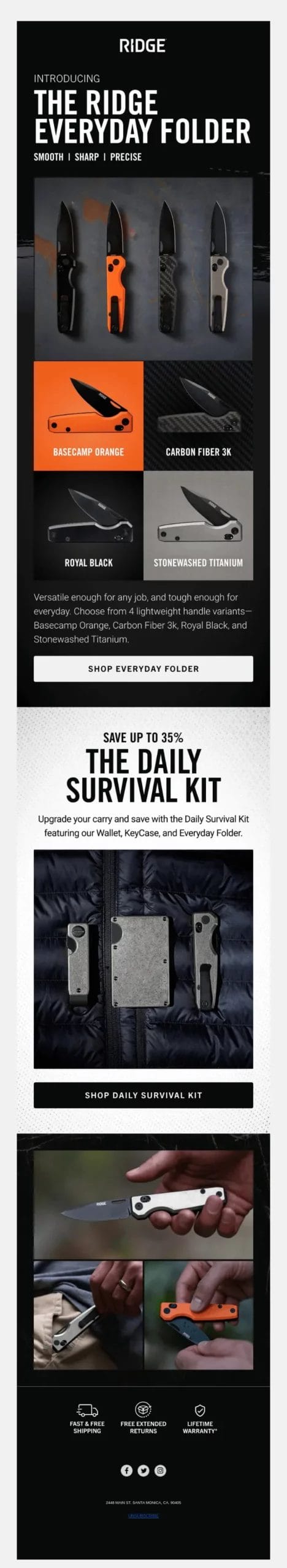
In 2024, Ridge released their Everyday Folder pocket knife and sent out this announcement email to their chosen audience. The email uses striking images to draw attention to the product and showcase its features.
At a glance, recipients know what the product is, its unique selling points (smooth, sharp, and precise), and the range of colors available for the new pocket knife. Below the initial images, Ridge uses one concise paragraph to communicate that the knife is:
At this point, Ridge has included a prominent CTA button, prompting readers to click to shop its Everyday Folder pocket knife range. Ridge goes on to offer a promotional discount on its Daily Survival Kit, which includes the new Everyday Folder pocket knife.
The company ends off its announcement email with photos of the new pocket knife in use, giving its audience a realistic idea of the knife’s size and coloring. It also includes three clear icons in the email footer that let you know that delivery is free and fast, returns are also free, and the knife comes with a lifetime warranty.
This is a great product launch announcement email example because it provides you with loads of information about the Everyday Folder without having to wade through a wall of text. The email is easy to scan and understand and answers several questions prospective buyers might have. Ridge also includes clear and prominent CTAs, ensuring readers are directed to the product for purchase.

Wise is world-renowned as one of the best online electronic funds transfer platforms. Formerly known as TransferWise, the company underwent a significant rebrand in early 2023. The rebranding campaign included several emails sent over a period, forewarning customers about the coming changes.
This particular email was sent out just as the changes went live—when TransferWise became Wise and the company’s branding transformed from a blue to a green palette. While this email is purely for announcement purposes, Wise took the opportunity to include three different CTAs: one to its updated website, another to its Send Money feature, and the third to more information about all the changes taking place.
Right at the top of the email is Wise’s shiny new logo, which has been enlarged to ensure it’s the focus of the email. Although there isn’t much in the way of visual elements, Wise has made good use of white space to ensure the short paragraphs are well-spaced and easy to read.
Most people are resistant to change, so one key component of any rebranding campaign is to reassure customers. Wise has done a fantastic job in this email by letting its clients know that despite the platform undergoing a facelift, they can still enjoy all the great features they’ve come to know and love.
Wise’s rebranding email is an ideal example of how to approach an announcement like this. The email is confident, positive, and somewhat celebratory, letting readers know that these are changes for the better and that Wise is still a reliable platform they can trust with their transfers.

Zoomtopia is Zoom’s annual flagship conference, with a large live event component and access to conference events and keynote addresses. To announce this year’s Zoomtopia event, Zoom ran an email event announcement campaign, giving its audience the low-down on what to expect and how to register.
The Zoomtopia announcement email seems short and simple on the surface, but as you explore the content, you soon realize that it contains plenty of important information. First, you’ll notice that Zoom has gone to great lengths to ensure its signature blue is uber-prominent. There’s also a blue Zoom logo on a white background right at the top of the email, making it clear who this email is from.
The word “Zoomtopia” immediately catches your eye, and the text just below it gives you some context regarding the theme and date of the event. Zoom wastes no time by including a “Register now” CTA right below this intro, giving recipients who know exactly what Zoomtopia is a chance to cut to the chase and register.
Zoom continues with some more information about the event, starting with a subheading highlighting a key benefit for businesses of attending the event—business growth tips. This subheading and the paragraph below it also give readers a few particulars, such as the fact that they can stream the event from anywhere in the world and some of the business-related tips they’ll learn.
The third and final section below this breaks down three essential Zoomtopia event features, letting potential attendees know what to expect. These three points are concise and spaced apart well, using bold graphic icons to represent and differentiate each. Zoom also includes prominent “Register now” buttons below the second and third sections, ensuring email recipients always have easy access to a registration link and know precisely where to go next.
If you’re having some trouble outlining your first announcement email and need a little nudge in the right direction, we’ve got your back. We’ve gathered a few email templates to help you craft the perfect campaign for your upcoming announcement.
With a great email template to kick off the design process and a list of email marketing best practices in your back pocket, you’ll be good to go. Check out our ultimate email marketing checklist to help ensure your announcement email campaign hits all the right notes.
Remember to tailor these templates to fit your specific brand voice and the nature of your announcement. Consider:
In this template, we’re using the hypothetical example of a sneaker release by Kool Kicks. In this scenario, beginning the email with images of the new sneaker in different colorways with a “Shop Now” CTA button just below may be helpful.
Email subject line: Step Into Comfort: Meet “The Cloud”!
[Kool Kicks company logo]
Hey [Customer’s name],
We’re thrilled to announce the launch of our latest addition to the Kool Kicks family: The Cloud!
Comfortable | Stylish | Durable
[Product images]
[“Shop The Cloud Now” CTA]
Designed for those who crave both style and comfort, these casual sneakers are set to elevate your streetwear game.
Why You’ll Love The Cloud:
Ready to step up your sneaker game?
Don’t miss out! Click the button below to explore The Cloud and grab your pair before they’re gone!
[“Shop Now” CTA]
We can’t wait to see you rocking The Cloud!
Paras,
The Kool Kicks Team
For this business rebranding email announcement template, we used another hypothetical example of a brand named Global Brand Cellular. If your company has rebranded, use the announcement email to showcase your new logo and brand colors, and take the opportunity to reassure clients that your services, products, and commitment to their needs remain the same.
Subject line: Exciting Changes Ahead: Welcome to the New Global Brands!
[New enlarged Global Brands logo]
Dear [Customer’s name],
We have some exciting news to share! Global Brands Cellular has transformed!
We’re thrilled to introduce our new logo and a fresh black-and-white color palette that reflects our commitment to advancement and innovation.
[Explore Our New Website CTA]
A Fresh Look
Our new logo represents our evolution and dedication to serving you better.
Same Great Service
Rest assured, you can still expect the same outstanding service and quality you’ve come to know and love.
[More About Our Recent Changes CTA]
We invite you to explore our updated brand and see how we’re continuing to innovate for you.
Thank you for your continued support as we embark on this exciting journey together!
Lämpimät terveiset,
The Global Brands Team
Our event announcement email template highlights another hypothetical example promoting a virtual marketing conference. When promoting an event, begin your email by highlighting in short what the event is (or the name of the event if it’s not the first of its kind), the location, and the date, with a “Register Now” CTA button.
Thereafter, you can flesh out a little on the finer details of the event. Link to the websites or LinkedIn pages of your prominent speakers to back up their expertise. If you have any video content from a past event, such as a short montage taken at your last conference, be sure to include it below the fold.
Subject line: Join Us for The Big Marketing Event – Register Now!
[Clever Marketing logo]
Hello [Recipient’s name],
The BIGGEST marketing event of the year!
Join virtually from anywhere in the world.
July 3rd, 2025
[Register Now CTA]
We’re excited to announce the launch of The Big Marketing Event, an annual virtual conference designed specifically for business owners like you!
Join us for a day of insightful workshops and presentations to help you navigate the ever-evolving marketing landscape.
[Register Now CTA]
Event Highlights:
Don’t miss your chance to elevate your business! Click the button below to register today and secure your spot at this must-attend event!
[Register Now CTA]
We can’t wait to see you at The Big Marketing Event!
Best wishes,
The Clever Marketing Team
There’s no two ways about it—a strong announcement email campaign needs a solid email marketing tool to support it. Even better is an email marketing tool that integrates with your CRM system, making contact management, segmentation, and targeting a breeze.
Enter Nutshell! Your world-class CRM solution with an advanced Marketing Suite add-on for improved email campaign creation, tracking, and so much more. Design captivating email drip sequences with our drag-and-drop editor, or take advantage of our many professional-looking email templates to speed up the process.
Investing in Nutshell’s CRM and Marketing Suite gives you all the tools you need to organize and manage contacts, segment audiences, and create captivating email drip campaigns for your announcement emails.Try Nutshell’s CRM and Marketing Suite free when you sign up for a 14-day trial—no credit card required. If you’d like to discuss your business and email marketing requirements in more detail, feel free to reach out to one of our experts.
No problem. To see if Nutshell is the right choice for your marketing team, start a 14-day free trial today!


Liity yli 30 000 muun myynnin ja markkinoinnin ammattilaisen joukkoon. Tilaa Sell to Win -uutiskirjeemme!