
Invoicing is the lifeblood of any business, but it can also be a major time-drain. Think about it – chasing down payments, creating invoices from scratch, and managing all the paperwork can quickly eat into your valuable time. If you’re a freelancer or small business owner, you know this pain all too well.
That’s where invoice generators come in. These handy tools streamline your billing process, saving you time and helping you get paid faster. With so many options available, finding the right one is key. This article reviews some top invoice generators, highlighting features, pros, cons, and pricing. We’ll also explore how these tools can help you create and send professional invoices and streamline your sales process.
An invoice generator is a tool designed to simplify and expedite the process of creating invoices. Instead of manually crafting invoices from scratch, these tools provide a streamlined way to add your company branding and fill in essential invoice details.
Invoice generators come in various forms, ranging from basic templates to comprehensive invoicing and accounting software. Whether you need a quick PDF invoice or a system to manage your entire billing cycle, there’s an invoice generator to fit your needs.
Before diving into the reviews, let’s take a look at the essential features to consider when choosing an invoice generator:
Tutustu opastetulle kierroksellemme Nutshell'n uskomattomiin ominaisuuksiin!

Here’s a look at some of the top invoice generators on the market, each designed to help you streamline your billing, get paid faster, and improve your overall financial management:
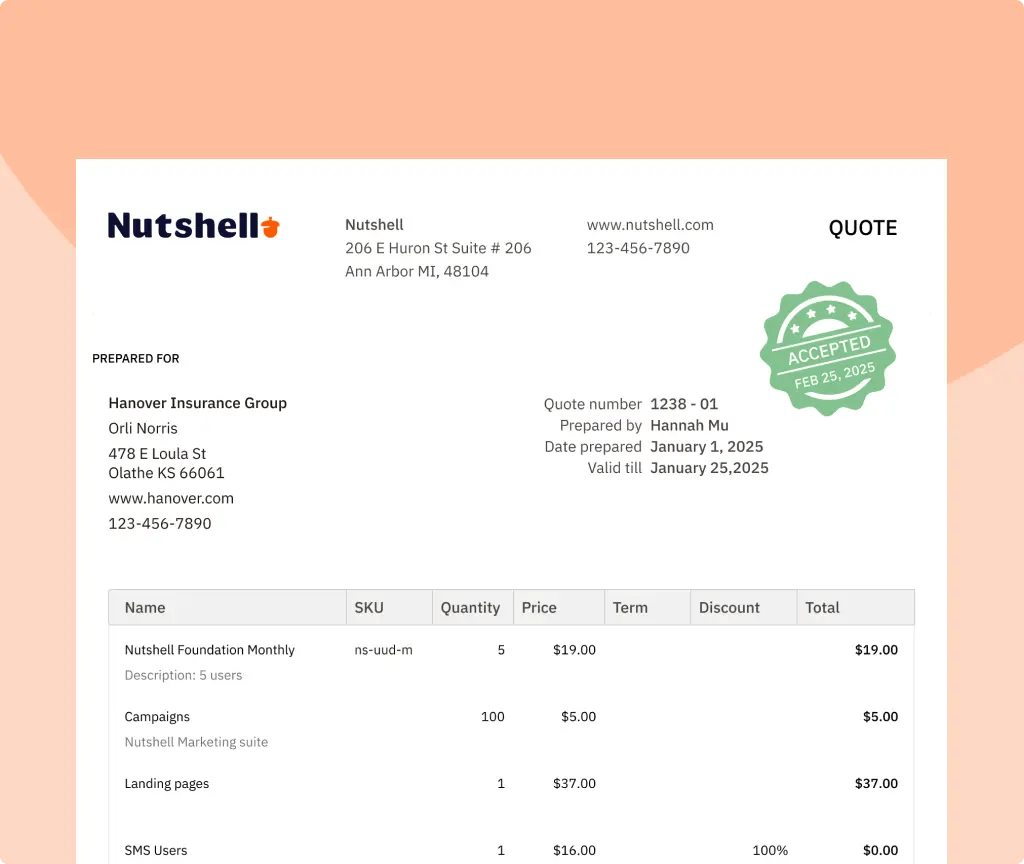
Nutshell is a powerful CRM that offers a built-in quoting feature, allowing you to create and send professional invoices directly from your CRM. This streamlines your sales process and keeps all your customer information in one place. With Nutshell Quotes, you can generate quotes quickly, track their status, and automatically update your sales pipeline based on quote activity.
Pros:
Cons: Requires a Nutshell CRM subscription
Pricing: $45/month (per company, requires Nutshell Sales subscription)
Unique selling point: Tight integration with CRM, streamlining the sales process from lead to invoice.
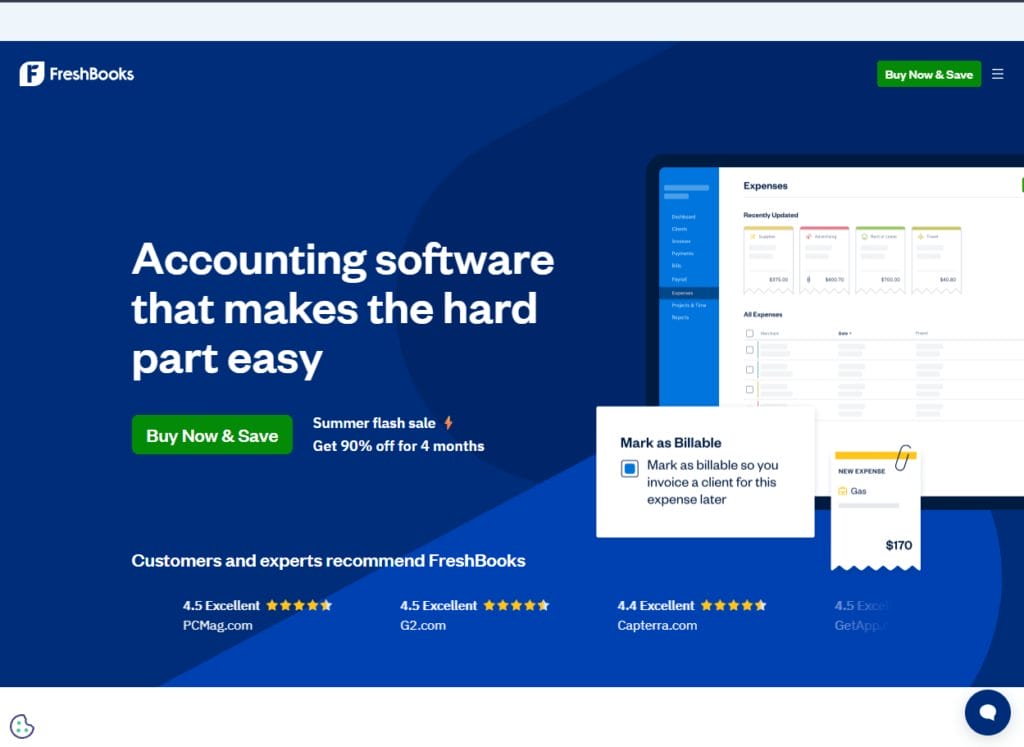
FreshBooks is a popular accounting software designed specifically for small businesses. It offers robust invoicing features, including customizable templates, automated payment reminders, and expense tracking.
Pros:
Cons: Can be more expensive than other options, no free plan
Pricing: Starts at $21/month for the Lite plan
Unique selling point: All-in-one accounting solution with a strong focus on invoicing.
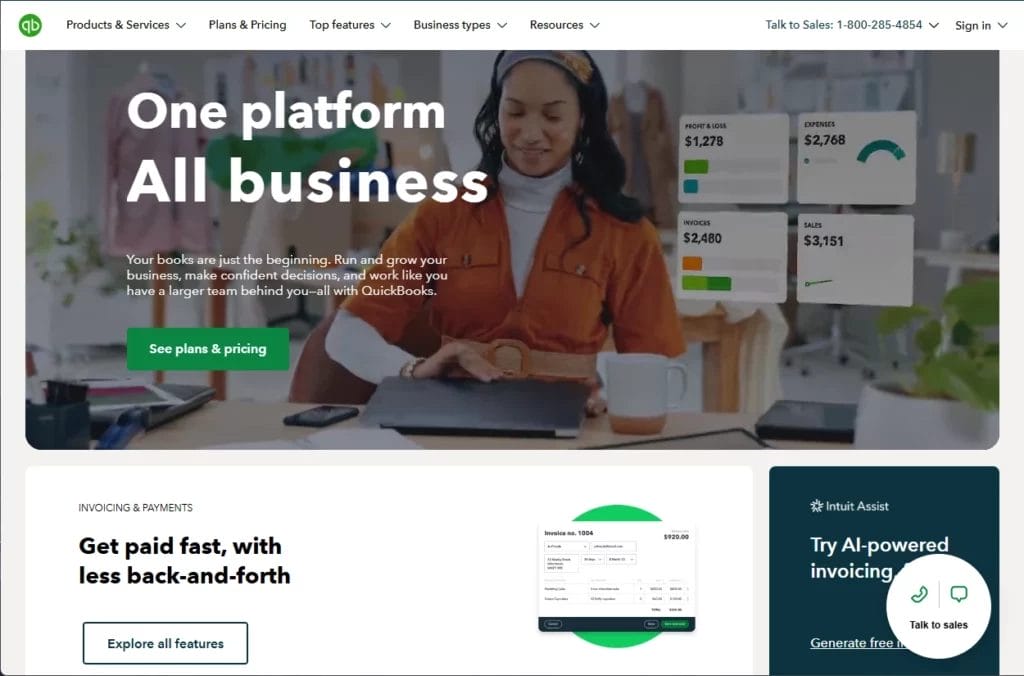
QuickBooks Online is a comprehensive accounting software that offers a wide range of features, including invoicing, expense tracking, payroll, and more.
Pros:
Cons: Can be complex to use, especially for beginners
Pricing: Starts at $35/month
Unique selling point: Comprehensive accounting solution with strong invoicing capabilities.
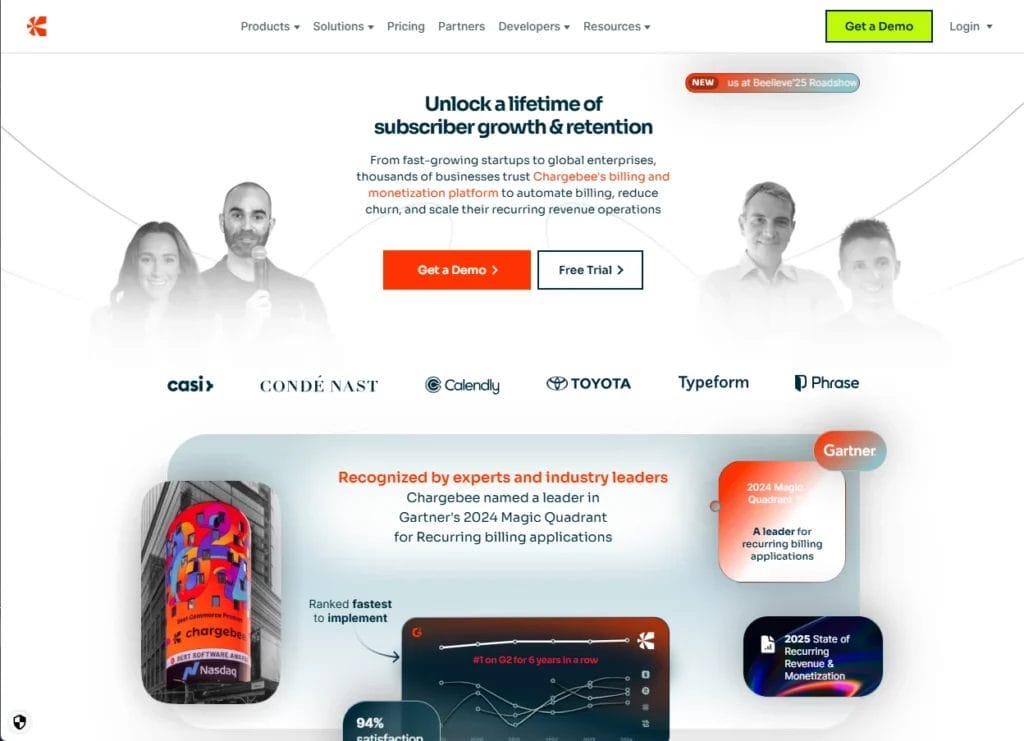
Chargebee is a subscription billing and revenue management platform designed for businesses with recurring revenue models. It offers advanced features for managing subscriptions, handling payments, and automating billing processes.
Pros:
Cons: Can be complex to set up, not ideal for one-time invoices
Pricing: Starts at $599/month
Unique selling point: Specialized for subscription billing and revenue management.
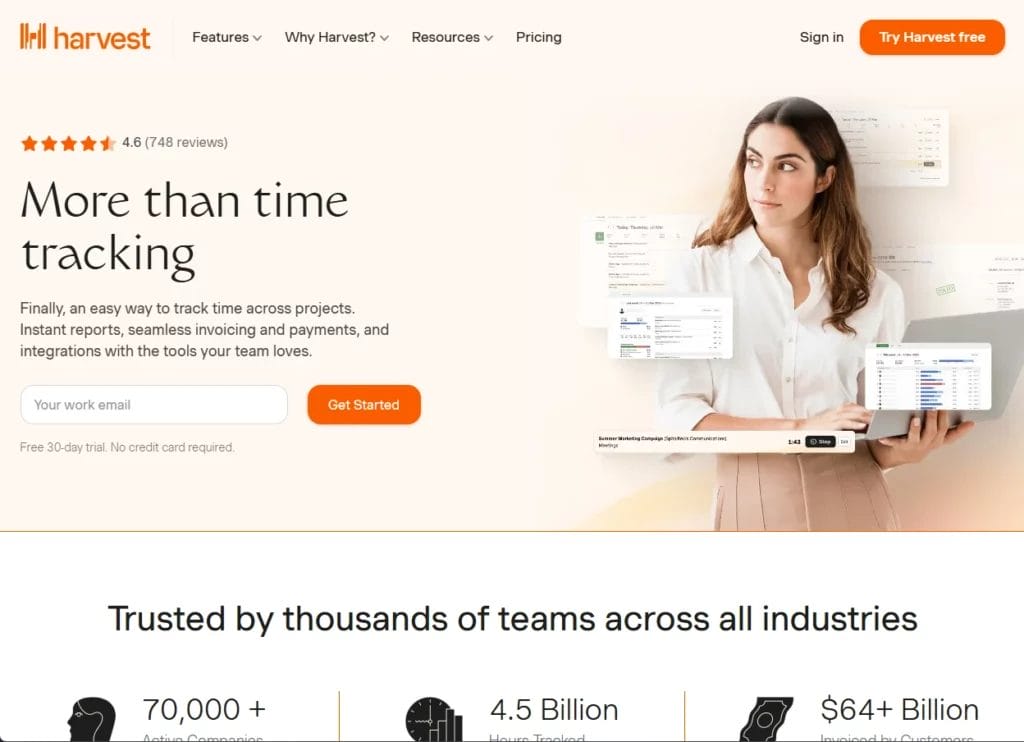
Harvest is a time tracking and invoicing software designed for freelancers and small businesses. It allows you to track time, create invoices, and manage projects all in one place.
Pros:
Cons: Limited accounting features
Pricing: Free plan available
Unique selling point: Seamless integration of time tracking and invoicing.
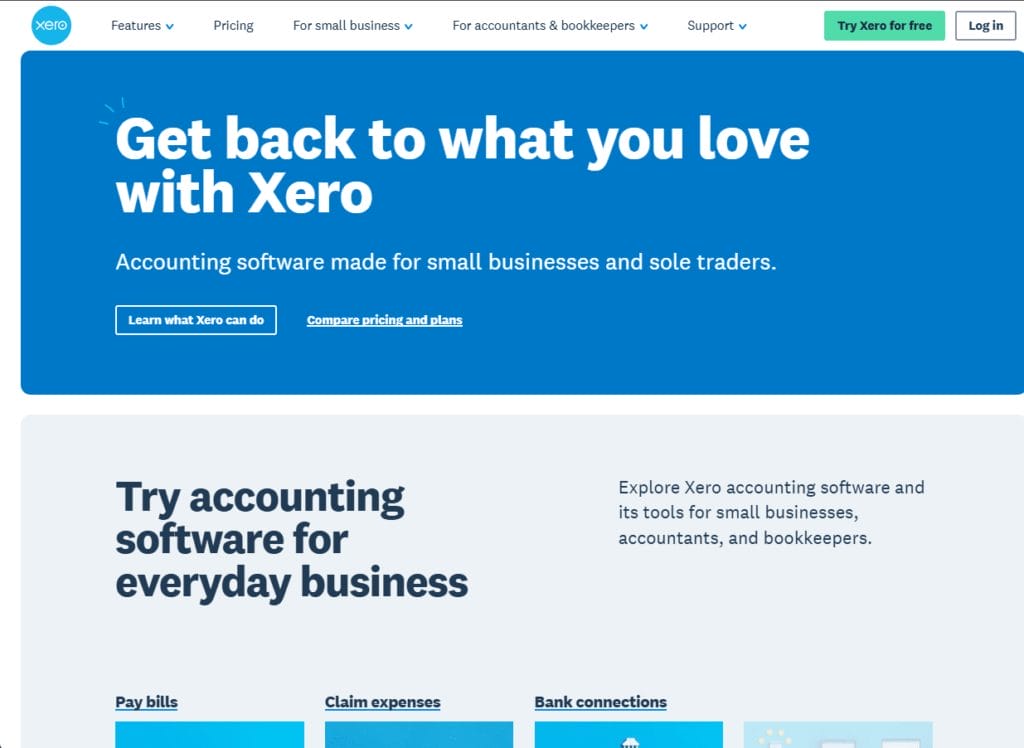
Xero is a cloud-based accounting software that offers a range of features, including invoicing, bank reconciliation, expense tracking, and more.
Pros:
Cons: Can be more expensive than other options
Pricing: Starts at $29/month
Unique selling point: Cloud-based accounting solution with a focus on collaboration.
The best invoice generator for your business will depend on your specific needs and priorities. Instead of just listing features, let’s consider some key aspects of your business to guide your decision:
Are you a freelancer, a small business, or a large enterprise? Some tools are better suited for certain business sizes. A freelancer might only need a simple, free tool, while a larger business might require a more robust solution with advanced features and integrations.
Some industries have unique invoicing requirements. It’s important to look for a tool that can accommodate your industry-specific needs. For example, a construction company might need a tool that can handle progress billing, while a service-based business might need a tool that can track time and expenses.
What features are most important to you? Make a list of your must-have features, such as recurring invoices, automated payment reminders, or integration with your CRM. This will help you narrow down your options and focus on the tools that offer the features you need.
Determine how much you’re willing to spend on an invoice generator. There are many free and affordable options available, but keep in mind that the cheapest option isn’t always the best. Consider the long-term value and potential ROI of each tool.
Choosing the right invoice generator is a crucial step toward streamlining your billing and getting paid faster. But what if you could do more than just send invoices? What if you could connect your invoicing directly to your sales process, turning quotes into invoices with a click and tracking every interaction along the way?
That’s the power of Nutshell Quotes. Unlike stand-alone invoice generators, Nutshell integrates seamlessly with our powerful CRM, giving you a complete view of your customer relationships and sales pipeline. You’ll eliminate data silos, reduce manual entry, and gain valuable insights into your sales performance.
Ready to stop chasing payments and start closing more deals? Start your 14-day free trial of Nutshell today and see how our integrated quoting feature can transform your sales process from lead to revenue!
Ready to accelerate your sales cycle with a quick and seamless quote process? Activate Nutshell Quotes today, and experience the ease of creating, sending, tracking, and managing quotes, all from inside your CRM!


Liity yli 30 000 muun myynnin ja markkinoinnin ammattilaisen joukkoon. Tilaa Sell to Win -uutiskirjeemme!