
Every day, our customers add tens of thousands of emails to Nutshell via our [email protected] or our Google Apps “Nutshell” tag. These methods require manual intervention (or some very inventive workarounds), to keep your CRM in the loop.
CRM is only useful when it’s accurate, and that’s why we work hard to make it simple to do things like log activities and add contacts.
Today, it got a lot easier to track the email you send and receive in Nutshell. This email sync feature is available for all Google Workspace users, and we’re working to expand it to others.
From your email settings, enable mail sync, and never forget to add an email to Nutshell again.
Getting the privacy settings right was our most important task for this feature. We’ve added tools and intelligence to make it simple to manage the privacy of your messages in Nutshell.
If we import a message to or from somebody who isn’t a Nutshell contact, we won’t share that message with your team.
If you want even more stringent privacy settings, you can configure mail sync to only share messages after you’ve manually approved them.
Messages amongst your team will never be automatically shared, whether it’s an email about the cupcakes in the office kitchen, or an email from your boss.
There are certain emails you never want to appear in a CRM: HR or payroll tools, for example. Add email addresses to your personal blacklist, and those messages will never touch our servers, much less appear in Nutshell.
Messages that aren’t shared with your team have a unique dotted line around them, so it’s always clear when a message is visible to the rest of your team.
To make it easier to see the messages imported with mail sync, we’ve added a new inbox view accessible from the Email tab under your account. This is a live timeline of every email we’ve imported.
With one click, you share a message you sent or received, as well as create a contact for the recipient.
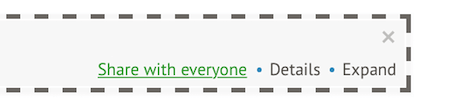
We can’t wait to see how this feature makes it easier to track and organize communications with your leads. It’s an ambitious new tool, and we know that there is still work to do, so we’re considering this a beta feature while we listen to your feedback.
You can read more about mail sync in our knowledge base article.
Let us know how email sync works for your team, and how we can make it even easier to work with email in Nutshell.
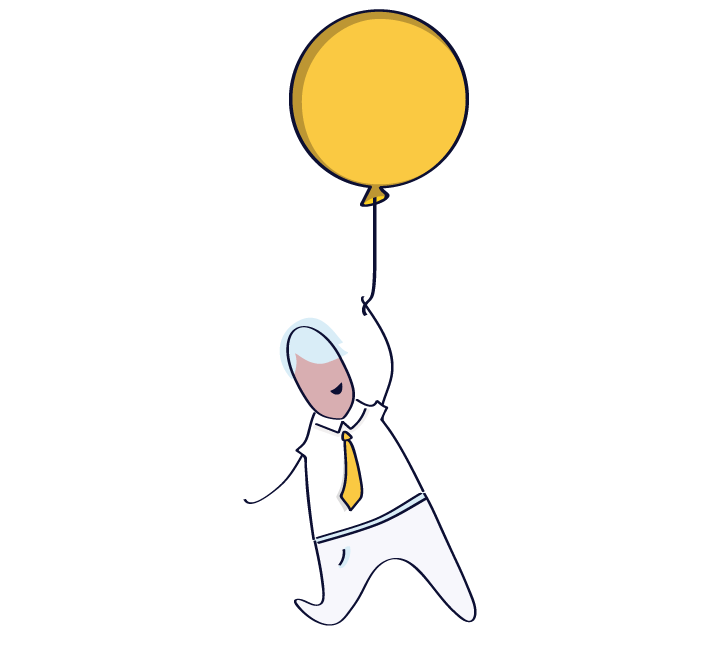
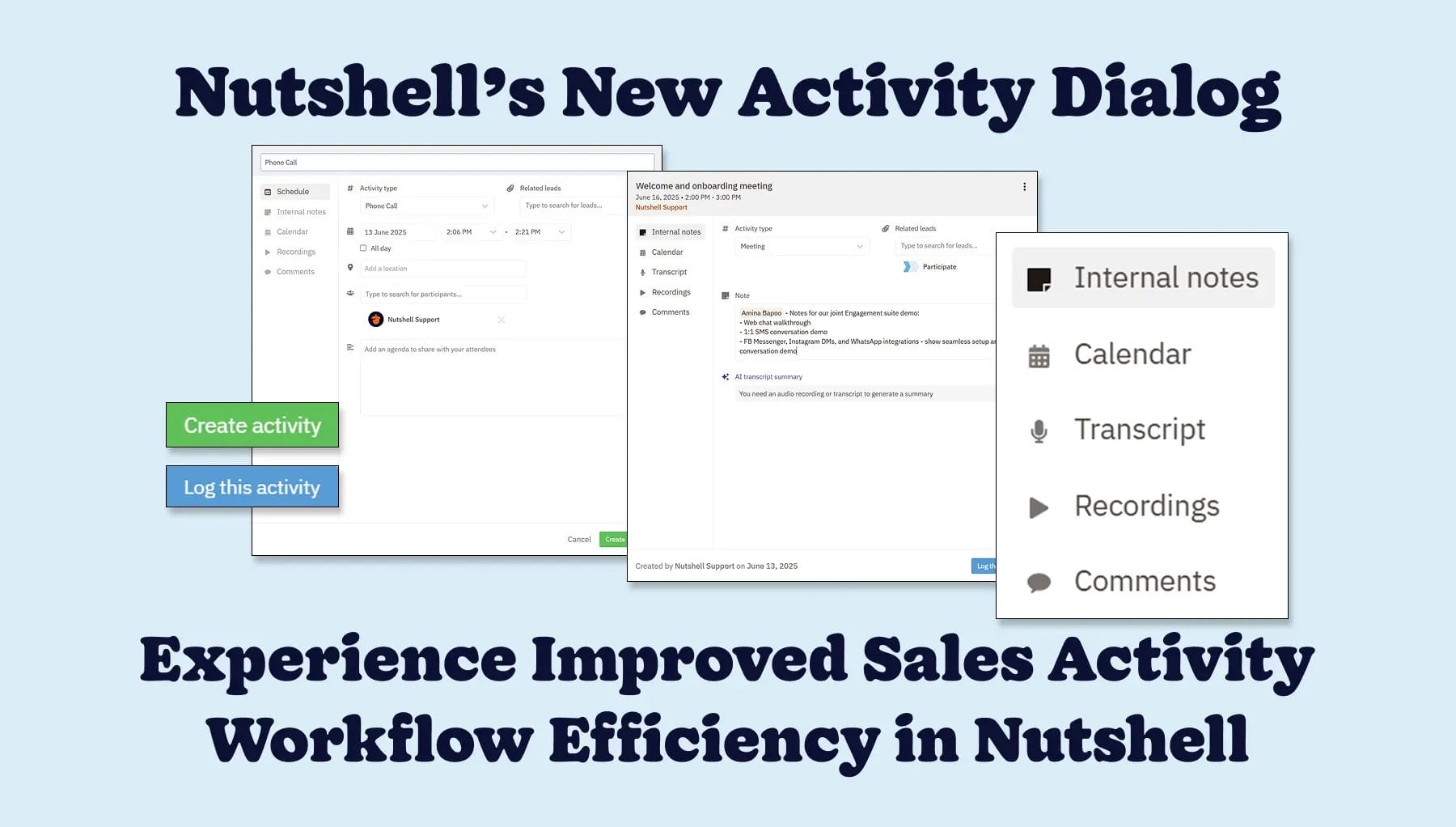

Join 30,000+ other sales and marketing professionals. Subscribe to our Sell to Win newsletter!