
WordPress powers 43.3% of all websites, but most lack integrated CRM functionality. Your WordPress site might be pulling in leads through contact forms, WooCommerce orders, and email sign-ups, yet those valuable contacts often end up scattered across plugins, inboxes, and spreadsheets. That’s where a WordPress CRM comes in.
A WordPress CRM consolidates all your customer data in one place, automates follow-ups, and gives your team a unified view of every interaction. Instead of manually tracking leads across multiple systems, you can focus on what matters: closing deals and building relationships. This guide reviews eight top WordPress CRM solutions, compares their features and pricing, and helps you choose the best fit for your business.
Here’s why businesses that use WordPress need a CRM.
WordPress is fantastic for building websites, but it wasn’t designed as a customer relationship management system. While it excels at content management, it lacks native CRM functionality. Your customer data ends up scattered across contact form plugins, email inboxes, WooCommerce order records, and spreadsheets. This fragmentation creates real problems.
Without a CRM, WordPress businesses face several challenges, such as the following:
A WordPress CRM solves these problems. You get centralized customer data in one place, accessible to your entire team. Automated workflows and follow-ups mean nothing slips through the cracks. Better lead tracking and scoring help you prioritize high-value prospects. Improved team collaboration ensures everyone’s on the same page. Real-time reporting and insights show you what’s working. Reduced manual work and human error frees up time for selling.
Here’s the impact: 65% of mobile CRM users achieve their sales quotas, compared to only 22% without. That’s a massive difference. WordPress is flexible and affordable, but it needs a CRM for customer management to truly shine.

Before diving into specific solutions, understand the six key criteria that separate great WordPress CRMs from mediocre ones.
Can non-technical users navigate it? Is setup straightforward? Does it require coding knowledge? Your team won’t use a CRM they don’t understand. Look for intuitive interfaces, guided setup wizards, and good documentation. The best WordPress CRMs feel like natural extensions of your WordPress dashboard.
Is it WordPress-native or external? How well does it sync with WordPress? Can it capture leads from WordPress forms? Seamless integration means less manual work. WordPress-native plugins run entirely within your dashboard. External CRMs require API integration or Zapier connections. Choose based on your preference for simplicity versus advanced features.
Does it include essential CRM features (contact management, automation, reporting)? Can it handle your specific business needs? Does it offer customization options? Essential features vary by business type. Ecommerce businesses need WooCommerce integration. Service businesses need project tracking. B2B companies need complex pipeline management.
Is it affordable for SMBs? Good value for the features? Are there hidden costs? SMBs need affordable solutions without sacrificing quality. Watch for per-contact pricing that scales with your database. Look for transparent pricing with no surprise fees. Free trials let you test before committing.
Look for quality support as well as comprehensive documentation and resources. Good support saves time during setup and troubleshooting. Check reviews for support quality. Look for active communities and knowledge bases.
Does it integrate with WooCommerce? Can it track orders and customer history? Does it have ecommerce-specific features? Ecommerce businesses need order tracking and customer history. Look for automatic order synchronization with the CRM and the ability to identify repeat customers and trigger follow-ups.
We analyzed over 20 WordPress CRM plugins to create this guide using a thorough and objective process.
Remember: The “best” CRM for you depends on your specific needs. Budget-conscious startups may prefer free or low-cost options. Ecommerce businesses may need WooCommerce integration. Agencies need multi-client management. Service businesses need project tracking.
| CRM | Overall Rating | Best For | Starting Price |
| Nutshell | 4.5 ⭐ | Easy-to-use CRM with next-action sales approach | $13/user/month |
| FluentCRM | 4.4 ⭐ | Email marketing automation | $77/year |
| Jetpack CRM | 4.4 ⭐ | WordPress-native simplicity | $11/month |
| Groundhogg | 4.3 ⭐ | Open-source customization | $20/month |
| WP ERP | 4.1 ⭐ | Complete business management | $12.99/month |
| HubSpot CRM | 3.9 ⭐ | Comprehensive platform with extensive integrations | $20/seat/month |
| Pipedrive | 3.9 ⭐ | Visual sales pipeline | $14/user/month |
| Freshsales | 3.8 ⭐ | Sales-focused automation | $9/user/month |
Vind de perfecte CRM-oplossing om de efficiëntie van je team te verbeteren, sterkere klantrelaties op te bouwen, meer deals te sluiten en de omzet te verhogen.

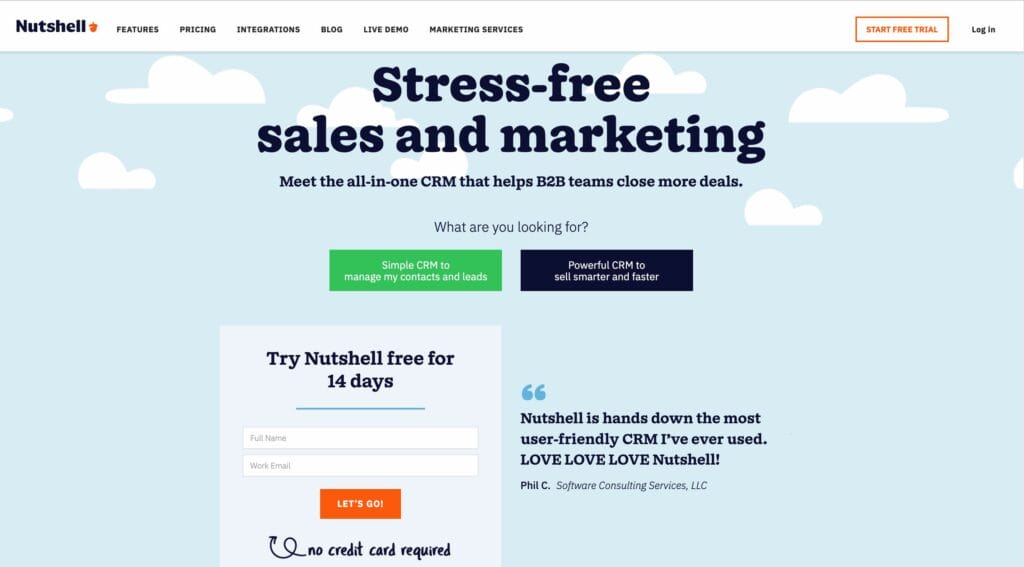
Nutshell is a professional-grade CRM designed for SMBs and WordPress businesses that want powerful sales management without complexity. It combines contact management, sales automation, pipeline tracking, email integration, and reporting in one intuitive platform. The unique “next-action” approach helps teams focus on the most important tasks to move deals forward.
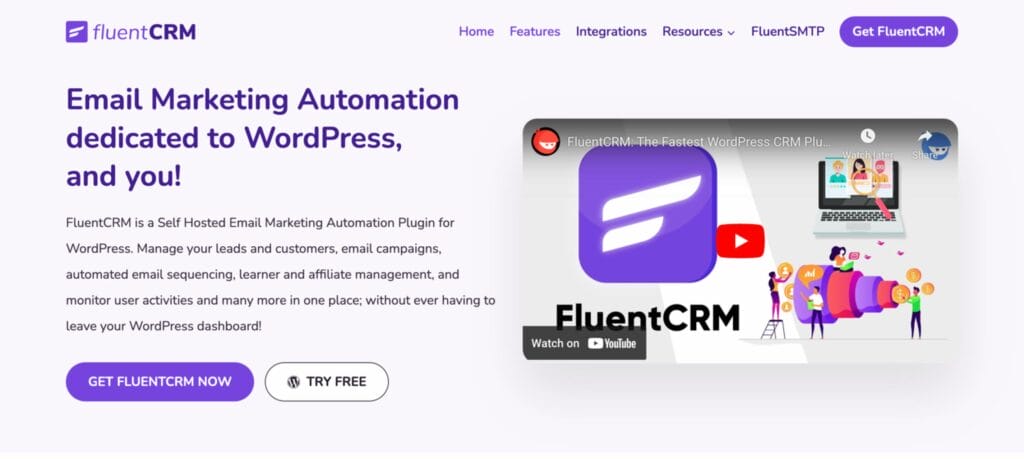
FluentCRM is a WordPress-native email marketing and CRM plugin designed for businesses that prioritize email automation. It combines email marketing, automation, and basic CRM functionality in one plugin. It’s excellent for content creators, agencies, and businesses focused on email-driven sales.
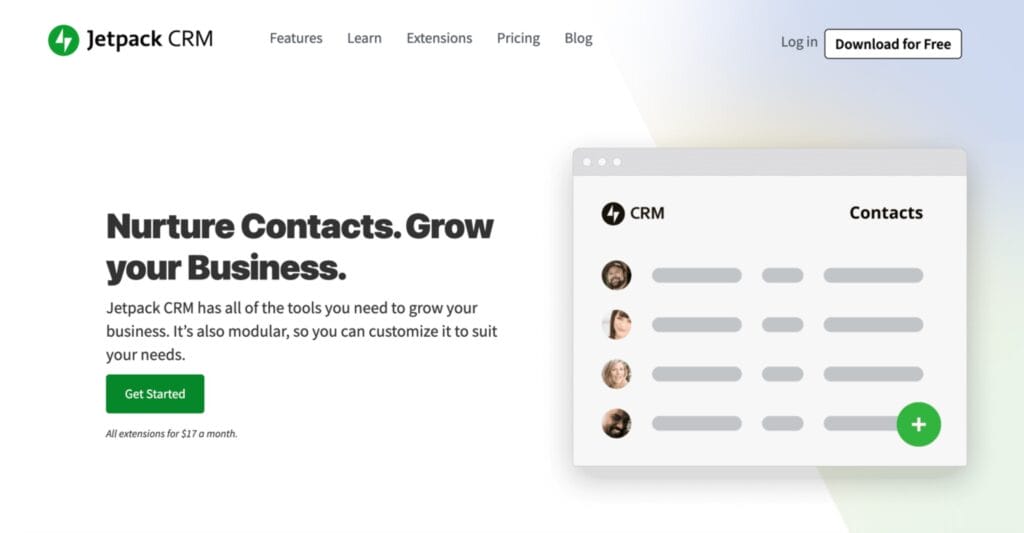
Jetpack CRM is a WordPress-native CRM plugin built specifically for small businesses and entrepreneurs. It offers modular design allowing businesses to enable or disable features as needed. Includes contact management, invoicing, and client portal functionality.

Groundhogg is an open-source WordPress CRM plugin offering flat-rate pricing and unlimited customization. Designed for agencies, developers, and businesses needing flexibility and control. Includes contact management, email automation, SMS, and advanced workflows.

WP ERP is a comprehensive WordPress business management system combining CRM, HR, and accounting modules. This tool is designed for businesses needing integrated management of sales, employees, and finances, and it offers flexibility to use individual modules or a complete ERP system.
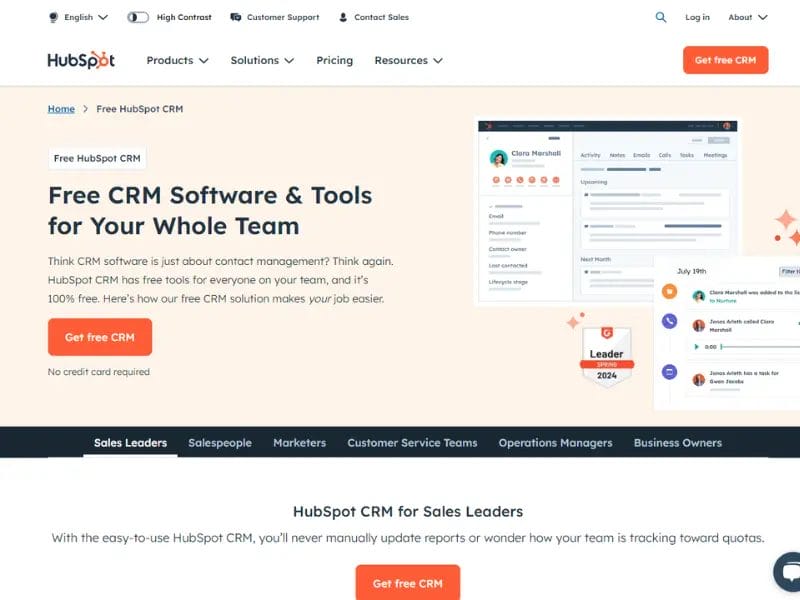
HubSpot is an enterprise-grade platform combining sales, marketing, service, and operations. It offers extensive integrations and advanced features for growing businesses. A free tier is available, but advanced features require paid plans.
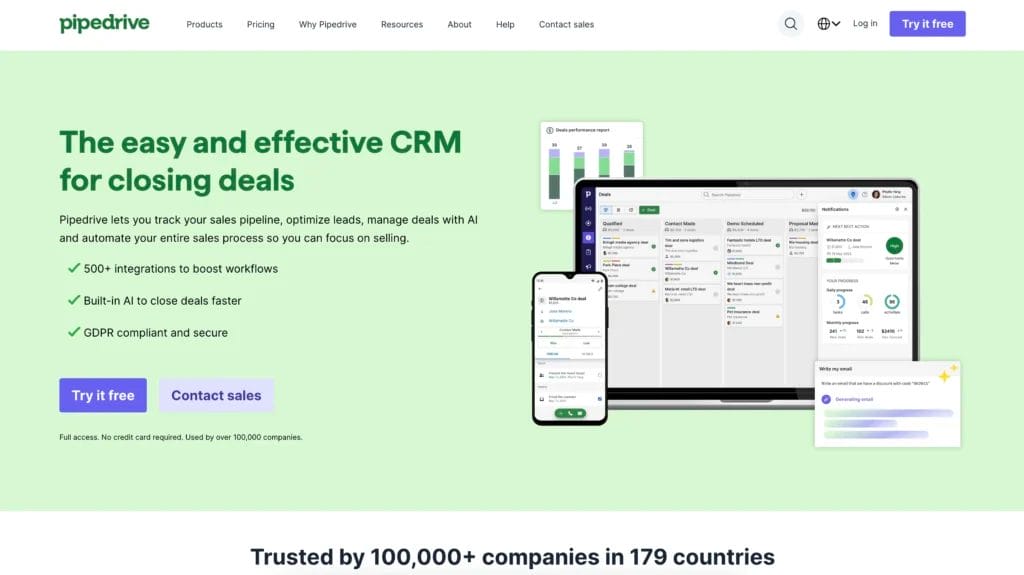
Pipedrive is a sales-focused CRM emphasizing visual pipeline management and deal tracking. This platform is designed for sales teams that want to visualize their sales process and track deals visually. It offers strong automation and reporting for sales-driven organizations.

Freshsales is a sales-focused CRM by Freshworks offering advanced automation and AI-powered features. It’s designed for sales teams needing powerful automation and predictive insights. Freshsales also combines CRM with marketing automation and customer support tools.
Let’s look at how a real WordPress ecommerce business transformed its operations with CRM integration.
An online store using WooCommerce faced a growing challenge: managing an expanding customer base while tracking repeat purchases and automating follow-ups. The team was just 2-3 people, and manual processes were consuming too much time.
The business integrated a CRM with their WooCommerce store, enabling them to automate order data synchronization with the CRM, set up automated follow-up sequences, create customer segments for targeted campaigns, and implement lead scoring for high-value customers.
The CRM integration transformed their WordPress store from manual management to automated, data-driven business. The small investment in CRM setup paid off quickly through time savings and increased revenue. The team could finally focus on customer relationships instead of data entry.
Integrating a CRM with WordPress is easier than many think. Most modern CRMs offer WordPress integration via plugins, APIs, or Zapier. Integration enables automatic lead capture, data syncing, and workflow automation.
Some CRMs (FluentCRM, Jetpack CRM, Groundhogg) run as WordPress plugins. The advantage is that they run entirely within your WordPress dashboard. Setup is simple—install the plugin, configure settings, and connect forms. This option is ideal for businesses that want everything in WordPress.
CRMs like Nutshell offer an API for custom integration. The advantage is flexibility and the ability to build custom workflows. Setup requires technical knowledge or developer assistance. This approach is best for businesses with specific integration needs.
Businesses can also connect WordPress forms to CRM via Zapier. No coding is required, and many pre-built integrations are available. Setup is simple. You just need to create a Zap and connect your WordPress forms to your CRM. This option is best suited for those who want a quick setup that doesn’t require technical knowledge.
WordPress forms (Contact Form 7, Gravity Forms, WPForms) automatically send data to your CRM. New contacts are created from form submissions. Automated email sequences trigger immediately.
WooCommerce orders automatically sync to your CRM. Track customer purchase history. Identify repeat customers. Trigger follow-up campaigns based on purchase behavior.
Sync WordPress email with CRM. Track email interactions. Maintain communication history. See all customer touchpoints in one place.
When choosing a WordPress CRM, security and compliance matter. Here’s what you need to know.
If your WordPress business serves customers in the European Union, GDPR compliance is nonnegotiable. Ensure your CRM is GDPR compliant by obtaining explicit consent before collecting customer data, providing customers with the ability to access their information and request its deletion, maintaining data privacy and security throughout the process, and documenting all data processing activities. This documentation becomes crucial if regulators ever ask questions about your practices.
If you do business with California residents, the California Consumer Privacy Act (CCPA) adds another layer of compliance requirements that includes clearly disclosing your data collection practices, allowing customers to opt-out of data sales, providing access to their data and the ability to request deletion, and maintaining detailed records of all data handling activities that demonstrate your good-faith compliance efforts.
Understanding the threats helps you defend against them. Here are the security issues that most commonly affect WordPress CRM implementations:
A compliant CRM is only as secure as the practices you implement around it. Start with these foundational security measures:
Beyond these foundational practices, protecting your WordPress CRM requires a multi-layered approach. Prioritize these additional measures:
The investment you make in security today prevents costly breaches, regulatory fines, and damaged customer trust tomorrow.
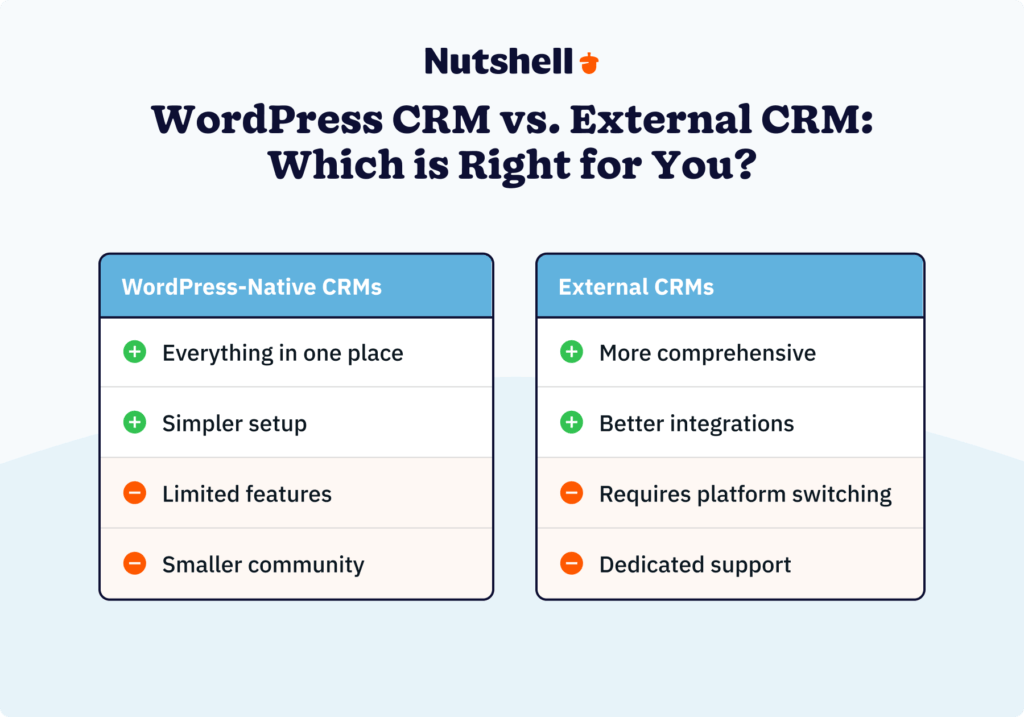
Choosing between WordPress-native and external CRMs depends on your priorities.
Recommendation: Choose based on business needs and complexity. If you prioritize simplicity and affordability, consider a WordPress-native CRM. If you prefer more advanced features and scalability, opt for an external CRM. Also consider a hybrid approach—using a WordPress-native for basic needs and upgrading to an external CRM as you grow.
The best CRM depends on your business type. Here’s what to prioritize.
WordPress powers 43.3% of websites, but most lack integrated CRM functionality. The right CRM can transform your WordPress business by automating workflows, improving customer relationships, and increasing revenue.
We reviewed eight top solutions, each with different strengths and use cases. Nutshell stands out as a top choice for SMBs. It has the highest ease of use rating (4.8), affordable pricing, and a unique “next-action” approach that helps teams focus on what matters. Strong support and comprehensive features make it accessible without overwhelming complexity. Plus, seamless WordPress integration means you can get started quickly.
Ready to transform your WordPress business with a CRM?
Try Nutshell free for 14 days—no credit card required.
Yes, several free options are available (FluentCRM free tier, Jetpack CRM free version, HubSpot free tier). Free versions have limitations, including fewer contacts, limited automation, and basic features. Free tiers are suitable for testing, but paid plans are recommended for serious use. Most CRMs offer free trials to allow users to test before committing.
Most CRMs offer WooCommerce integration via plugin, API, or Zapier. The process is straightforward—install the integration, map fields, and test with a sample order. Choose a CRM with native WooCommerce support for the easiest setup. Nutshell, FluentCRM, and Jetpack CRM all have strong WooCommerce integration.
It depends on specific needs, but Nutshell, FluentCRM, and Jetpack CRM are top choices. Consider your budget, feature requirements, team size, and technical expertise. Start with a free trial to test before committing.
No, most modern CRMs are designed for non-technical users. WordPress-native CRMs require no coding. Zapier integration also requires no coding. API integration may require developer assistance.
Pricing ranges from free to $100+/month, depending on features. Pricing models vary from per-user pricing to flat-rate pricing to contact-based pricing. Most SMBs should budget $13-50/month. Most CRMs offer free trials to allow users to test the software before making a purchase.<script type=”application/ld+json”>
{
“@context”: “https://schema.org”,
“@type”: “ItemList”,
“name”: “Best CRM for WordPress in 2025 (Comparison Chart)”,
“description”: “Comparison of the top 8 CRM solutions for WordPress in 2025, including Nutshell, FluentCRM, Jetpack CRM, and more. Evaluated by rating, best use case, price, and WordPress integration.”,
“url”: “https://www.nutshell.com/blog/best-crm-for-wordpress”,
“numberOfItems”: 8,
“itemListOrder”: “ItemListOrderAscending”,
“itemListElement”: [
{
“@type”: “Product”,
“position”: 1,
“name”: “Nutshell”,
“description”: “All-in-one CRM for growing businesses with seamless WordPress integration.”,
“aggregateRating”: {
“@type”: “AggregateRating”,
“ratingValue”: “4.9”,
“ratingCount”: “125”
},
“offers”: {
“@type”: “Offer”,
“price”: “19”,
“priceCurrency”: “USD”,
“priceSpecification”: {
“@type”: “PriceSpecification”,
“price”: “19”,
“priceCurrency”: “USD”
},
“description”: “Starting at $19/month”
},
“additionalProperty”: [
{
“@type”: “PropertyValue”,
“name”: “Best For”,
“value”: “Growing SMBs and teams needing full pipeline management”
},
{
“@type”: “PropertyValue”,
“name”: “WordPress Integration”,
“value”: “Native integration and API available”
}
],
“isRecommended”: true
},
{
“@type”: “Product”,
“position”: 2,
“name”: “FluentCRM”,
“aggregateRating”: {
“@type”: “AggregateRating”,
“ratingValue”: “4.7”,
“ratingCount”: “100”
},
“offers”: {
“@type”: “Offer”,
“price”: “0”,
“priceCurrency”: “USD”,
“description”: “Free core plugin with paid extensions”
},
“additionalProperty”: [
{
“@type”: “PropertyValue”,
“name”: “Best For”,
“value”: “Email marketing automation for WordPress users”
},
{
“@type”: “PropertyValue”,
“name”: “WordPress Integration”,
“value”: “Built-in plugin”
}
]
},
{
“@type”: “Product”,
“position”: 3,
“name”: “Jetpack CRM”,
“aggregateRating”: {
“@type”: “AggregateRating”,
“ratingValue”: “4.6”,
“ratingCount”: “90”
},
“offers”: {
“@type”: “Offer”,
“price”: “11”,
“priceCurrency”: “USD”,
“description”: “Starting at $11/month”
},
“additionalProperty”: [
{
“@type”: “PropertyValue”,
“name”: “Best For”,
“value”: “Freelancers and small agencies”
},
{
“@type”: “PropertyValue”,
“name”: “WordPress Integration”,
“value”: “Built-in”
}
]
}
/* Continue adding remaining 5 CRM items similarly… */
]
}
</script>
Probeer Nutshell 14 dagen gratis uit of laat ons je rondleiden voordat je erin duikt.


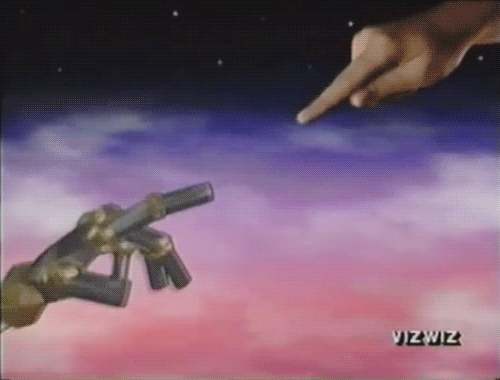
Sluit je aan bij 30.000+ andere verkoop- en marketingprofessionals. Schrijf je in voor onze Sell to Win nieuwsbrief!