
If you’re still manually analyzing or struggling to get value from your business data, it’s time to find a high-quality business intelligence (BI) tool. BI software is an essential tool for any growing business that wants to improve efficiency and leverage the power of its data.
Business intelligence tools make data analysis quick and easy, providing insights that help teams make more informed decisions and drive revenue.
With so many types of BI tools on the market, it might be difficult to know where to start when choosing the best one for your team’s goals and needs. BI tools fall on a wide spectrum of user-friendliness, cost, and capabilities. This guide outlines the top business intelligence tools to consider and offers some tips to get you going.
Business intelligence (BI) tools are software applications that gather and process large amounts of data from various sources, transforming it into understandable and actionable insights. These tools help companies make more informed, data-driven decisions by providing features like data mining, performance benchmarking, and data visualization. By using BI software, businesses can analyze trends, track key performance indicators, and ultimately improve efficiency and drive revenue.
Learn more about Nutshell’s reporting and analytics features

A business intelligence tool is a software or platform that extracts, analyzes, and transforms business data into actionable insights. These tools take raw data and present it as understandable insights that help companies make more informed decisions to drive growth.

BI tools provide teams with a competitive edge when it comes to analyzing their data, tracking trends, and developing strategies for staying ahead of competitors. Here are a few ways BI tools boost business success:
With hundreds of BI tools on the market, there are many options available for both small businesses and enterprises. Below, we’ve gathered six of the best business intelligence tools and provided recommendations on what types of companies might benefit from them the most.
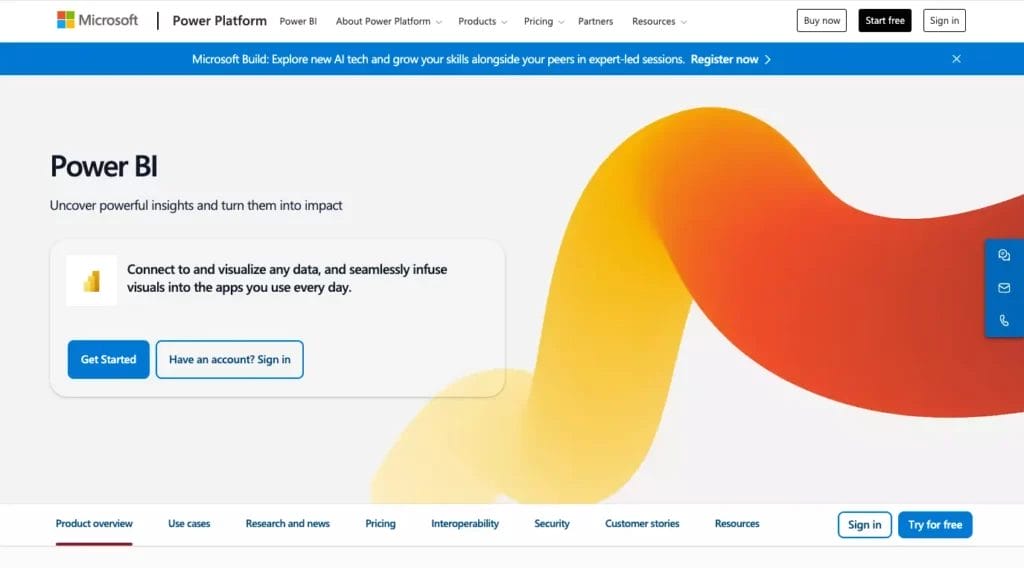
One of the most popular BI tools is Microsoft Power BI. One of Power BI’s greatest attractions is that it integrates seamlessly with Microsoft 365’s other offerings, like Excel, Access, Azure, and others.
Power BI functions as a single hub for your company’s data, providing AI-generated insights and user-friendly reporting capabilities. Power BI also enables you to infuse data insights throughout your Microsoft ecosystem. And with Microsoft Fabric, users without paid seats can still access workloads and reports.
It’s important to note that Power BI uses a proprietary data modeling language called DAX (Data Analysis Expressions) that may take users some getting used to. The software is also known for having a steep learning curve.
Power BI may be an excellent solution for teams already fluent in Microsoft 365 apps like Word, PowerPoint, and Excel.
Price: Pricing starts at $10 per user per month. Power BI also has a free plan.
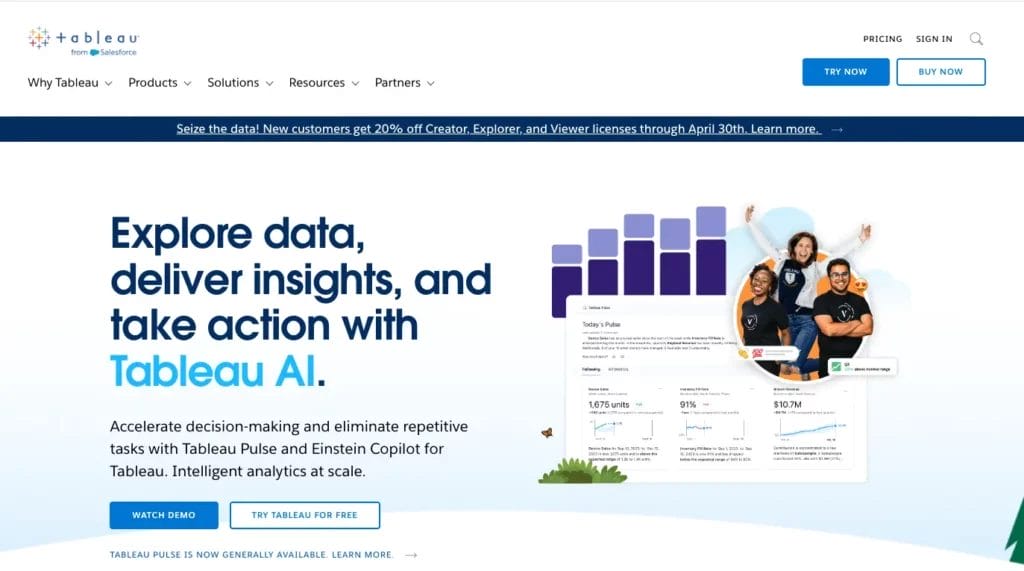
Now owned by Salesforce, Tableau is one of the foremost BI tools and has been around for over two decades.
Tableau is often praised for its data visualization functionality. Users can easily create custom, dynamic visualizations using drag-and-drop, then share them with colleagues. This flexibility is a powerful tool for data visualization.
One of Tableau’s greatest strengths is its seamless collaboration. Teams can connect Tableau with most databases, bringing all their data into one location. You can share workbooks and dashboards and leave comments to foster even more collaboration.
Tableau has recently lowered the bar for accessibility, making it a good option for experienced data analysis teams and average users alike. Tableau is also currently building out its AI features for improved predictive analytics and recommendations.
Price: Starts at $15 per user per month.
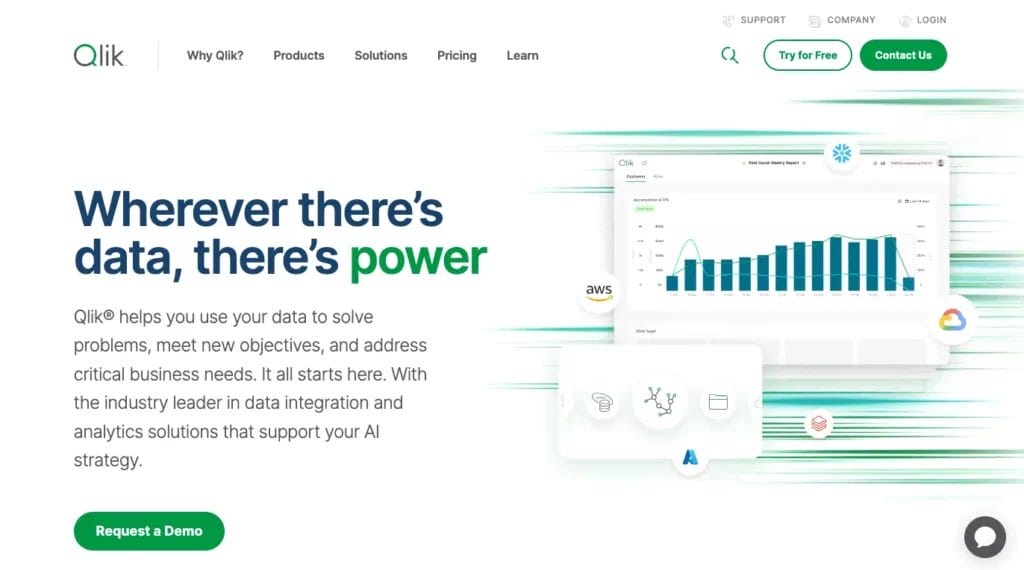
Qlik focuses on making data analytics accessible for your entire organization, regardless of data analysis skill level. With both cloud and on-premises analytics solutions, data integration, and an AI assistant that performs ad hoc analyses, Qlik aims to be a solution flexible enough for any team.
One of Qlik’s defining characteristics is its self-service approach to data analysis. Unlike Power BI and Tableau, Qlik doesn’t use a query-based approach to data exploration. As a result, users can explore all data from any angle rather than following specific paths.
Qlik also supports embedded analytics, dashboard creation, report exporting, and more.
Price: Starts at $20 per user per month.
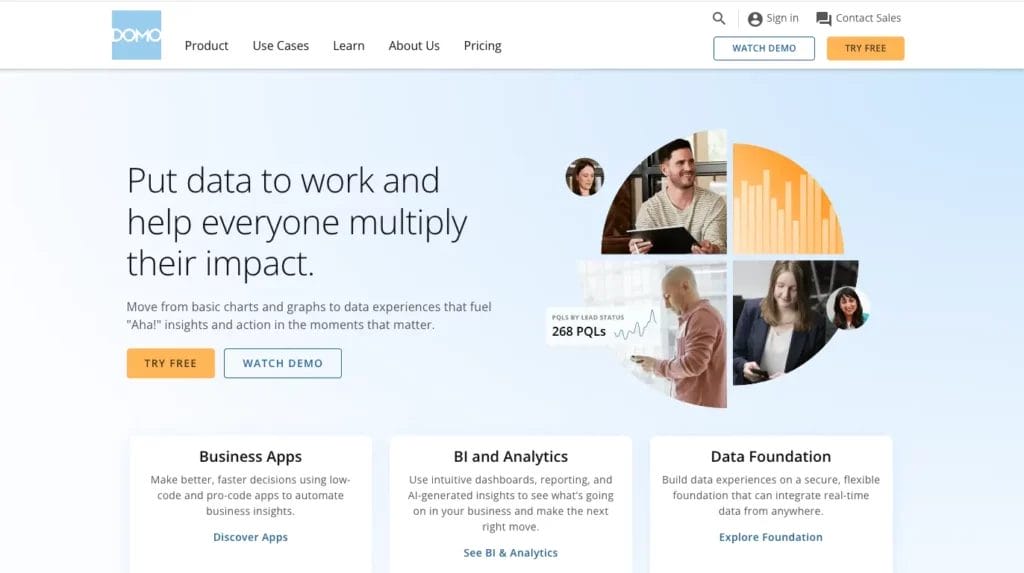
Next on the list of best business intelligence software is Domo. Another top contender for best BI tool, Domo holds its own with standard business intelligence features like interactive visualizations, automated reporting, and predictive analytics powered by machine learning.
With its natural language processing capabilities, Domo’s AI feature puts the answers to complex data questions within your grasp. And embedded analytics make it easy to share data with partners.
What sets this tool apart is its integrations. Domo supports over 1,000 different data sources, ensuring that teams can connect their data no matter where it’s housed.
Domo also makes your business data highly accessible. Users can download the mobile app, making Domo a great option for busy executives. You can also configure automated notifications when data changes.
Price: Pricing starts at $300 per month for an unlimited number of users, although Domo also features a free plan.
Nutshell Business has what you’re looking for, with features to supercharge your team’s productivity.
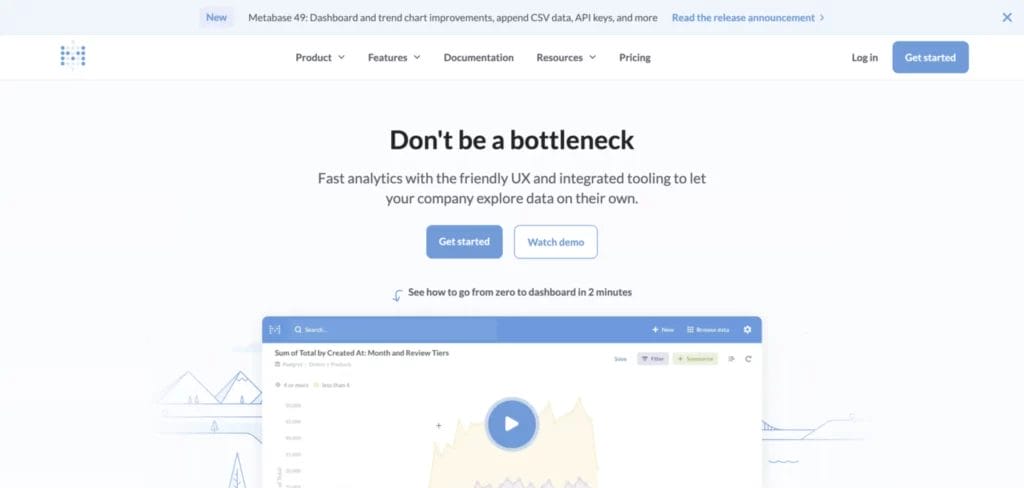
Metabase receives high praise for its easy-to-understand interface. The tool is also highly scalable, supporting single sign-on, multi-level data access permissions, user behavior audits, and enterprise-level security.
Like Qlik, Metabase doesn’t use SQL, which some users might find more user-friendly. You can also create models for your team that display your most relevant data to give team members a starting point for their analysis.
Some users may feel that Metabase lacks essential features, and for non-technical BI tool users, Metabase may be more difficult to configure.
Price: Metabase has a free, open-source tier available. Paid plans start at $85 per month for five users.
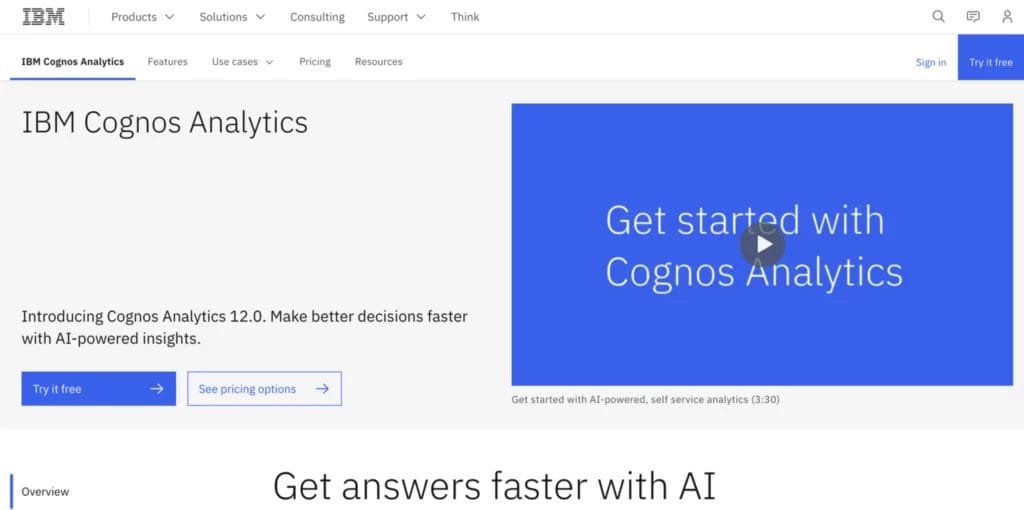
And for the more seasoned business analysts and IT professionals, there’s IBM Cognos Analytics. With one of the most powerful AI assistants available among BI tools, Cognos Analytics allows users to describe data or hypotheses and instantly generate straightforward data visualizations. The assistant replies to natural language with natural language, creating a seamless UX.
Cognos Analytics also stands above other BI tools for its predictive analytics functions. The tool can forecast what’s ahead and explain why certain outcomes may occur. It can also use time series modeling to predict seasonal trends.
Featuring a mobile app, dynamic personalized reports, and AI-assisted data preparation, IBM Cognos Analytics is ideal for teams that need to be able to predict emerging patterns in their data, so they can quickly take action.
Price: Cloud plans start at $10.60 per user per month.
The best business intelligence tool is the one that fits your team’s unique needs. It’s important to take several factors into account when researching BI software. The top considerations include:
Your company’s size influences the quantity of data it’s pulling in. Some of the tools listed above are ideal for handling larger datasets, while others are designed to analyze smaller quantities of data.
Every business has unique data analysis needs that some platforms will fill better than others. Some features that may be important to your company include:
Work with your IT team and other stakeholders to determine which features are most essential to your business success, and search for the tools that prioritize them.
Cost is a considerable factor in any business decision, including choosing a business intelligence tool for your company. Many BI tools are priced per user, though some are priced on a monthly basis and include a set number of users. Consider how many members of your team will need access to the data and what other BI tool add-ons may benefit your business.
Finally, it’s also critical to consider a tool’s ease of use. If your team consists of IT professionals and other data experts, you may operate perfectly fine with a BI tool that has enhanced capabilities and a higher learning curve. But if you want your software to support use from colleagues who are less experienced with data analysis, pay careful attention to each platform’s ease of use.
Choose the model that best fits your business and see how we help teams like yours close more deals.

All the business intelligence software listed above can turn your organization’s raw data into insights that drive growth. Consider your unique business requirements to determine which business intelligence tool could be the right fit for your team.
Looking for a CRM to help manage all your customer and lead data? Nutshell is the all-in-one CRM and email marketing platform that helps B2B companies close more deals. With powerful features like sales automation, reporting and analytics, pipeline management, and more, Nutshell has the essential and advanced tools you need to gain insight into your sales process so you can optimize it for the best results.
(And Nutshell Enterprise customers also get SQL access, enabling them to use BI software to generate complex, ongoing reports using their CRM data.)
Start your free 14-day trial or talk with our sales team to learn how Nutshell can help your team generate and convert more leads.
The five stages of business intelligence are data gathering, data analysis, data awareness, decision-making, and decision support. These stages take companies all the way from data sourcing through analysis, awareness of the trends, drawing conclusions, and continuing to track data.
BI tools use a wide range of data analysis techniques to gather and interpret data. These methods include:
Data analytics is one method business intelligence tools use when producing insights from company information, but it’s not the same thing as business intelligence.
SQL is a critical component of business intelligence software, as it enables business analysts to retrieve the information they need from their BI tool. Having SQL access in your CRM allows you to better analyze your CRM data.
Join 30,000+ other sales and marketing professionals. Subscribe to our Sell to Win newsletter!