
Nutshell’s new task report puts all your team’s automated to-dos in one clear view, so nothing slips through the cracks. Filter by assignee, pipeline, and date, then save and share your view to keep every follow‑up on track.
Sales teams often manage dozens of tasks at any given time, from initial follow-ups to closing-day reminders. Without a clear way to oversee all those to-dos, important tasks can fall by the wayside.
That’s why we built our task report, a feature that gives you complete visibility into your team’s automated tasks. Nutshell’s task report lets you instantly see what’s been completed, what’s coming up, and how efficiently your team is getting things done.

The task report is Nutshell’s latest reporting tool, built to help you monitor and analyze all your team’s pipeline-connected tasks in one place. It automatically tallies up tasks completed over a given period and even shows how many were finished on time versus completed late. At a glance, you have a clear read on your team’s task throughput and efficiency—no tedious cross-checking required.
The task report consolidates all your team’s pipeline-related tasks and follow-ups into a single view—see a visual representation in graph format and a detailed breakdown in the form of a table below it. Quickly understand who’s working on what and ensure important to-dos aren’t overlooked across your team.
Measure how efficiently tasks are completed over time. The task report highlights how many tasks were finished on time versus completed late, allowing you to spot bottlenecks and keep your team’s response times on track.
Zero in on the information you need by filtering and sorting your tasks. View tasks by team member, date range, or task type. For example, determining which tasks your team completed last week is as easy as adjusting your task report date range.
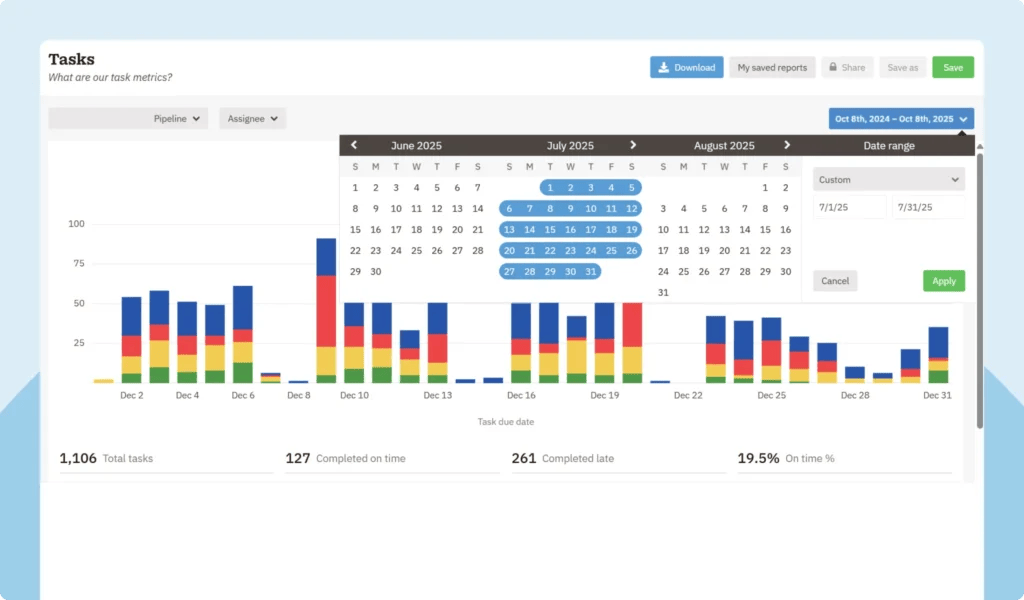
With clear visibility into each person’s task progress, it’s easier to balance workloads and ensure follow-ups are completed. Quickly spot when someone on your team is overloaded or if certain tasks are being missed, then adjust responsibilities to ensure every lead and customer gets timely attention.
Head to the main navigation menu in Nutshell, and click on the Reports section. You’ll see Tasks listed under EFFORT in the Reports menu. Select it to open your task report.
By default, the task report will display a snapshot of your team’s recent tasks and completion status, so you can start gauging your team’s progress immediately.
Nutshell’s task report is available to all customers on a Nutshell Sales Pro plan or higher. Read our detailed support article to learn how to get the most from your task report.
Staying on top of your automated tasks and follow-ups is critical for sales success, but it doesn’t have to be overwhelming. Nutshell’s task report gives you the clarity and insight you need to ensure peace of mind, knowing that everything’s on track.
Go ahead and give it a try! Sign up for a free 14-day trial to give our task report and all of Nutshell’s features a test run. If you have any questions or feedback, don’t hesitate to reach out to our team—we’re always here to help.
Get a clear, filterable view of automated tasks—on time, late, skipped, and not completed—by assignee and pipeline to keep work on track.


Sluit je aan bij 30.000+ andere verkoop- en marketingprofessionals. Schrijf je in voor onze Sell to Win nieuwsbrief!