
Nutshell launched in 2010 as one of the first business tools on the iPhone platform. Since then, we’ve continued to invest in mobile apps. (We were the first CRM mobile app for Android, btw.)
But it was time to turn over a new leaf. Here’s a quick look inside our new iPhone app.
Update, January 2025: We just made some huge improvements to the Nutshell iPhone app, including the ability to view any saved lead list or lead segment on a zoomable map. See what’s new.
Here for the first time? You’ll need to start a 14-day free trial of Nutshell to test-drive our iPhone app.

We’ve crafted a beautiful new design for the companies and people you interact with. You have access to contact info, tags, relationships, scheduled meetings and upcoming tasks, as well as a rich timeline of interactions.
Like the web, we’ve put a map front-and-center on every contact. We think it’s a really useful reminder that your customers and leads are real people, in real places.
And when you’re ready to log a meeting or write a note, the button is right there.

Last month, we released a brand-new engine to power our web search results, as well as a new interface with more information. Both of these are a big part of the Nutshell 2.0 iPhone app.
We’ve also brought your recently-viewed people to the iPhone—even if you viewed a customer recently on your desktop, just jump to the search page and it will be waiting for you.

From your phone, it’s important to make note of the people you meet. Creating new contacts and scheduling activities has to be quick and easy, so we’ve put this front and center—literally.
Anywhere in the app you can capture that important phone number, write down that task that you simply can’t forget, or scan a new partner’s business card.
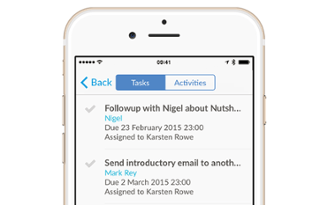
Our old mobile app let you see your upcoming activities, and now we’ve added your upcoming tasks. Tap the calendar icon from the home screen to see what’s on your plate.

Pages don’t have a place on mobile screens. Now, you can swipe through your contacts as fast as your thumb can move. And for your leads, we’ve designed a more expressive card-based UI, with more options to filter the sales you want to see.
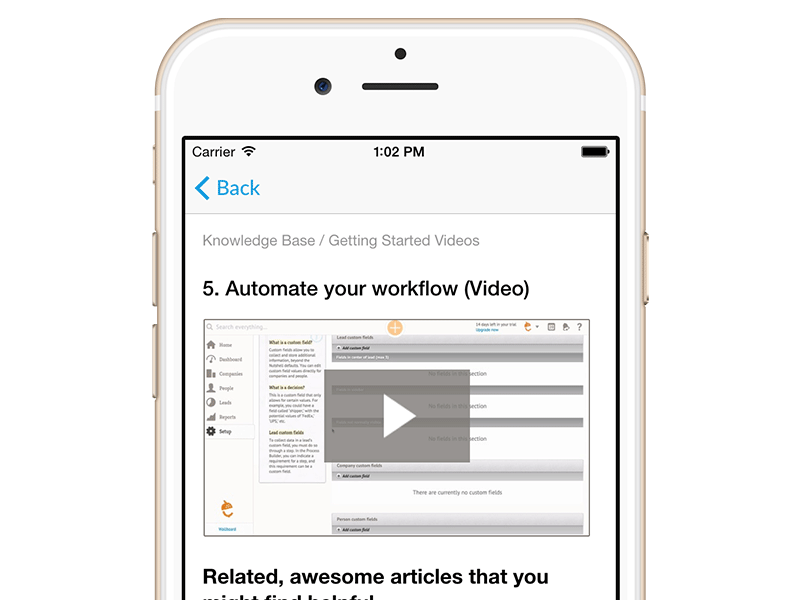
We’ve brought our massive knowledge base to the palm of your hand. Search over a hundred articles and videos that walk you through all of Nutshell’s nooks and crannies. And if they don’t answer your question, you can send a note to our Ann Arbor team for a friendly response.
Our team is firing on all cylinders, and we’ve got a lot more to show you. Let us know what you think of our new CRM iPhone app in the comments, or reach out to us on Facebook or Twitter. Thanks for stopping by!
Yes! The Nutshell iPhone app is free to download from the App Store. You’ll need an active Nutshell subscription to use it, but all Nutshell plans include full mobile app access at no extra cost.
You’ll need iOS 12.4 or later. The app works on iPhone, iPod touch, and even Mac with Apple M1 chip or later. At just 37.2 MB, it’s lightweight and won’t hog your device’s storage.
The Nutshell app requires an internet connection to sync data and access your CRM. You can view previously loaded data briefly offline, but you’ll need connectivity to create records, update leads, or sync changes with your team.
The iPhone app gives you access to core CRM features like contacts, leads, tasks, activities, and notes. Some advanced features like full email marketing campaigns and detailed reporting are best accessed through the web version for optimal functionality.
Absolutely! Nutshell offers a native Android app available on Google Play. We were actually the first CRM to launch a mobile app for Android. Both iOS and Android apps receive regular updates with new features.
No problem. To see if Nutshell is the right choice for your sales team, start a 14-day free trial today!
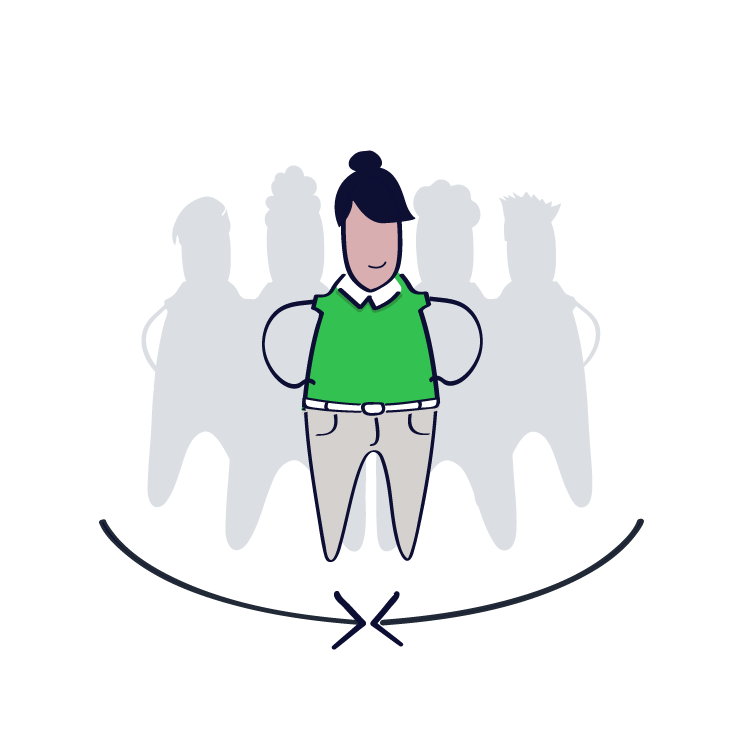

Join 30,000+ other sales and marketing professionals. Subscribe to our Sell to Win newsletter!