See why Nutshell is the top-rated CRM for growing contractors
Get a personalized demo and discover how our powerful yet simple platform can transform your business.

We’ve evaluated the top CRM solutions for contractors based on ease of use, industry-specific features, pricing, and real-world performance. Nutshell is the best overall choice for growing contractors who need powerful features without the complexity, offering the perfect balance of sales automation, project tracking, and team collaboration at an affordable price point.
Other strong contenders include JobNimbus for contractor-specific workflows, BuilderTrend for large project management, and HubSpot for marketing-focused contractors. The right choice depends on your business size, budget, and specific needs—but all eight solutions we’ve reviewed can help you work smarter, close more deals, and grow your contracting business.
Contractors constantly juggle projects, leads, crews, and client satisfaction, all while striving to grow their bottom line. If you’re still relying on spreadsheets, sticky notes, and memory to manage your customer relationships, you’re likely leaving money on the table.
This is why customer relationship management (CRM) systems are essential. The best CRM for contractors acts as your business’s central hub, organizing everything from initial leads to final invoices in one accessible place. But with dozens of options claiming to be perfect for contractors, how do you choose the right one?
Start your free 14-day trial of Nutshell and experience the difference firsthand.

We evaluated dozens of CRM solutions to identify the best options for contractors. Our selection process focused on several key criteria that matter most to contracting companies:
| CRM Solution | Rating | Best For | Starting Price | Teste gratuito |
| Nutshell | 4.7/5 | Growing contractors (10-50 employees) | $13/user/month | 14 days |
| JobNimbus | 4.5/5 | Industry-specific workflows | $25/user/month | 14 days |
| Buildertrend | 4.5/5 | Large residential projects | $99/month | 30 days |
| HubSpot CRM | 4.3/5 | Marketing-focused contractors | Free version (limited) – paid features extra | Free forever |
| Salesforce | 4/5 | Enterprise contracting firms | $25/user/month | 30 days |
| Zoho CRM | 4/5 | Small contractors on a budget | $14/user/month | 15 days |
| Monday.com | 3.7/5 | Visual project management | $12/user/month | 14 days |
| Pipedrive | 3.5/5 | Sales-focused teams | $14/user/month | 14 days |

Get a personalized demo and discover how our powerful yet simple platform can transform your business.

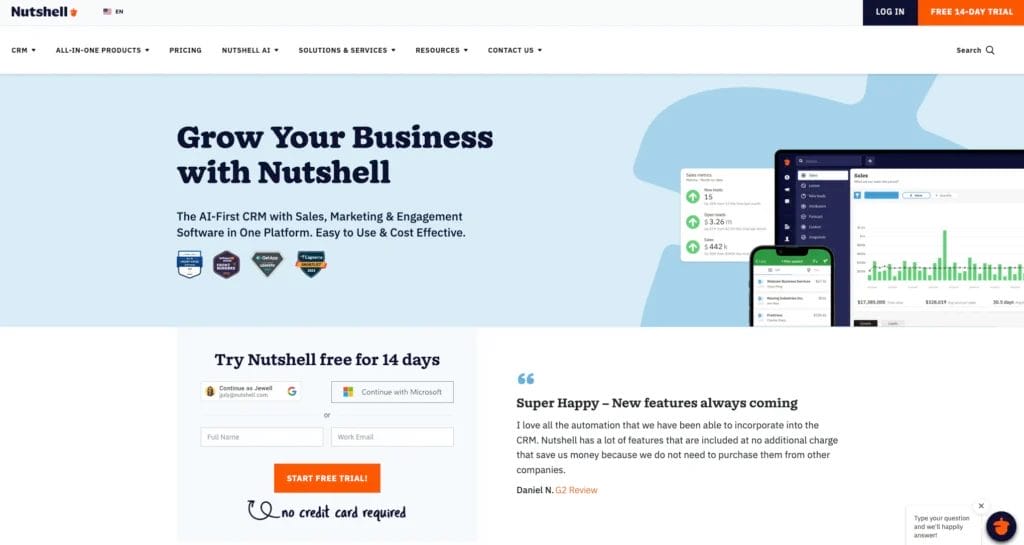
Nutshell strikes the perfect balance between power and simplicity, making it our top choice for contractors seeking to enhance their customer management. Unlike contractor-specific tools with rigid workflows, Nutshell adapts to how your business actually operates.
Starting at $13/user/month, Nutshell’s pricing plans are as follows:
All plans include unlimited contacts, data storage, and customer support. For more information, view Nutshell’s pricing here.
Nutshell excels where many CRMs fail—it’s powerful enough to handle complex sales processes yet simple enough that your entire team will actually use it. 91% of companies with 10+ employees use CRM software, but many struggle with adoption. Nutshell’s intuitive design solves this problem.
The platform’s strength lies in its flexibility. Whether you’re tracking residential remodels, commercial builds, or service calls, Nutshell adapts to your workflow rather than forcing you into a one-size-fits-all system.
The visual pipeline makes it easy to see which projects need attention, while automation handles the repetitive tasks that eat up your day.
What sets Nutshell apart is the implementation experience. While competitors like Salesforce can take six months to set up, most contractors are up and running with Nutshell in under a week. The support team provides hands-on help during setup, ensuring you’re configured for success from day one.
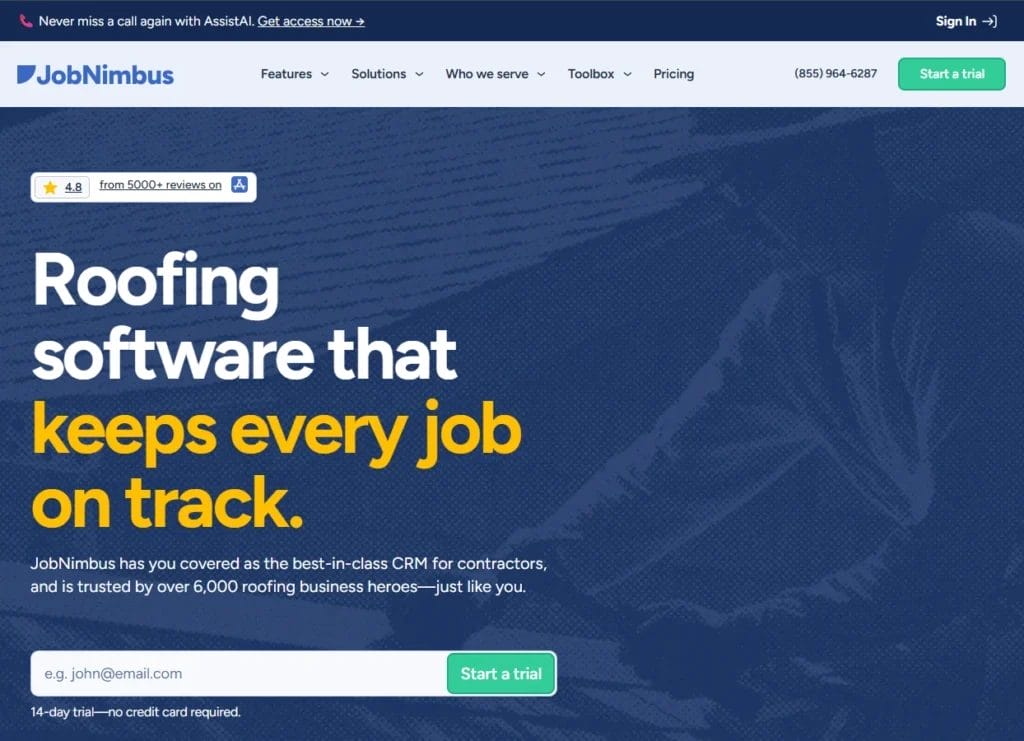
JobNimbus was built specifically for roofing contractors, and it shows. This CRM understands the unique challenges of contracting businesses, from managing multiple jobsites to tracking material orders and subcontractor schedules.
Starting price: $25/user/month
JobNimbus does not list pricing on its site. Prospective customers need to contact them and request personalized pricing.
JobNimbus shines when you need industry-specific features right out of the box. The platform includes job costing, material tracking, and subcontractor management—features that you would typically need to build or integrate with general CRMs. For contractors already using software specific to their work, whether it’s plumbing, cleaning, pest control, landscaping, or another industry, JobNimbus often integrates seamlessly.
However, this specialization has trade-offs. The interface can feel cluttered compared to cleaner options, such as Nutshell, and the learning curve is steeper. Marketing features are also limited, so contractors focused on lead generation might need additional tools.
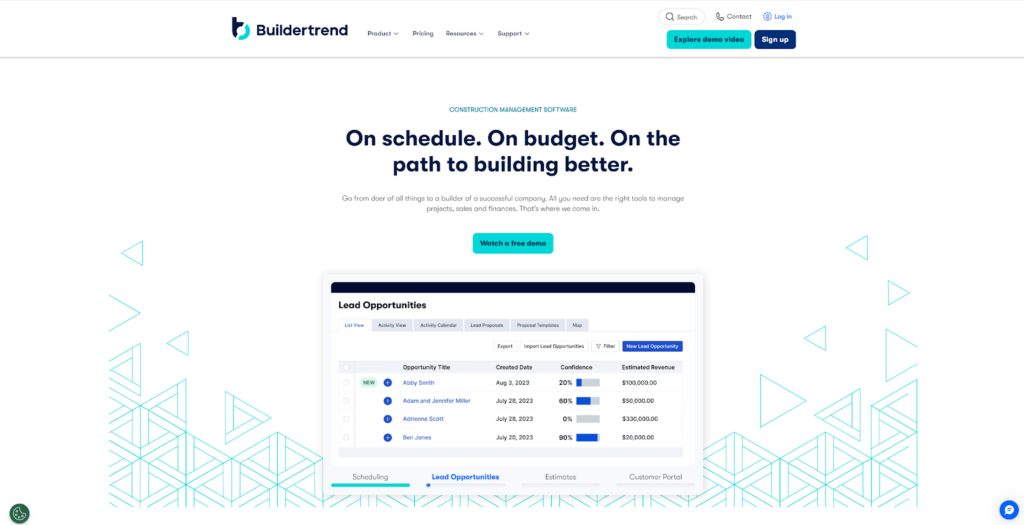
Buildertrend goes beyond CRM to offer comprehensive project management for residential construction. It’s particularly strong for builders managing multiple homes or large remodeling projects with many moving parts.
Starting price: $99/month (Essential plan)
Buildertrend uses a custom pricing model. Contractors considerations Buildertrend CRM can fill out a form to request a personalized quote.
Buildertrend is the heavyweight champion for residential construction management. Its client portal alone can justify the cost for custom home builders—homeowners love the transparency of seeing daily progress photos and real-time schedules.
The platform excels at managing the complexity of residential projects. From tracking selections to coordinating subcontractors, Buildertrend handles details that simpler CRMs miss. However, this power comes at a price—both financially and in terms of complexity. Smaller contractors or those focused on commercial work often find it overwhelming.

HubSpot’s free CRM offers surprising value for contractors just starting with customer management software. While it lacks contractor-specific features, its marketing tools help contractors effectively generate and nurture leads.
With paid plans starting at $9/user/month, billed annually, HubSpot CRM plans include:
Marketing, sales, and service hubs are priced separately. Visit the HubSpot CRM pricing page for more information.
HubSpot makes sense for contractors who prioritize marketing and lead generation. The free plan includes enough features to manage a small contracting business, while the marketing tools help you attract new customers through your website and email campaigns.
The platform’s strength lies in its inbound marketing methodology. Contractors who invest time in content marketing, SEO, and email nurturing find HubSpot’s tools invaluable. However, you’ll need to supplement with project management tools, and costs escalate quickly when adding paid features.
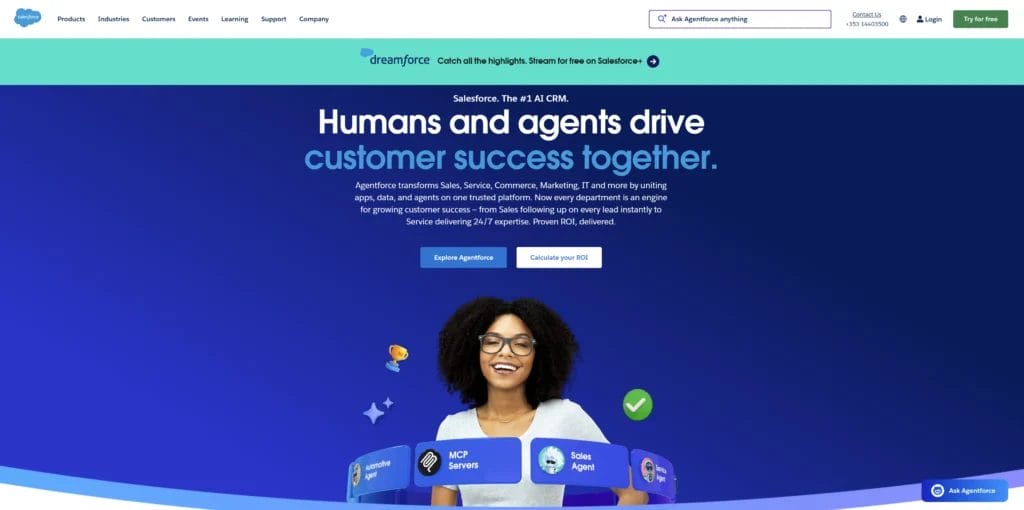
Salesforce remains the market leader in CRM, holding 20.7% of the global CRM market. For enterprise contractor companies, its unlimited customization potential can be both a blessing and a curse.
Starting at $25/user/month, Salesforce’s pricing plans include:
Annual billing required. Implementation costs are additional. Find out more on this Salesforce pricing page.
Salesforce makes sense for large contractor firms with complex needs and the resources to customize it properly. 90% of Fortune 500 companies use Salesforce, including major contractor firms managing billions in projects.
The platform’s strength is its flexibility. You can build virtually any process or workflow. However, this comes at a significant cost in both money and time. Most contractors find that simpler solutions, like Nutshell, deliver a better ROI unless they have dedicated IT resources and truly complex requirements.
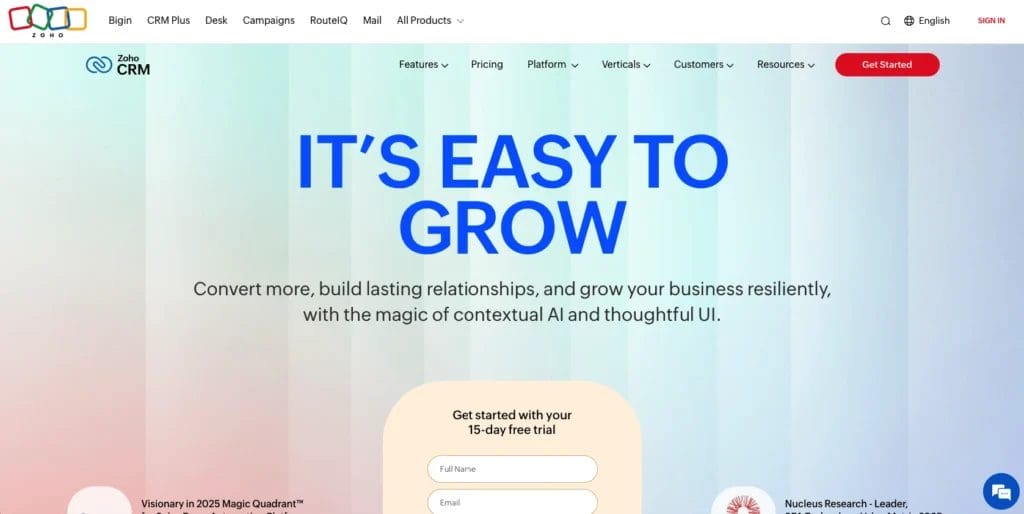
Zoho CRM offers solid functionality at budget-friendly prices, making it attractive for small contracting businesses watching every dollar. While not contractor-specific, it provides the core CRM features most contractors need.
Starting at $14/user/month, Zoho CRM’s pricing plans include:
Discover more information about Zoho CRM’s pricing here.
Zoho appeals to budget-conscious contractors who need basic CRM functionality without breaking the bank. At $14 per user, it’s one of the most affordable options that still includes essential features like contact management, deal tracking, and basic automation.
The platform works well for contractors who are tech-savvy enough to handle setup themselves. However, those expecting the polish of Nutshell or HubSpot may be disappointed. The interface feels dated, and getting help when stuck can be frustrating with limited support on lower tiers.

Monday.com started as a project management tool but has evolved into a flexible platform that can function as a CRM. Its visual approach and customization options appeal to contractors who want to see everything at a glance.
Starting at $12/user/month, Monday.com’s CRM plans include:
Note: Monday.com only sells subscription plans in increments of five users. That means if you have six users, you need to pay for ten seats. Find out more on the Monday.com pricing page.
monday.com appeals to contractors who want maximum flexibility and already think in terms of visual workflows. The platform’s strength is its adaptability. You can create boards for leads, projects, invoices, or any other item your business needs.
The visual approach works particularly well for contractors managing multiple projects simultaneously. However, it requires more setup than traditional CRMs, and you’ll need to build your sales processes from scratch. Teams already using monday.com for project management often find it makes sense to add CRM functionality rather than juggling multiple tools.
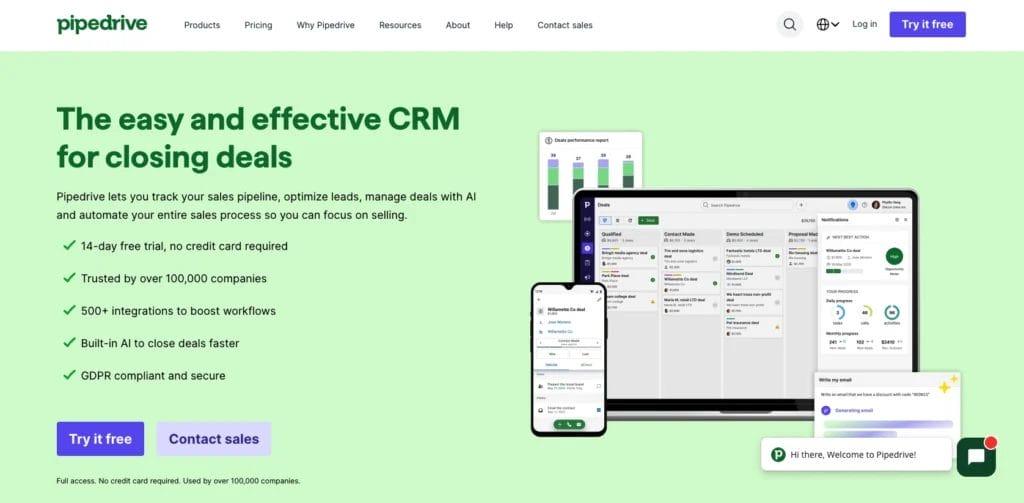
Pipedrive takes a laser focus on sales pipeline management, making it ideal for contractors who prioritize closing deals efficiently. Its visual pipeline and activity-based selling approach help teams stay focused on the next steps.
Starting at $14/user/month, here are Pipedrive’s pricing plans:
Check out Pipedrive’s pricing page for more information on these plans.
Pipedrive excels at keeping sales teams focused on activities that close deals. The platform works best for contractors with dedicated sales teams or those who view their business primarily through a sales lens.
However, you’ll need additional tools for project management and other contractor-specific needs. Many contractors use Pipedrive for sales pipeline management and integrate with other tools for project delivery.
Now that we’ve reviewed the top options, let’s step back and understand what makes CRM software essential for contractors.
A CRM (Customer Relationship Management) system is software that helps businesses organize and manage their customer interactions in one central location. Instead of juggling spreadsheets, sticky notes, and separate apps, a CRM gives you a single hub where you can store contact information, track leads, manage projects, send quotes, and maintain communication history.

For contractors, a CRM solves several critical pain points:
The impact is significant. According to research, businesses using CRM software see a 300% increase in conversion rates. Mobile access proves especially valuable for contractors. 65% of sales reps using mobile CRM achieve their quotas, compared to just 22% without mobile access.
Not all CRMs are created equal, especially for contractors. Here are the essential features to prioritize:
Your team spends most of their time on job sites, not behind desks. Look for a CRM with a robust mobile app that allows field teams to:
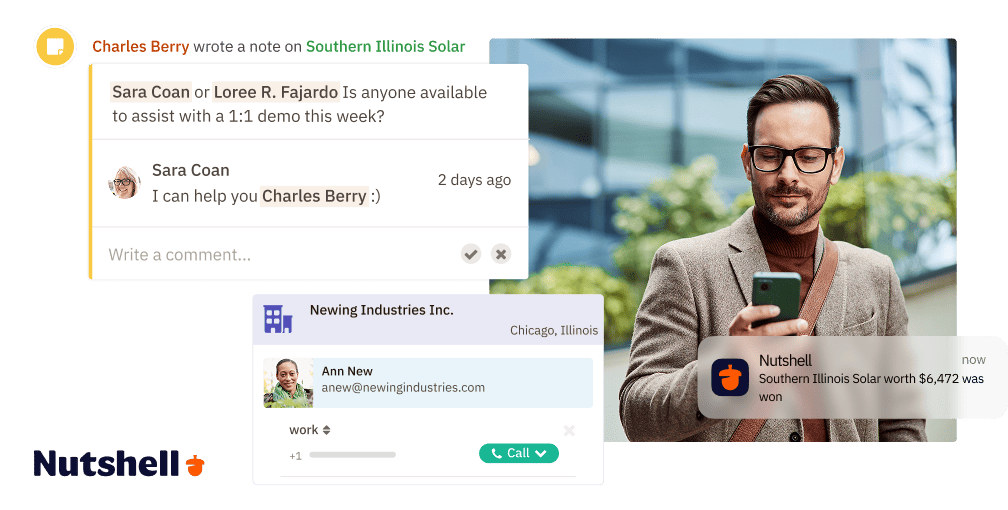
Visual pipeline views enable you to see the status of every job at a glance. The best contractor CRMs let you:
Contracting generates tons of paperwork. Your CRM should handle:
Your CRM needs to play nice with other tools. Priority integrations include:
Every contracting business is unique. Look for:
Contracting is a team sport. Essential collaboration features include:
Selecting the right CRM requires an honest assessment of your business needs and resources. Here’s a framework to guide your decision:
Start by documenting your existing processes:
Rank these factors by importance to your business:
The size of your business can play an integral role in determining which is the best CRM for your needs, such as:
Look beyond monthly fees:
Take advantage of free trials to:
Even the best CRM fails without proper implementation. 40% of businesses claim a 90% CRM adoption rate, but the majority struggle to achieve this. Here’s how to ensure success:
Don’t try to transform everything overnight:
Some CRMs like Nutshell can be implemented in days rather than months, making pilot programs more practical for busy contractors.
Garbage in, garbage out:
Resist the urge to over-customize:
Proper training pays dividends:
Optional adoption means no adoption:
Implementation isn’t “set it and forget it”:
Choosing the best CRM for your contracting business isn’t about finding the most features or the biggest name—it’s about finding the right fit for your team, processes, and growth goals.
For most growing contractors, Nutshell offers the ideal balance of power and simplicity. Its intuitive interface ensures your team will actually use it, while robust features like pipeline management, automation, and built-in email marketing provide everything you need to scale efficiently. The fact that you can implement it in days rather than months means you’ll see ROI faster.
That said, every business is unique:
Remember, the best CRM is the one your team will actually use. Companies that invest in CRM see an average return of $8.71 for every $1 spent, but only if the system is adopted.
Ready to transform how you manage customer relationships? Start with free trials of your top choices, involve your team in the decision, and focus on solutions that can grow with your business. Your future self—and your bottom line—will thank you.
Most contractor CRMs go live in 4-6 weeks with proper planning. Nutshell typically launches in days, not months. The timeline depends on data prep (the biggest factor), team size, and workflow complexity. Start with a pilot group to catch issues early and ensure smooth adoption across your team.
Beyond monthly fees, budget for implementation, training, data migration, integrations, and support. Total costs often include onboarding ($1,000−$5,000), customization, and integration fees. Nutshell’s all-in-one pricing includes email marketing and support, reducing hidden costs compared to competitors requiring expensive add-ons.
Use this formula: ROI = (Revenue Gained + Cost Savings – Total Investment) / Total Investment. Track metrics like conversion rate lift (typically 10-15%), sales cycle reduction (20% average), and time saved on admin tasks. Most contractors see positive ROI within 2-3 months with strong adoption and proper setup.
Yes. Most modern CRMs, including Nutshell, offer offline mobile access. Teams can update job status, capture photos, and log activities offline. Data syncs automatically when reconnected. This is essential for contractors working on remote job sites with spotty connectivity.
Start by auditing your data: remove duplicates, standardize formats, and identify what’s actually needed (not everything). Create a test migration with a small dataset first. Establish a cutoff date for old records. Clean data before importing prevents problems later and ensures your CRM starts strong.
Start your free 14-day trial today—no credit card required. Join thousands of contractors who’ve transformed their operations with the right CRM.

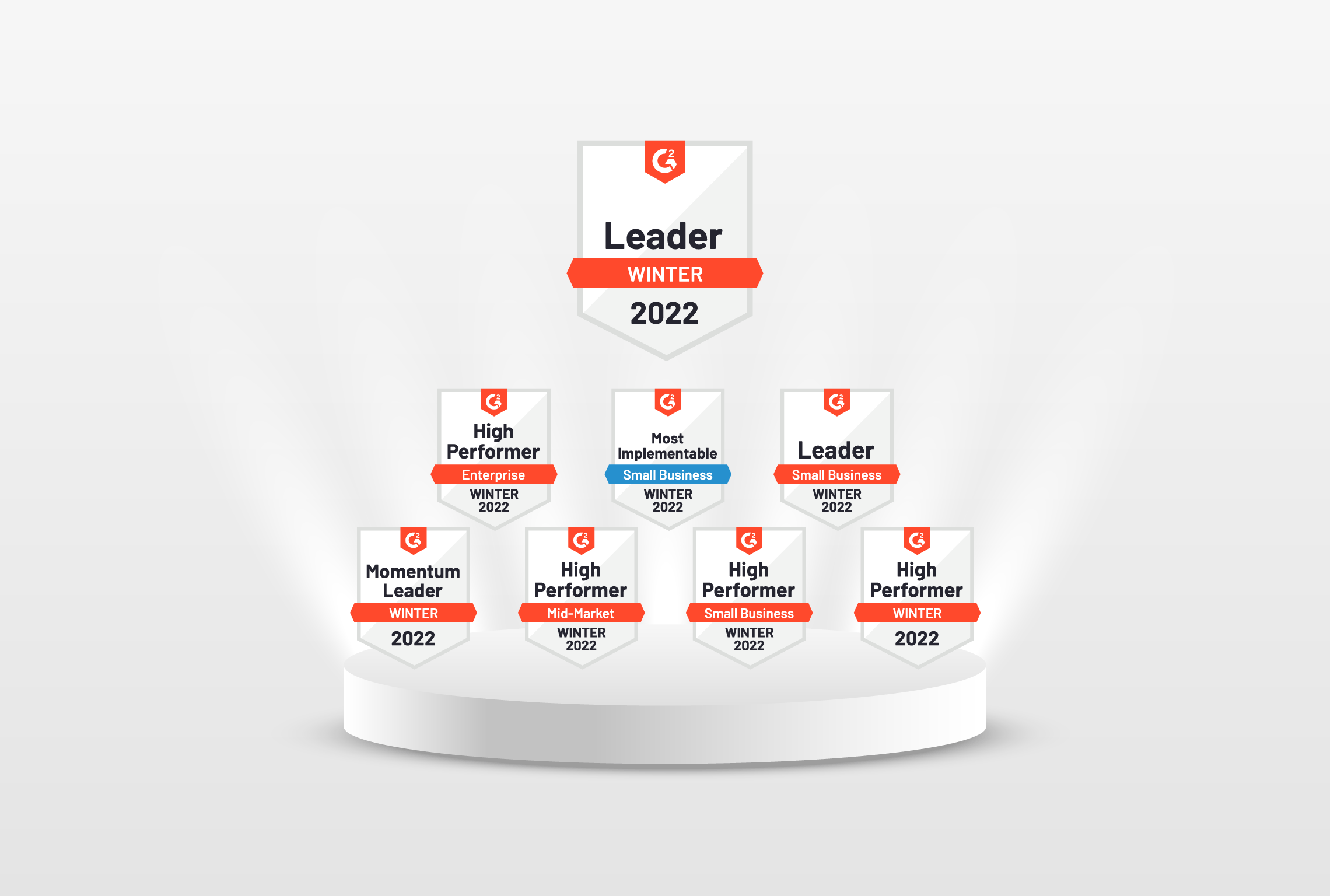

Junte-se a mais de 30.000 outros profissionais de vendas e marketing. Subscreva a nossa newsletter Sell to Win!