
Se você está considerando o Salesforce e o Pipedrive, mas está com dificuldades para escolher entre eles, você veio ao lugar certo. Nesta página, discutiremos os prós e contras de cada ferramenta. Em seguida, exploraremos como elas se comparam em vários aspectos importantes de um bom CRM. Continue lendo para saber mais sobre como o Salesforce e o Pipedrive se comparam!
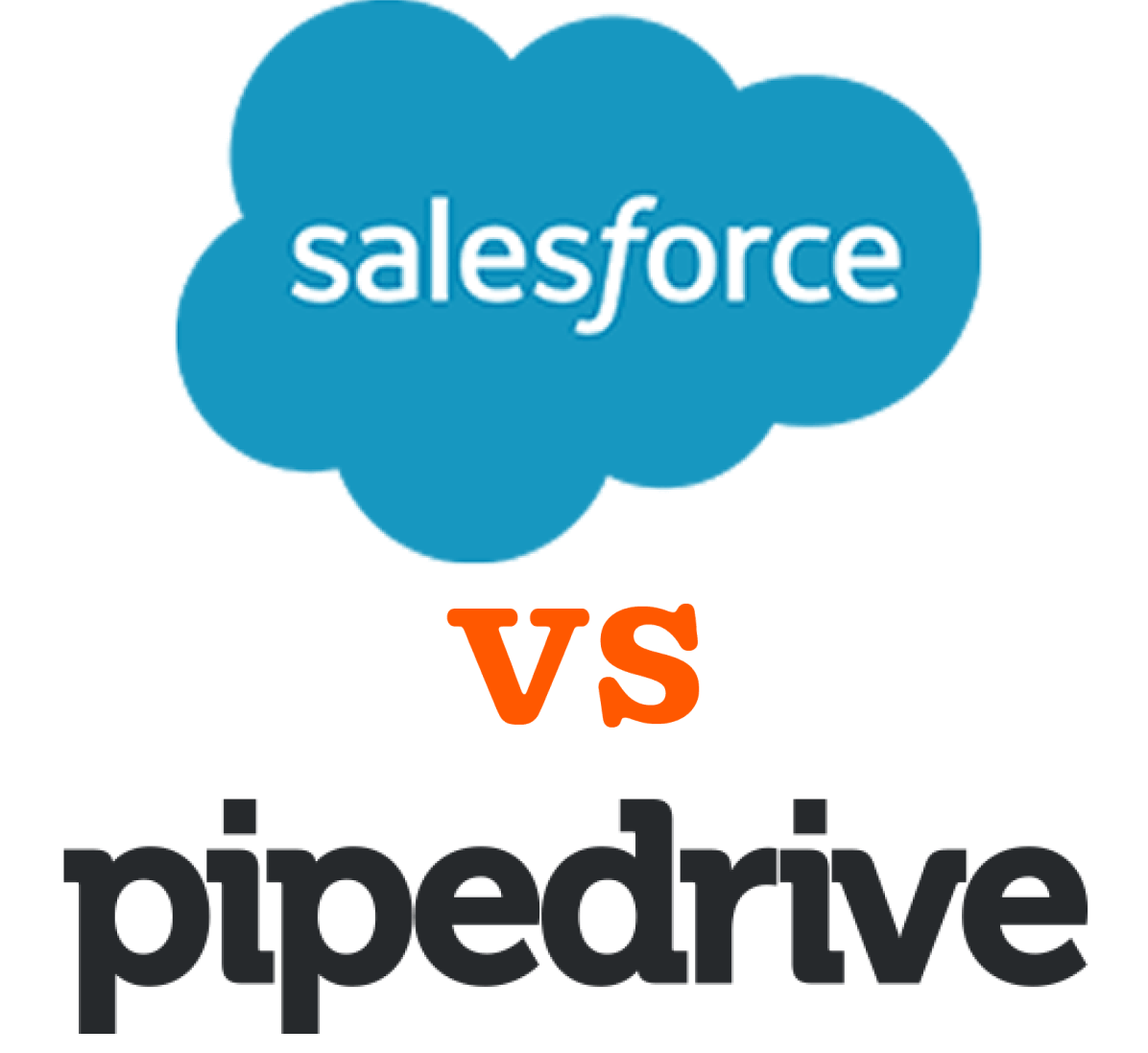
Com todas as plataformas de gestão de relacionamento com o cliente (CRM) de renome no mercado atual, pode tornar-se um pouco avassalador. Por exemplo, dois dos CRMs mais proeminentes são o Salesforce e o Pipedrive. Mas como é que estes CRMs se comparam? Qual delas é a melhor opção para o seu negócio?
That’s the question we’re here to answer. On this page, we’ll go over how Salesforce and Pipedrive compare on several key CRM qualities, plus cover the pros and cons of each. Keep reading to find out more about Salesforce vs. Pipedrive!
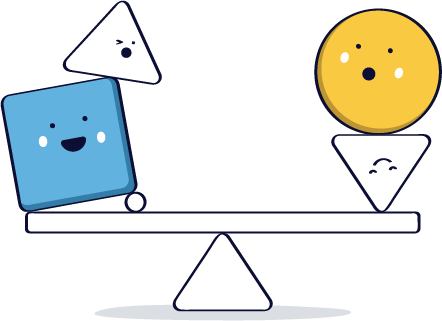
Let’s see how Pipedrive and Salesforce stack up on some key traits. In this section, we’ll look at five qualities of a good CRM:
Para cada uma dessas características, vamos comparar o Salesforce e o Pipedrive. Essas comparações estão resumidas no gráfico abaixo.
Pipedrive’s tiers are markedly cheaper across the board: Lite at $14/user/month, Growth at $39/user/month, Premium at $49/user/month, and Ultimate at $79/user/month when billed annually. Optional add‑ons include LeadBooster (from $32.50), Campaigns (from $13.33), Projects (from $6.67), Web Visitors (from $41), and Smart Docs (from $32.50).
Salesforce’s Sales Cloud starts with Starter Suite at $25 per user/month (monthly or annually), then jumps to Pro Suite ($100/user/month), Enterprise ($175), Unlimited ($350), and Agentforce 1 Sales ($550), all billed annually, meaning there’s no way to pay month-by-month. Many AI, analytics, and enterprise capabilities are included only in higher tiers or marked “available for purchase.”
Verdict: For most SMB and mid‑market budgets, Pipedrive wins on pricing, while Salesforce’s higher tiers bundle broader platform value at a premium.

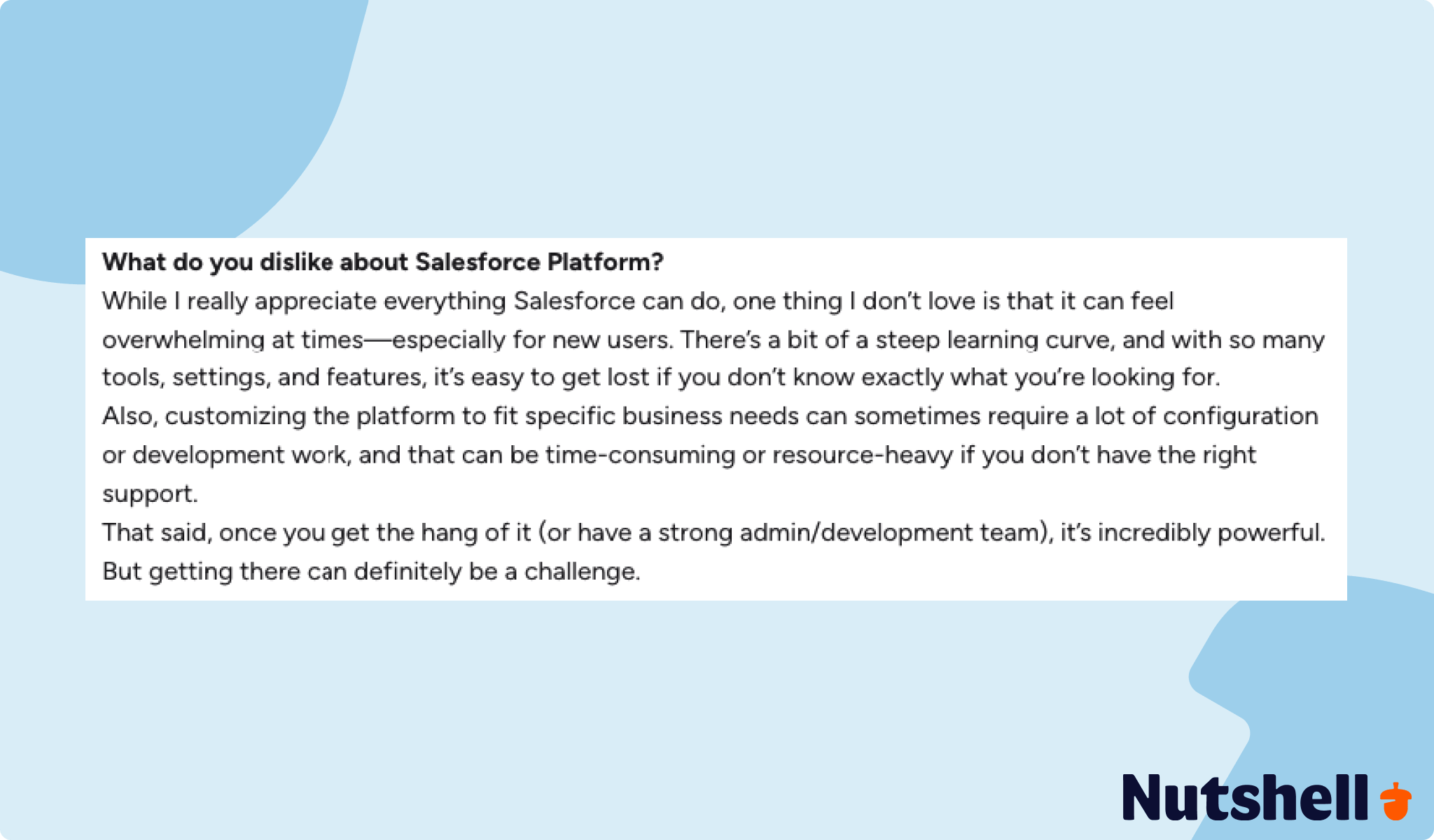
Pipedrive, as we mentioned earlier, has a steep learning curve, so it can take a while to figure it out. However, the good news is that it gets easier once you finally get past that initial curve since Pipedrive is built around a clean, drag‑and‑drop pipeline with visual cues for deal health and an emphasis on quick setup. This is the kind of design that keeps reps focused on moving deals, not managing a system.
Salesforce, on the other hand, ranks very low in this department. Salesforce has invested in usability (e.g., Starter Suite’s modern workflow builders), but its breadth inevitably introduces more configuration and administration for teams with complex processes. As previously noted, many companies have to go out and hire Salesforce specialists just to operate the platform.
Verdict: For small teams and fast implementations, Pipedrive is easier day‑to‑day; for organizations willing to trade simplicity for flexibility, Salesforce scales further.
In contrast to the last trait, reporting is actually something that both Salesforce and Pipedrive excel at. As mentioned in the pros and cons section, it’s one of Pipedrive’s strengths. Pipedrive’s Insights and reports cover the bases—custom fields, visual dashboards, goal tracking, and pipeline metrics—more than sufficient for most SMBs, but without Salesforce’s enterprise analytics depth.
But with its advanced capabilities, Salesforce actually has even better reporting capabilities than Pipedrive—if you know how to harness them. Salesforce offers deep, customizable Reports & Dashboards, robust forecast management, and optional enterprise‑grade analytics tied to Sales Cloud and Data Cloud.
Verdict: Salesforce wins reporting for power users; Pipedrive is good enough for lean teams.
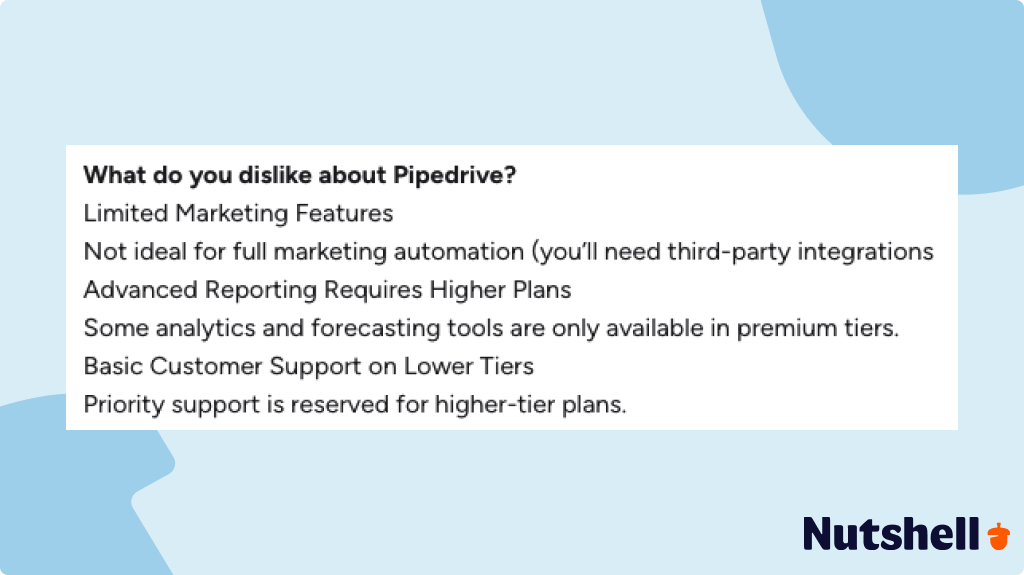
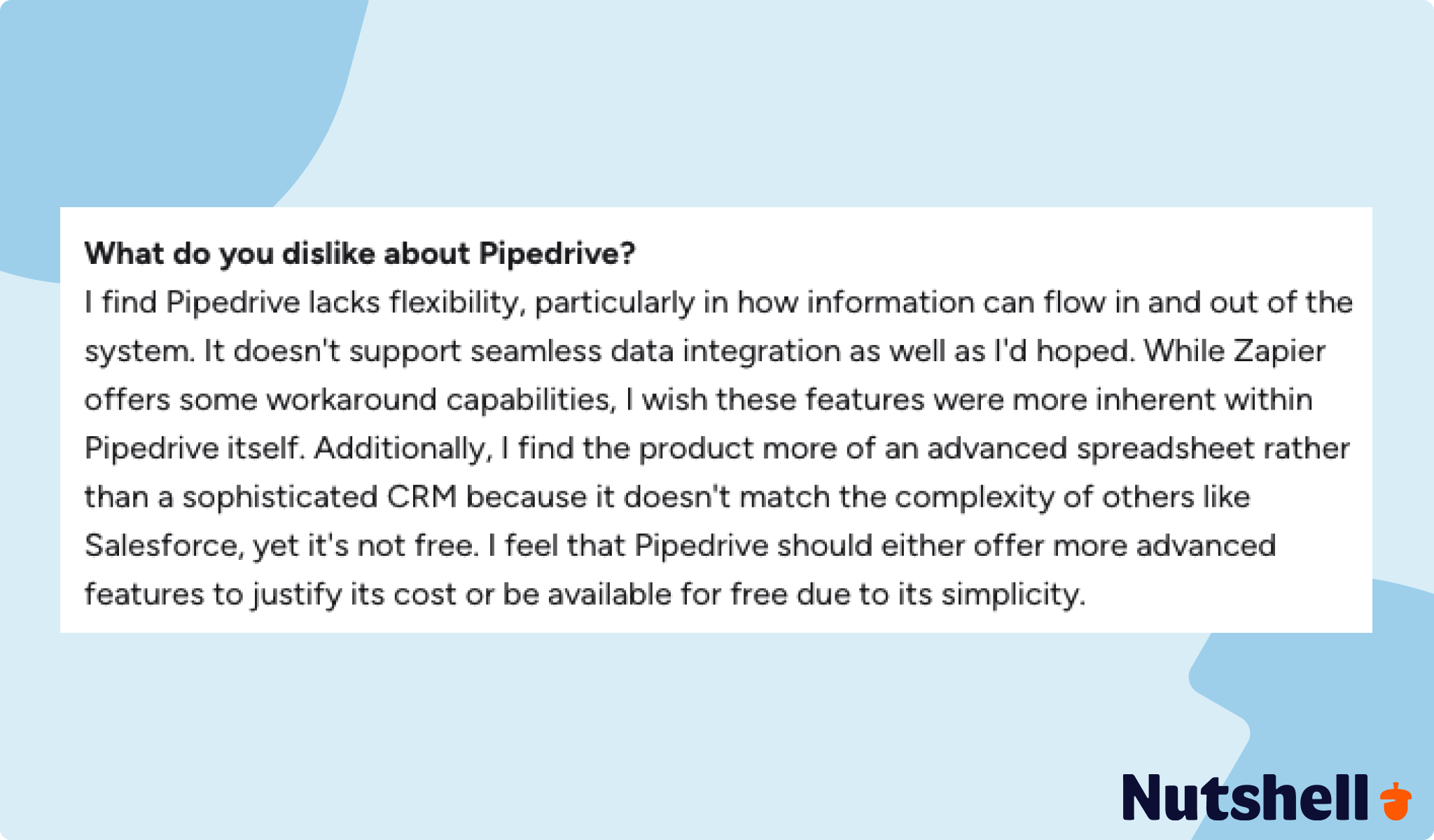
O Salesforce oferece mais de 2500 opções de integração, o que o torna um dos melhores CRMs nesta categoria. No entanto, essas integrações não são nativas - elas acontecem por meio de interfaces de programação de aplicativos (APIs), o que pode tornar as coisas mais complicadas e levar a possíveis problemas de segurança.
Pipedrive, on the other hand, is the opposite. It offers far fewer integration options (over 500) via its marketplace, but many of those integrations are native and, therefore, easier to manage.
Verdict: Overall, the winner here depends on your preferences—one has quantity while the other has quality. If breadth and enterprise ecosystem matter, Salesforce wins integrations; if you need mainstream connections without platform lock‑in, Pipedrive’s catalog is ample.
Por último, temos a automatização das vendas. Então, será que o Salesforce ou o Pipedrive têm a vantagem aqui?
The answer is: Both. As an enterprise-level CRM, Salesforce offers very in-depth automation capabilities with workflow and process automation for complex scenarios (territories, approvals, CPQ handoffs), Sales Engagement, conversation intelligence, and Einstein predictive features—much of which appears in higher tiers (e.g., predictive AI and Sales Engagement in Unlimited; broader AI and credits in Agentforce 1 Sales). You can also get Salesforce Pardot, a separate tool that integrates with the CRM, for added marketing automation capabilities.
However, Pipedrive also excels in this category, with its in-depth and customizable sales automation (triggers → actions for emails, tasks, and follow‑ups) and now layers in AI helpers like an AI email writer and AI Sales Assistant to reduce busywork. So, both tools are great in this category.
Verdict: For sophistication and scale, Salesforce wins sales automation; for straightforward, reps‑first automation, Pipedrive is quicker to operationalize.
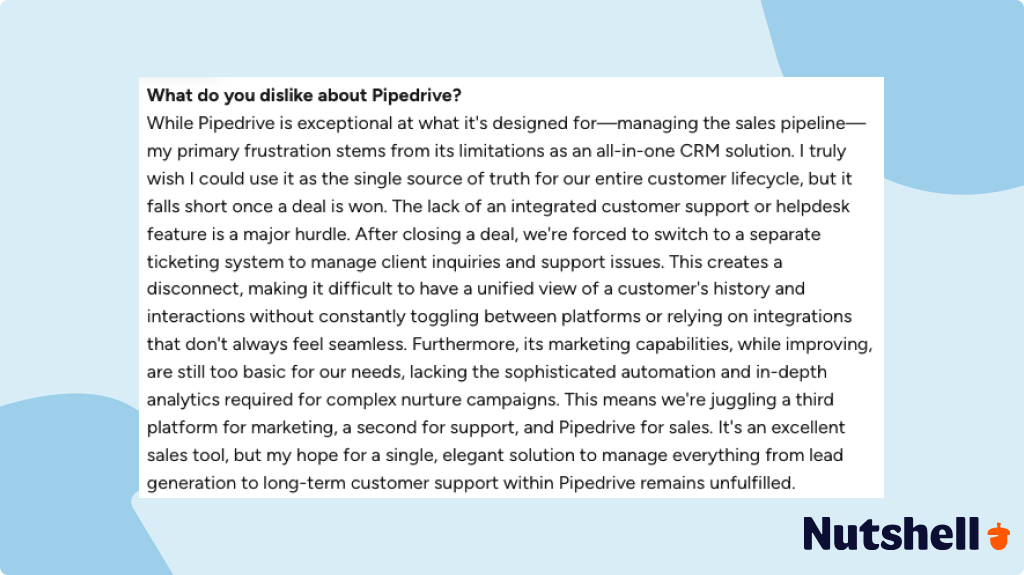
Várias qualidades ajudam o Salesforce a destacar-se como um CRM de topo. Aqui estão algumas das principais:
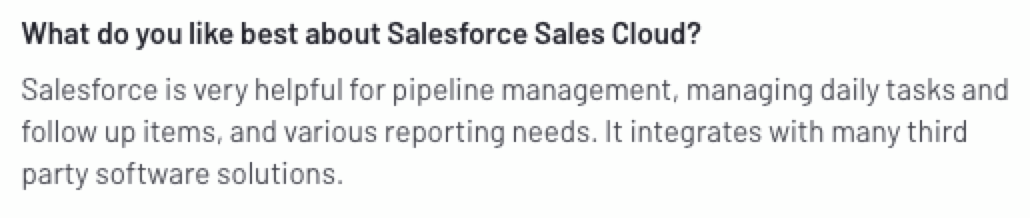
Por muito boas que sejam as vantagens do Salesforce, também tem as suas desvantagens. Essas desvantagens incluem:
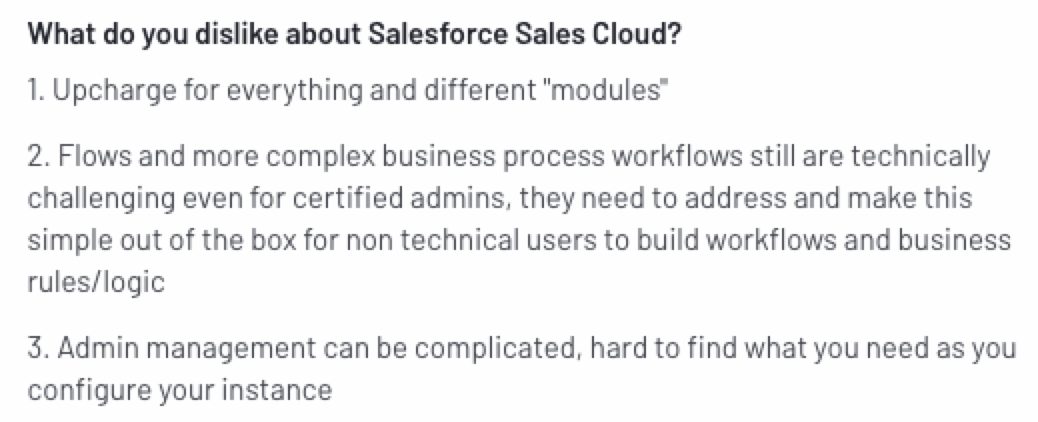
Tal como o Salesforce, o Pipedrive tem o seu próprio conjunto de qualidades positivas que o ajudam a destacar-se. Essas qualidades positivas incluem:
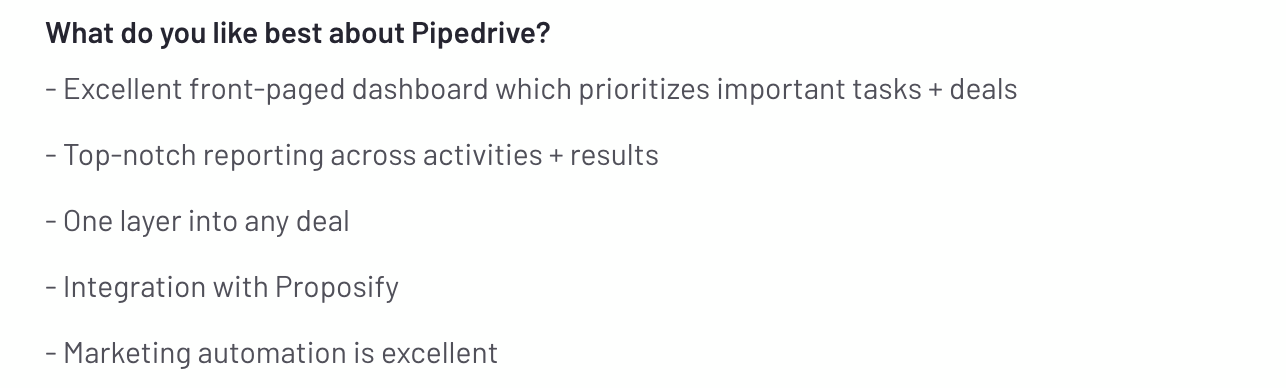
Infelizmente, o Pipedrive também tem a sua quota-parte de desvantagens. Essas desvantagens incluem:
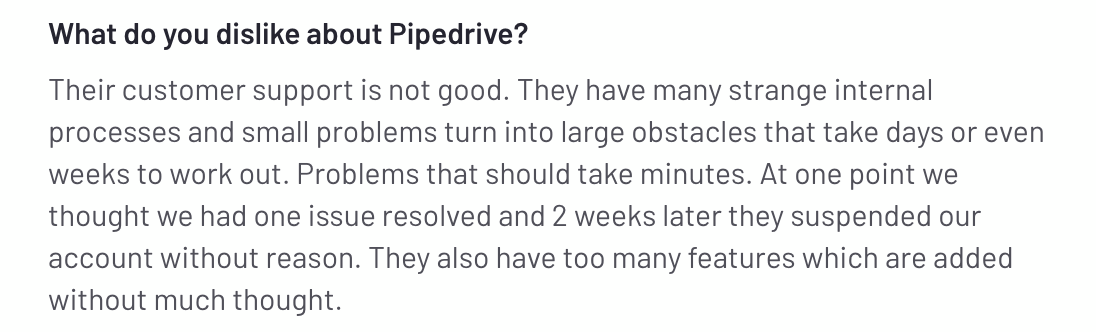
Agora chegamos finalmente à grande questão: Deve utilizar o Salesforce ou o Pipedrive?
A resposta, claro, é que depende das suas prioridades. Se tiver o orçamento para o Salesforce e estiver à procura de uma tonelada de funcionalidades, esse é provavelmente o caminho a seguir. Mas se não quiser gastar tanto dinheiro ou estiver à procura de algo mais fácil de usar, o Pipedrive é melhor.
É claro que vale a pena salientar que tanto o Salesforce quanto o Pipedrive compartilham alguns dos mesmos pontos fracos. O Pipedrive pode ser mais fácil de utilizar, mas continua a ter uma curva de aprendizagem difícil. E nenhuma das ferramentas é conhecida pelo seu serviço ao cliente.
Isto significa que talvez seja melhor não escolher nenhuma destas ferramentas e procurar um CRM completamente diferente.
Se está a começar a pensar que nem o Pipedrive nem o Salesforce são adequados para si, pode estar a perguntar-se qual o CRM que deve escolher. Felizmente, temos tudo o que precisa nesse departamento.
Nutshell é um dos melhores CRMs do mercado e inclui recursos como automação de vendas de alto nível, relatórios avançados e atribuição automática de leads. Também conta com a ajuda de uma equipa de apoio ao cliente excecional para o ajudar com quaisquer questões ou preocupações que possa ter. Além disso, é acessível e fácil de configurar.
Quer ver por si próprio o que Nutshell pode fazer pelo seu negócio? Inicie um teste gratuito de 14 dias hoje mesmo!
A combinação perfeita de funcionalidade e facilidade de utilização! Não posso acreditar como o Nutshell é bom!
Alan P. Skytop Empréstimos para empresas
Não se deixe levar pela "caraterística". Compre o que o seu pessoal vai realmente utilizar. Nutshell superou Insightly, Nimble, Zoho e Salesforce para as nossas necessidades.
Chris B
Nutshell ajudou a minha equipa a poupar literalmente 50% do seu tempo.
Jennifer A. Música Eclética
Sinceramente, tive mais problemas do que soluções no que respeita à utilização do Monday. Era muito agradável do ponto de vista visual, mas os benefícios não passavam disso mesmo.
Kevin K. Produção multimédia
Excelente forma de acompanhar a gestão com os clientes. Adoro o facto de poder enviar um BCC e o da minha conta Google ir diretamente para a conta certa em Nutshell. Também adoro o facto de poder definir tarefas para me lembrar de fazer o acompanhamento
Holly C
Junte-se a mais de 30.000 outros profissionais de vendas e marketing. Subscreva a nossa newsletter Sell to Win!