Se Nutshell i aktion
See how Nutshell compares to other CRMs in action. Book a personalized demo with our CRM experts.
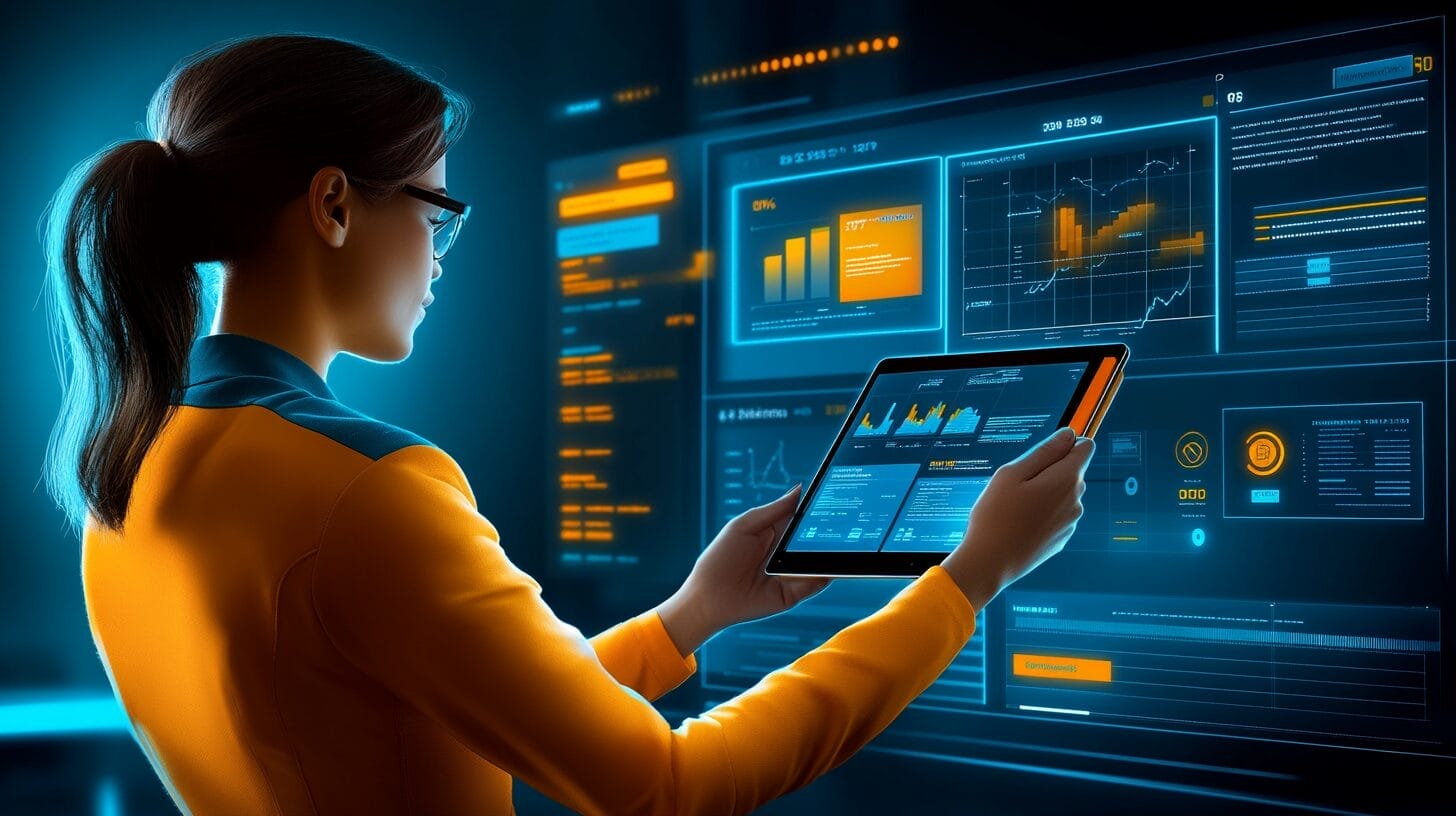
Nutshell leads our list as the top pick for a comprehensive, all-in-one CRM solution that growing accounting firms need. Our top three recommendations are:
We evaluated each solution on ease of use, accounting features, integrations, value, and support quality. QuickBooks and Xero integration capabilities proved essential across all platforms.
Managing 300+ clients during tax season while keeping track of deadlines, documents, and communications sounds like a bad nightmare. And yet it’s a reality for many accountants and tax professionals.
If you’re an accountant struggling with client communication chaos, missed deadlines, or document version control nightmares, you’re not alone.
The good news? The right CRM software for accountants can transform your practice from reactive to proactive. In fact, firms that use CRM see a 41% increase in sales revenue.
We’ve evaluated the best CRM for accountants to help you find the perfect solution for your firm. This comprehensive guide reviews 8 top solutions with objective comparisons to help you make an informed decision.
While each platform has its strengths, we’ll show you why Nutshell stands out as the all-in-one choice for growing accounting firms.
We tested over 20 CRMs and narrowed them down to the top 8, based on criteria that matter most to accounting professionals. Our evaluations focused on real-world usage scenarios during both tax season rushes and year-round client management.
The five evaluation criteria include:
We considered various firm sizes throughout our evaluation, from solo CPAs to firms with 50+ employees handling thousands of accounts. Mobile functionality also played a crucial role. Mobile CRM continues to be an important feature – studies show 65% of professionals who use CRM on their mobile devices are more likely to achieve their intended quotas.
Our methodology remained fair throughout, focusing on practical benefits rather than feature lists. We tested each platform with real accounting scenarios to ensure our recommendations reflect actual user experiences.
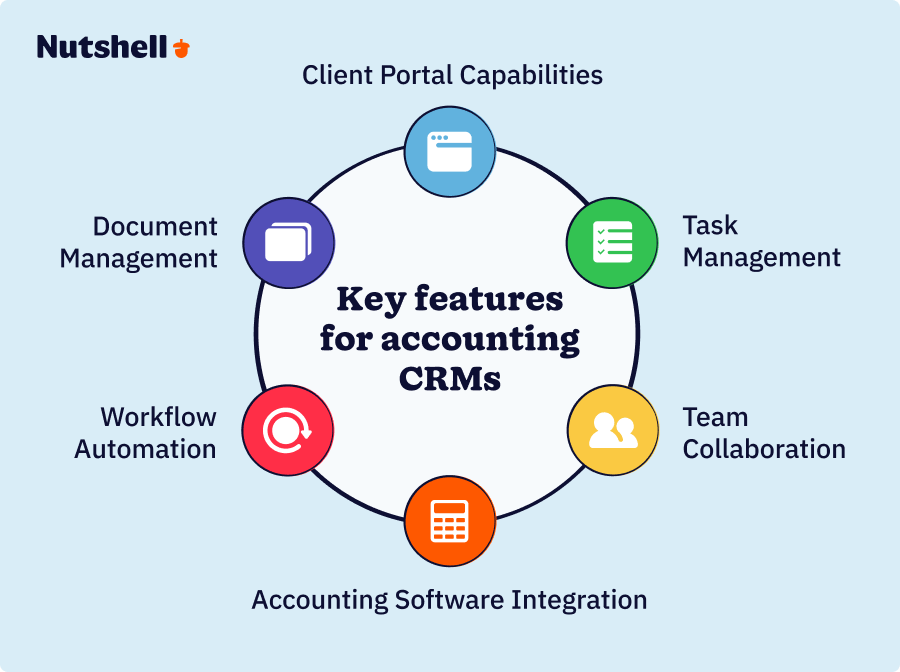
Modern accounting firms need more than basic contact management. Here are the essential features your CRM should include:
| CRM Names | Ratings | Best For | Starting Price | Gratis prøveversion |
| Nutshell | ⭐⭐⭐⭐½ | Comprehensive all-in-one solution | $13/user/month | 14 days |
| HubSpot | ⭐⭐⭐⭐ | Marketing automation focus | Free tier available; paid plans from $20/user/month | Free tier |
| TaxDome | ⭐⭐⭐⭐ | Tax workflow specialization | $50/user/month | 14 days |
| Karbon | ⭐⭐⭐⭐ | Practice management | $59/user/month | 14 days |
| Method:CRM | ⭐⭐⭐½ | Integration af QuickBooks | $25/user/month | 30 days |
| Zoho | ⭐⭐⭐½ | Tilpasningsmuligheder | $14/user/month | 15 days |
| Canopy | ⭐⭐⭐½ | Tax resolution | $45/user/month (starting price for small firms) | 14 days |
| Salesforce | ⭐⭐⭐ | Enterprise features | $25/user/month | 14 days |

See how Nutshell compares to other CRMs in action. Book a personalized demo with our CRM experts.

Rating: 4.5/5
Best for growing accounting firms seeking a comprehensive, all-in-one CRM solution

Nutshell stands out as the complete CRM platform that combines sales, marketing, and client management in one intuitive system. It’s designed for busy professionals who need powerful features without complexity, making it perfect for accounting firms that want to focus on serving clients rather than learning software.
Key Features:
Pros:
Cons:
Pricing: Starting at $13/user/month with annual billing
Rating: 4/5
Best for firms prioritizing marketing automation features
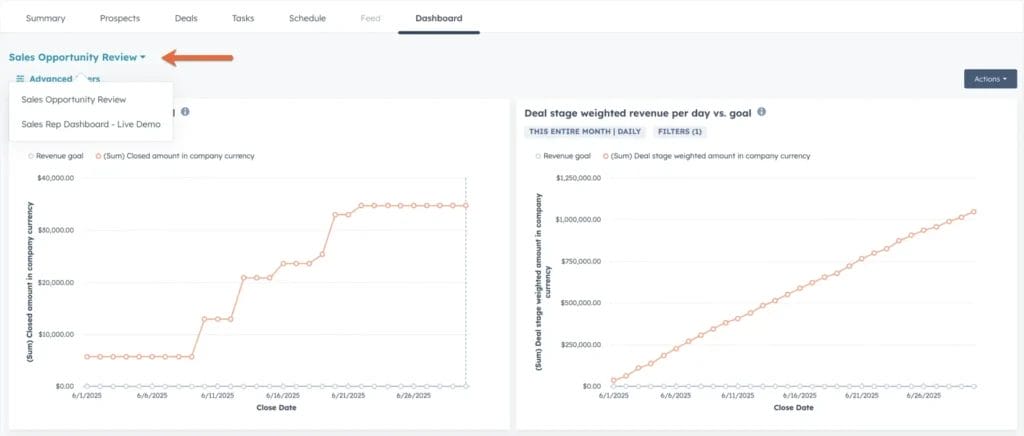
HubSpot excels in marketing automation and lead generation, making it ideal for firms focused on growth. While powerful for marketing, it may require additional tools for complete accounting firm management, which can complicate your tech stack.
Key Features:
Pros:
Cons:
Pricing: Free tier available; paid plans from $20/user/month
Rating: 4/5
Best for tax-focused practices needing specialized tax workflow tools

TaxDome provides excellent functionality for tax-heavy practices with its specialized workflows and IRS integration. However, its narrow focus may limit usefulness for firms offering diverse services year-round, making it less versatile than comprehensive solutions.
Key Features:
Pros:
Cons:
Pricing: Starting at $50/user/month
Rating: 4/5
Best for mid-size firms requiring practice management capabilities
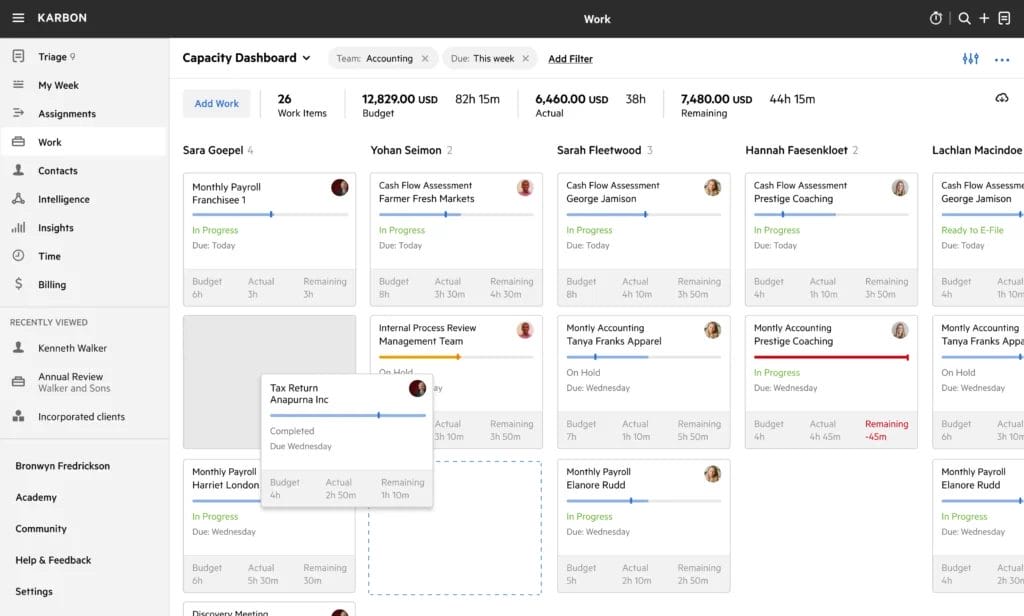
Karbon offers a robust practice management platform with integrated CRM features. While powerful for larger teams, it’s often too complex for smaller firms just starting their digital transformation journey.
Key Features:
Pros:
Cons:
Pricing: Starting at $59/user/month
Rating: 3.5/5
Best for Quickbooks-centric firms wanting deep accounting integration
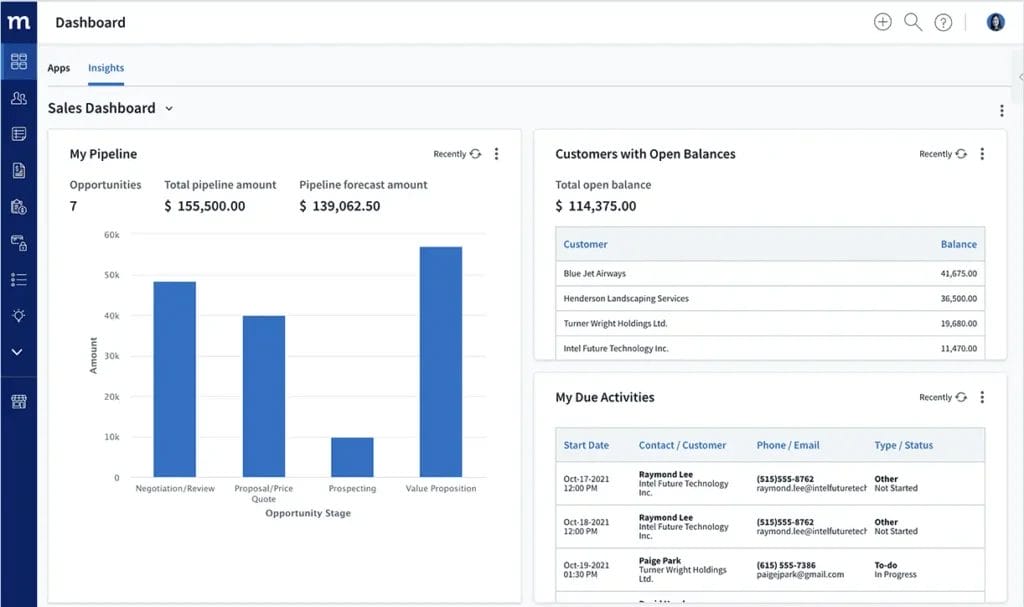
Method:CRM shines with its tight QuickBooks integration, offering seamless two-way sync. Beyond that, its limited features mean firms often need additional tools for comprehensive client management.
Key Features:
Pros:
Cons:
Pricing: Starting at $25/user/month
Rating: 3.5/5
Best for budget-conscious firms needing customization options
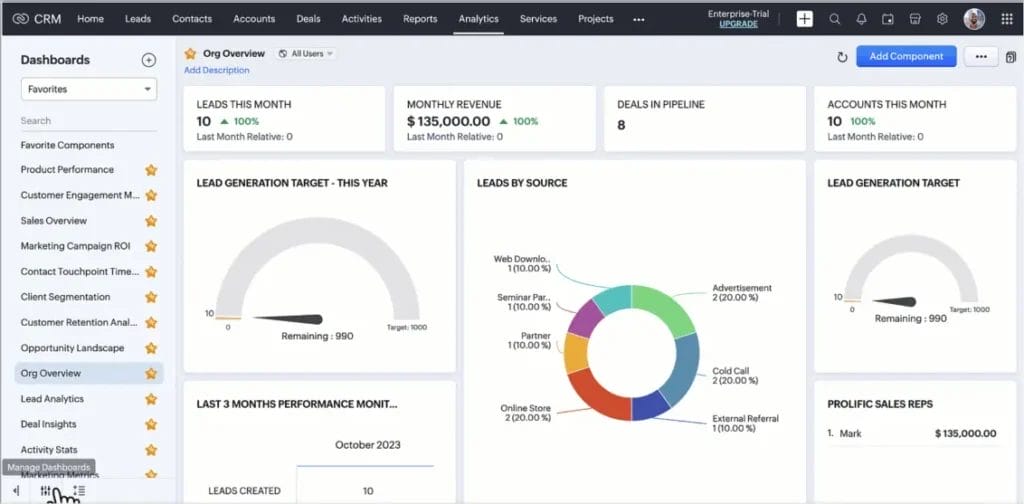
Zoho provides an affordable option with extensive customization possibilities. The platform’s flexibility comes with complexity that can overwhelm users seeking simplicity, requiring significant setup time and training.
Key Features:
Pros:
Cons:
Pricing: Starting at $14/user/month
Rating: 3.5/5
Best for tax resolution specialists and complex tax practices
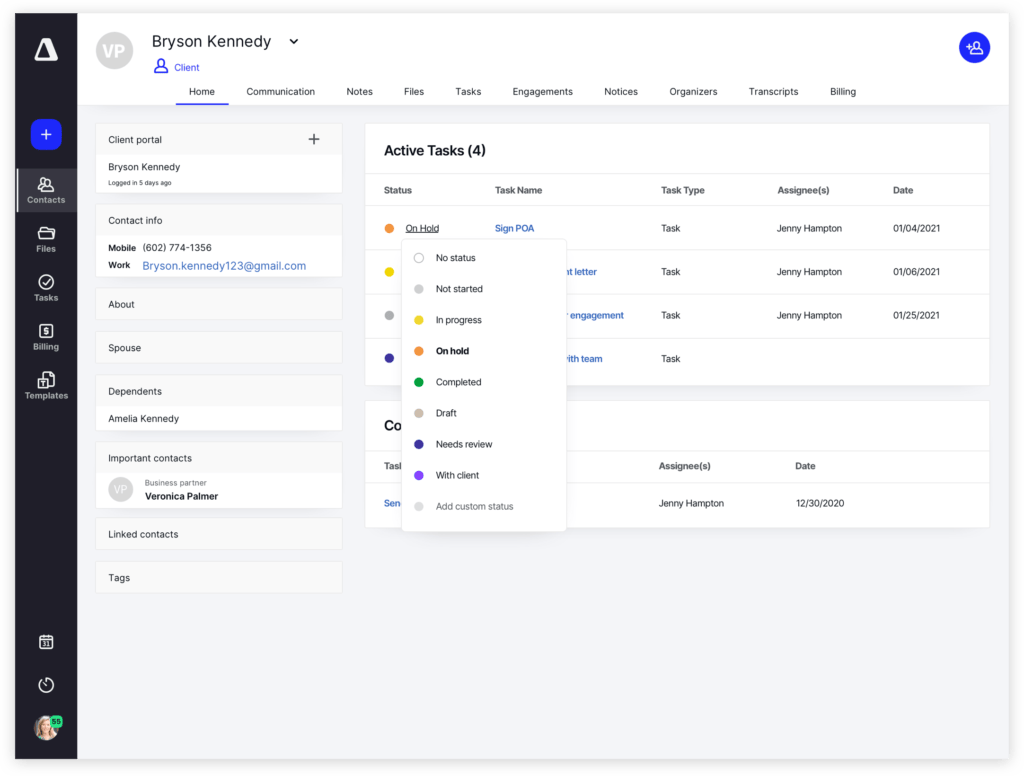
Canopy specializes in tax resolution workflows, making it ideal for firms handling complex tax cases. The high cost and narrow focus make it less suitable for general accounting firms seeking broader functionality.
Key Features:
Pros:
Cons:
Pricing: Starting at $65/user/month
Rating: 3/5
Best for large accounting firms with enterprise requirements
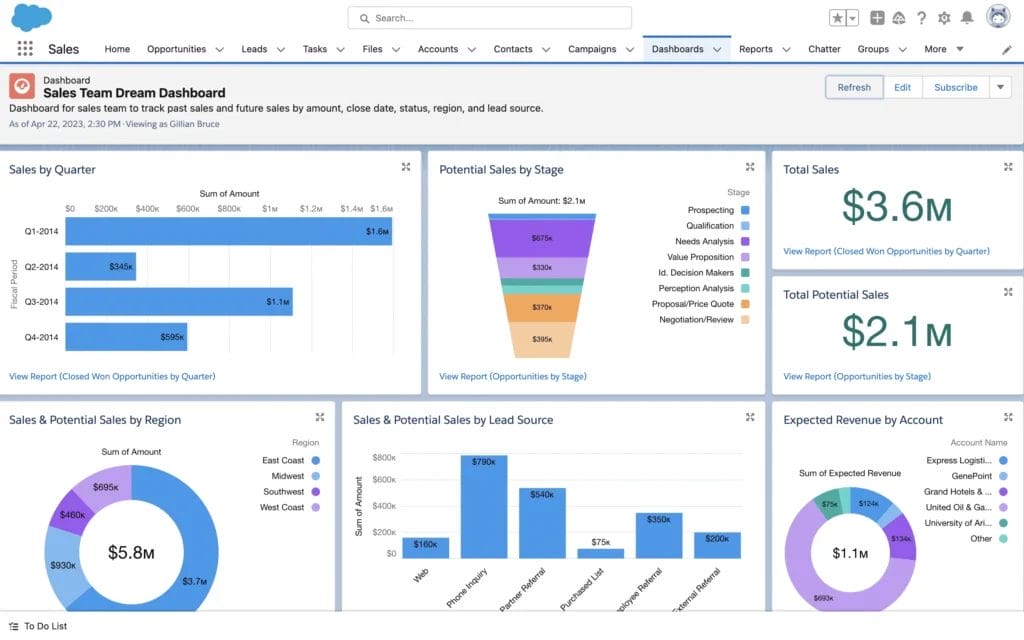
Salesforce offers a powerful enterprise platform with extensive customization options. For most accounting firms, it’s overkill – the complexity and total cost of ownership often outweigh the benefits unless you have dedicated IT resources.
Key Features:
Pros:
Cons:
Pricing: Starting at $25/user/month (but typically much higher with needed add-ons)
Choosing the best CRM for your accounting firm starts with a few simple, but effective steps:
In addition to these tips, also take advantage of free trials when available. This allows you to test real client scenarios during your typical workflow, to ensure the CRM fits your specific needs.
The first weeks of CRM implementation are crucial to establishing permanent adoption and long-term success. Ensure you have a clean transition plan in place to make the journey from your old system as seamless as possible.
When implementing a CRM for your accounting firm, timing matters significantly. If possible, launch during summer or fall before tax season hits. This gives your team time to learn the system when pressure is lower and workflows are more predictable.
Follow this phased training approach for best results:
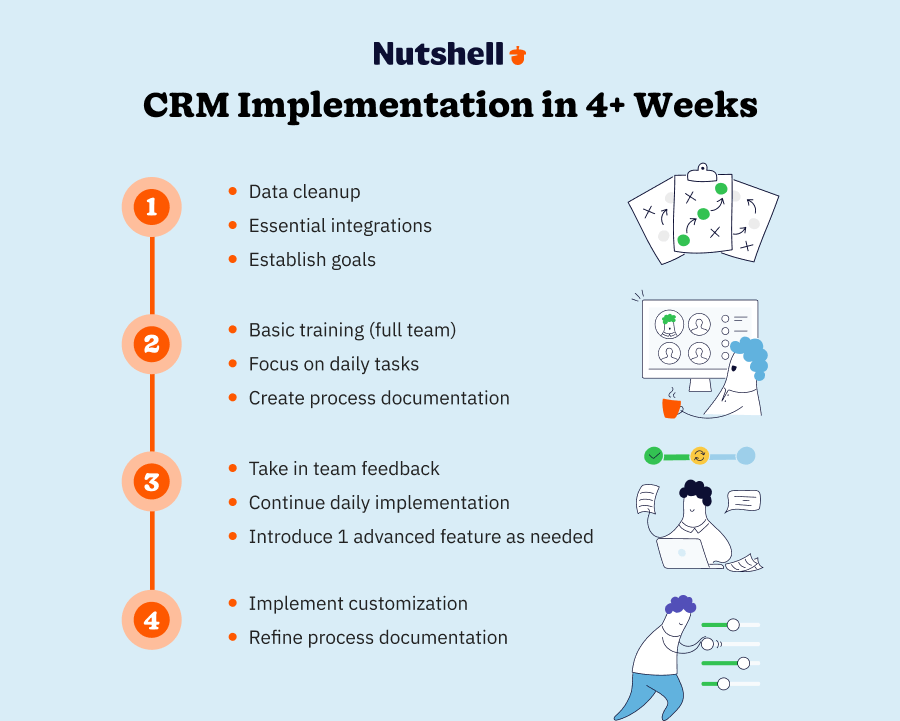
Many CRM providers, including Nutshell, offer free data migration assistance and dedicated onboarding specialists to ensure your transition happens smoothly without disrupting client service.
Small accounting firms and solo practitioners benefit significantly from CRM implementation. The specific benefits for small teams include centralized client database, and workflow automation. During tax season, having organized client data at your fingertips saves hours of searching through emails and files.
CRM focuses on managing client relationships, tracking interactions, and nurturing business development. Practice management software handles internal workflows, project tracking, and resource allocation.
Accounting firms typically invest $20-75 per user per month for CRM software. Rather than focusing solely on cost, consider the ROI potential. Most firms see payback within 3-6 months through improved efficiency and client retention. Factor in implementation costs, training time, and any necessary integrations.
Yes, most modern CRMs offer QuickBooks integration, though quality varies significantly. Look for platforms providing real-time, two-way sync that updates both systems automatically. Nutshell’s seamless QuickBooks compatibility eliminates double data entry while ensuring your financial records always match your client management system.
While specialized tools like TaxDome excel during tax season, comprehensive CRMs like Nutshell handle seasonal spikes while providing year-round value. The key is finding a system that manages high-volume periods without becoming obsolete during slower months.
Expect 2-4 weeks for basic setup and data migration, with 2-3 months for full team adoption. Implementation speed depends on data complexity, team size, and chosen platform. Focus on phased rollouts – start with core features before adding advanced functionality. This approach ensures steady progress without overwhelming your team.
The advantages of choosing the right CRM extends beyond efficiency gains. Better client relationships lead to increased referrals. Automated workflows free your team to focus on high-value advisory services. Comprehensive reporting reveals opportunities for growth and optimization. With 87% of businesses now using cloud-based CRM, staying competitive requires embracing these tools.
For most accounting firms seeking to modernize their operations, Nutshell provides the ideal balance of functionality, usability, and value. The platform grows with your firm, supporting everything from basic contact management to sophisticated marketing automation.
Ready to transform your accounting practice? Start your 14-day free trial of Nutshell today and experience firsthand how the right CRM can revolutionize your firm’s operations. Join thousands of businesses already benefiting from Nutshell’s comprehensive approach to client relationship

Slut dig til mere end 30.000 andre professionelle inden for salg og marketing. Abonner på vores Sell to Win-nyhedsbrev!