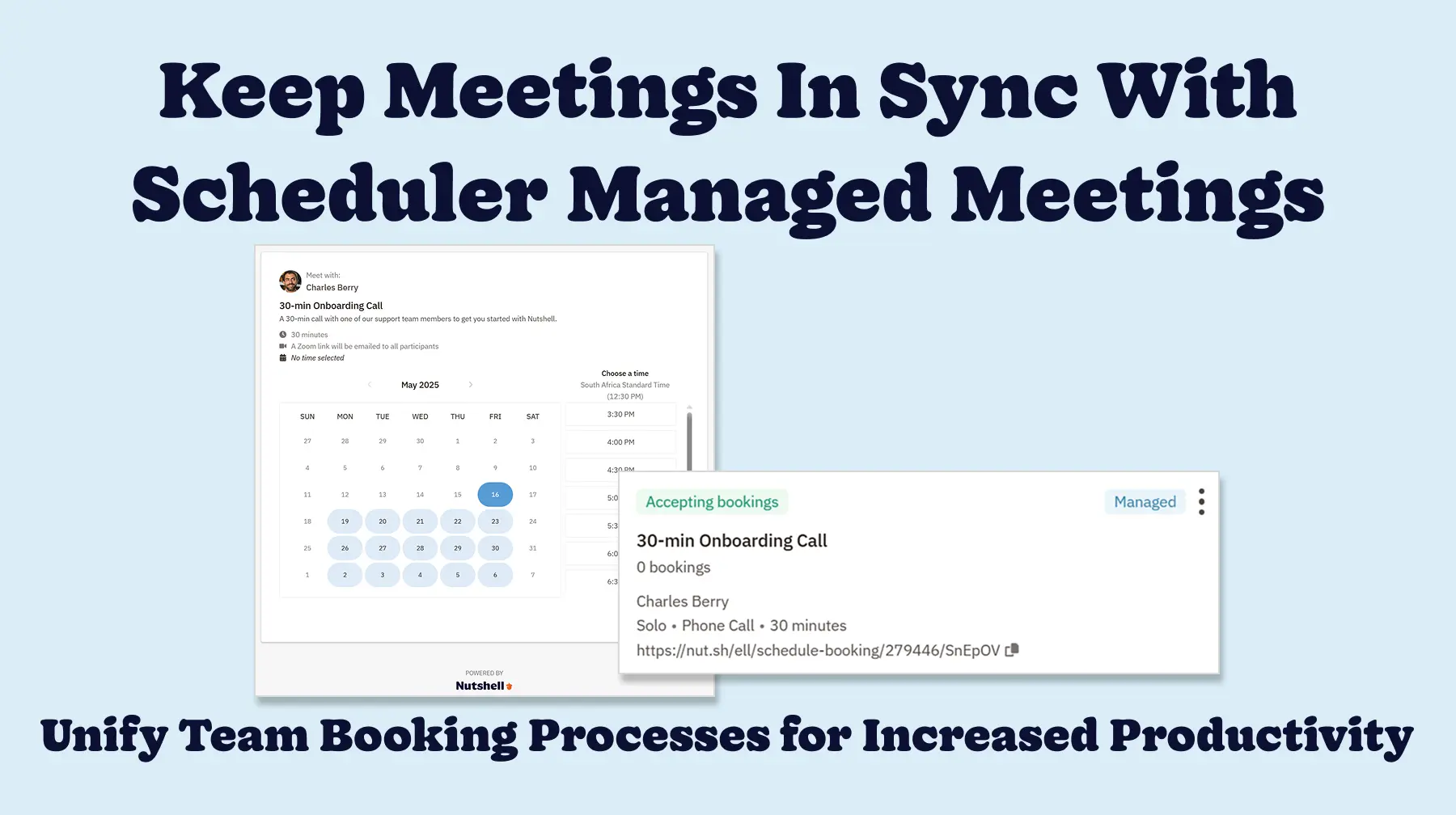
Tired of seeing reps burn selling time on setting up meetings? Scheduler managed meetings puts ready-made, admin-controlled meetings at their fingertips—so they skip the setup and jump straight to closing deals.
As a sales manager, it’s good to give your team some freedom with the meetings their offering up to leads and customers. However, the inconsistencies from rep to rep can make it a headache to manage and may cause inefficiencies that prevent growth.
To save your team time (and yourself a few headaches), Nutshell Admins can now simplify meeting management with Scheduler managed meetings. Admins now have the ability to create, assign, and maintain ready-to-share meeting types for their reps to use when scheduling.
Scheduler managed meetings helps teams standardize the meeting types they offer. With Scheduler managed meetings, a Nutshell admin can set up a meeting type, like a discovery call or product demo, once in Nutshell and share it with their entire team. From there, team members can share a standardized booking link to the meeting as is.
Making use of Scheduler managed meetings offers your admins and team members several key features to help streamline your current meeting booking system.
As an admin, you can easily build go-to templates for the meeting types your team needs on your Nutshell Managed Meetings pages. This can include anything from discovery calls to product demos, onboarding calls, and so much more. A quick template build becomes a bookable event for your entire sales team.
Every new sales rep or customer rep likely needs the same set of meeting types as the rest of their team. With managed meetings, there is no reason to “recreate the wheel”. Simply assign the meeting types you’ve already created to your new team members.
With Scheduler managed meetings, irregular and off-brand meeting links are a thing of the past. All managed meetings will include the user’s Scheduler URL, keeping the meeting link on-brand and within the standard format, while adding some personalization for a better customer experience.
With the click of a button, you can assign a meeting type to specific users or your whole team, depending on your needs. When shared, these meetings will be accessible to all relevant current and future team members. Changes to meeting templates automatically update for all, ensuring assigned meetings include the correct meeting details.
If a team member edits a meeting, Scheduler marks it as “Modified” and disconnects it from the original template. Nutshell admins can review any changes made and reset modified meetings to the original template format with a single click.
Scheduler’s prominent pill indicators, ”Managed,” “Accepted,” and “Not Accepted,” make identifying the meeting type and status from your Managed Meetings interface easy.
Our Scheduler managed meetings feature is available to Scheduler users on our Nutshell Business and Enterprise plans. Nutshell admins can access the feature via the Managed Meetings tab inside Scheduler in Nutshell. Check out our detailed support article for more information on how to access and use this tool.
When meeting links and formats are consistent, your sales reps can rest assured that their booking process reflects the current team procedure. It also ensures a better booking experience for prospects and customers.
Scheduler managed meetings puts your admins in the driver’s seat, allowing them to standardize, adapt, and monitor meetings as strategies evolve. Get started with Scheduler managed meetings today to create your first managed meeting. Not a Nutshell customer yet? Give our leading CRM solution a try by signing up for a free 14-day trial, or reach out to our expert team for more information.
Hand your reps instant, admin-controlled booking links so they stop wasting time with meeting setup and start closing more deals.

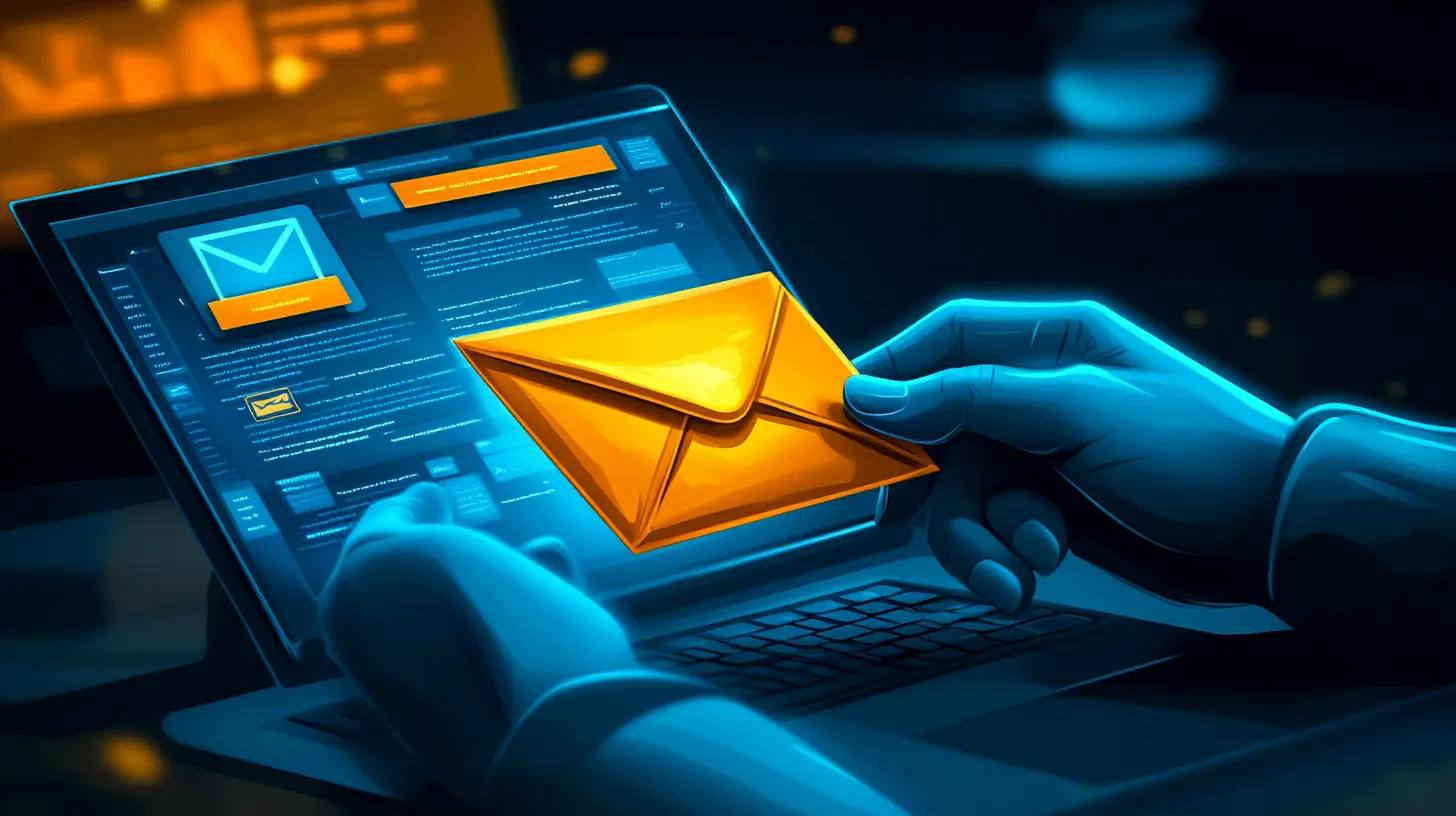
Junte-se a mais de 30.000 outros profissionais de vendas e marketing. Subscreva a nossa newsletter Sell to Win!