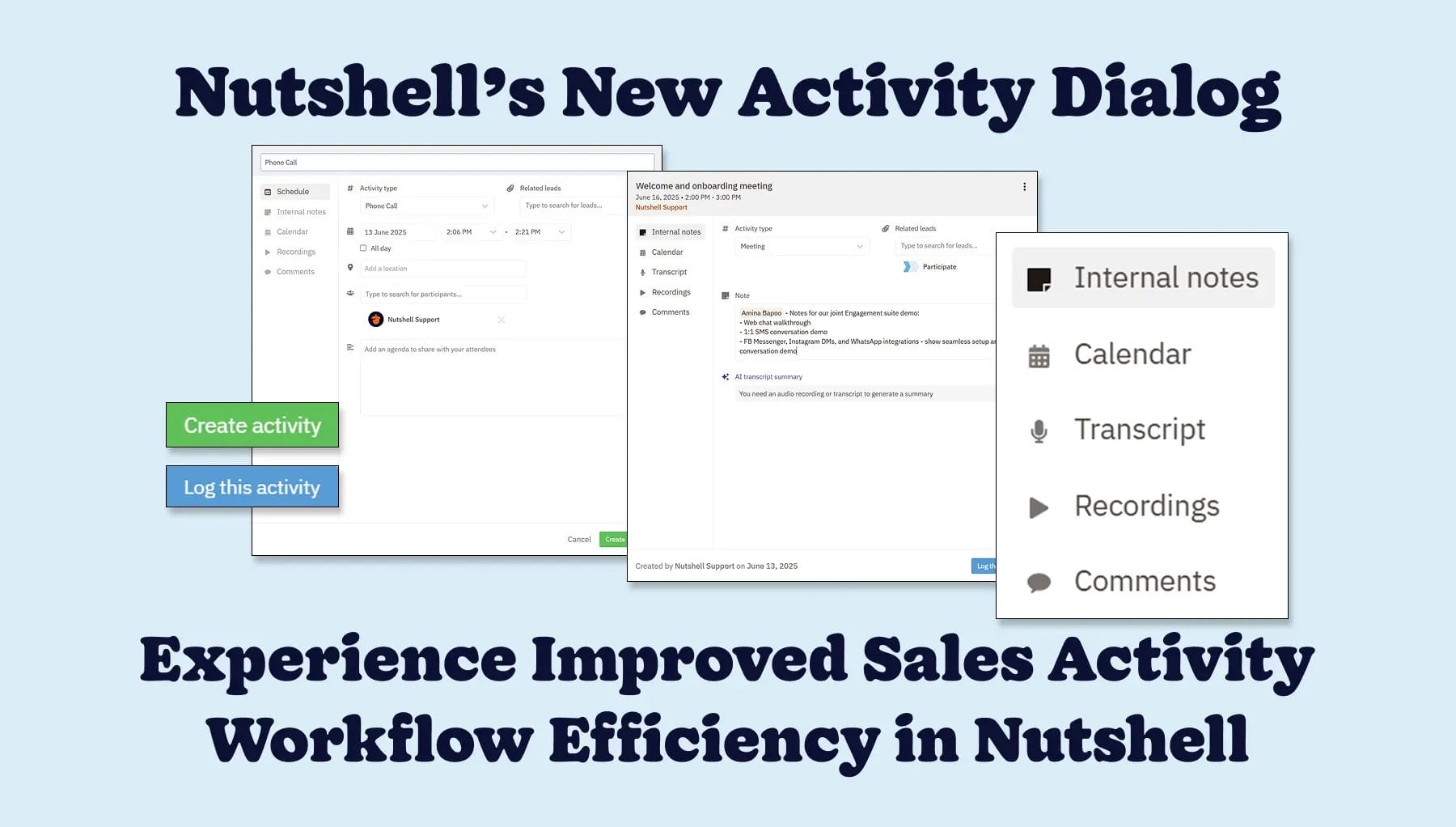
For any sales team, efficiency is the name of the game, and that means fewer clicks and steps to take notes or schedule follow-ups when logging activities in Nutshell. Our redesigned activity dialog replaces the clutter with a single, streamlined workflow, so you can capture the moment and plan the next one in seconds.
Nutshell’s CRM sales activity flow just got a facelift, putting every action—scheduling, note-taking, reviewing transcripts and summaries, and more—inside a single, sleek, mobile-ready dialog. No more jumping between different screens or modes to finish a single task, which means reps can stay focused on the conversation.
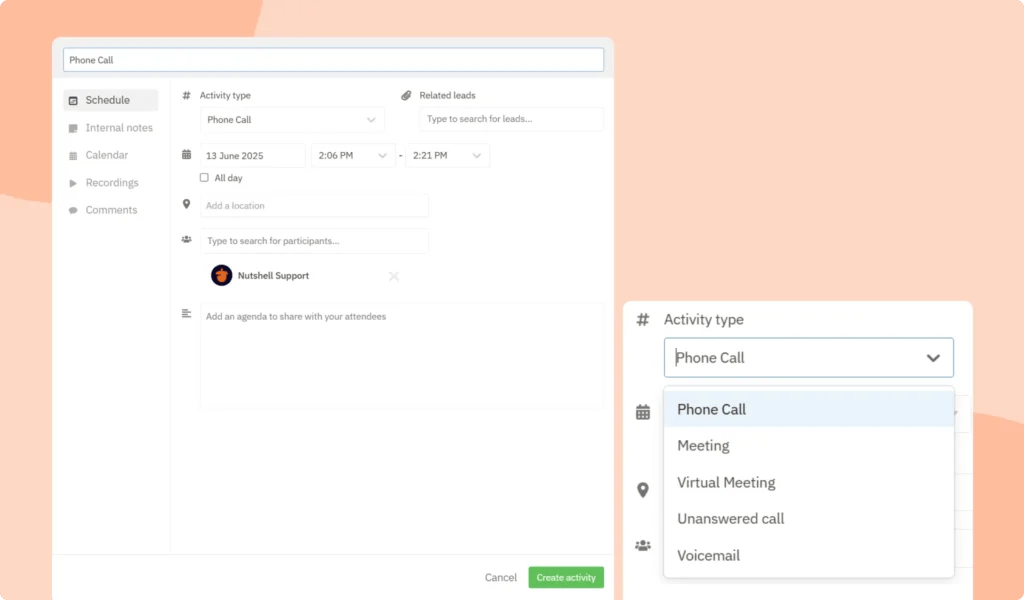
Managing and tracking sales activities and key points discussed in Nutshell just became a whole lot easier. With our updated activity dialog, your team can:
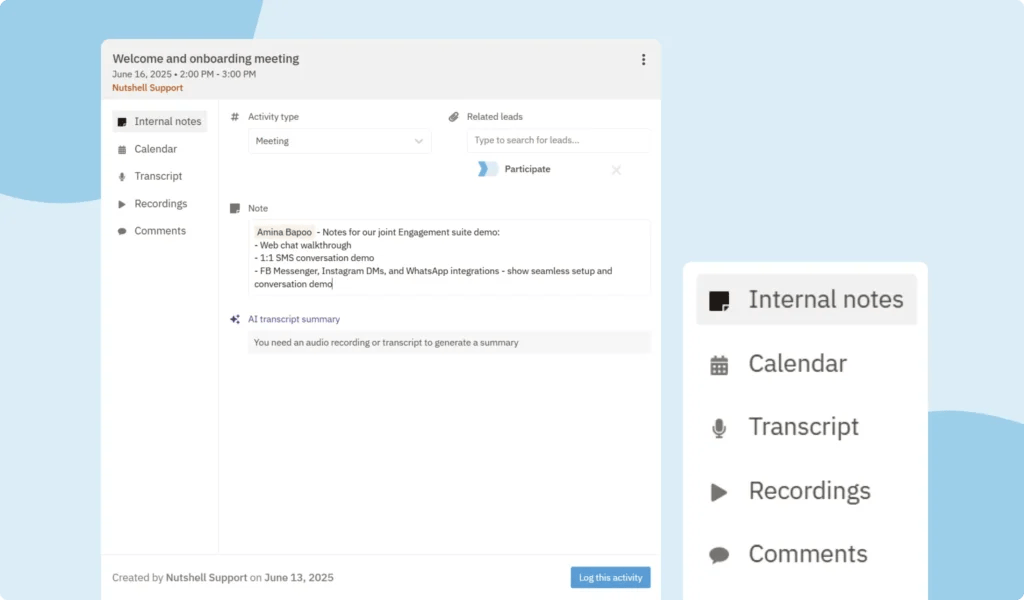
You’ll experience the revamped CRM activity dialog anywhere you’re able to create, view, or log an activity in Nutshell, such as:
The new sales activity dialog gives you one home for all the information linked to an activity—including who created it, who logged it, and the leads or contacts linked to it—so nothing falls through the cracks.
Read our Activities support article to find out more about our new activity dialog interface and how to use it.
Hop into Nutshell to start logging, scheduling, and managing activities with ease today. If you have any questions or need assistance with the refreshed interface, our support team is always ready to help.
Not a Nutshell customer yet? Sign up for a 14-day free trial now—no credit card required!
Based on industry data, automated activity logging saves sales teams 2+ hours daily. With Nutshell’s unified dialog eliminating screen-switching and manual data entry, teams typically save 30-45 minutes per rep daily—that’s 2.5-3.75 hours weekly for more selling time.
Currently, AI transcription and summarization work with Zoom and Google Meet. Microsoft Teams integration is coming soon. For other platforms, you can still manually log activities and add notes, though automatic transcription won’t be available yet.
The activity dialog comes with standard tabs (Internal Notes, Calendar, Transcript, Recordings, Comments) that aren’t customizable. However, you can train your team to use specific tabs for your workflow, and all tabs are accessible from both desktop and mobile interfaces.
While Nutshell’s mobile app requires internet connectivity for full functionality, you can still view previously synced data offline. Any activities or notes created offline will sync automatically once you reconnect, ensuring field reps never lose important information.
Scheduling creates future activities (like upcoming calls or meetings) that appear in your calendar and activity list. Logging records completed activities with notes, outcomes, and transcripts. Both use the same streamlined dialog, but logging captures what happened while scheduling plans what will happen.
See how effortless scheduling, logging, and managing your sales activities can be. Open Nutshell’s redesigned Activity dialog flow and give it a spin today!

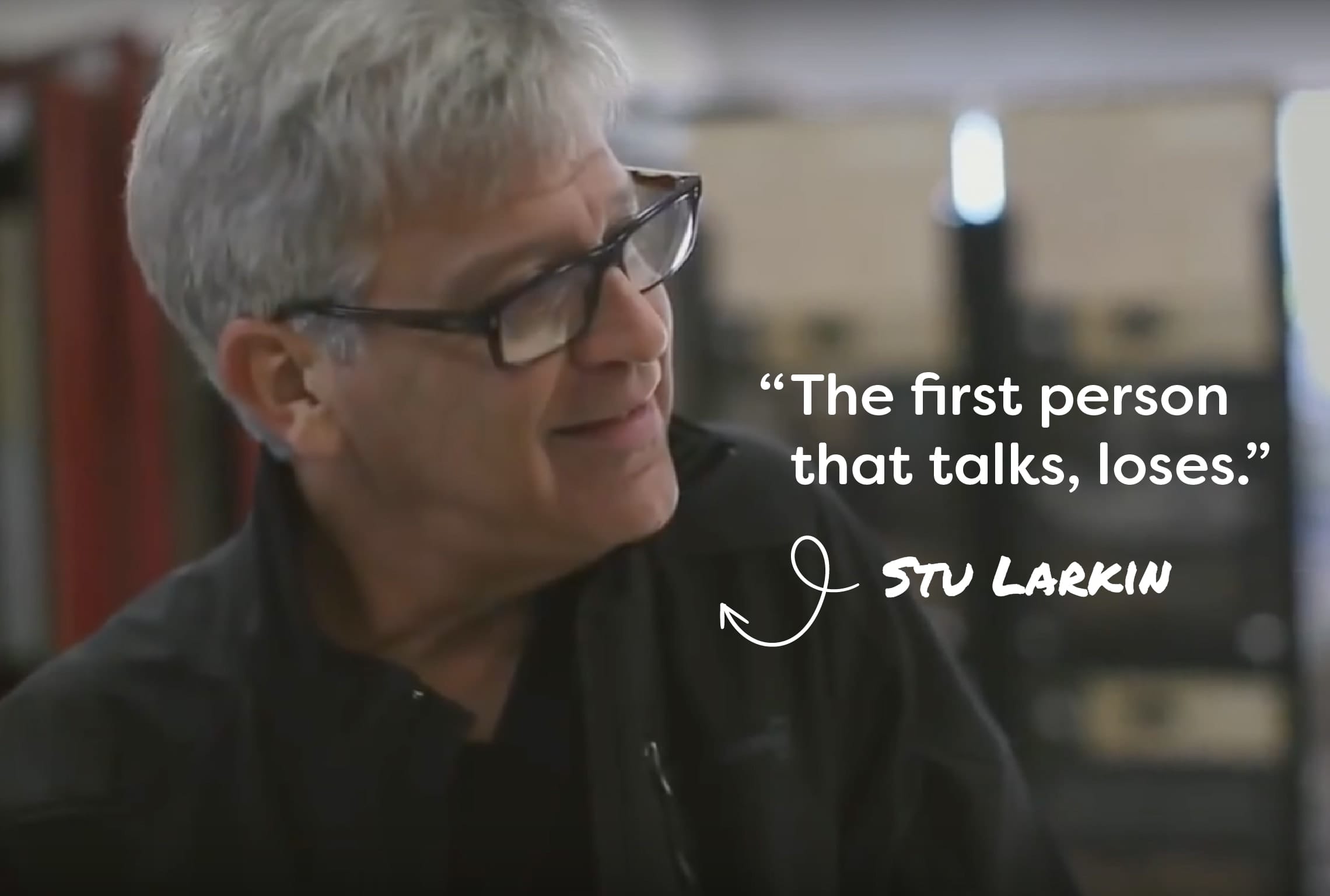
Gå med i 30 000+ andra proffs inom försäljning och marknadsföring. Prenumerera på vårt nyhetsbrev Sell to Win!
