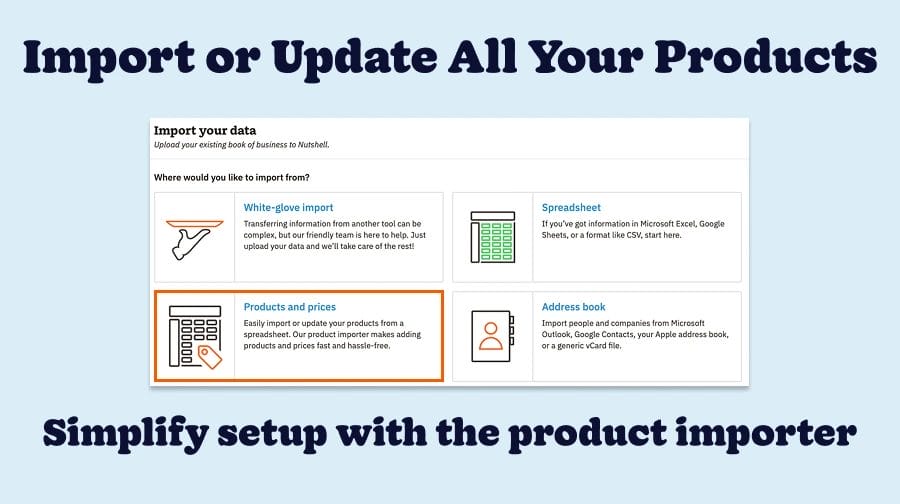
If your organization manages lots of product or service SKUs, keeping up with the details can become a challenge—especially if you’re also managing which products are connected with sales opportunities in your CRM.
Nutshell’s new product importer tool makes it easy to import or update all your products and services at once, so you can spend less time on CRM setup and more time closing deals.
The new product importer allows you to import products or services via a spreadsheet, so you can get your products and prices into Nutshell quickly and without hassle. From there, it’s easy to connect products to your leads to track lead value, generate accurate sales reports and more.
To start importing your products and services, navigate to the Import page in Settings and select ‘Products and prices.’ From there, the product importer walks you through the process of importing your product spreadsheet, mapping the columns in Nutshell and cleaning up any errors to ensure your data imports accurately. Once your import is complete, products will be automatically added or updated in Nutshell, and you’ll see the changes reflected across the platform.
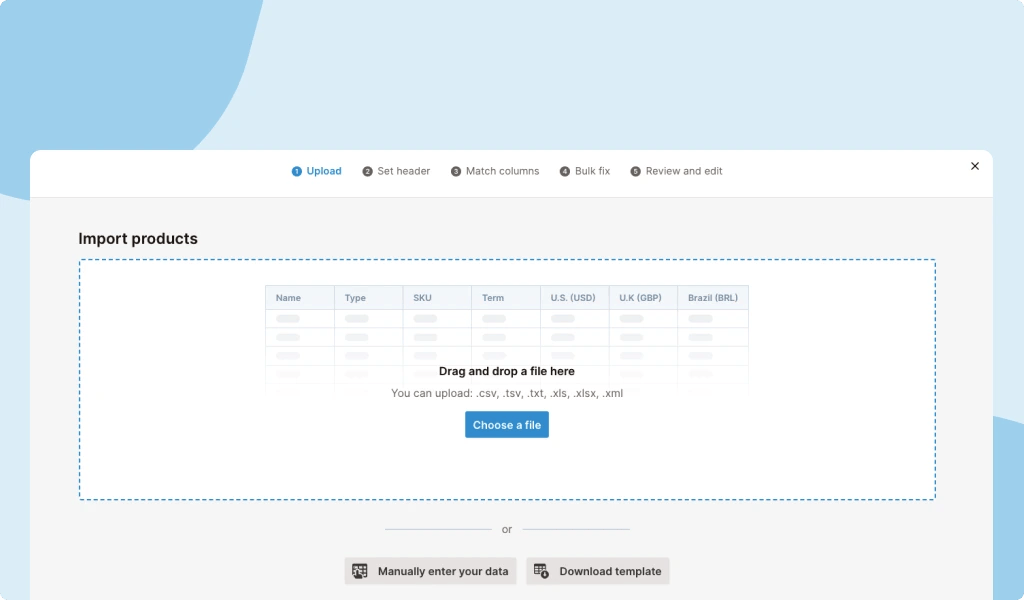
The new product importer enables you to add or update your CRM products and services in bulk. Whether you’re just getting set up with Nutshell or you need to update your pricing, the product importer makes the process seamless and saves your team time on manual data entry.
Go to your product import page to start importing, or reach out to our support team with any questions. Happy Nutshelling!
By default, only admin-level Nutshell users have permission to import data, including using the product importer. If your account adds additional custom roles, you can control which roles have import permissions and which do not.
The product importer dynamically updates to support the markets you’ve added in Nutshell. This ensures that product pricing is accurate across all of your leads, since products have unique pricing in different markets and leads are attached to specific markets.
While Nutshell doesn’t impose strict file size limits, we recommend keeping imports under 50MB for optimal performance. For larger catalogs, split your file into batches of 5,000-10,000 products to ensure smooth processing and easier error troubleshooting.
Don’t worry—partial imports won’t corrupt your existing data. Nutshell processes each row individually, so successfully imported products remain in your CRM. Simply fix any errors in the failed rows and re-import only those items using the same spreadsheet format.
Absolutely! We recommend starting with 10-15 products to verify your spreadsheet formatting and field mapping. This test run helps identify any issues with column headers, data formatting, or required fields before committing to your full catalog import.
Ensure your SKU column contains unique values, remove special characters from product names, and use consistent formatting for prices (no currency symbols). Save as CSV or XLSX format, keep column headers exactly as shown in Nutshell’s template, and verify all required fields are populated.
No, importing new products won’t modify existing products or disrupt active quotes. The Product Importer only updates products when you specifically match SKUs. Your sales team can continue working with quotes while you import—the new products simply become available for future use.
Nutshell’s product importer makes it easy to start tracking lead value or update product pricing!


Schließen Sie sich 30.000+ anderen Vertriebs- und Marketingexperten an. Abonnieren Sie unseren Sell to Win-Newsletter!
