See Nutshell in action!
Try Nutshell free for 14 days or let us show you around before you dive in.

Web forms are the connection point between marketing and sales. Marketing efforts drive potential buyers to your website, and sales efforts turn them into customers. But to make the whole thing run, you have to give your visitors a way to get in touch with you.
Unfortunately, the handoff between web form software and CRM software is rarely flawless. You either have to figure out how to wire up your forms tool to your CRM (using a Zap, for example), or spend valuable time manually plugging new form submissions into your customer database. In both cases, you’re burning money (and time) every month on yet another software subscription.
Nutshell Forms provides native web forms that are hosted directly within your CRM, allowing you to capture leads from your website and automatically sync them into your sales pipeline. By eliminating manual data entry and connecting marketing efforts directly to sales, you can more effectively convert website visitors into qualified leads.
Nutshell’s latest product release was designed to solve all those problems and more. We call it Nutshell Forms, and it allows our customers to design, embed, and measure simple web forms directly from their CRM, without any technical knowledge or IT assistance.
If you’ve been looking for an easier way to collect leads and buyer information from your company’s website, read on…
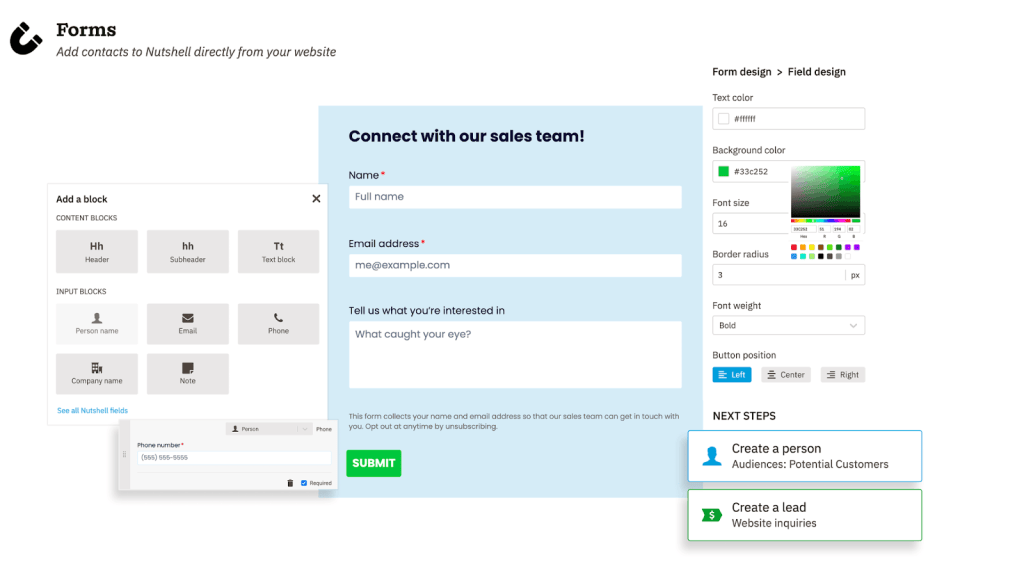
Nutshell Forms provides sales and marketing teams with a number of important advantages. For example:
Our forms don’t require an integration nor much effort. Nutshell Forms eliminates having to fuss with tricky multi-step Zaps or needing an IT specialist.
You’re in full control over what information you collect and what happens to it. Whether these are new leads that you intend to assign to your sales team or contacts you want to begin marketing to, Nutshell Forms offers automated, next-step capabilities such as adding a tag or dropping contacts into a marketing audience.
We’ve taken care of the technical side. Form field matching is automatic and easy. Information submitted into your form will auto-populate on Nutshell contact and lead pages. We’ll automatically prevent duplicate contacts and leads from cluttering your database. And, we’ll keep track of it all for you: from the form submissions to webpage traffic conversion rates.
You’ll save money. Stand-alone web form software can be very expensive. Nutshell Forms are included with every Nutshell subscription at no additional charge.
Nutshell Admins can find Forms under the Data section of your Nutshell settings menu. Don’t see Data on your settings menu? You may not be a Nutshell Admin. Contact our support team for assistance and further information.

Nutshell Forms comes equipped with four form templates out of the box:
…as well as the option to create forms from scratch.
We’re giving you complete creative control. Customize your form’s color scheme and font to compliment your webpage and brand.

Within the Nutshell form builder, you’re able to add and edit blocks of content and input fields needed for your form. The form fields are Person and Company specific, and will align with the Person and Company fields on Nutshell contact pages.
Input fields available for forms include:
For example, if your form contains a Person name input field, that name will automatically be generated for your newly created Person page.

Text, long text, and decision custom fields can also be utilized as input fields within your form.
You’ll be able to determine if any additional actions occur after a form is submitted, such as:
And specifying next steps for your newly created contact, which can include adding a tag, adding subscribers to a marketing audience, or creating a new lead in the pipeline of your choosing.
For detailed step-by-step instructions for creating and using Nutshell Forms, check out this article in our Help Center.
Once your form is complete (don’t worry, we’ll allow you to preview it!), we’ll provide you with a copy-and-paste embed code for your website.
Each form also includes a shareable URL that directs your customers to a hosted page where the form lives.

Curious about trends in your website traffic? Want to test out which pages convert more visitors into subscribers? Engagement metrics will be tracked and charted for each of your forms. If you’re a Email marketing subscriber, your form’s engagement page will look similar to your outreach engagement page.
Nutshell automatically tracks three metrics for form performance:
When your form submissions start pouring in, we’ll collect them into lists.
Similar to other lists in Nutshell, contacts within your submission lists can be filtered, edited, and exported as desired. Take advantage of your submission lists, and use them to reach out to targeted segments of potential buyers.
Nurture new subscribers with email marketing. Set up “next steps” within your form builder to automatically add submitted contacts to a marketing audience, so your new contacts can start receiving announcements about new products and services right away.
Supply your sales teams with inbound sales requests. Take your submissions lists and assign your new subscribers to your sales team, and give them a head start on those fresh leads.
If you’re not yet a Nutshell customer, please start a 14-day free trial of Nutshell and explore all of the incredible advantages of using Nutshell for your sales and marketing efforts. Want to experience a walkthrough first? Register for our 30-minute live demo to see Nutshell’s features in action. Otherwise, head to your Forms page and start building your first Nutshell Form today!
Try Nutshell free for 14 days or let us show you around before you dive in.

With Nutshell Forms, there’s no integration needed. Simply create your form in Nutshell, copy the embed code, and paste it on your website. Form submissions automatically create contacts and leads in your CRM—no Zapier, APIs, or manual data entry required.
No technical skills needed! Nutshell Forms uses a drag-and-drop builder where you select fields, customize colors, and generate an embed code. Just copy and paste the code into your website—if you can send an email, you can create a form.
Form submissions instantly create or update contacts in Nutshell, preventing duplicates by matching email addresses. You can automatically add tags, assign leads to pipelines, add contacts to marketing audiences, or trigger email sequences—all configured in your form’s “next steps.”
Nutshell Forms includes built-in spam prevention with three hCaptcha settings: “Mostly invisible” (recommended), “Always on,” or “No protection.” The captcha only appears for suspected spammers with the default setting, keeping your data clean while maintaining a smooth user experience.
Nutshell Forms is included free with every Nutshell subscription—even the Foundation plan at $19/user/month. Unlike standalone form tools that charge separately, you get unlimited forms, submissions, and all features at no additional cost.
Join 30,000+ other sales and marketing professionals. Subscribe to our Sell to Win newsletter!