
ClickUp alternatives like Nutshell, Asana, Productive, and Wrike offer a range of project management styles—from visual boards to workflow automation and team collaboration.
Each tool brings a different strength—visual workflows, document collaboration, or advanced automation—so it’s about matching features to how your team actually works.
The takeaway? The best project management tool is the one that fits your team’s workflow—so prioritize usability, scalability, and alignment with your business processes.
ClickUp is a project management tool with customer relationship management (CRM) capabilities. Whether you’re looking for your first CRM or searching for ClickUp alternatives in 2025, we’re here to help you evaluate other options that will suit your team’s needs and technical know-how.
While project management software is intended to keep your day-to-day projects and tasks organized and accessible, it isn’t designed to manage leads through a sales pipeline or track customer conversations. If you’re looking to help your sales and/or marketing team using these features, we’d recommend using a CRM instead.
Finding the perfect CRM to boost your team’s productivity and your company’s revenue is tricky and takes time. Some have capabilities far beyond the scope of what you need, while others don’t quite meet expectations. If you aren’t in love with ClickUp’s functionality, know that you’ve got plenty of other options:.
Summarize this content with AI:

Price: Starts at $16 per user/month; 14-day free trial without credit card requirement
An all-in-one user-friendly growth software platform, Nutshell is designed to help small and medium-sized businesses grow. Of the ClickUp alternatives, it’s our pick for easiest to set up. It’s easy to use and easy to understand, so your team can adopt it even without a vast technical background.
Nutshell streamlines collaboration between your marketing and sales teams so they can close deals faster and with ease. While ClickUp was created to be a project management software with CRM capabilities, Nutshell was made to be a true CRM, which means it’s specifically designed to help you drive revenue.

Nutshell is flexible and helps you organize contacts, leads, and conversations to give your team a productivity boost. They’ll spend more time closing deals than sifting through contacts and past conversations with prospects.
Nutshell’s email marketing automation tool helps you nurture your leads, implement drip sequences, and segment your audiences. Email marketing templates, an intuitive design tool, and helpful tips from Nutshell’s Growth team let you create compelling and eye-catching emails for your subscribers.
Want your recipients to take action? Personalize your sales outreach at scale, so you can inspire your subscribers to convert.
Key CRM features:
Key project management features:
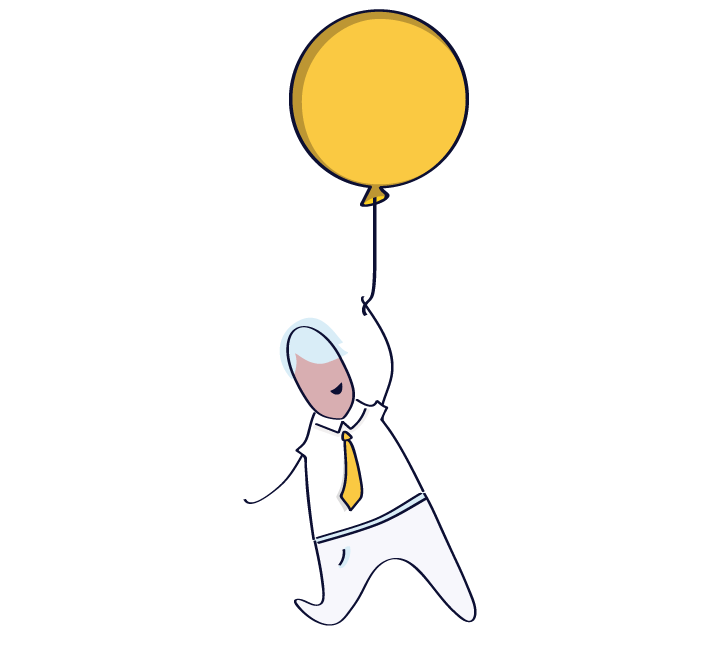
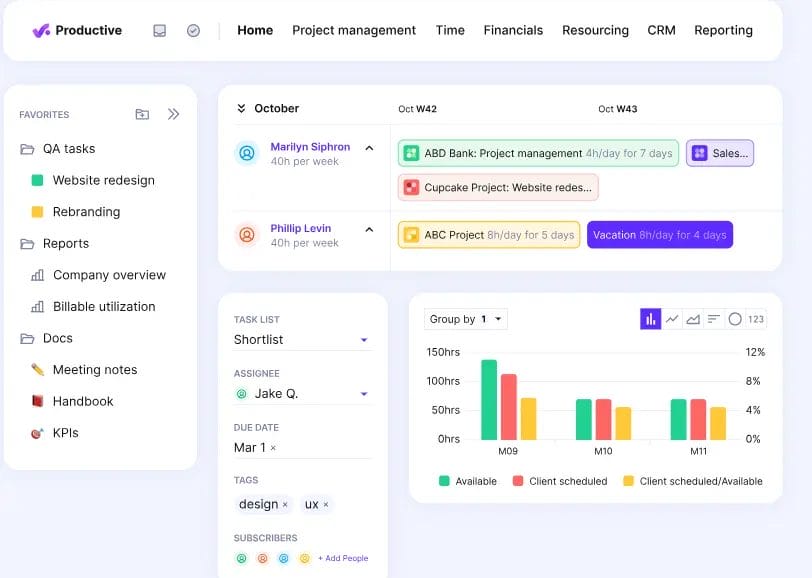
Price: Starts at $9 per user/month; free 14-day trial available
Productive stands out from similar project management software by providing robust financial management features. With Productive, you can manage the full end-to-end cycle of your project budgets. This starts with creating rate cards and sending proposals to potential clients.
Once a deal is won, managers can build project budgets with different billing types (hourly, fixed, retainer, hybrid) and manage them through Productive. What’s especially great about Productive is that it doesn’t stop at automating the repetitive parts of your workflows. It helps businesses get a full understanding of their profitability with real-time overviews, overhead and expense tracking, and forecasting features.
With the Scenario Builder, businesses can also model different project outcomes and see how they impact their future financial performance.
Productive is one of the best professional services automation (PSA) software options for businesses that want a robust solution that is still user-friendly and doesn’t require a legion of consultants to implement correctly.
Key CRM features:
Key project management features:

Price: Starts at $9.80 per user/month; free limited account available
Wrike is a project management collaboration tool that can double as a scalable CRM solution. This ClickUp alternative is loaded with CRM features for organizations of any size.
While Wrike has tons of features available to its users, be aware that getting started with any complex software can be overwhelming. In most cases, an onboarding session is important to get everyone on your team up to speed and maximizing its capabilities.
As a CRM, Wrike lets you build custom workflows and streamline your sales processes to help increase your team’s productivity. It also lets you auto-assign tasks.
Just like the other ClickUp alternatives, Wrike lets you track leads to keep your sales team from missing sales opportunities. Each sales lead has relationship details and notes about where they are in the customer journey so your team members are on the same page about each contact.
Not a fan of switching between different tabs and apps? Wrike also lets you communicate with your team in-app.
Key CRM features:
Key project management features:
Pricing: $10.99 per user/month
As project management software, Asana is a great ClickUp alternative. Asana can be used as a central platform that tracks the complete journey and allows you to check the status of a lead or customer. The boards and task list views can monitor the complete workflow of sales. You can even use them for customer service workflows.
Because it’s not a full-fledged CRM, Asana has limited reporting and analytics. In addition, while you can manage lead data through custom fields and tasks within Asana, you can’t link lead generation forms directly to your workflows.
Key CRM features:
Key project management features:
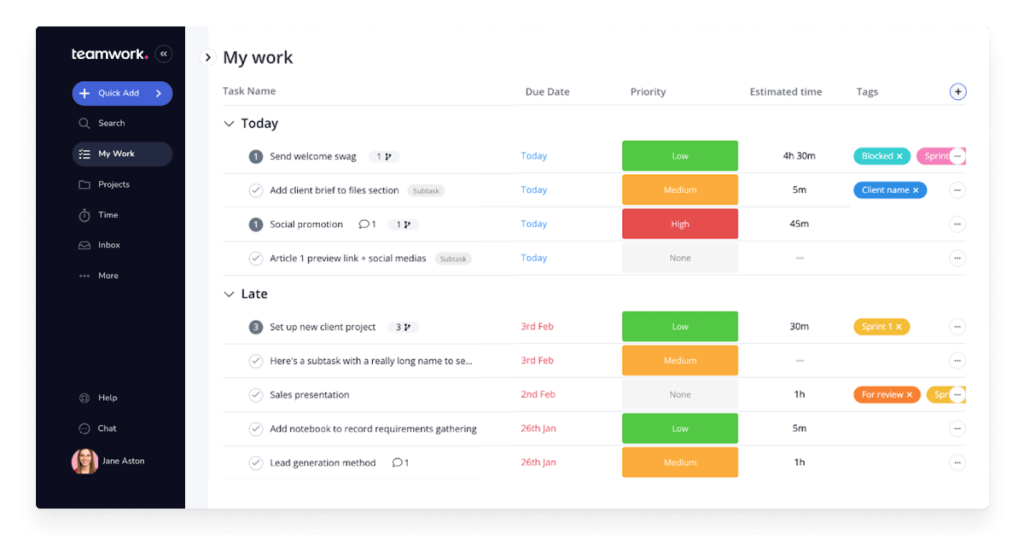
Price: Starts at $12 per user/month; free 30-day trial available
Teamwork is another project management tool loaded with collaboration, resource management, and client relationship management features. Pre-built templates, Gantt chart views, and other visual layouts give you an overview of your big projects.
Its sales pipeline management can help you streamline your sales process by organizing and managing your leads. Syncing your email client with Teamwork CRM lets you send and receive emails from within your leads.
Want to save time on creating reports? Teamwork can track the metrics important to your team and even help you forecast sales.
Another handy Teamwork CRM feature is its contact management, which consolidates and stores all information about your leads, prospects, and customers. You can also add custom fields to your forms to capture useful information for your business.
Key CRM features:
Key project management features:
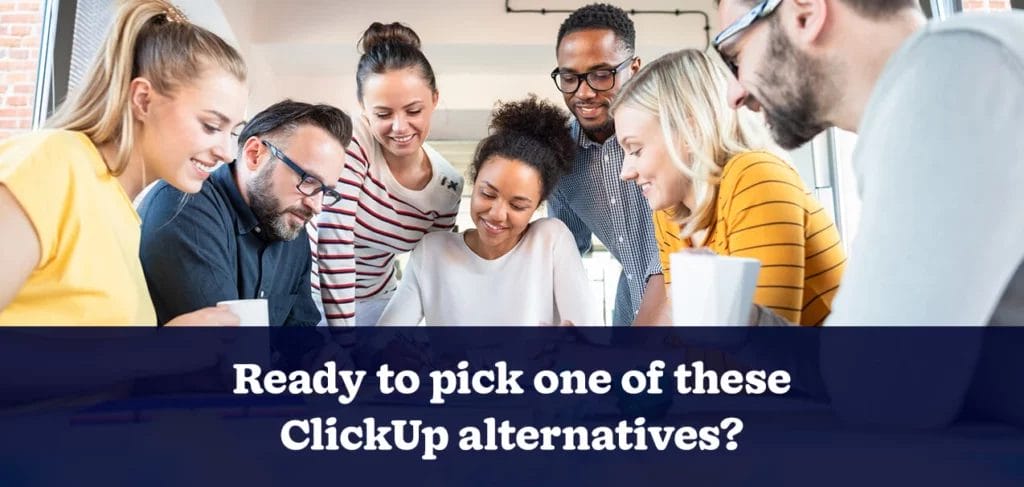
If your company is looking to manage its customer relationships and conversations, track sales performance, or build a standardized sales process, a dedicated CRM with project management features provides better functionalities than a task management tool with CRM templates like ClickUp.
A user-friendly and affordable CRM is likely your best bet for a ClickUp alternative. Using a software intended to function as a CRM can help your team members increase their productivity and close deals faster and more efficiently.
Choose a CRM when your priority is managing customer relationships and driving revenue. If you’re tracking leads, managing sales pipelines, automating follow-ups, or forecasting revenue, you need a CRM. Project management tools like ClickUp excel at internal task management but lack the sales-focused features dedicated CRMs provide.
Most CRMs, including Nutshell, offer data import tools that accept CSV or Excel files. Export your contacts, deals, and tasks from ClickUp, clean up the data, then map fields during import. Many CRMs provide free migration support or templates to simplify the process. Plan for 1-2 weeks for a smooth transition.
You can use both if they serve different purposes—ClickUp for project delivery and a CRM for customer relationships. However, using separate tools can create data silos and duplicate work. Use fewer tools when possible or select tools with robust integrations.
Most teams adapt to user-friendly CRMs like Nutshell within 1-2 weeks. The learning curve depends on your team’s tech comfort and the CRM’s complexity. Look for platforms offering free onboarding, training resources, and responsive support. Nutshell’s intuitive interface means less training time and faster adoption than complex alternatives.
Switching costs include the new CRM subscription, data migration time, and training. Budget for software costs, plus 10-20 hours for setup and team training. Hidden costs like downtime are minimal with proper planning. Many CRMs offer free trials to test before committing financially.
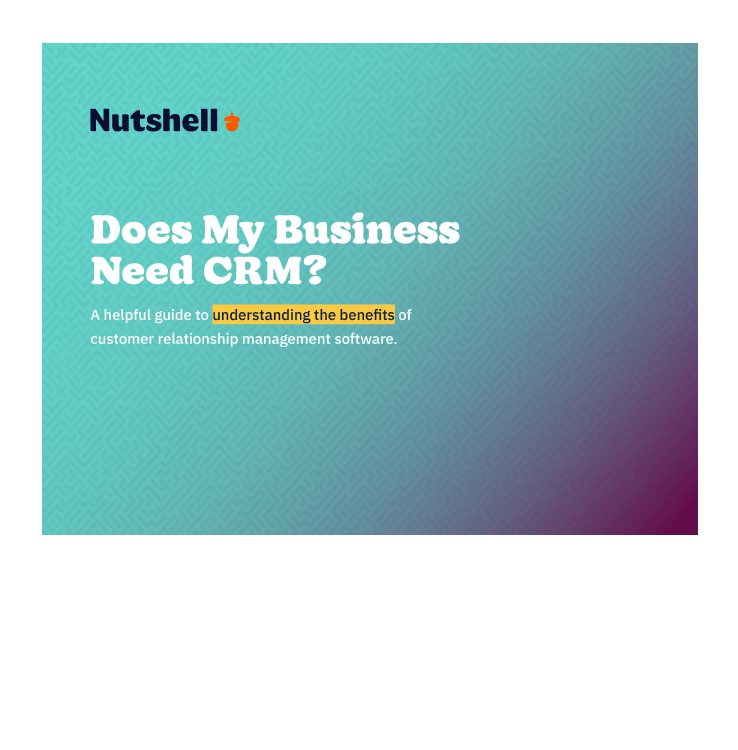

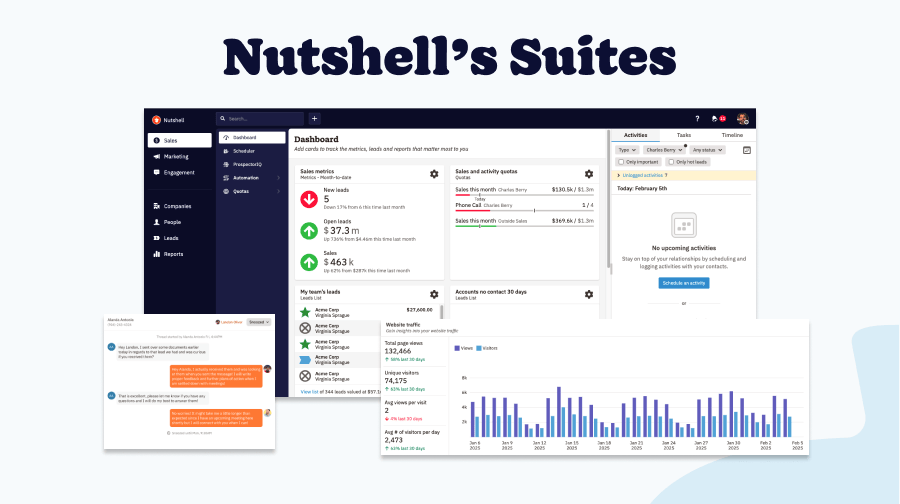
Rejoignez plus de 30 000 professionnels de la vente et du marketing. Inscrivez-vous à notre lettre d'information Vendre pour gagner !