
Short on time? Here are our top 3 CRM picks for Freshdesk users:
A successful integration can reduce churn by 58% when done right, making it crucial to choose a CRM that seamlessly connects with your Freshdesk support system.
We’ve tested and compared the top CRMs that integrate with Freshdesk—here’s what we found.
Evaluation criteria:
We prioritized solutions that deliver value quickly for growing businesses, recognizing that 91% of companies with 10+ employees now use CRM software.
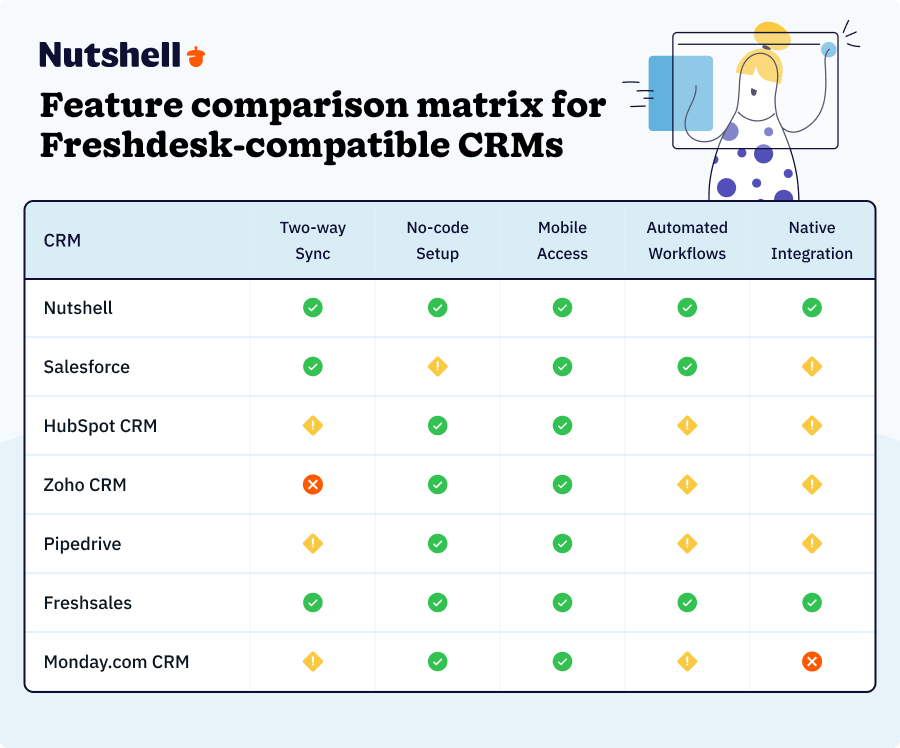
When you’re on the hunt for a solid CRM to connect to your Freshdesk account, these are the core features to look out for.
Real-time updates between your CRM and Freshdesk ensure that both sales and support teams always have the latest customer information. Look for automatic sync of contacts, tickets, and interactions.
A single dashboard showing the complete customer journey is essential. With integrated systems showing a 58% lower churn rate, this feature has a direct impact on customer retention.
Reduce manual work and achieve faster response times through automation. Key automations include ticket-to-lead conversion, status updates, and customer data enrichment.
With Nutshell’s visual workflow builder, you can create Freshdesk ticket-to-lead conversations in minutes, not hours.
For SMBs without dedicated IT departments, pre-built connectors and visual builders are crucial. The best integrations can be set up in hours, not weeks.
With 65% of mobile CRM users achieving sales quotas vs. 22% without, full-featured mobile apps with offline capability are essential for modern sales teams.
| CRM Name | Overall Rating | Best For | Starting Price |
| Nutshell | 5/5 ⭐⭐⭐⭐⭐ | Growing businesses that need simplicity with room to scale | $19/user/month |
| Salesforce | 3/5 ⭐⭐⭐⭐ | Teams already familiar with project management tools | $25/user/month |
| HubSpot CRM | 4/5 ⭐⭐⭐⭐ | Sales teams focused on deal velocity | Free to start |
| Zoho CRM | 4/5 ⭐⭐⭐⭐ | Businesses wanting an ecosystem of separate hubs | $20/user/month |
| Pipedrive | 4/5 ⭐⭐⭐⭐ | Teams wanting AI-powered insights without complexity | $24/user/month |
| Freshsales | 4/5 ⭐⭐⭐⭐ | Businesses already using other Zoho products | $11/user/month |
| Monday.com | 3/5 ⭐⭐⭐⭐ | Businesses needing simple project management alongside CRM | $15/user/month |
Let’s dive into our list of the best CRMs for Freshdesk integration. We’ve done the research, run multiple tests, and compiled these comprehensive reviews to help you find the best Freshdesk CRM integration solution for your business.
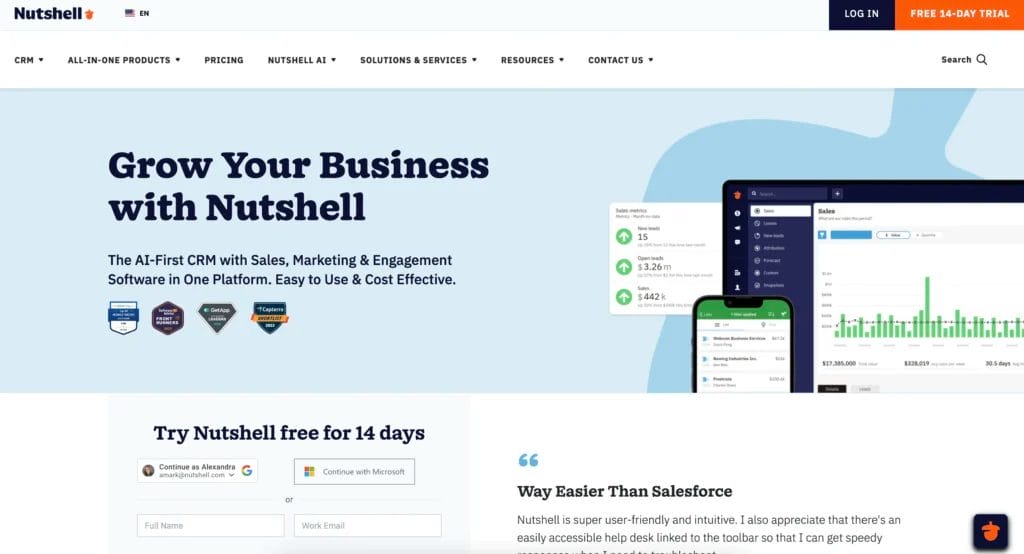
Nutshell stands out for its ease of use and rapid implementation. Unlike competitors that can take months to set up, Nutshell’s native Freshdesk integration typically goes live in just 2-3 days. The platform focuses on essential features without overwhelming users, making it ideal for SMBs that need powerful functionality without enterprise complexity.
Starts at $19/user/month (Foundation plan), includes Freshdesk integration at no extra cost

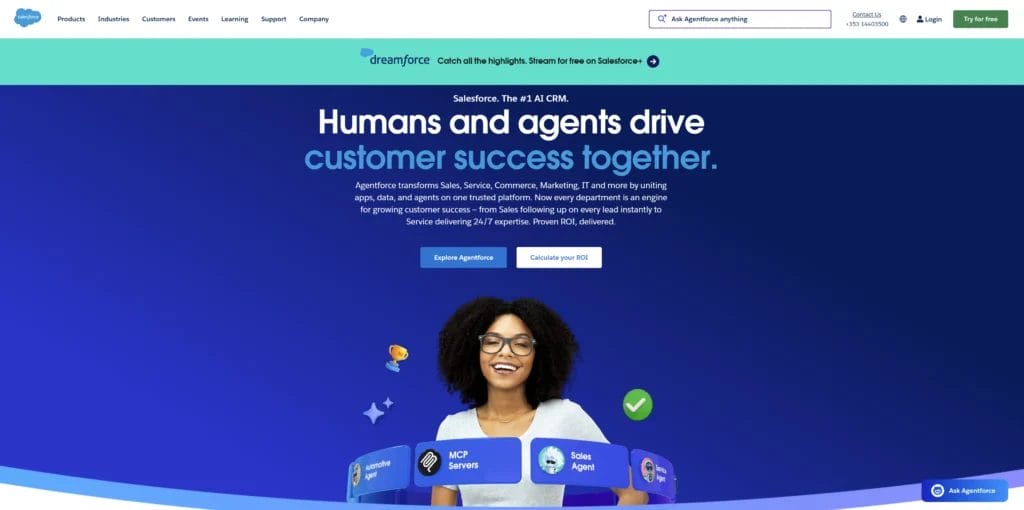
Salesforce is the 800-pound gorilla of the CRM world, offering virtually unlimited customization and a massive ecosystem of apps and consultants. However, this power comes at a cost—both financial and in terms of complexity.
Starts at $25/user/month (Essentials), but realistic cost is $150+/user/month with required add-ons and implementation
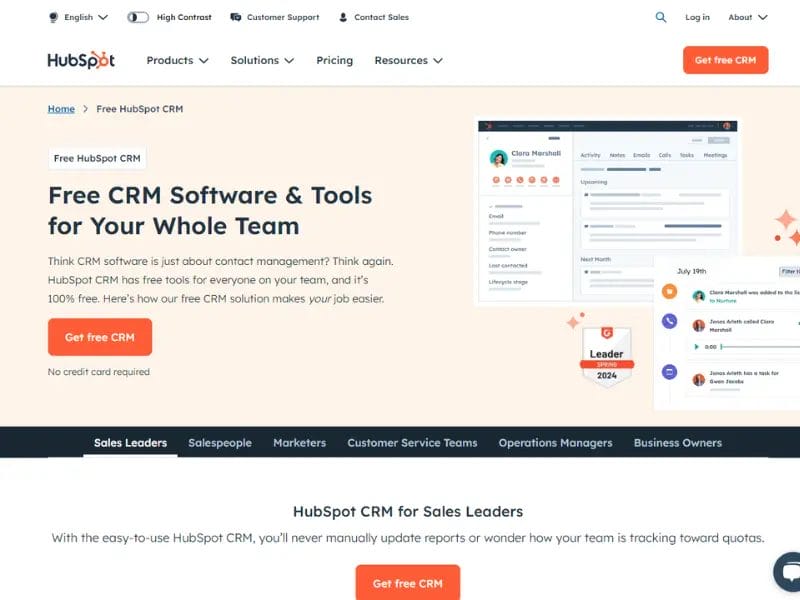
HubSpot offers a free CRM with paid add-ons that can quickly become expensive. While the free tier is generous, most businesses find they need paid features to effectively integrate with Freshdesk and access advanced functionality.
Free to start, paid plans from $50/user/month for meaningful integration features
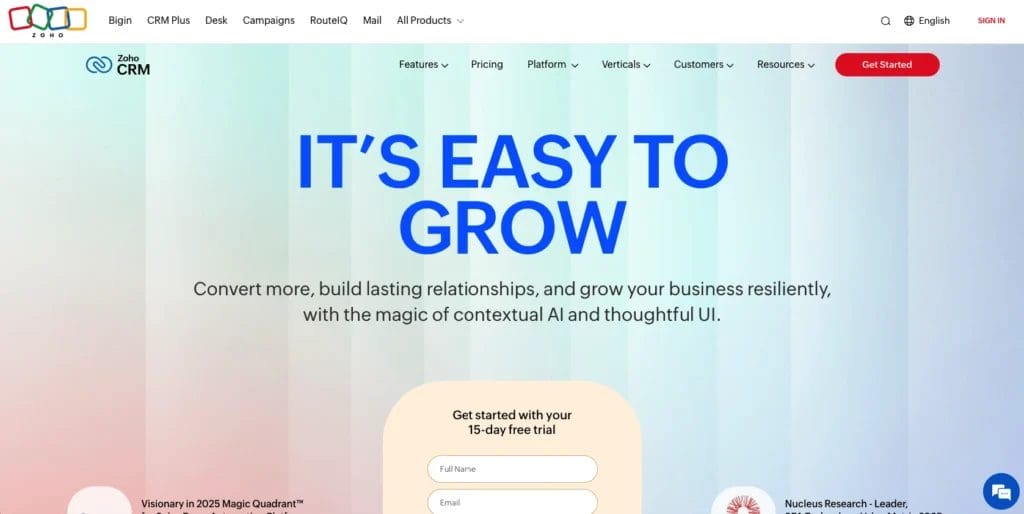
Zoho CRM offers excellent value for money, especially for businesses already in the Zoho ecosystem. The integration with Freshdesk requires some setup but provides solid functionality once configured.
Starts at $20/user/month (Standard plan)
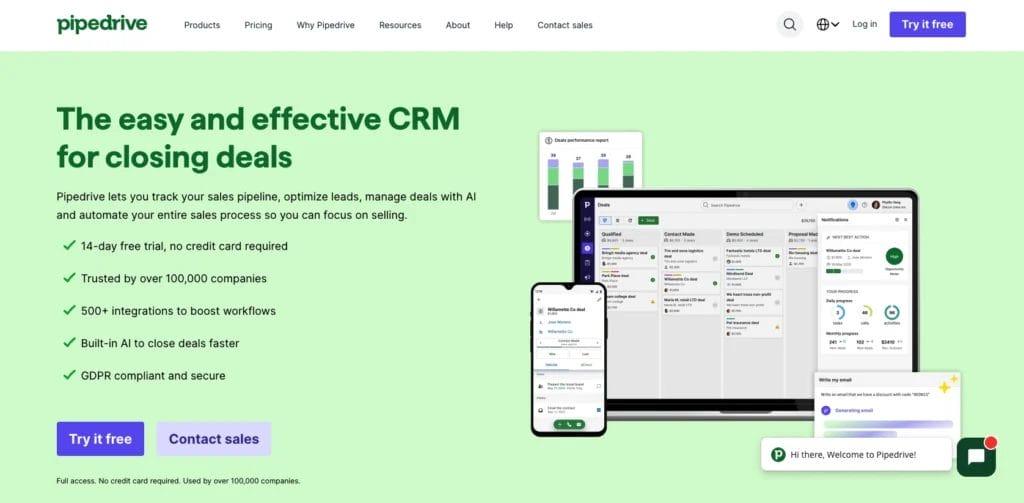
Pipedrive excels at visual pipeline management and activity-based selling. The Freshdesk integration helps sales teams stay on top of support interactions while maintaining focus on closing deals.
Starts at $24/user/month (Essential plan)

As part of the Freshworks family, Freshsales offers the most seamless integration with Freshdesk. However, the full suite can become complex and expensive as you add features.
Starts at $11/user/month (Growth plan)
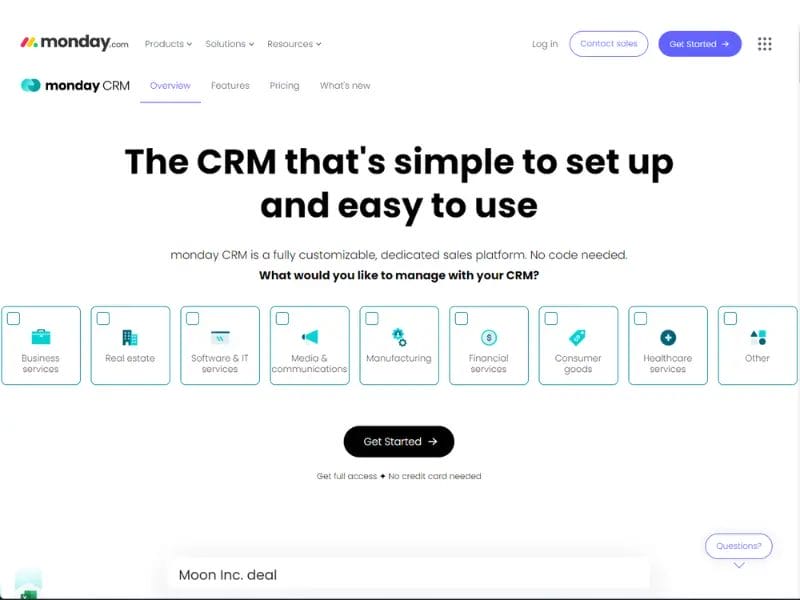
Monday.com started as a project management tool and evolved into a CRM. It’s best for teams that need to manage projects and customer relationships in one platform.
Starts at $15/user/month (Basic CRM)
Choosing the wrong Freshdesk-connected CRM can waste months and thousands of dollars—but the right one can transform how your teams collaborate and close deals faster. Here’s how to ensure you select the best option for you and your team.
Start by assessing your current situation:
Key decision factors:
Decision matrix:
Remember: 300% potential increase in conversion rates with proper CRM implementation makes choosing the right platform crucial.
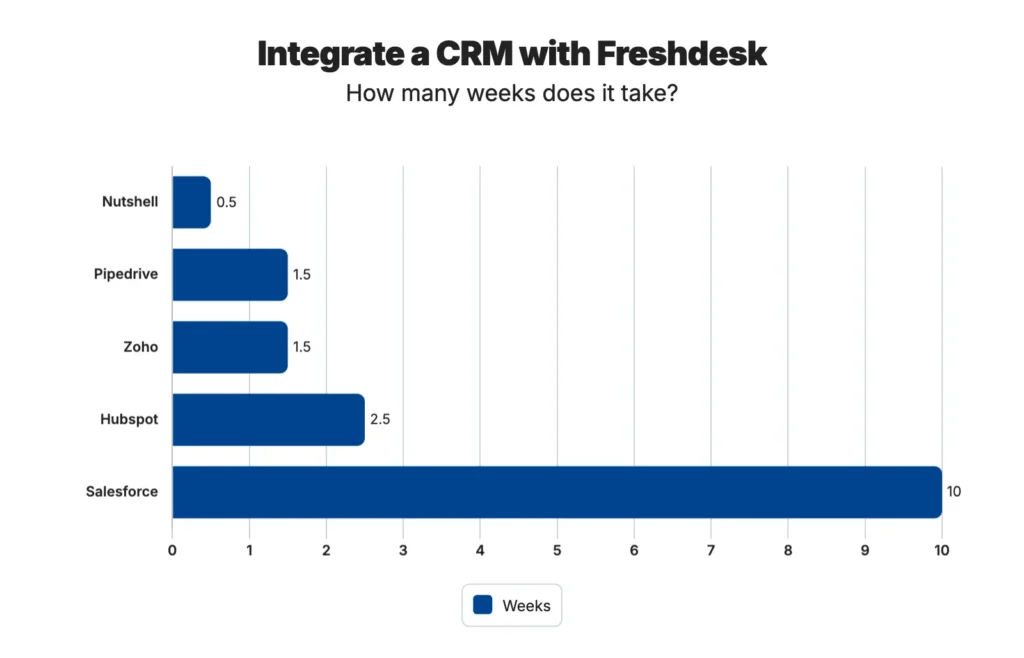
A smooth implementation is the difference between a game-changing integration and a costly headache—follow this roadmap to get it right the first time.

Send us a message or book a meeting with a Sales rep to start the conversation.

Integrating your CRM and Freshdesk means your most sensitive customer data travels between systems—so security can’t be an afterthought.
When connecting your CRM and Freshdesk, customer data flows between systems. Ensure both platforms meet your security requirements:
See how a global enterprise eliminated data silos, cut wasted time by 40%, and tripled their escalation speed—all by connecting their CRM and Freshdesk the right way.
Background: Global storage solutions provider with 70+ years in business, operating across multiple continents with diverse teams.
Challenge: Siloed support systems created inefficiencies:
Solution: Implemented Freshdesk with proper CRM integration to unify operations:
Results achieved:
Key takeaway: “This transformation shows how the right CRM-Freshdesk integration can unify operations and drive efficiency across all customer-facing teams.”
Your business can achieve similar results with the right integration approach and proper implementation planning.
Even the best CRM-Freshdesk integrations can encounter speed bumps—but knowing what to expect and how to resolve them means the difference between a smooth launch and a frustrated team.
Pro tip: Start simple and add complexity gradually. It’s easier to expand a working integration than fix an overly complex one.
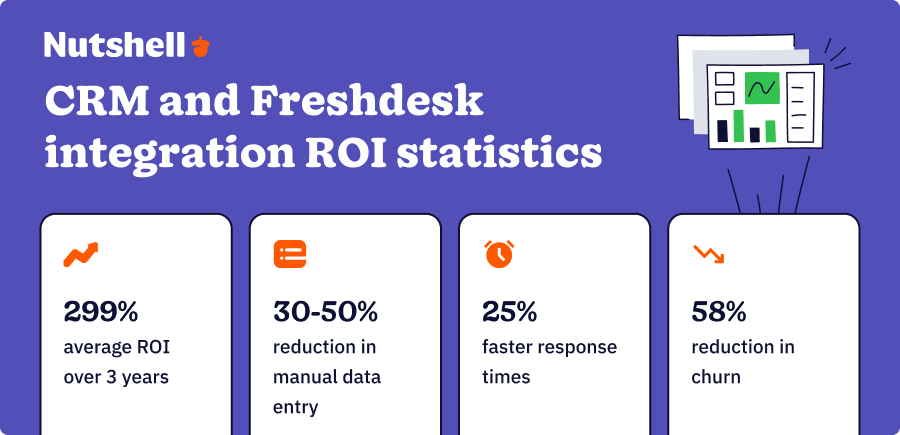
Freshdesk includes basic contact management features but lacks full CRM functionality like pipeline management, lead scoring, and sales automation. That’s why integrating a dedicated CRM provides significant value for growing businesses.
The timeline varies significantly by platform, and the level of complexity depends on data volume and customization needs. But here are some estimates based on our experience:
While technically possible, it’s not recommended due to:
Choose one CRM that best fits your needs.
Studies show an average 299% ROI over 3 years from CRM integration. Benefits include:
It depends on the CRM:
Beyond CRM subscription fees, consider:
Integrating your CRM with Freshdesk transforms how your sales and support teams work together. No more data silos, no more asking customers to repeat information, and no more missed opportunities for upsells or retention.
Our top recommendations:
The key is choosing a CRM that matches your business needs, technical capabilities, and growth plans. With 91% of businesses now using CRM software and integrated systems showing 58% lower churn rates, the question isn’t whether to integrate, but which solution to choose.
Ready to unify your sales and support data? Start with a free trial of your chosen CRM and follow our implementation best practices. Most businesses see positive ROI within 90 days of proper integration.
Next steps:
Remember: The best CRM-Freshdesk integration is the one your team will actually use. Choose wisely, implement carefully, and watch your customer satisfaction soar.
Start your free 14-day trial today—no credit card required.


Junte-se a mais de 30.000 outros profissionais de vendas e marketing. Subscreva a nossa newsletter Sell to Win!