
Are you fed up with Zoho’s data storage limitations, lack of pipeline management features, and costly support?
You’re not alone. The overwhelming majority of CRM projects fail due to poor planning and cross-functional misalignment, and many users switch CRMs specifically because they have trouble figuring their software out. Thousands of businesses have tried Zoho CRM and found its costs and lack of capabilities frustrating, leading them to search for other options. Fortunately, you have several other CRM options that can help your business drive revenue.
We’re here to help you compare all the best Zoho CRM alternatives in terms of pricing, features, and more, so you can find a solution that’s better for your business.

Looking for Zoho CRM alternatives? Here’s what you need to know:
TL;DR: The best Zoho alternative for your business depends on your specific budget, team size, and feature needs. But Nutshell is your best bet if you want unlimited data storage, free support, and an intuitive interface without breaking the bank.
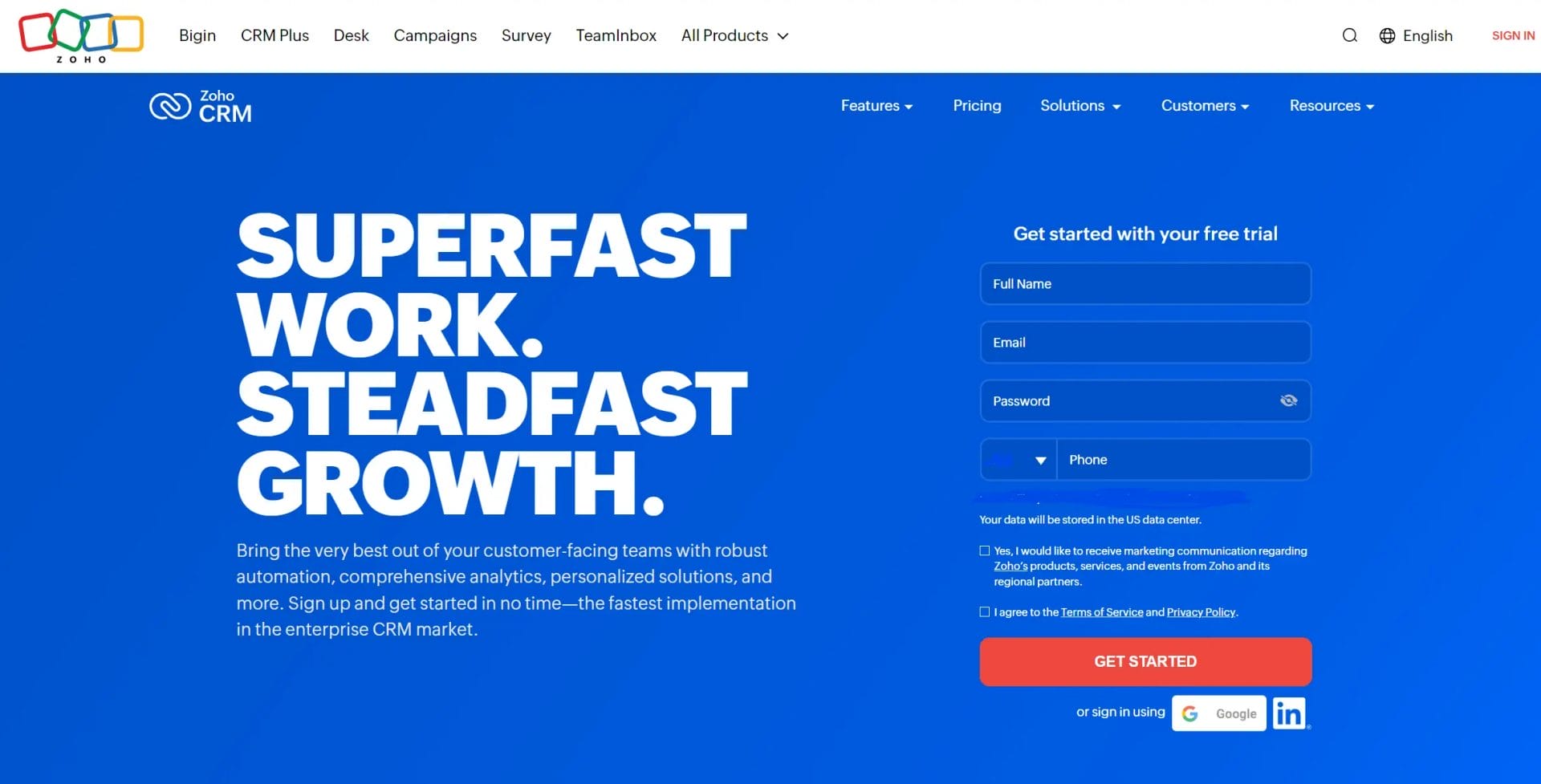
Zoho CRM is a multinational technology company that provides web-based business solutions ranging from slide decks to recruitment to inventory management.
More than 150,000 businesses worldwide rely on Zoho CRM to manage sales pipelines and customer relationships. It offers basic contact management functionality through automation—for example, Zoho lets you automatically convert website visitors into new leads.
Its pipeline management features offer users a choice between a standard list view and an easily-readable chart view. Zoho CRM users also enjoy the ability to create multiple sales pipelines, customize reports, and integrate with third-party software through native integrations and Zapier where the integrations fall short.
Zoho offers one free plan for up to two users and four paid subscription plans:
Notable features:
Zoho’s limitations can be incredibly frustrating. For instance, companies on lower-tier plans are limited to 1 GB of data storage for the entire organization. The maximum amount of storage only reaches 10 GB, and that’s on the most expensive plan.
And if you want personalized onboarding, that service starts at $600—a high price point for the SMBs who could benefit from it. Other issues include the solution’s high learning curve, buggy platform, and limited customization.
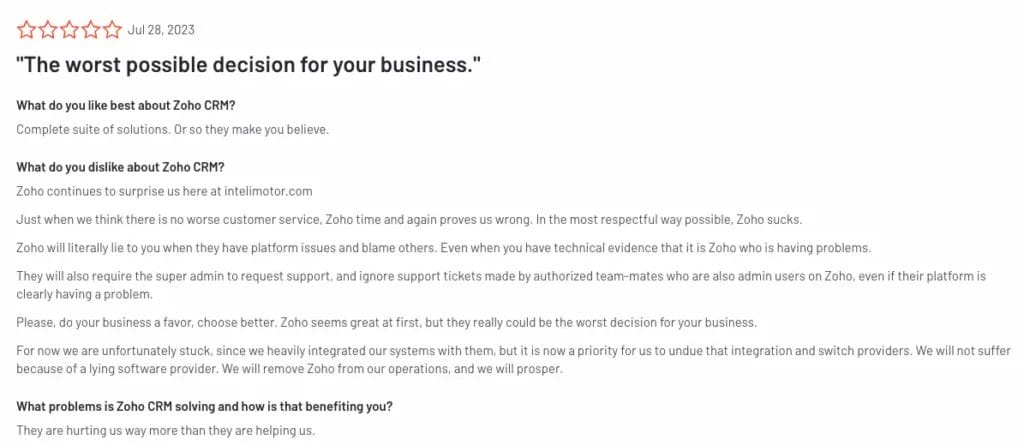
User complaints indicate that Zoho’s support is not very good. Multiple users report having to find their own solutions to issues even after consulting the product support team. Customization is even trickier—one review said the CRM quickly devolved “into a hot mess” even after enrolling employees in Zoho’s expensive training program.
Brian Z. from Don’t Panic Labs had tried both Microsoft CRM and Zoho CRM before discovering Nutshell. Frustrated with the complexity and poor usability of his previous systems, he decided to make a switch.
“I am amazed at how easy and intuitive Nutshell is, after using both Microsoft CRM and Zoho in the past,” Brian said. “I was able to migrate in an afternoon and haven’t looked back since.”
The lesson? Switching CRMs doesn’t have to be a months-long ordeal. With the right alternative, you can be up and running quickly—and actually enjoy using your CRM.
We didn’t just throw together a random list of CRMs—we tested each one and ranked them based on a set of carefully selected criteria that we know matters to businesses switching from Zoho. Here’s how we evaluated each alternative:
We analyzed the total cost of ownership for each platform, which includes:
We prioritized CRMs that offer clear, straightforward pricing without surprise costs.
Since it’s common for users and sales teams to abandon CRMs that are hard to use, we focused on platforms with intuitive interfaces and minimal learning curves. We also reviewed G2 ratings specifically for ease of use scores.
Given Zoho’s restrictive 1GB data limit on lower-tier plans, we evaluated each alternative’s data storage policies. Platforms offering generous or unlimited storage scored higher on our list than those with less space.
Poor support is the number one complaint customers have about Zoho CRM. We prioritized vendors offering free, responsive support over those with costly add-on support packages.
We assessed the following core CRM capabilities to ensure functionality in every alternative on our list:
We tested how easy it is to migrate data from Zoho to each platform. Solutions with automatic import tools and migration assistance features did better than those without.
We rated each CRM out of five stars based on our findings, giving additional weight to the three areas where Zoho users report the most frustration:
Now, let’s move on to the rankings.
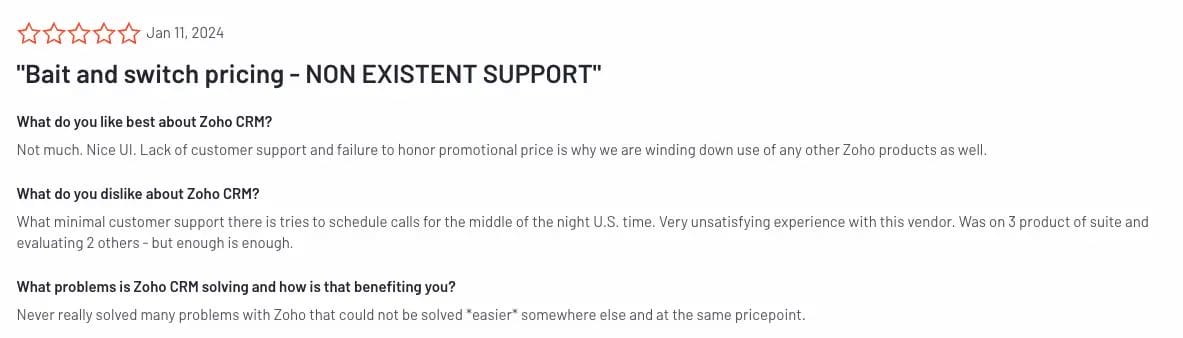
See also: Nutshell vs. Zoho, a head-to-head comparison
With its poor customer support, confusing pricing, and arbitrary limitations, Zoho CRM may not be the solution your team needs to track customers and manage sales.
When you need a replacement for Zoho, you have several options. Here are the top 6 best alternatives to Zoho CRM:
| Zoho alternative | Rating | Starting price per user/month | Melhor para | Key strengths |
| Nutshell | 4.8/5 | $13$13/user/month, billed annually | SMBs looking for comprehensive features and excellent support | Unlimited data storage, free onboarding, all-in-one platform |
| HubSpot | 4.5/5 | $20/user/month | Teams needing integrated marketing, sales, and service tools | Strong marketing automation, free tier available |
| Salesforce CRM | 4.2/5 | $25/user/month | Large enterprises with complex needs and big budgets | Highly customizable, extensive ecosystem |
| Copper CRM | 4.0/5 | $23/user/month | Businesses relying on Google Workspace | Deep Google integration, clean interface |
| Monday CRM | 3.8/5 | $12/user/month | Teams prioritizing visual project management | Affordable, visual pipeline management |
| Insightly | 3.7/5 | $29/user/month | Service businesses needing project management | Built-in project management features |
Rating: 4.8/5
Best for: SMBs that want comprehensive CRM features, unlimited data storage, and world-class customer support without breaking the bank
Quick summary: Nutshell is an all-in-one sales, marketing, and engagement platform that helps teams close more deals faster.

🏆 Why Nutshell ranks #1 for Zoho alternatives:
Nutshell earned our highest rating (4.8/5) because it directly solves every major complaint Zoho users have:
For businesses frustrated with Zoho’s limitations, Nutshell offers the best combination of features, value, and customer support.
How Nutshell solves Zoho’s biggest problems:
| Zoho pain point | Nutshell solution |
| 1GB–10GB data storage limits | Unlimited data storage on all plans |
| $600+ onboarding costs | Free onboarding, training, and customer support |
| Poor customer support | World-class live support on every plan |
| Curva de aprendizagem acentuada | Intuitive interface enabling businesses to migrate in an afternoon |
| Buggy platform | Stable, reliable platform with 99.9% uptime |
| Limited pipeline views | Drag-and-drop pipeline with multiple view options |
Key Features:
Nutshell offers industry-specific solutions for businesses in more than 40 industries:
Pros:
Cons:
What customers say about switching from Zoho to Nutshell:
“I am amazed at how easy and intuitive Nutshell is, after using both Microsoft CRM and Zoho in the past. I was able to migrate in an afternoon and haven’t looked back since.”
— Brian Z., Don’t Panic Labs
“Nutshell took me to the next level. I went from $40,000 a year to $100,000. Really love you guys.”
— Raul Z., Magnum Drilling Services
“One thing that really keeps us using Nutshell is just the great support you guys provide. The great follow up on issues, and always listening to the customers’ needs and requests stands out and is above and beyond.”
— Rob D., Vega Consulting Group
Read more customer success stories.
Rating: 4.5/5
Best for: Teams with significant budgets that need CRM, marketing automation, customer service, and e-commerce tools in one platform.
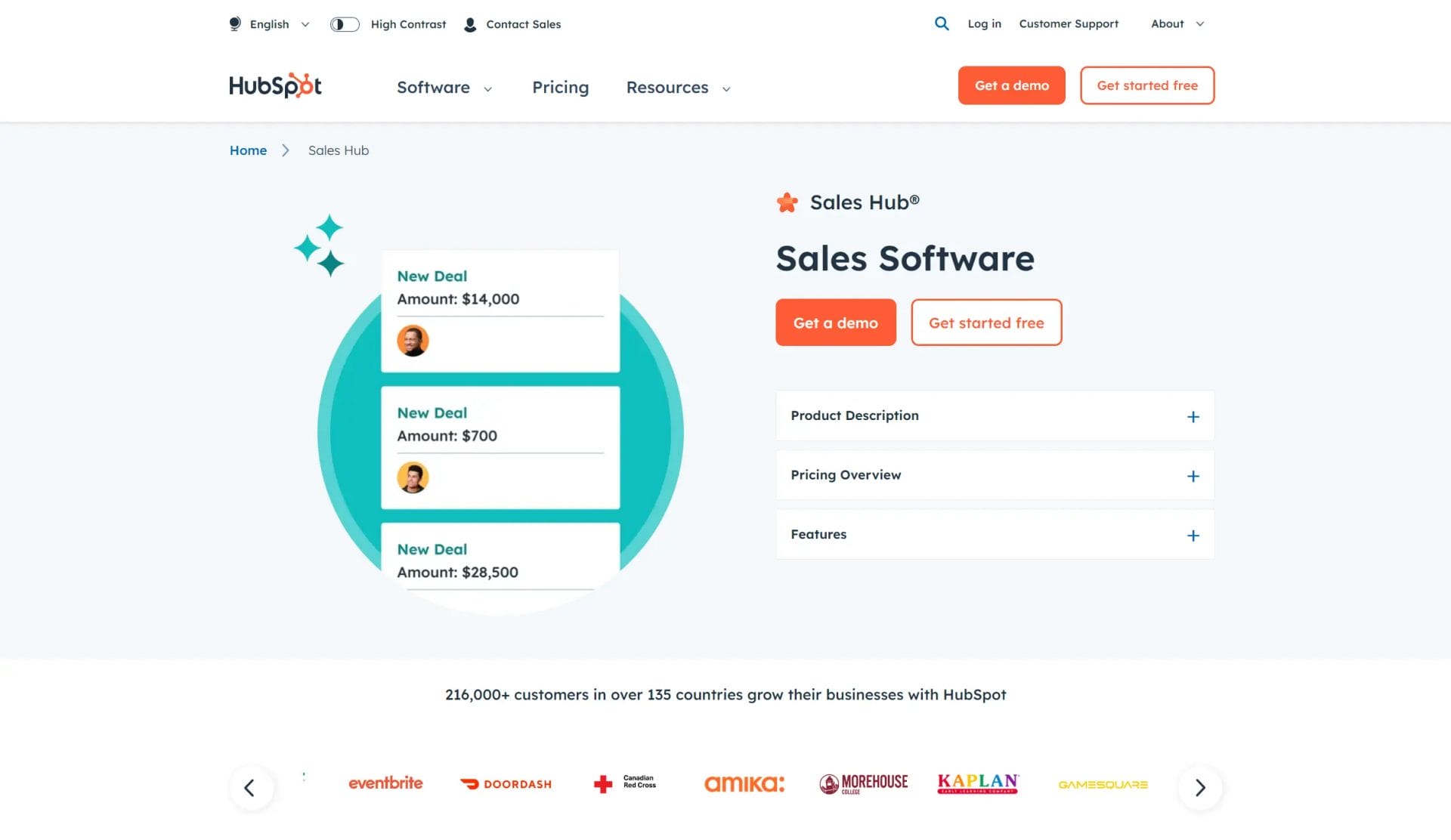
Quick summary: HubSpot is a leading CRM and marketing automation platform that combines sales, marketing, and customer service tools into one. While it offers a free CRM tier, it requires a significant investment from companies that want advanced features and capabilities.
Key features:
Pros:
Cons:
Available plans and starting prices:
A free package with limited functionality for up to two users is also available. Don’t be fooled, though—it’s barely more functional than an Excel workbook. (Yes, someone actually said that about Zoho.)
And if you want to use all of HubSpot’s features, it’s going to cost a small fortune. HubSpot’s true functionality only occurs when two or more full suites (“Hubs”) are linked together. Not to mention that users unfamiliar with HTML will need HubSpot to design their marketing pages for them.
Read the deep dive: Why is HubSpot so expensive?
Rating: 4.2/5
Best for: Large enterprises with complex sales processes, big budgets, and dedicated IT resources for implementation and maintenance.
Quick summary: While Salesforce is the market leader in CRM software, it comes with massive costs beyond licensing fees. Lead management and CRM functionality are at the platform’s core, with powerful features like custom sales workflows, plugin application builders, and system integrations. That said, most SMBs need a simpler, more streamlined solution.
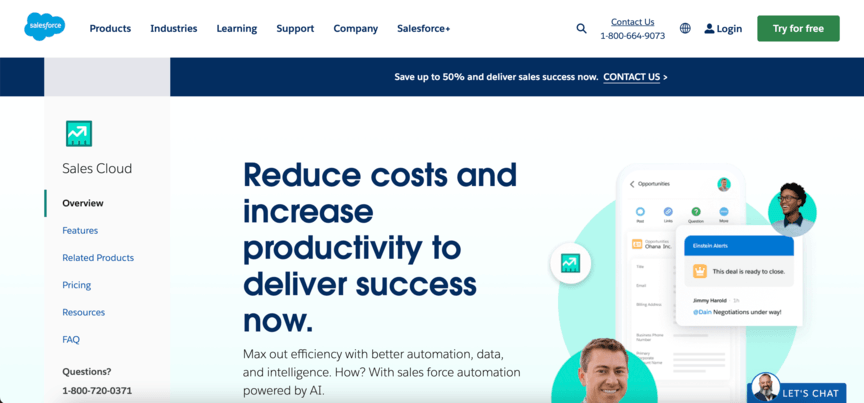
Key Features:
Pros:
Cons:
Available plans and starting prices:
Starter Suite: $25/user/month
Pro Suite: $100/user/month
Enterprise: $175/user/month
Unlimited: $350/user/month
Compared to Zoho CRM, Salesforce is far more expensive with a vague and confusing pricing scheme. The full suite is suitable only for businesses with the highest budgets, and the basic setup fee starts around $5,000—if you want full functionality, though, your setup will start at $50,000.
Salesforce also charges customers for its various support plans, and pricing is vague and confusing. According to users, this is because the software is extremely difficult to use and requires constant interaction with Salesforce representatives.
Required reading: Salesforce contracts, explained: 7 things to know before signing
Rating: 4.0/5
Best for: Businesses operating exclusively within Google Workspace that want a specialized CRM with deep integration.
Quick summary: Copper CRM positions itself as a “relational CRM” built specifically for Google Workspace users. It lives inside Gmail and integrates deeply with Google apps, which makes it feel like a natural extension of your workflow. As a Google-centric platform, though, Copper doesn’t play well with non-Google tools.
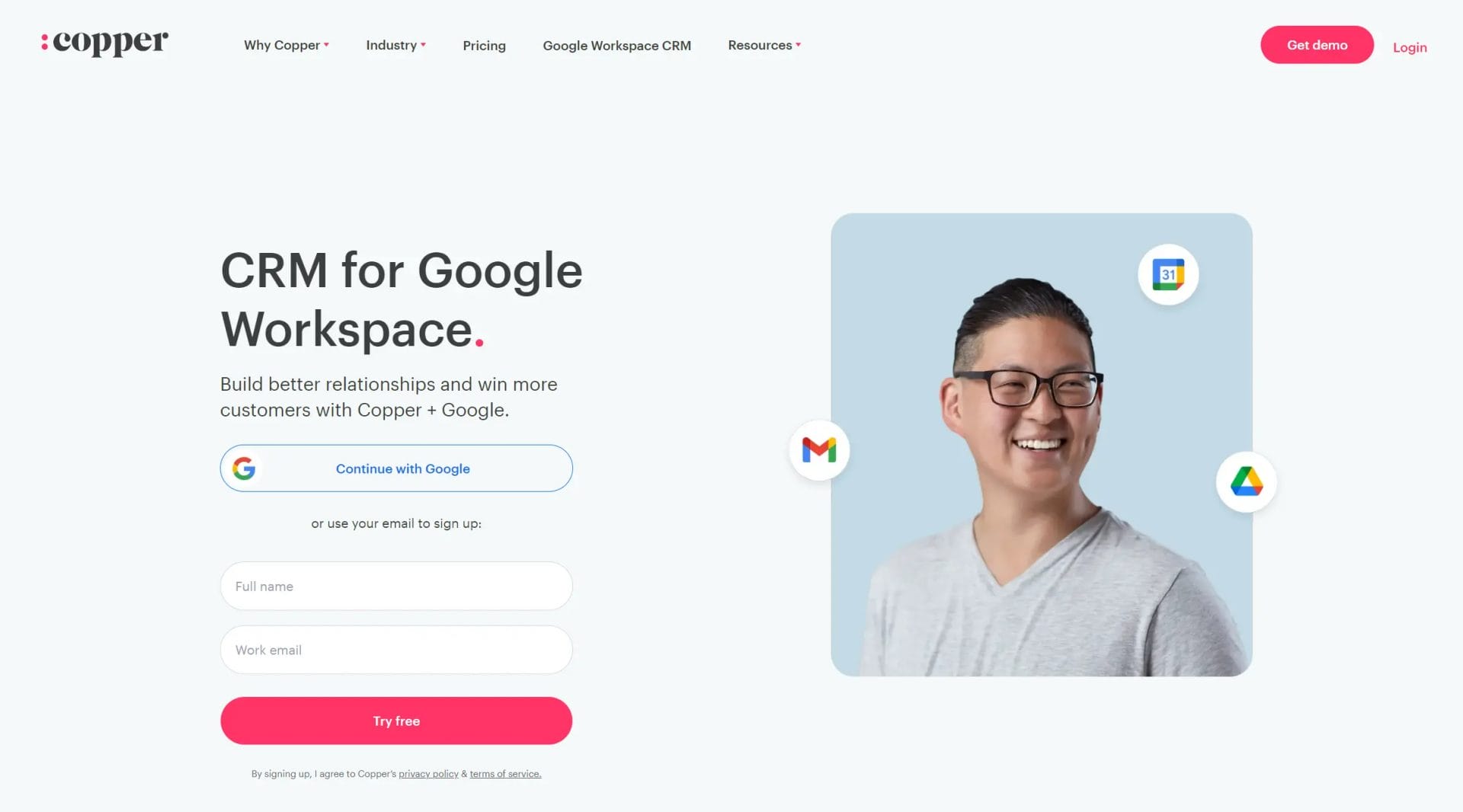
Key Features:
Pros:
Cons:
Available plans and starting prices:
Note that free onboarding is only included with the Business plan. Companies looking for an alternative to Zoho CRM’s pricey onboarding may want to explore other options.
Rating: 3.7/5
Best for: Service-based businesses needing both CRM and project management capabilities in one platform
Quick summary: Insightly combines CRM with project management, making it appealing for service-based businesses that need to manage both sales pipelines and client projects. That said, its drawbacks are similar to Zoho’s—slow loading times, expensive onboarding, and data storage limitations are all issues customers face.
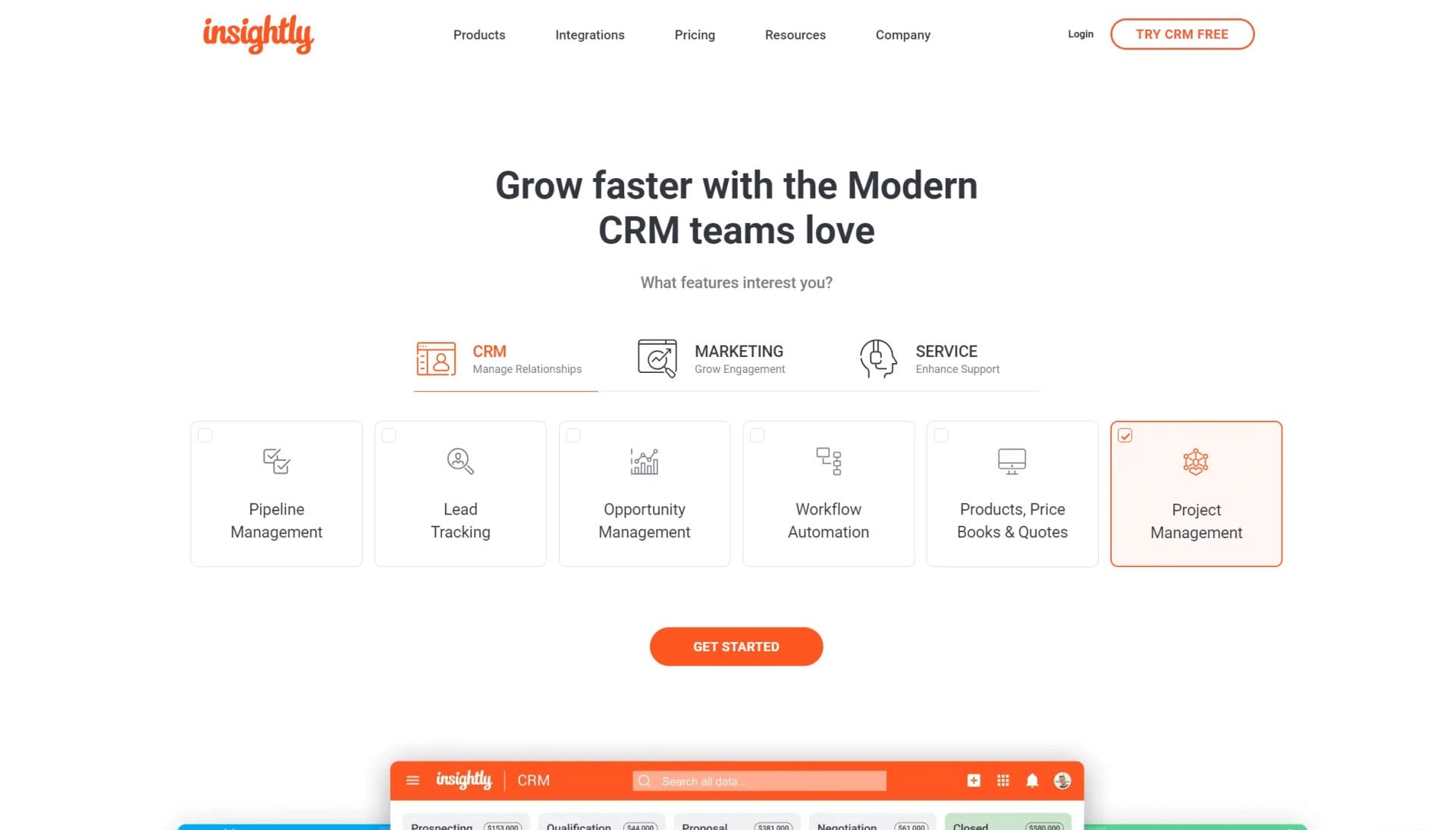
Key Features:
Pros:
Cons:
Available plans and starting prices:
Rating: 3.8/5
Best for: Teams that prioritize visual project management over advanced CRM features.
Quick summary: Monday CRM is essentially Monday.com’s project management platform adapted for sales use. While it offers colorful, visual pipeline management and customizable dashboards, it’s relatively new to the CRM space and lacks essential features that are standard in more mature CRMs. It’s best for teams that value visual organization over deep CRM functionality.
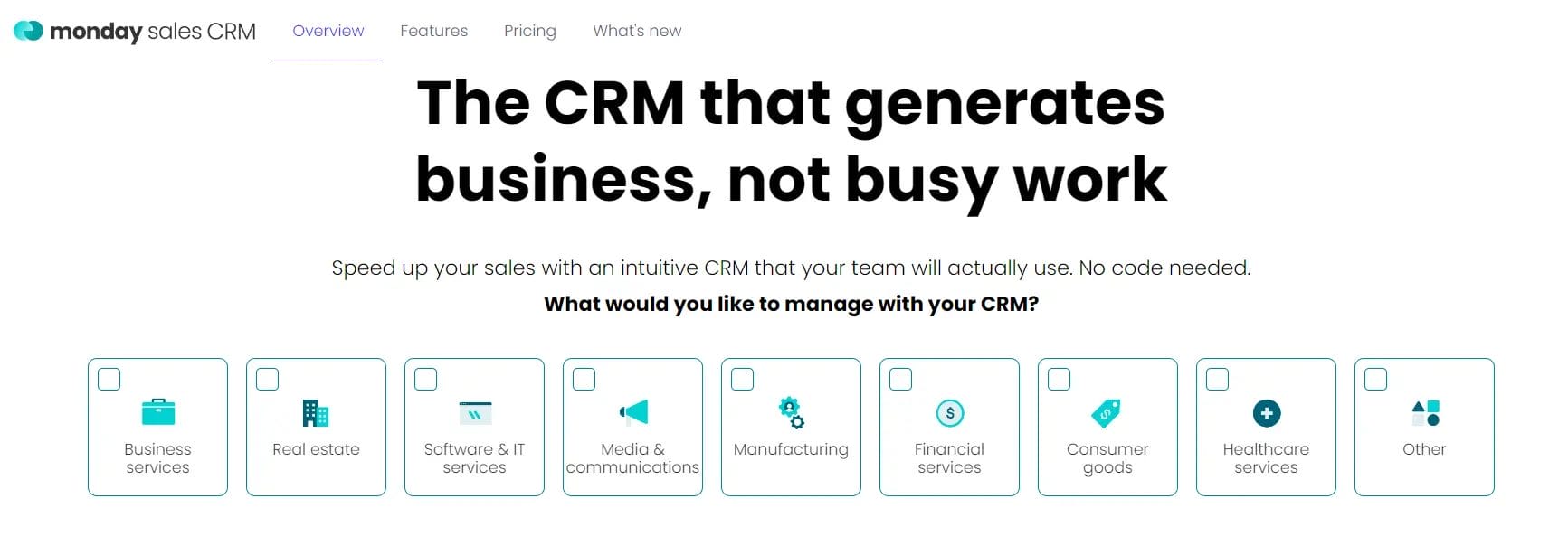
Key Features:
Pros:
Cons:
While Monday.com does offer a free CRM plan, it can only accommodate up to two users. It’s a good option if you’re just looking to try the software out, but you’ll need to upgrade for more functionality.
Check out our full Monday CRM review
If you’re considering switching from Zoho, finding the right alternative for your business’s needs is essential. Here’s a quick guide to choosing the ideal Zoho alternative for your team.
Look at how your sales and marketing teams operate and then determine what features your team needs to do their best work within those processes. Use your current sales process to create a list of must-have features.
Start with each CRM alternative’s base pricing and estimate your total costs for the first year of ownership, including subscription fees, seats, add-ons, potential overage fees, and onboarding and implementation costs.
Start free trials and get demos for each CRM. Make sure you try out your actual workflows in each CRM to get a feel for how using it would be day to day. Also, test out working with support teams to see how responsive and helpful they are.
Another essential step is determining what tools you need to integrate with your CRM. Before committing to a platform, ensure it can integrate seamlessly with your required tools or offer practical alternatives.
The CRM vendor you choose can make all the difference in your CRM migration experience. Before selecting a new tool, determine what the migration process will look like and whether the new provider offers migration assistance and import tools.
If you may need to expand your team or upgrade to more advanced features in the future, consider this when choosing a new CRM. Look for one that can grow with your team without breaking the bank.
While there are several alternatives you can choose from, Nutshell is the one that strikes the right balance of price, features, support, and usability. Our all-in-one CRM offers all the functionality you need to build your business, including enhanced CRM features, affordable pricing, and top-rated support.
Want to see for yourself? Sign up for your 14-day free trial of Nutshell today!
The most common reasons for switching from Zoho CRM include:
According to industry research, 20% of users switch CRMs specifically due to poor usability, and over 70% of CRM projects fail due to cross-functional misalignment and complexity.
The cost varies significantly by CRM. With Nutshell, migration is free and can be completed in an afternoon using automatic data transfer tools. Other CRMs may charge $600-$5,000+ for onboarding and implementation. Beyond migration costs, consider the total cost of ownership including licensing fees, support charges, training, and potential consultant fees. Always calculate the first-year total cost, not just the monthly subscription price.
No, you shouldn’t lose data if you follow proper migration procedures. Most modern CRMs, including Nutshell, offer automatic data import tools that transfer contacts, leads, deals, notes, and custom fields from Zoho. Best practice is to export your Zoho data as a backup before migration, clean and format the data, then use your new CRM’s import tool. Many vendors offer free migration assistance to ensure nothing is lost.
Nutshell consistently ranks highest for customer support among Zoho alternatives, offering free live support, onboarding, personalized webinars, and administrator demos on every plan. This contrasts sharply with Zoho’s poor support reputation and Salesforce’s expensive support tiers (30% of license fees). When evaluating alternatives, test the support team during your free trial to gauge responsiveness and helpfulness.
Yes, all six alternatives offer free trials: Nutshell (14 days), Salesforce (30 days), HubSpot (free tier available), Copper (14 days), Insightly (14 days), and Monday CRM (14 days). We strongly recommend testing your actual workflows in each CRM during the trial period. Import a sample of your data, have your team use it daily, and contact support with questions to get a realistic sense of the platform.What’s the easiest CRM to migrate to from Zoho?
Nutshell offers the easiest migration from Zoho with automatic data transfer that can be completed in just a few clicks. Users like Brian Z. from Don’t Panic Labs have successfully migrated from Zoho to Nutshell in a single afternoon. Nutshell also provides free migration assistance and onboarding support to ensure a smooth transition, unlike Zoho’s $600+ onboarding fees.
Nutshell is the only alternative in this list that offers truly unlimited data storage on all plans, including files, records, emails, and attachments. Salesforce and HubSpot offer generous storage but may charge for overages. Copper, Insightly, and Monday CRM have storage limits ranging from 10GB to 250GB depending on the plan. If data storage was a pain point with Zoho’s 1GB-10GB limits, prioritize CRMs with unlimited or very generous storage.
For pure affordability, Monday CRM starts at 12/user/month,followedcloselybyNutshellat12/user/month,followedcloselybyNutshellat13/user/month. However, Nutshell offers significantly better value with unlimited data storage, free onboarding and support, and more comprehensive CRM features. When evaluating budget options, calculate total cost of ownership including onboarding fees, support costs, and required add-ons—not just the base subscription price.
Implementation time varies by CRM complexity and team size. With user-friendly options like Nutshell, small teams can be up and running in 1-2 days. More complex platforms like Salesforce may require 2-6 months for full implementation. Plan for: data migration (1-7 days), system configuration (1-14 days), team training (1-7 days), and testing (3-7 days). Choose a CRM that matches your team’s technical capabilities and available implementation time.
You’ll need to reconnect integrations with your new CRM. Most popular business tools (Gmail, Outlook, QuickBooks, Slack, Zapier) integrate with all major CRM platforms, so you shouldn’t lose functionality. Before switching, list all your current Zoho integrations and verify that your new CRM supports them. Nutshell offers 50+ native integrations plus Zapier connectivity for thousands more apps.
Assistir a uma visita guiada ao vivo!
Todas as terças e quintas-feiras às 15h00 ET/12h00 PT
Every Wednesday at 10am ET/7am PT

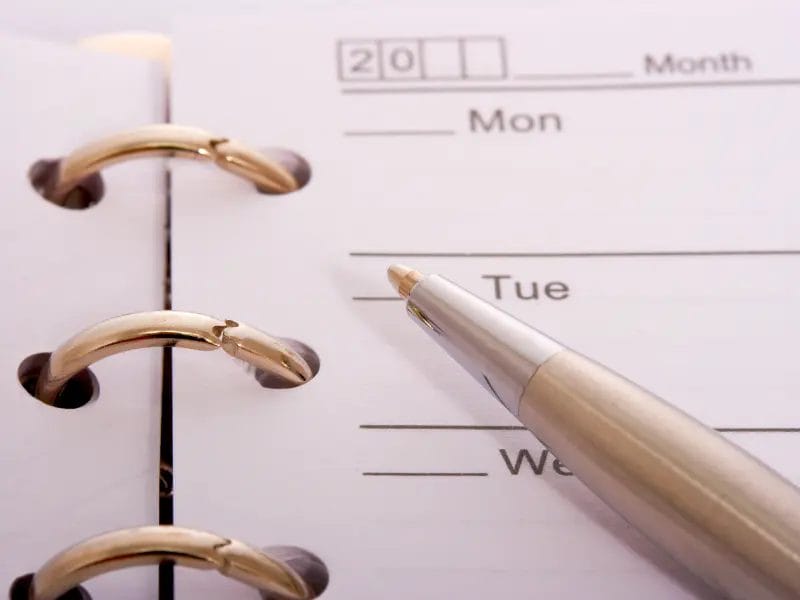
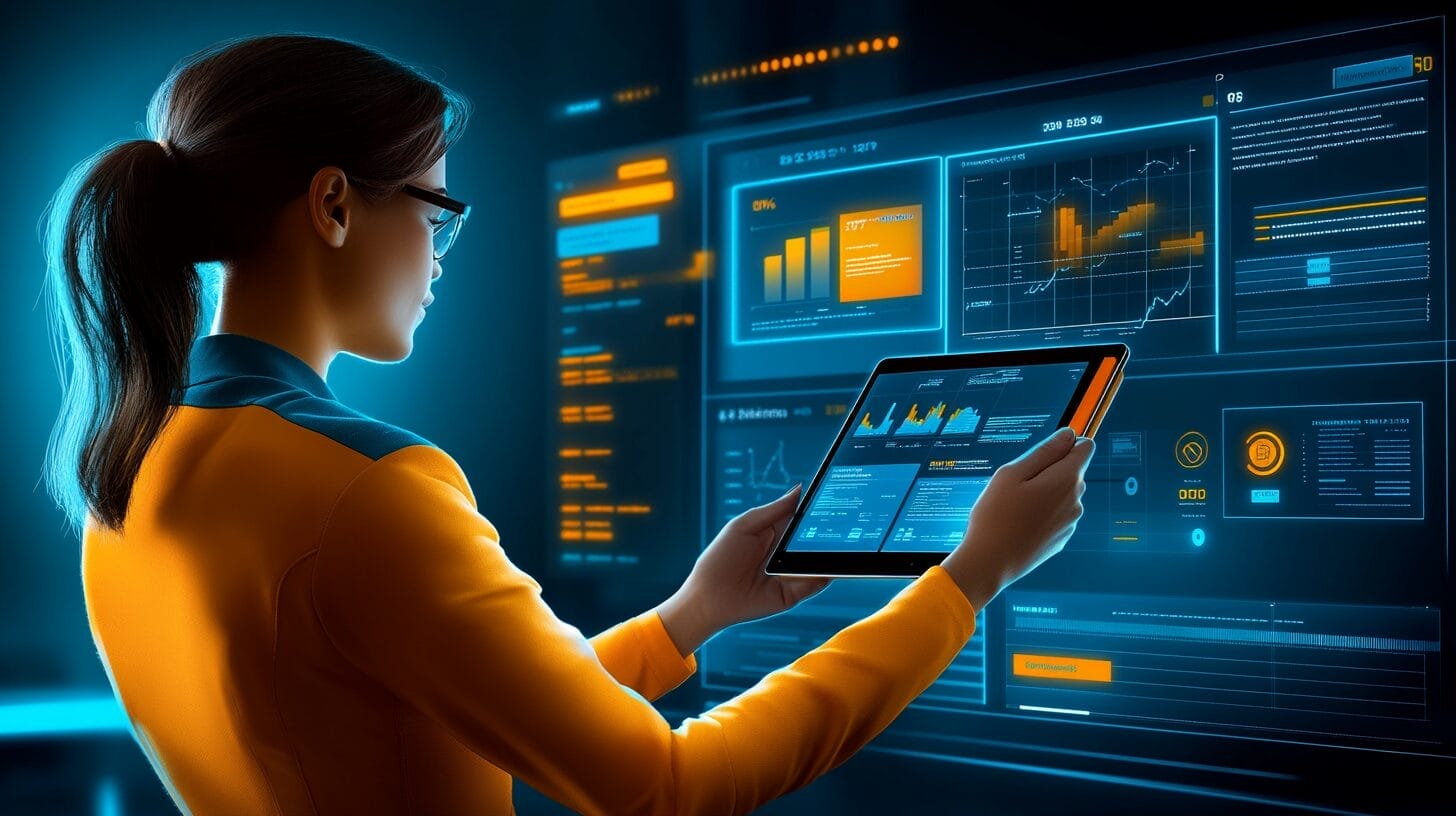
Junte-se a mais de 30.000 outros profissionais de vendas e marketing. Subscreva a nossa newsletter Sell to Win!