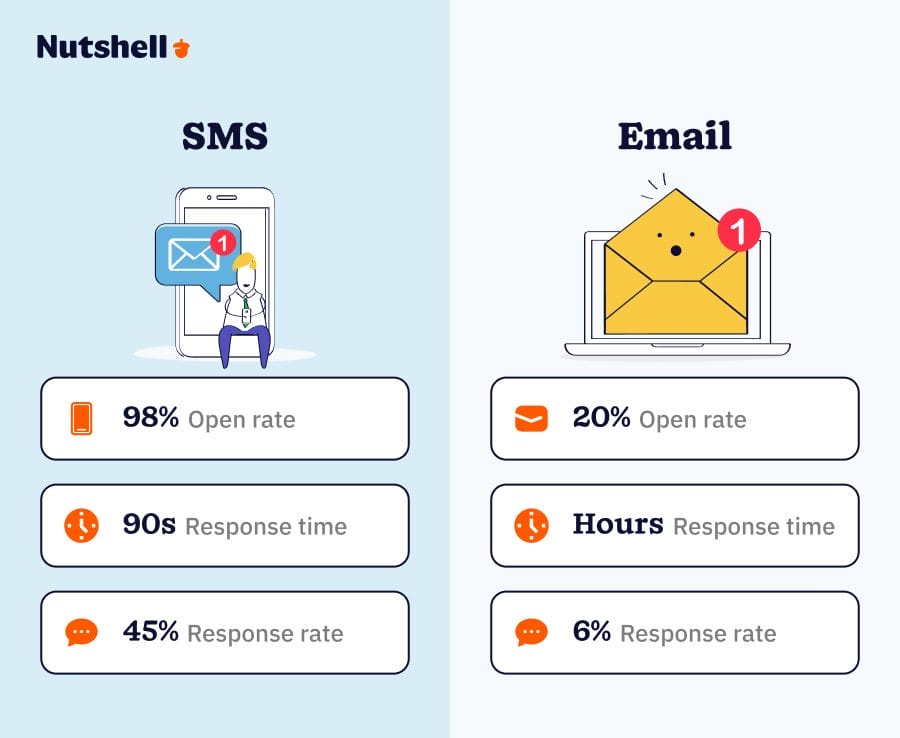
We evaluated nine CRMs based on SMS functionality, ease of use, value, integrations, and support quality. While several options offer powerful features, teams seeking simplicity and reliability will find the most value in solutions with native SMS capabilities. Read on for detailed reviews of each platform.
With 98% of text messages being opened compared to just 20% of emails, SMS has become the channel sales teams can’t afford to ignore. Yet many businesses still juggle separate tools for CRM and text messaging. This skill gap creates data silos and slows response times when every second counts.
The solution? A CRM with integrated SMS capabilities that keeps all your customer communications in one place. We’ve evaluated the best CRMs with SMS to help you find the perfect fit for your team’s needs, whether you’re a small business looking for simplicity or an enterprise requiring advanced automation.
Let’s explore nine solutions that can transform how you connect with customers through text.
We didn’t just read feature lists—we rolled up our sleeves and tested each platform to understand how its SMS capabilities work in practice. Our evaluation focused on five key criteria:
Our hands-on testing included sending actual messages, setting up automation workflows, and analyzing real user reviews. We paid special attention to native versus add-on solutions. This distinction significantly impacts user experience and total cost.any features it claimed to have.
Before diving into specific platforms, let’s establish what makes a CRM effective for SMS communication. These features separate professional solutions from basic texting tools.
The ability to receive and send texts is fundamental to meaningful SMS engagement. Your CRM should support real conversations, not just broadcast messages.
When customers reply, their responses should automatically log to their contact records. This capability maintains a complete communication history in one place and helps build relationships rather than just pushing information.
Texting workflow automations multiply your team’s efficiency by triggering messages based on criteria such as:
Imagine appointment reminders sent automatically, follow-ups triggered after demos, or welcome texts delivered to new customers—all without manual intervention. The best systems let you customize these workflows to match your unique sales process.
A system that imports contact and interaction data ensures every text exchange appears alongside emails, calls, and notes in a unified view. This context prevents embarrassing duplicate messages and helps team members pick up conversations seamlessly. When everyone can see the full communication history, customers feel heard and valued.
Collaborative platforms are essential for growing businesses. Look for capabilities such as:
Some platforms even support round-robin assignment for incoming texts, ensuring prompt responses.
Effective compliance management protects your business from costly violations. Your CRM should handle opt-in consent tracking, automatic opt-out processing, and maintain audit trails for regulatory requirements. With 53% of consumers feeling ignored when texts go unanswered, having proper systems ensures both compliance and customer satisfaction.
A fully integrated mobile app enables your team to text customers from anywhere. Field sales reps, service technicians, and remote workers need more than just desktop access— they need full SMS functionality on their phones. The best mobile apps sync instantly with the main CRM, preventing communication gaps.
| CRM Name | Rating | Best For |
| Nutshell | 4.5/5 | All-in-one CRM with native SMS |
| Close | 4/5 | High-volume outbound sales teams |
| HubSpot | 4/5 | Enterprise marketing teams |
| Salesforce | 3.5/5 | Complex enterprise customizations |
| Pipedrive | 3.5/5 | Visual pipeline management |
| ActiveCampaign | 3.5/5 | Email-first marketing teams |
| Zoho CRM | 3.5/5 | Budget-conscious basic CRM |
| Monday.com | 3.5/5 | Project-based teams |
| Keap | 3.5/5 | Automated small business follow-up |
Let’s dive into our list of the best CRMs with SMS, ranked based on their functionality, ease of use, integration capabilities, and overall value.

Quick Summary: Nutshell is the only CRM on our list with truly native SMS functionality built directly into the platform. This means no third-party integrations, no sync delays, and no additional apps to manage—just seamless two-way texting within your existing CRM workflow.
Key SMS Features:
Pros:
Cons:
Pricing: SMS is included with the Engagement Pro license at $16/user/month (requires base CRM subscription starting at $13/user/month when billed annually). The plan includes 150 messages per user monthly, with additional messages at competitive rates.
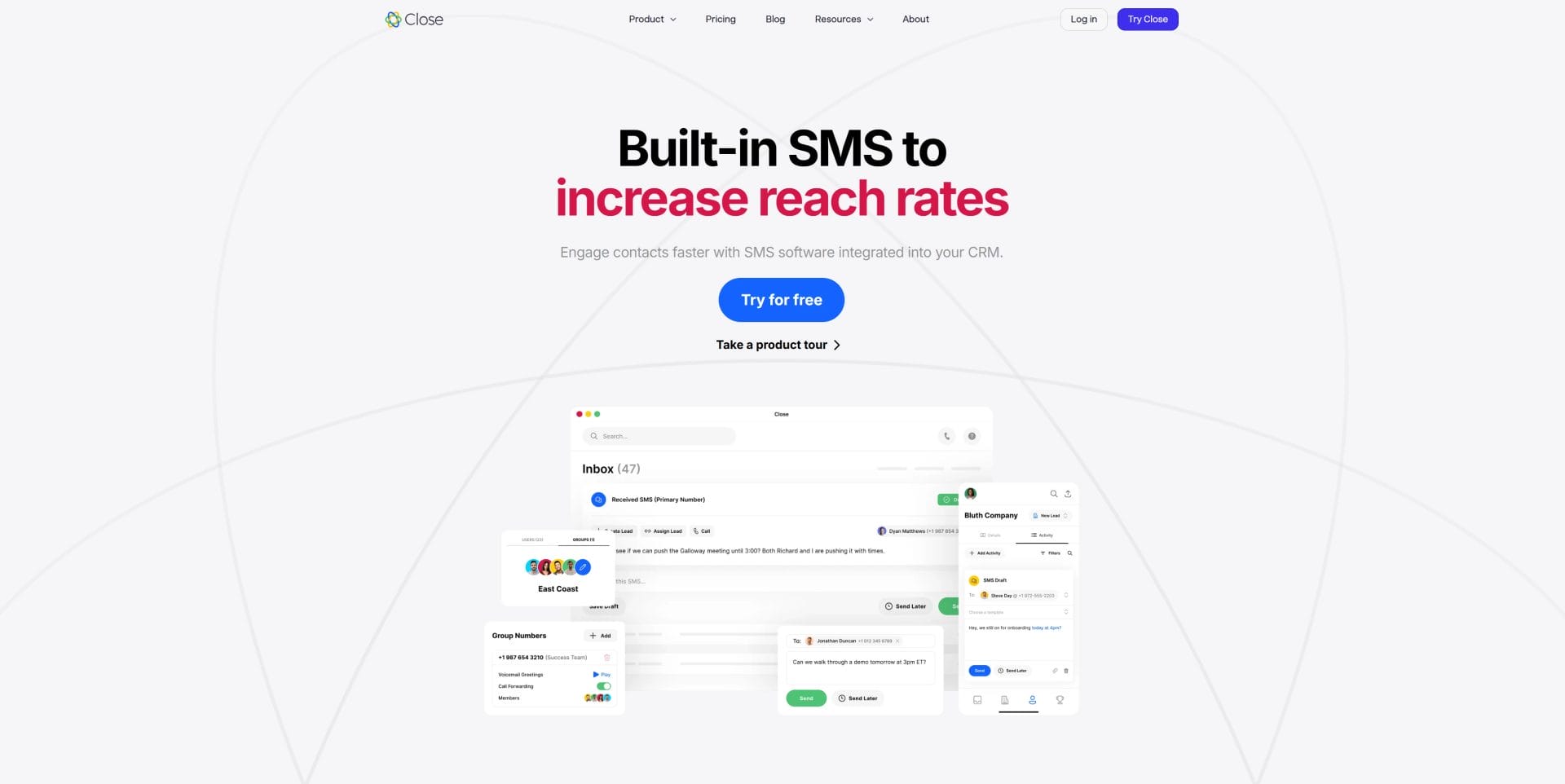
Quick Summary: Close caters to aggressive sales teams that live on the phone and need SMS as another high-velocity channel. Built for teams making hundreds of daily contacts, it excels at rapid-fire outreach but has a steeper learning curve.
Key SMS Features:
Pros:
Cons:
Pricing: Starting at $35/user/month for the Essentials plan when billed annually.
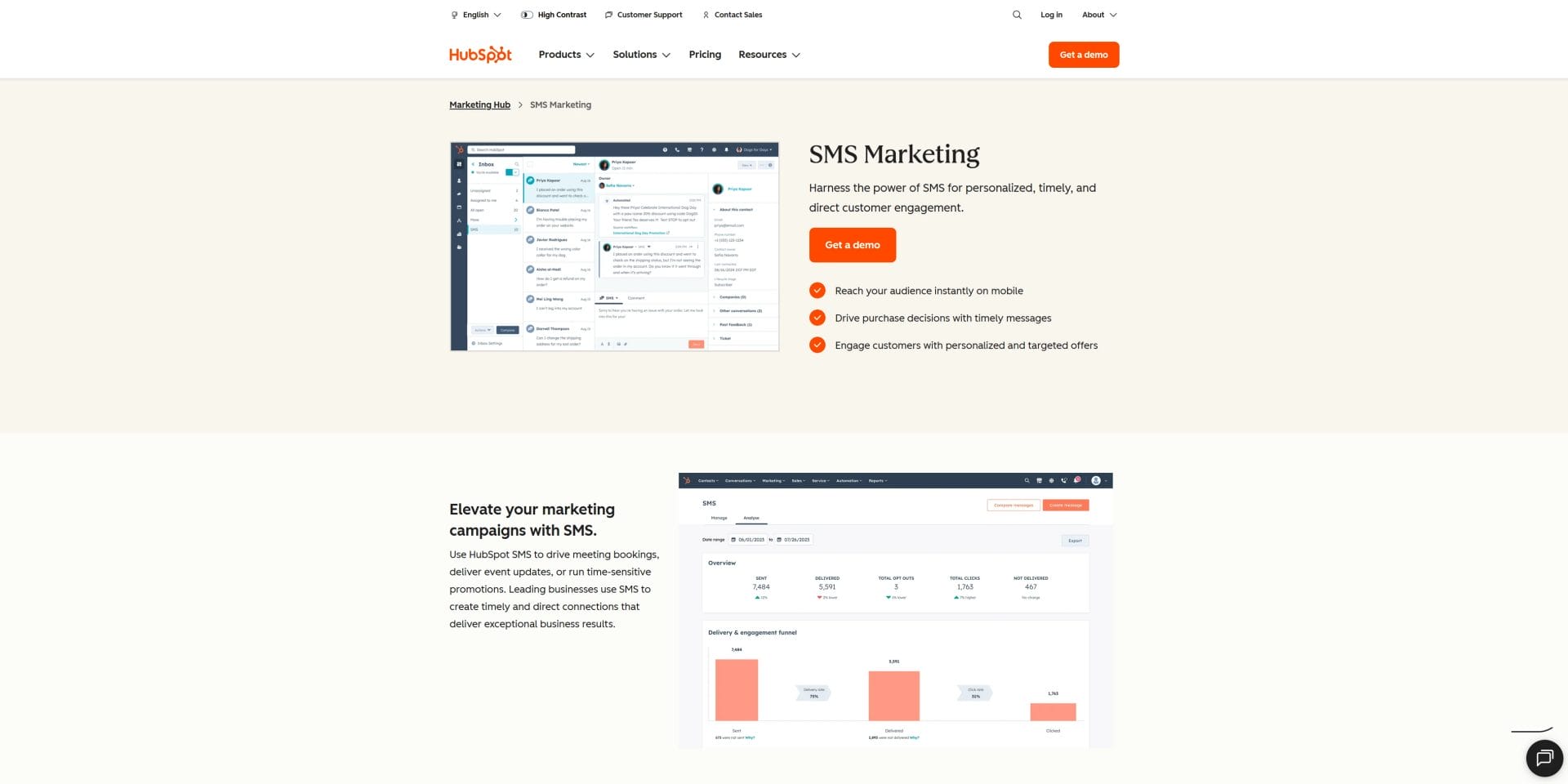
Quick Summary: HubSpot offers comprehensive marketing automation, where SMS fits into broader multi-channel campaigns. The platform works well for large teams with dedicated marketing operations. However, its complexity and cost often overwhelm smaller businesses.
Key SMS Features:
Pros:
Cons:
Pricing: While CRM starts free, SMS requires a Marketing Hub Professional subscription at $800/month (annual rate) plus an SMS add-on starting at $75/month for 1,000 messages.
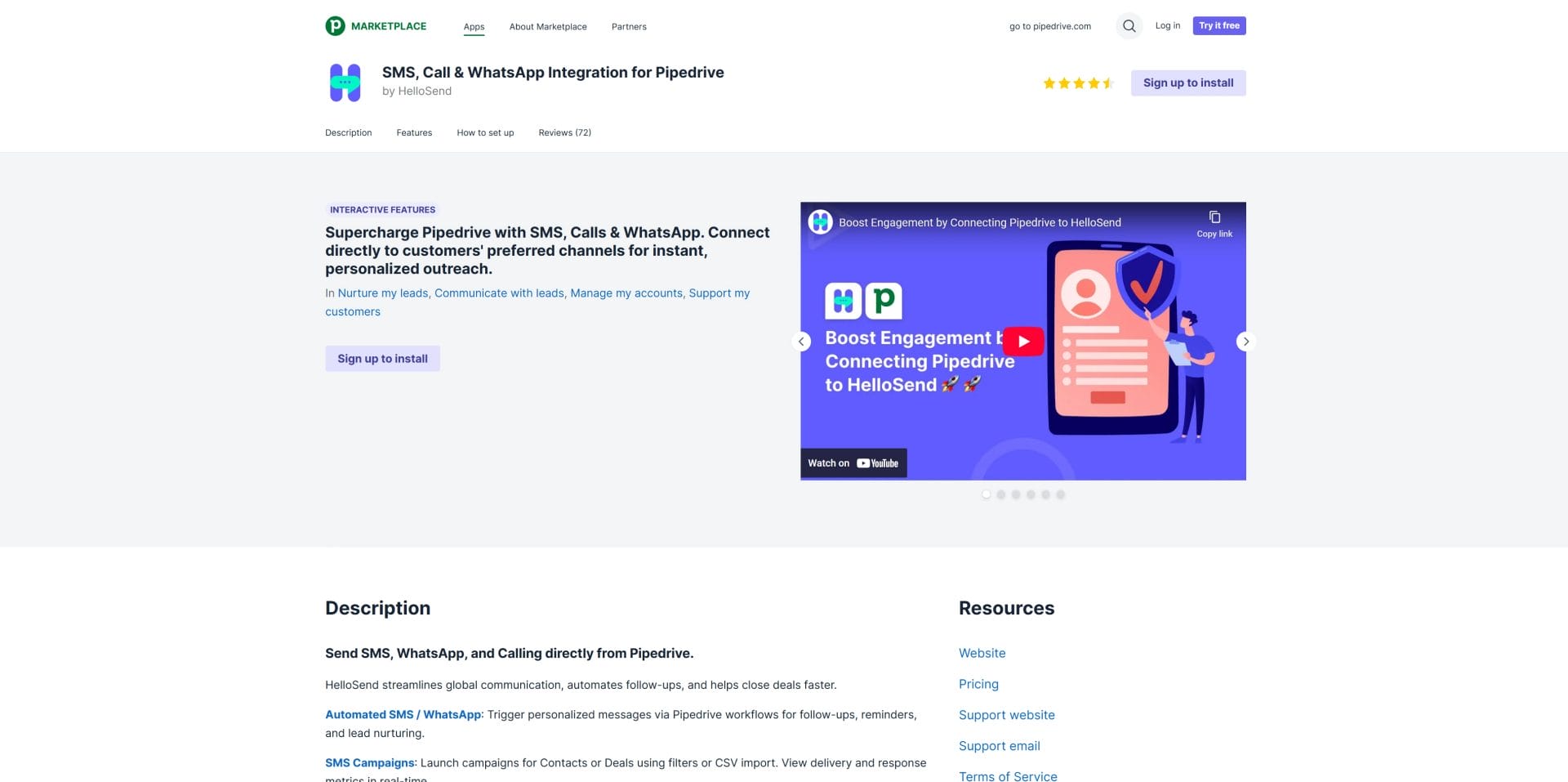
Quick Summary: Pipedrive’s visual pipeline interface makes it easy to see deal progress at a glance. While the core CRM shines for sales teams, SMS requires third-party integrations that can complicate the otherwise simple platform.
Key SMS Features:
Pros:
Cons:
Pricing: CRM starts at $14/user/month (billed annually). SMS functionality is added via third-party apps with separate pricing structures based on features and usage.
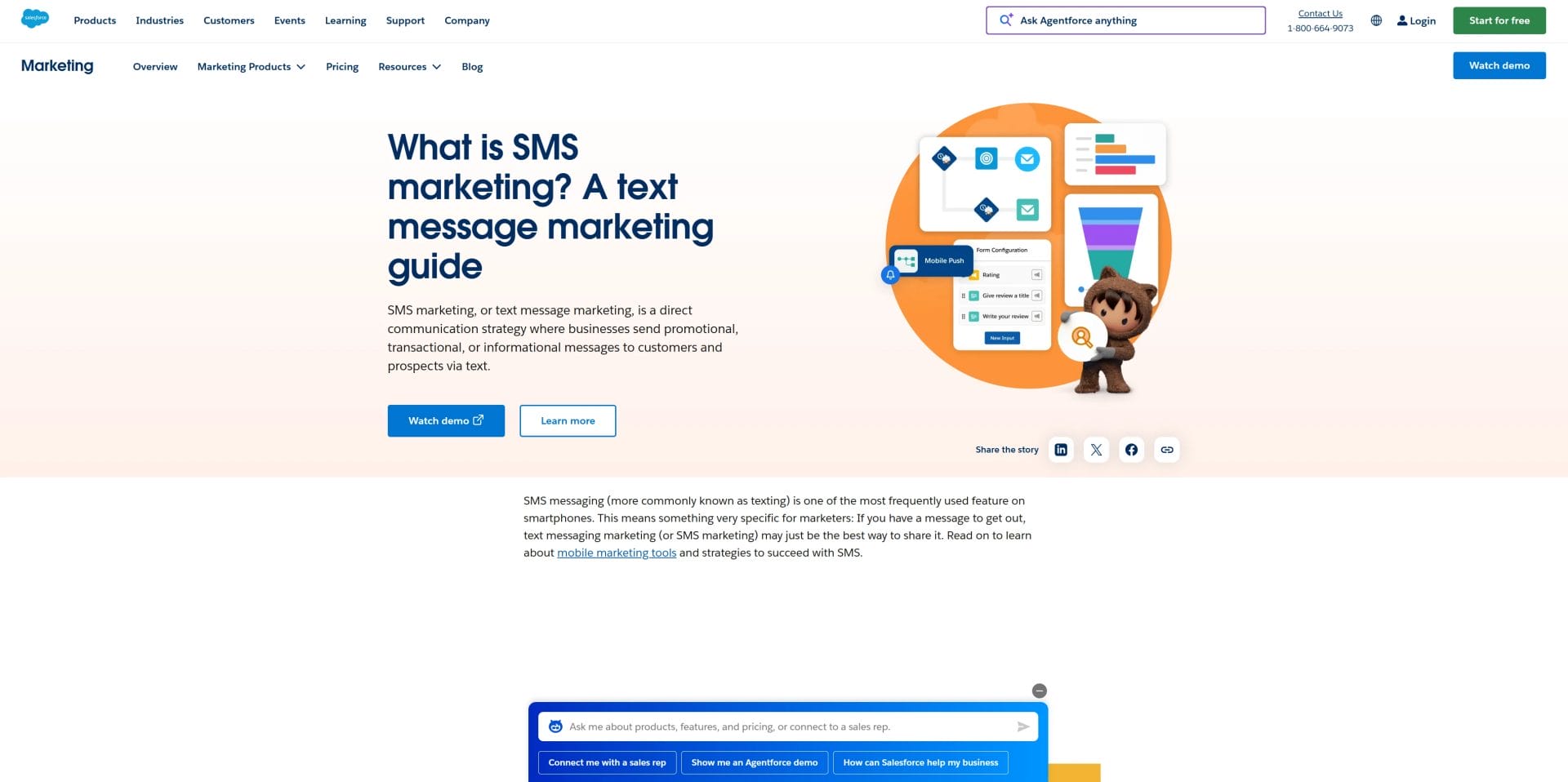
Quick Summary: Salesforce remains the enterprise CRM standard, offering unlimited customization potential through its platform. However, customers must also purchase third-party apps from the Salesforce marketplace to gain SMS capability—adding complexity and cost to implementation.
Key SMS Features:
Pros:
Cons:
Pricing: Starting at $25/user/month for Starter Suite. Digital Engagement for SMS add-on is $75/month.
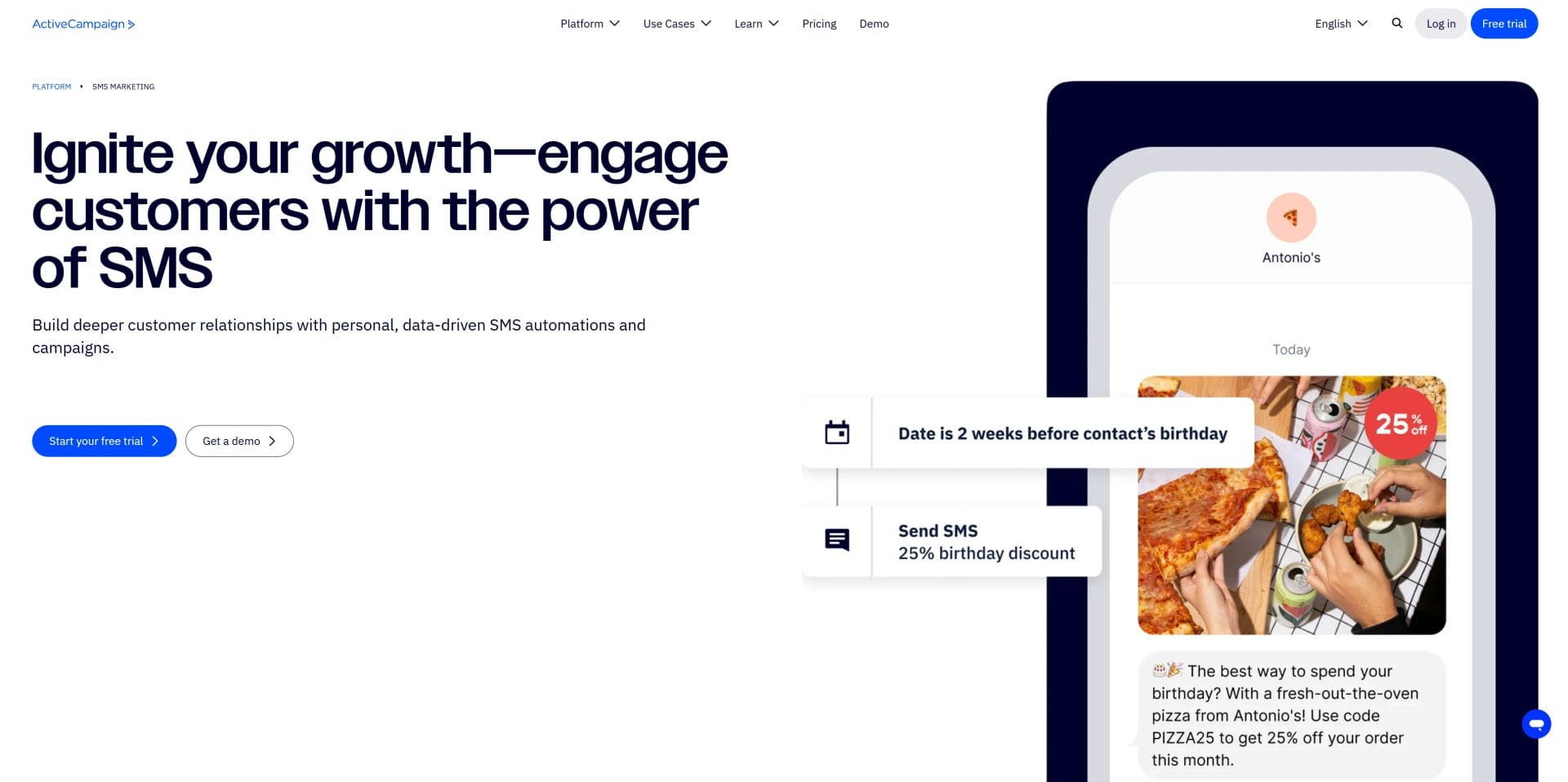
Quick Summary: ActiveCampaign excels at email marketing automation with SMS as a supplementary channel. Teams already invested in email campaigns can add SMS touchpoints, though the CRM features feel secondary to marketing tools.
Key SMS Features:
Pros:
Cons:
Pricing: SMS can be purchased as an add-on with the Plus (starting at $49/month), Professional ($149+/month), and Enterprise ($259+/month) plans.
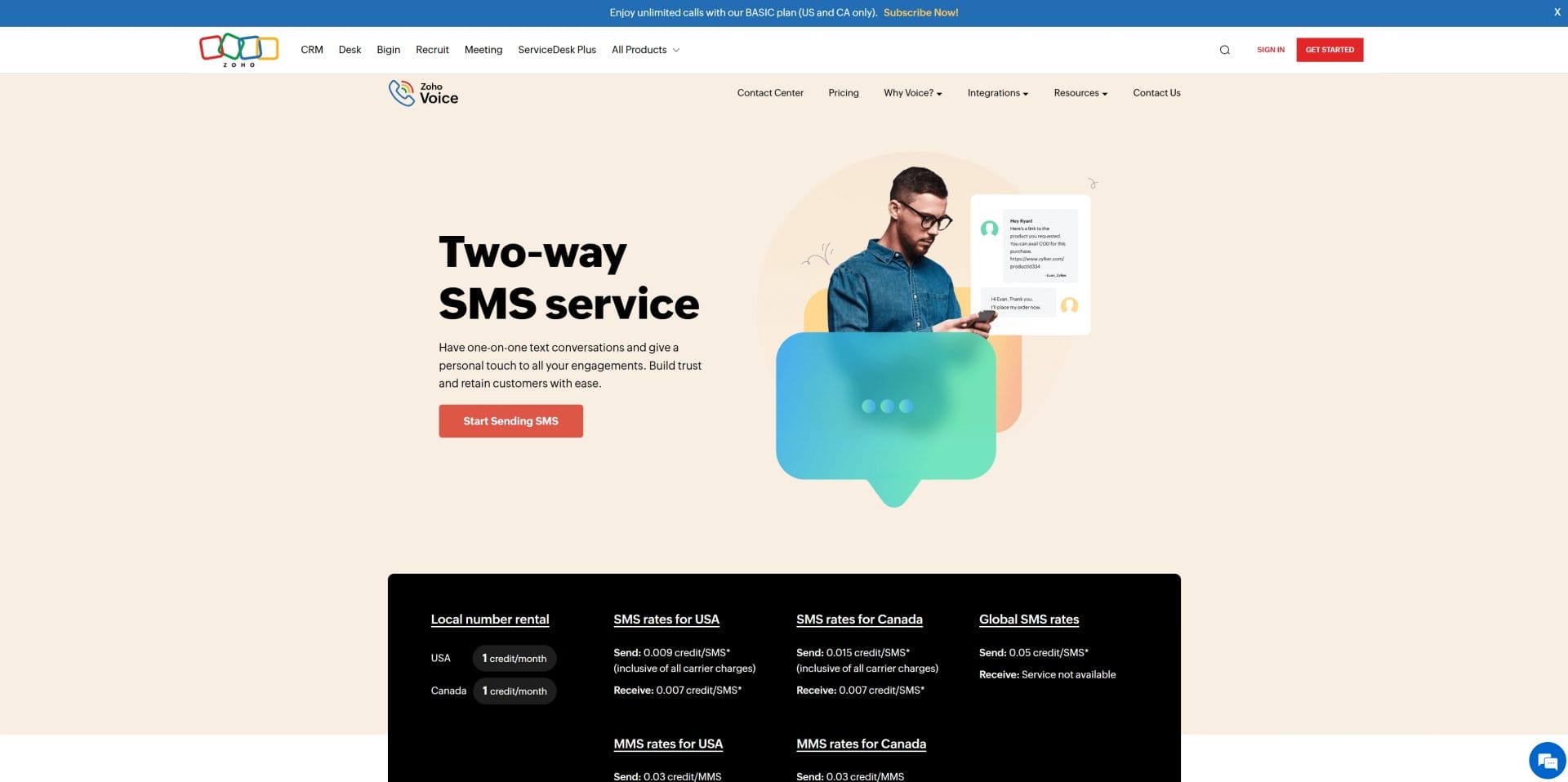
Quick Summary: Zoho CRM offers affordable CRM functionality with basic SMS capabilities through its ecosystem. While less polished than premium options, it provides essential features at a fraction of the cost.
Key SMS Features:
Pros:
Cons:
Pricing: CRM starts free for 3 users, paid plans from $14/user/month. The cost per SMS varies by country.
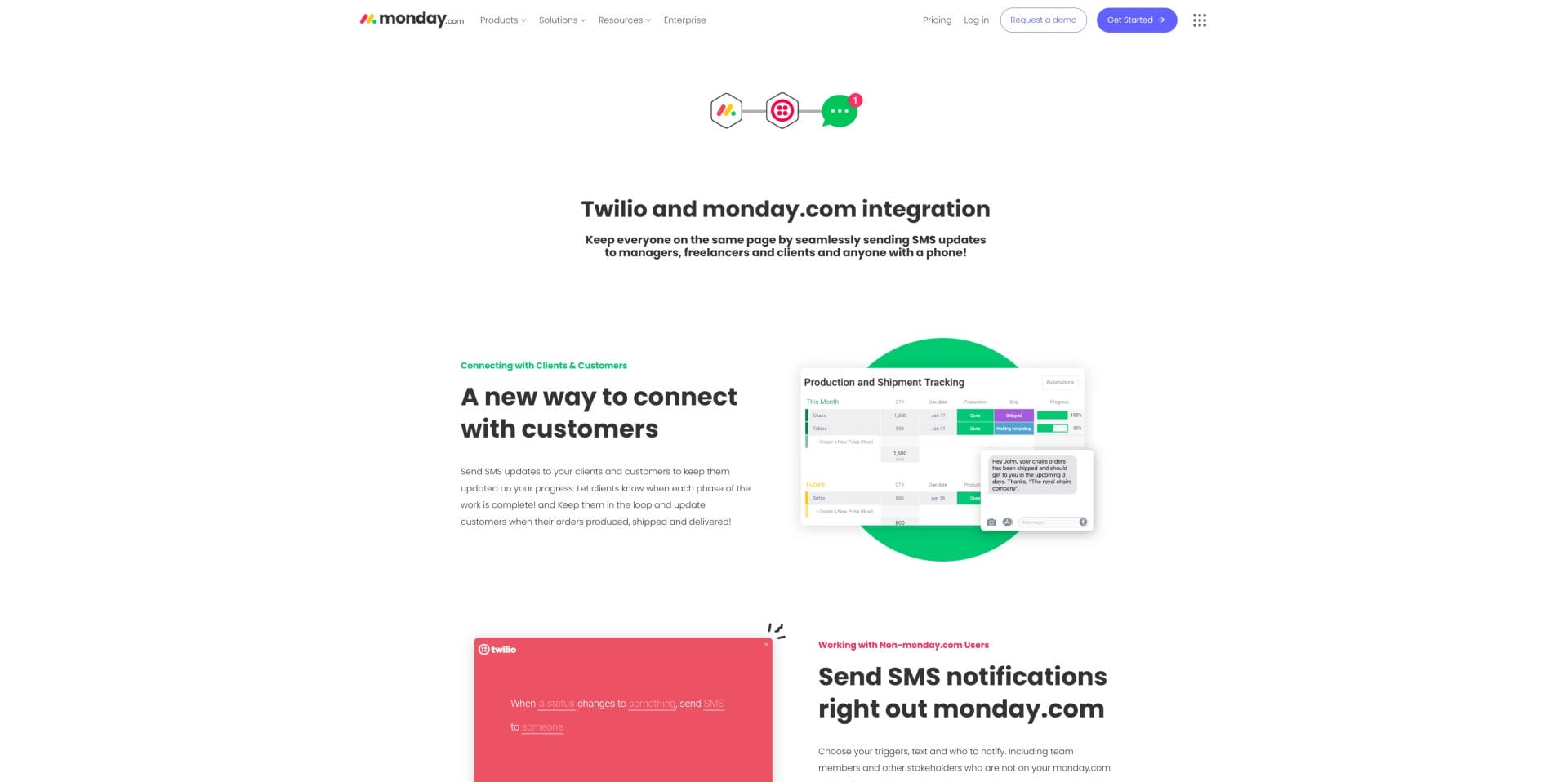
Quick Summary: Monday.com started as project management software and added CRM capabilities. Teams already using Monday for projects can add basic CRM and SMS, though dedicated CRM platforms offer more depth.
Key SMS Features:
Pros:
Cons:
Pricing: CRM starting at $12/seat/month (billed annually), advanced SMS capabilities require higher tiers.
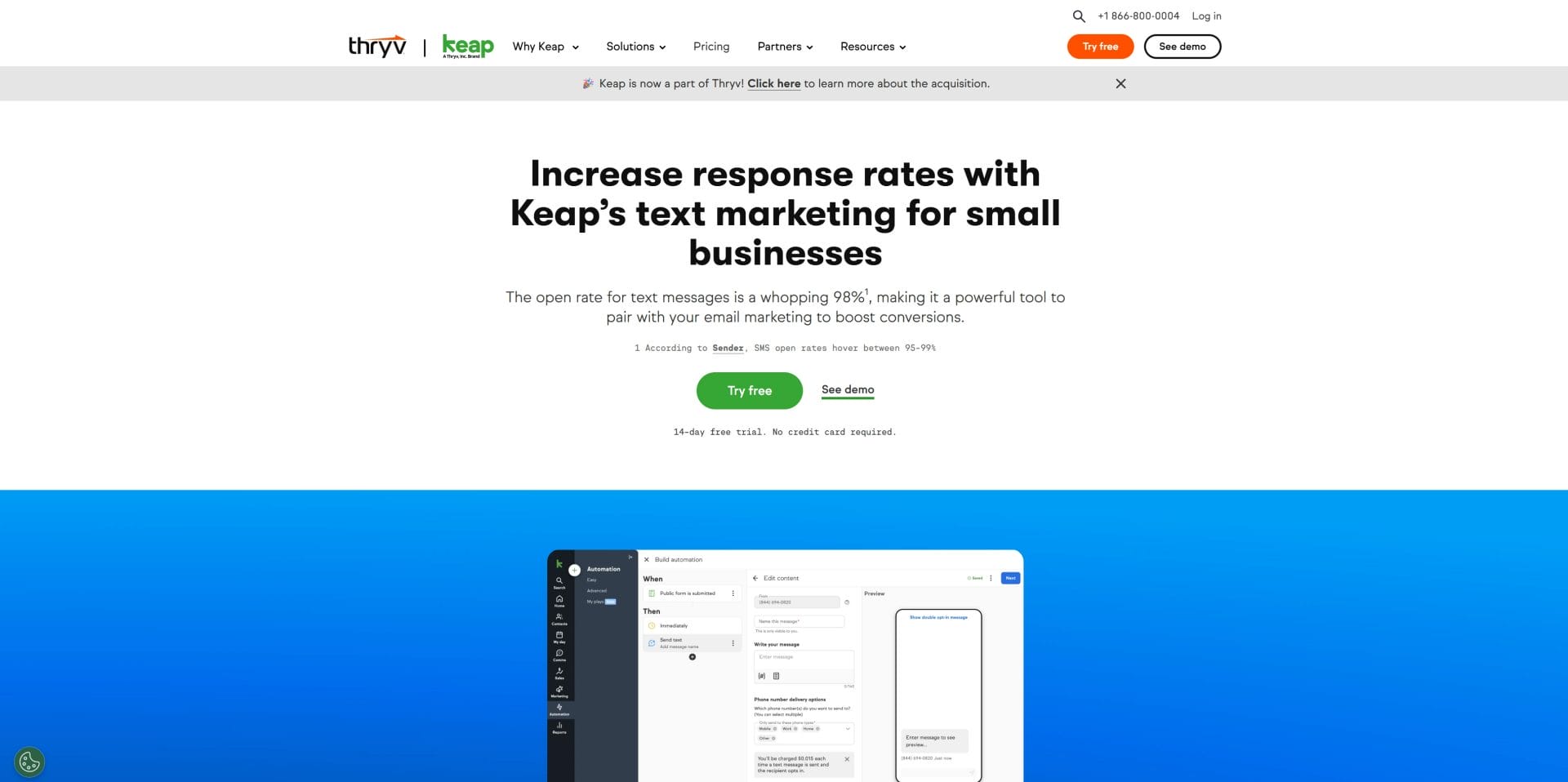
Quick Summary: Keap (formerly Infusionsoft) focuses on small business automation, particularly for appointment-based businesses. While its automation is powerful, the interface shows its age, and pricing runs higher than modern alternatives.
Key SMS Features:
Pros:
Cons:
Pricing: Starting at $299/month.
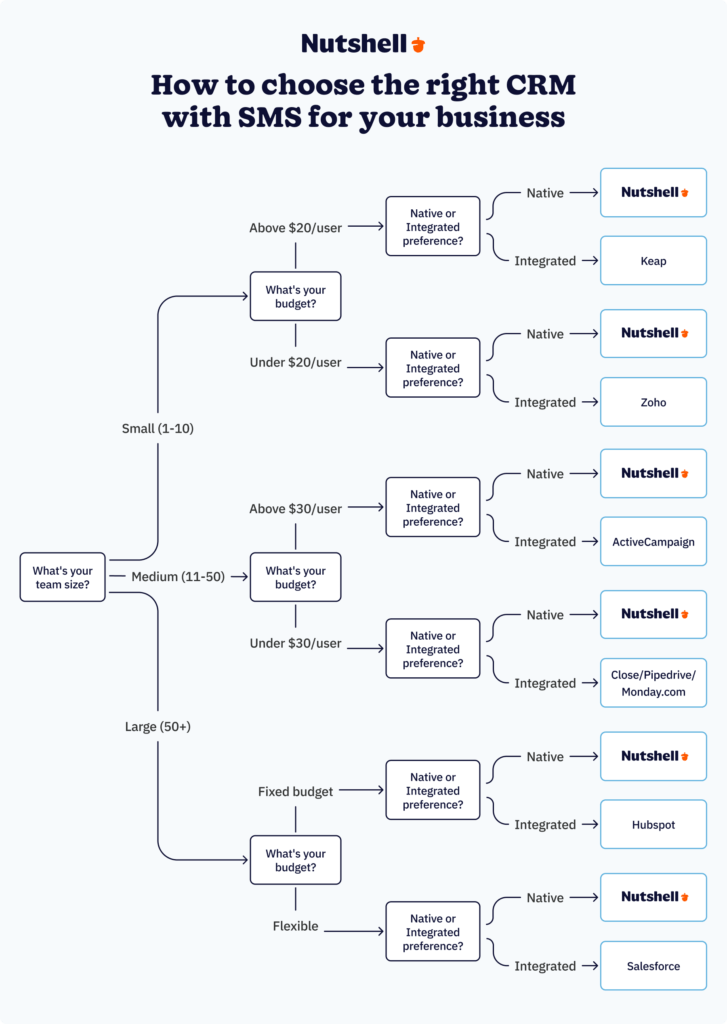
Selecting the right CRM with SMS capabilities requires an honest assessment of your team’s needs, technical capabilities, and growth plans. Let’s break down the key factors to consider:
Start with these key considerations to ensure you choose an easy-to-use CRM solution that meets your needs:
The size of your team is a vital consideration for platform selection. Small teams (1-10 people) benefit most from simple, native SMS solutions that work out of the box. Nutshell’s integrated approach eliminates the complexity of managing multiple tools, letting small teams focus on selling rather than troubleshooting integrations.
Medium teams (11-50) must balance feature depth with collaboration tools, ensuring everyone stays aligned on customer communications. Large teams (50+) often require the customization capabilities of enterprise platforms, though these features come with significantly higher costs and complexity.
Your platform’s SMS decision framework impacts both immediate usability and long-term satisfaction. Native SMS matters most when you value simplicity, reliability, and predictable costs. Integrated solutions work when you have existing technology investments or need specific SMS provider features.
However, remember that integrations can break, require maintenance, and often create data sync delays that frustrate users. Solutions with native SMS functionality eliminate these common integration headaches, providing more reliable message delivery and unified reporting.
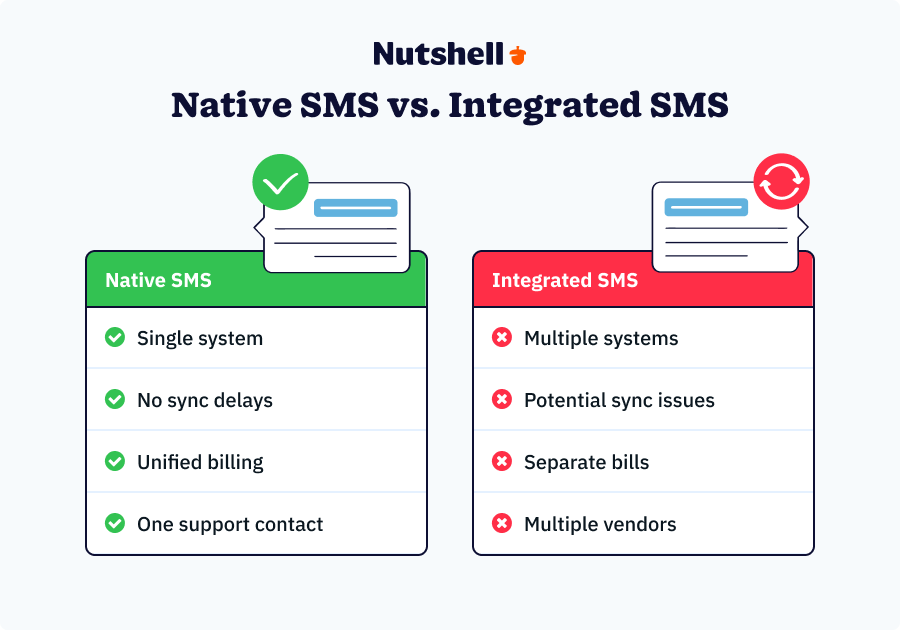
Budgeting for a CMS extends beyond sticker prices. Hidden costs can include:
Calculate your expected message volume and factor in growth to accurately estimate an integrated solution’s potential costs. What seems affordable at 100 messages monthly can exceed your budget at 10,000. Native solutions typically offer more predictable pricing.
Remember that a 45% SMS response rate vs. a 6% for email means faster implementation directly impacts revenue. This means the number of steps involved in your solution’s implementation directly affects time to value.
Some platforms promise quick setup but require weeks of configuration, integration testing, and team training. Others offer true plug-and-play functionality. Consider your team’s technical expertise and availability for training when choosing a CRM.
SMS compliance isn’t optional—it’s essential for protecting your business from fines and maintaining customer trust. Understanding and following regulations ensures your messages reach customers while avoiding legal troubles.
The Telephone Consumer Protection Act (TCPA) forms the foundation of SMS compliance in the United States. The Telephone Consumer Protection Act requires express written consent before sending commercial texts. This means customers must explicitly opt-in to receive messages, and you must maintain clear records of this consent.
Your CRM should automatically track opt-in timestamps, methods, and associated documentation to protect your business during audits.
Registering for a 10-Digit Long Code (10DLC) has become mandatory for business texting. The system requires businesses to register their use cases with carriers to improve deliverability and reduce spam—as a result, businesses will gain a dedicated 10-digit phone number for application to person (A2P) texting in the U.S.
The process involves submitting business information, explaining your messaging purposes, and waiting for approval. While this adds upfront complexity, registered numbers enjoy better delivery rates and higher volume limits. Most quality CRMs now guide you through this process or handle it automatically.

Managing customer communication preferences must be foolproof. Every message should include clear opt-out instructions (typically “Reply STOP to unsubscribe”), and your CRM must process these requests immediately. Best practices include double opt-in for sensitive industries, clear disclosure of message frequency, and separate consent for different message types (marketing vs. transactional). Never assume email consent extends to SMS—they require separate permissions.
Respect helps maintain positive customer relationships. Send messages during reasonable hours (typically 8 a.m. to 9 p.m. in the recipient’s time zone) and limit frequency to avoid fatigue. Most successful businesses send two to four messages monthly for marketing, with higher frequency acceptable for transactional updates. Your CRM should support time zone-aware scheduling to prevent early morning or late-night messages.
Message content guidelines
Consistently following established content guidelines ensures professional communication. Keep messages under 160 characters when possible to avoid splitting, include your business name for clarity, and use links sparingly. Shortened URLs can trigger spam filters, so use them judiciously. With a 21-30% SMS conversion rate vs 2.3% for cold calls, well-crafted messages drive significant results while maintaining compliance.
Ensure SMS compliance from day one. Start your 14-day free trial of Nutshell and get expert guidance on 10DLC registration and best practices.
Sometimes the best insights come from real-world examples. Let’s explore how one small business transformed customer relationships through strategic CRM SMS implementation.
Family Medicine Chiropractic, a small clinic with just four employees, struggled with patient retention. Despite providing excellent care, patients would skip follow-up appointments or forget maintenance visits, leading to inconsistent revenue and suboptimal patient outcomes. Traditional phone reminders were time-consuming and often went to voicemail.
The clinic implemented a simple CRM with native SMS capabilities, focusing on personalized appointment reminders and care follow-ups. Rather than generic automated messages, they adopted a “text like you would a friend” approach, using patients’ names and referencing specific treatment plans.
The team started with appointment reminders sent 48 hours in advance, allowing easy rescheduling via text reply. They added caring check-ins after treatments: “Hi Sarah, how’s your back feeling after yesterday’s adjustment?” This personal touch, delivered through efficient CRM automation, made patients feel valued without overwhelming the small staff.
Within three months, appointment no-shows dropped by 60%, and patient lifetime value increased as more people completed recommended treatment plans. The consistent touchpoints stabilized monthly revenue, allowing the clinic to plan growth confidently. Most importantly, patients reported feeling more connected to their healthcare provider.
The takeaways from this success story apply to businesses of any size. Personalization trumps complexity—simple, thoughtful messages outperform elaborate campaigns. Two-way texting builds genuine relationships by allowing real conversations. Simple automation drives consistent results without requiring technical expertise or large teams.
Start with one use case, like appointment reminders, before expanding. Test message timing to find when your customers respond best. Monitor response rates and adjust your approach based on what resonates. Remember that with a 90-second average SMS response time, quickly following up on replies is essential for building trust.
Nutshell offers the best native SMS experience with two-way texting built directly into the CRM—no integrations required. This eliminates sync issues and reduces total cost.
Close provides another strong option for teams prioritizing high-volume outreach. Most other CRMs rely on third-party integrations, which add complexity and potential failure points.
Costs vary significantly between platforms. Native solutions like Nutshell include a specific number of messages in their pricing (100 free per user per month).
Integration-based solutions typically charge $0.01-0.05 per message plus monthly platform fees ranging from $20 to $200. Don’t forget hidden costs like 10DLC registration ($15-40), setup fees, and potential consultant costs for complex platforms.
In most cases, you’ll need a dedicated business number for CRM SMS to ensure compliance and proper routing. Some platforms support number porting, allowing you to transfer existing numbers. However, personal cell numbers generally can’t be used for bulk business messaging due to carrier restrictions and compliance requirements.
Native SMS means texting functionality is built directly into the CRM platform, offering seamless data flow, unified interface, and single vendor support. SMS integrations connect third-party texting services to your CRM, providing more provider options but requiring separate accounts, potential sync delays, and multiple support contacts when issues arise.
Choose a CRM that automatically handles TCPA compliance through proper opt-in tracking, consent management, and opt-out processing. Ensure your platform maintains detailed audit trails of all consent and communications. Register for 10DLC to improve deliverability. Most importantly, work with a CRM provider that understands compliance and provides guidance.
Nutshell excels with triggers based on deal stages and customer actions for pipeline-based automation. HubSpot offers sophisticated multi-channel automation, but at enterprise prices. ActiveCampaign provides strong marketing automation with SMS, while simpler needs are well-served by Keap’s appointment-focused automation.
The 98% open rate of SMS messages represents an incredible opportunity for businesses ready to embrace modern communication. As we’ve seen throughout this guide, SMS is no longer optional for sales teams—it’s essential for meeting customers where they are and responding with the speed they expect.
While all nine CRMs we reviewed offer SMS capabilities, the difference between native and integrated solutions significantly impacts your team’s daily experience and long-term success. Nutshell stands out by bringing SMS home to the CRM, eliminating the complexity of integrations while providing enterprise-level features at small business prices.
The right choice depends on your specific needs, but for most businesses seeking reliable, affordable SMS within their CRM, native solutions provide the best path forward. Why juggle multiple tools when you can manage everything in one place?
Ready to transform your customer communication? Start your 14-day free trial of Nutshell and experience the simplicity of native CRM SMS. Our free, unlimited support team will help you get started, ensure compliance, and optimize your messaging strategy.
The future of sales communication is here—and it fits in your customers’ pockets. Make sure your CRM is ready to meet them there.
Try Nutshell free for 14 days or let us show you around before you dive in.

Join 30,000+ other sales and marketing professionals. Subscribe to our Sell to Win newsletter!