
Nutshell is the best simple CRM with a 4.8/5 rating, offering the ideal balance of ease-of-use and powerful features. Our top three recommendations are:
We rated each CRM based on implementation speed, daily usability, feature balance, team collaboration, and total cost of ownership. The key takeaway? The best simple CRMs provide sophisticated capabilities through an intuitive interface—they simplify the experience, not the functionality.
Did you know that 55% of CRM implementations fail? That’s right—more than half of businesses invest time and money into customer relationship management software only to watch it gather digital dust.
The culprit? Feature overload, poor adoption rates, and systems so complex that teams abandon them for spreadsheets within months.
But here’s the good news: finding the best simple CRMs can completely change this narrative.
We’ve tested over 20 CRM solutions to identify the ones that strike the perfect balance between simplicity and capability. After extensive hands-on evaluation, Nutshell emerged as our top choice with a 4.8/5 rating, followed by eight other solutions that prove you don’t need complexity to manage customer relationships effectively.
In this guide, we’ll show you exactly which simple CRM software will help your team avoid becoming another failure statistic.
We didn’t just read feature lists and call it a day. Our team tested over 20 CRM options hands-on, importing real data, setting up pipelines, and running through actual business scenarios.
With 91% of companies with 10+ employees now using CRM software, we knew we had to find solutions that would actually get used, not abandoned.
Our rating criteria breakdown:
We specifically focused on solutions that avoid the “feature overload” trap that causes so many CRM failures. Each system was evaluated based on how quickly a small business could get up and running with meaningful results, not just how many features it claimed to have.
There’s a crucial difference between “simple” and “limited”—one empowers your business, the other holds it back. A truly simple CRM provides capability without complexity, sophistication without confusion.

This distinction matters because sales teams only spend 18% of their time actually using CRM applications, so every interaction needs to count.
Characteristics of truly simple CRMs:
The best simple CRMs follow what we call the “Goldilocks principle”—not too basic, not too complex, but just right. They recognize that simplicity in design doesn’t mean simplicity in capability.
When evaluating options, remember that a CRM that’s too basic will frustrate your team just as much as one that’s overly complex.
Every simple CRM software worth considering must include certain non-negotiable features—and they should be available in the base pricing tier, not locked behind expensive upgrades. These aren’t “nice-to-haves”—they’re the foundation of effective customer relationship management.
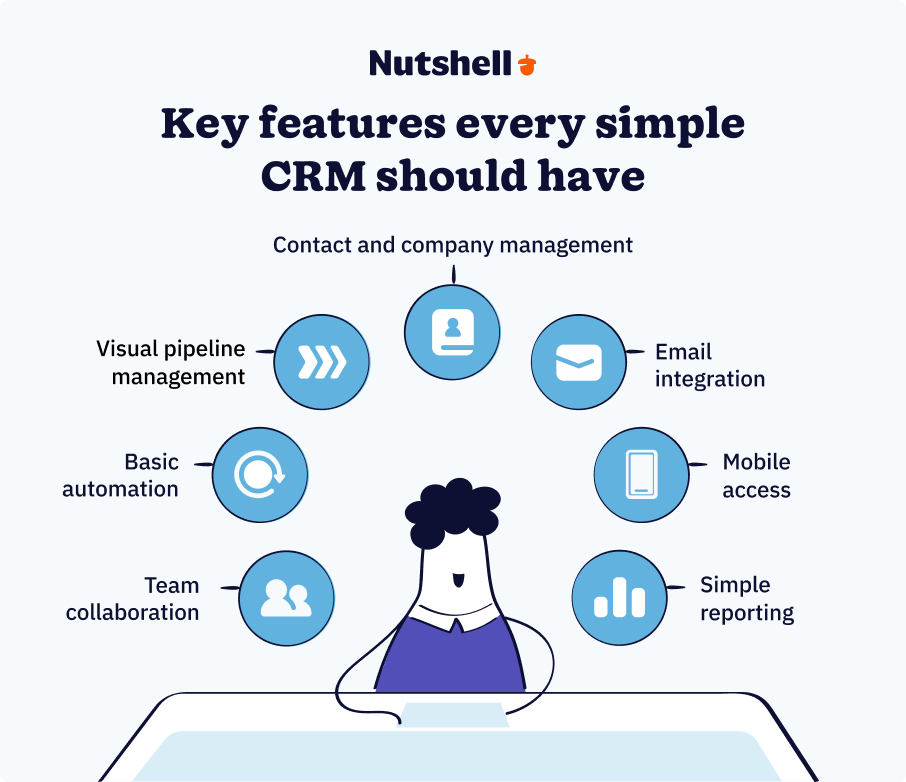
Essential features for any simple CRM:
Research shows businesses using CRM see a 300% improvement in lead conversion rates. But here’s the catch—you’ll only see these benefits if your team actually uses the system.
That’s why these features need to be included in base pricing, work seamlessly together, and not feel like separate tools forced under one roof.
| CRM Name | Rating | Best For |
| Nutshell | 4.8/5 | Growing businesses that need simplicity with room to scale |
| Pipedrive | 4.3/5 | Sales teams focused on deal velocity |
| HubSpot | 4.2/5 | Businesses wanting an ecosystem of separate hubs |
| Freshsales | 4.1/5 | Teams wanting AI-powered insights without complexity |
| Zoho CRM | 4.0/5 | Businesses already using other Zoho products |
| Monday.com CRM | 4.0/5 | Teams already familiar with project management tools |
| Insightly | 3.9/5 | Businesses needing simple project management alongside CRM |
| Capsule CRM | 3.9/5 | Professional services and consultancies |
| Less Annoying CRM | 3.8/5 | Businesses with minimal customization needs |
Let’s dive into our list of the best simple CRMs, base on our in-depth research and testing.

Nutshell is the “Goldilocks” CRM, offering a perfect balance between simplicity and capability, with exceptional onboarding that gets teams productive quickly.
$13/user/month (Foundation) when paid annually, with all core features included
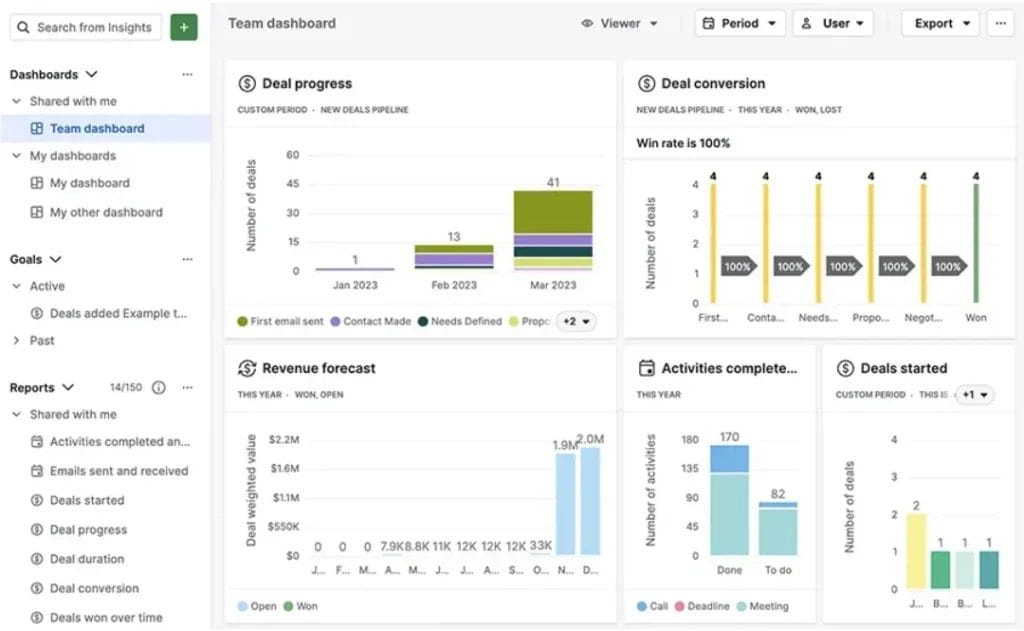
Pipedrive is a pipeline-centric CRM that emphasizes moving deals quickly through stages, and is good for teams with established sales processes.
Starting at $14/user/month for its Lite plan when paid annually, but key features require higher tiers
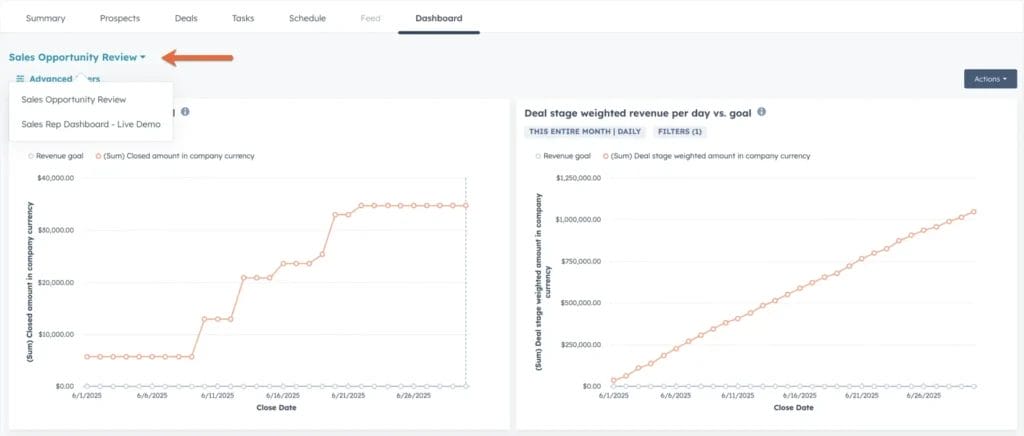
HubSpot offers a free basic CRM tier and connects you to a larger ecosystem, which can become complex as you add paid hubs for marketing, service, etc.
Free tier for basic CRM, starting at $9/user/month for its Sales Hub Starter plan when paid annually
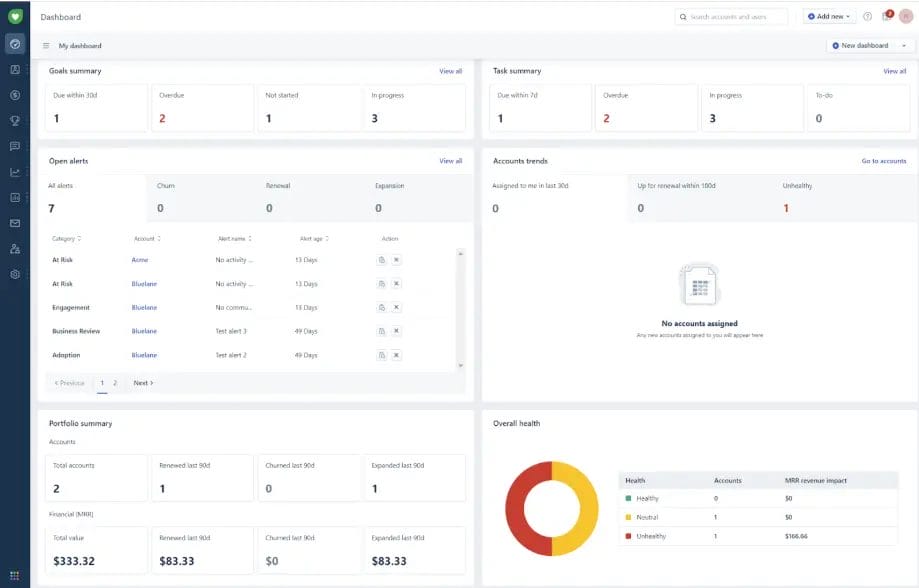
Freshsales offers an AI-enhanced CRM that provides intelligent insights while maintaining a simple interface.
Starting at $9/user/month for its Growth plan, billed annually
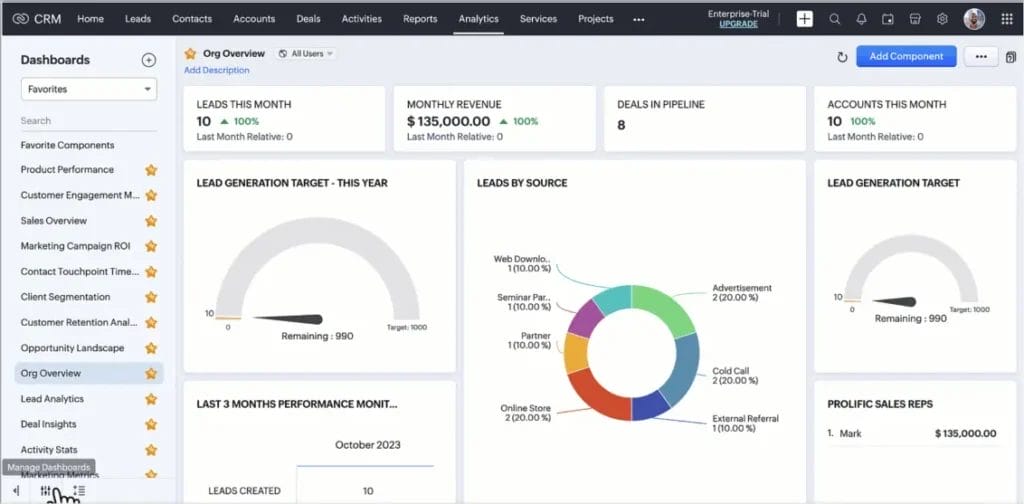
Zoho CRM is part of the larger Zoho ecosystem, which works well if you’re already using Zoho apps, but can feel disconnected otherwise.
Starting at $14/user/month for the Standard plan when paid annually
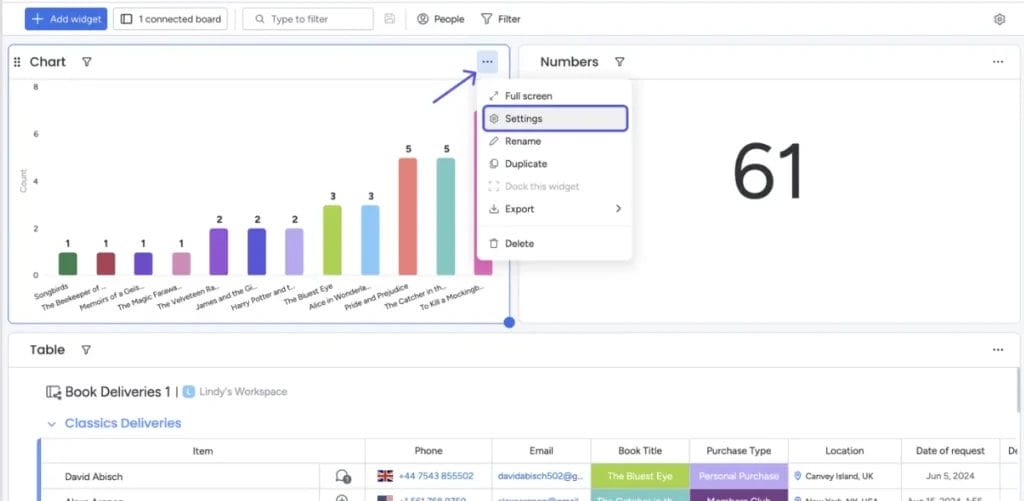
The Monday.com CRM is built on a project management platform, which would be familiar to Monday.com users, but delivers a different approach compared to traditional CRMs.
Starting at $12/user/month (minimum 3 users required), billed annually

Insightly combines CRM with project management, which can be good for service businesses, but may leave you feeling like you’re working with two separate tools.
Starting at $29/user/month for the Plus plan, billed annually

Capsule CRM offers a clean, simple CRM designed for professional services, with good basic features, but limited growth potential.
Starting at $18/user/month for its Starter plan, billed annually
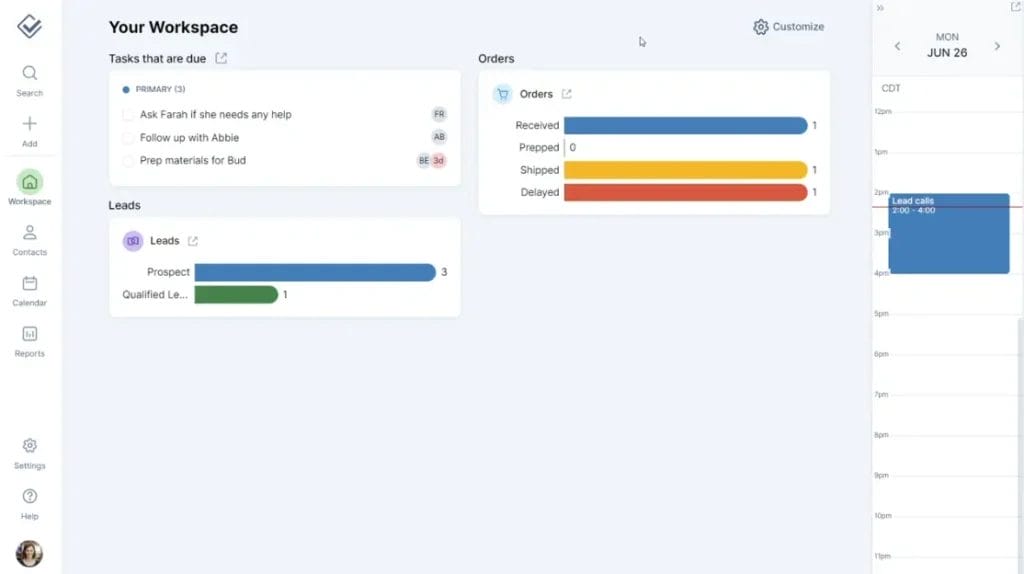
Less Annoying CRM (LACRM) is an ultra-simple CRM that lives up to its name but may be too basic for growing businesses.
One plan at a flat rate of $15/user/month
Selecting a CRM simple enough for your needs starts with an honest assessment of where your business is today and where it’ll likely be in 12 months. With a 70% failure rate in digital transformation initiatives, there’s a fair degree of risk involved in choosing the wrong system, as it can set your business back significantly.
Start with these key considerations to ensure you choose an easy-to-use CRM solution that meets your needs:
With that in mind, here’s our proposed decision framework by business type:
These are some red flags to avoid when choosing your ideal user-friendly CRM:
The importance of free trials cannot be overstated—always test with your real data and actual workflows before committing. One manufacturing company we researched successfully moved from paper-based tracking to a simple CRM, but only after testing three different options with their actual customer data.
A well-planned CRM implementation separates the 55% who fail from those who shorten their sales cycles by 8-14%. Here’s your roadmap to CRM implementation success.
Want to avoid the 55% failure rate? Pay attention to these best practices:
Remember, choosing a CRM with good onboarding support makes all the difference. The best simple CRMs provide guided setup processes that help you avoid common pitfalls and get your team productive quickly.
If you’re still using Excel or Google Sheets for customer management, you’re not alone—but you’re missing out on significant efficiency gains. Here’s what CRM can do for your business and why it beats spreadsheets every time.
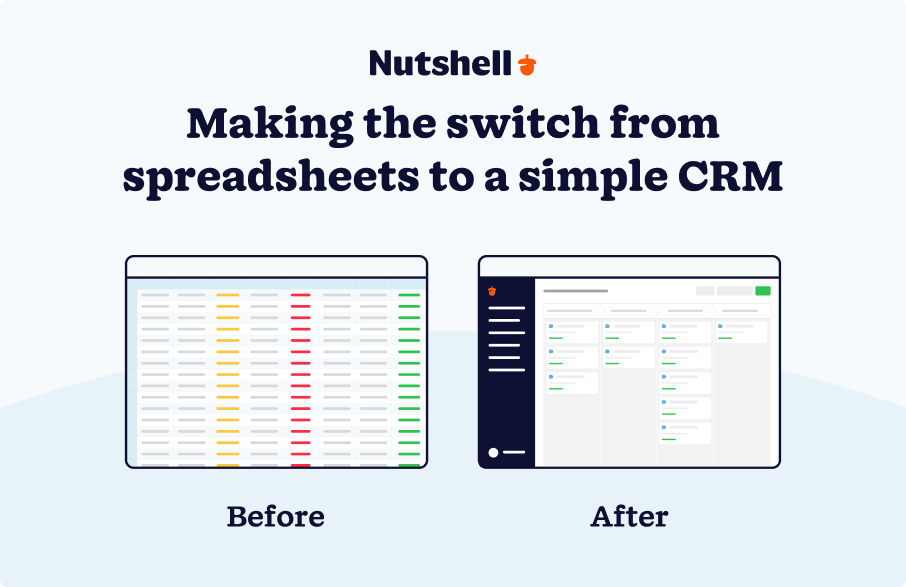
Here’s why CRM beats spreadsheets:
We understand you may have some concerns before making the move from spreadsheets to CRM. Let’s address some common concerns:
If you’re ready to make the switch, we recommend the following migration approach:
It’s worth noting that 22% of sales professionals still aren’t sure what CRM is, which shows how much opportunity exists for businesses ready to modernize. Choose a CRM with good import tools, and you’ll wonder why you waited so long to make the switch.
Based on our testing, Nutshell earned the highest usability rating (4.8/5) due to its intuitive interface, exceptional onboarding, and balance of features. It’s sophisticated enough to grow with your business but simple enough to use immediately.
Expect to pay $15-30 per user/month for a quality, simple CRM. Watch for hidden costs like limited contacts, feature restrictions, or separate charges for basic functionality. The best value includes all core features in base pricing.
Yes, the best simple CRMs (like Nutshell) are “growth-ready” – they have advanced features available when you need them, but don’t force complexity before you’re ready. Avoid “basic” CRMs that you’ll outgrow quickly.
Realistically, 1-4 hours for basic setup, then 1-2 weeks to fully implement with your team. Anyone claiming “30 minutes” isn’t accounting for data import, customization, and team training.
Simple CRMs have all the essential features presented intuitively. Limited CRMs lack important functionality or growth potential. Look for solutions that simplify the interface, not the capabilities.
The 55% failure rate usually stems from choosing overly complex systems, poor team adoption, or a lack of clear objectives. Selecting a truly simple CRM and following proper implementation practices dramatically improves success rates.
Finding the right balance between simplicity and capability doesn’t have to be a challenge. The best simple CRMs provide powerful features through intuitive interfaces that your team will actually use. Nutshell stands out with its 4.8/5 rating as the ideal solution for most growing businesses, offering that perfect “Goldilocks” balance.
Unlike the 55% of businesses with CRM implementations that fail, you now have the knowledge to choose a system your team will embrace. The key benefit? With the right simple CRM, you have the potential to see the same 300% improvement in lead conversion rates that successful CRM users enjoy—without the complexity that causes so many failures.
Ready to join the businesses that get CRM right? Start your 14-day free trial of Nutshell today and experience firsthand why it’s the best simple CRM for growing businesses. No credit card required, no complex setup—just the powerful simplicity your team needs to succeed.
The choice is clear: Avoid the common pitfalls of overly complex systems by choosing a CRM that respects both your team’s time and your business’s potential for growth. Your future self (and your sales team) will thank you.
Try Nutshell free for 14 days or let us show you around before you dive in.



Join 30,000+ other sales and marketing professionals. Subscribe to our Sell to Win newsletter!