How can you access multiple pipelines?
The ability to create multiple pipelines is available to Nutshell Sales customers on the Pro plan and up.





Customize pipelines to your sales process and test new processes with draft pipelines—or start fast with ready-made templates.
Track every opportunity in the view your reps prefer: drag-and-drop board, list, map, or chart.
Prioritize hot leads and surface the right fields so the next best action is always clear.
Your company’s sales process is unique—and so should your CRM pipelines. Make your pipeline your own by customizing it with stages, guidance for reps, confidence level, user assignments, tasks, and more. Or make use of our pre-built pipeline starter packs, designed to suit different sales process needs with stages, goals, tasks, and automations ready for you to personalize.
Then create multiple pipelines for different sales processes to separate your product and service offerings, B2B and B2C customers, new sales and post-sale onboarding, or whatever other audiences your business works with—all customizable for your industry and process.
Use Nutshell’s draft pipelines to plan, test, and fine-tune new pipelines—stages, outcomes, automations, and all—without affecting your active leads or counting toward your plan limits, so you can launch every process with confidence.
If you need some help creating or optimizing your pipeline, Nutshell’s AI Agents can help. Use our built-in Sales Pipeline Designer to help you create tasks, goals, and stages that align with your business needs. Check out our AI Agents support article to learn more.
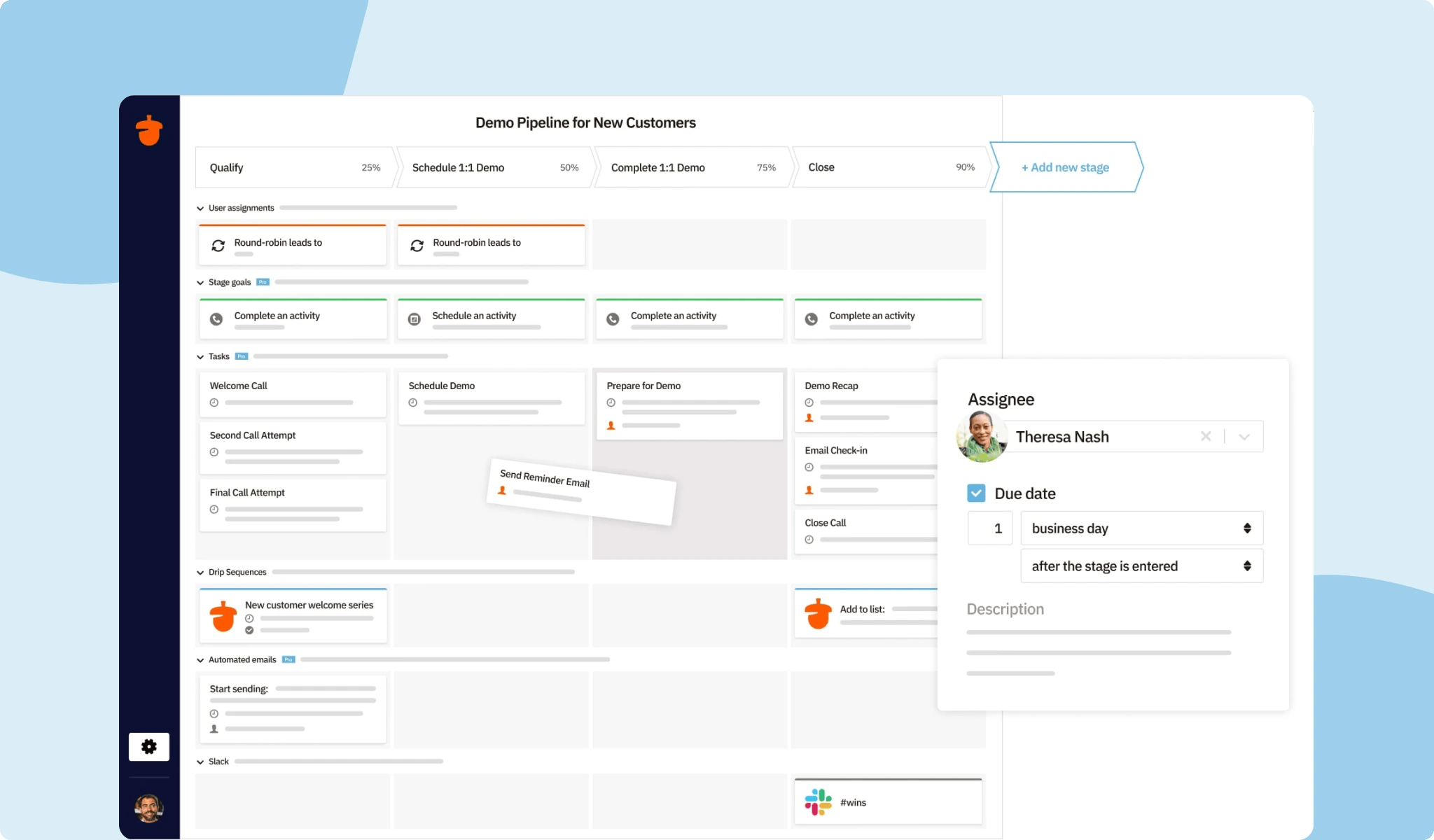
The ability to create multiple pipelines is available to Nutshell Sales customers on the Pro plan and up.

Empower your sales team to work more efficiently with lead views that meet their needs, allow them to track lead progress through the sales funnel, and help identify bottlenecks. So whether your reps are on the road or in the office, prefer a Kanban or list view of their leads, or just want different ways to visualize their in-progress sales, Nutshell lets them track their assigned leads however works best for them.
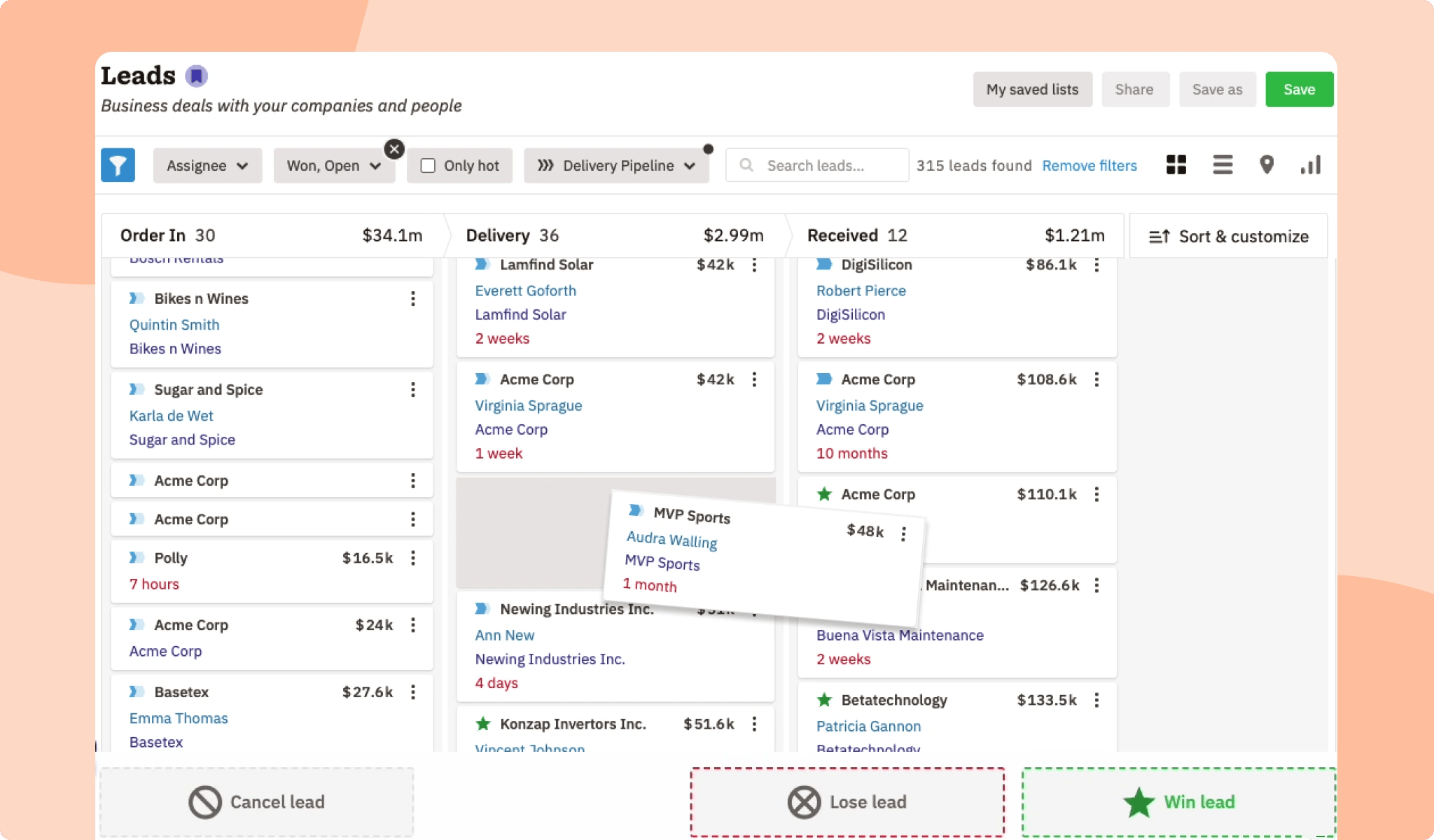
Board view is the interactive way to manage your pipeline and track leads in your CRM. Drag and drop leads to the next sales stage and mark leads as won, lost, or canceled. Monitor the general health of your pipeline and quickly see what needs to be done next.
List view is the most traditional approach for optimal lead and pipeline tracking and management. In our sales pipeline software, view your pipeline leads in rows and sort by columns based on the age of the lead, stage, confidence, value, and more.
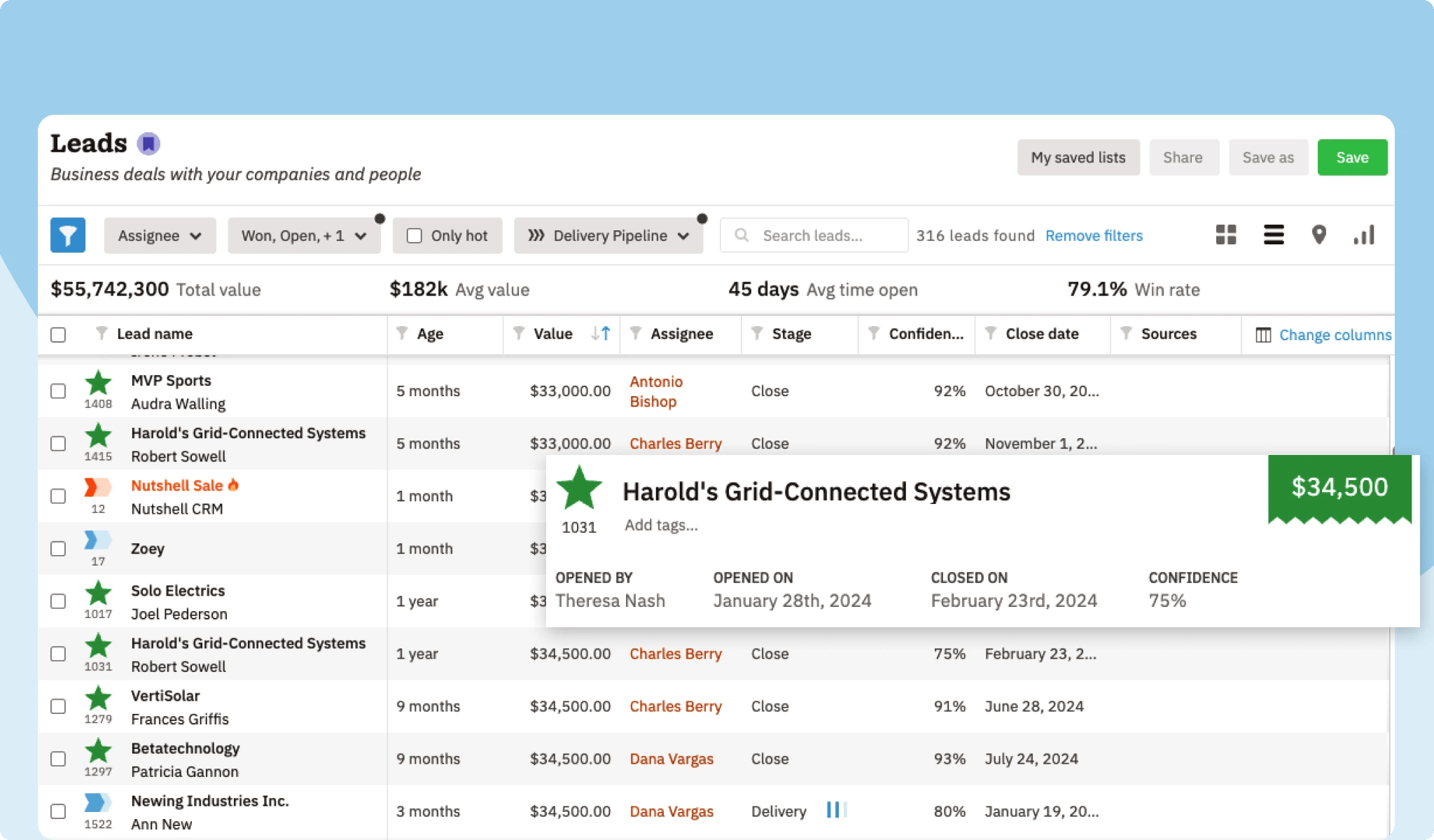

Ideal for outside sales reps, Map view shows exactly where your companies and people are located, helping you plan for on-site meetings and scheduling activities. Want to find your best leads on the go? Our free iPhone app lets you quickly view any lead list or filtered lead segment in a zoomable, smooth-scrolling map.
Chart view quickly details your lead trends by timeframe, quantity, and value in an easy-to-read graph, making it a great method for tracking your pipeline and leads.
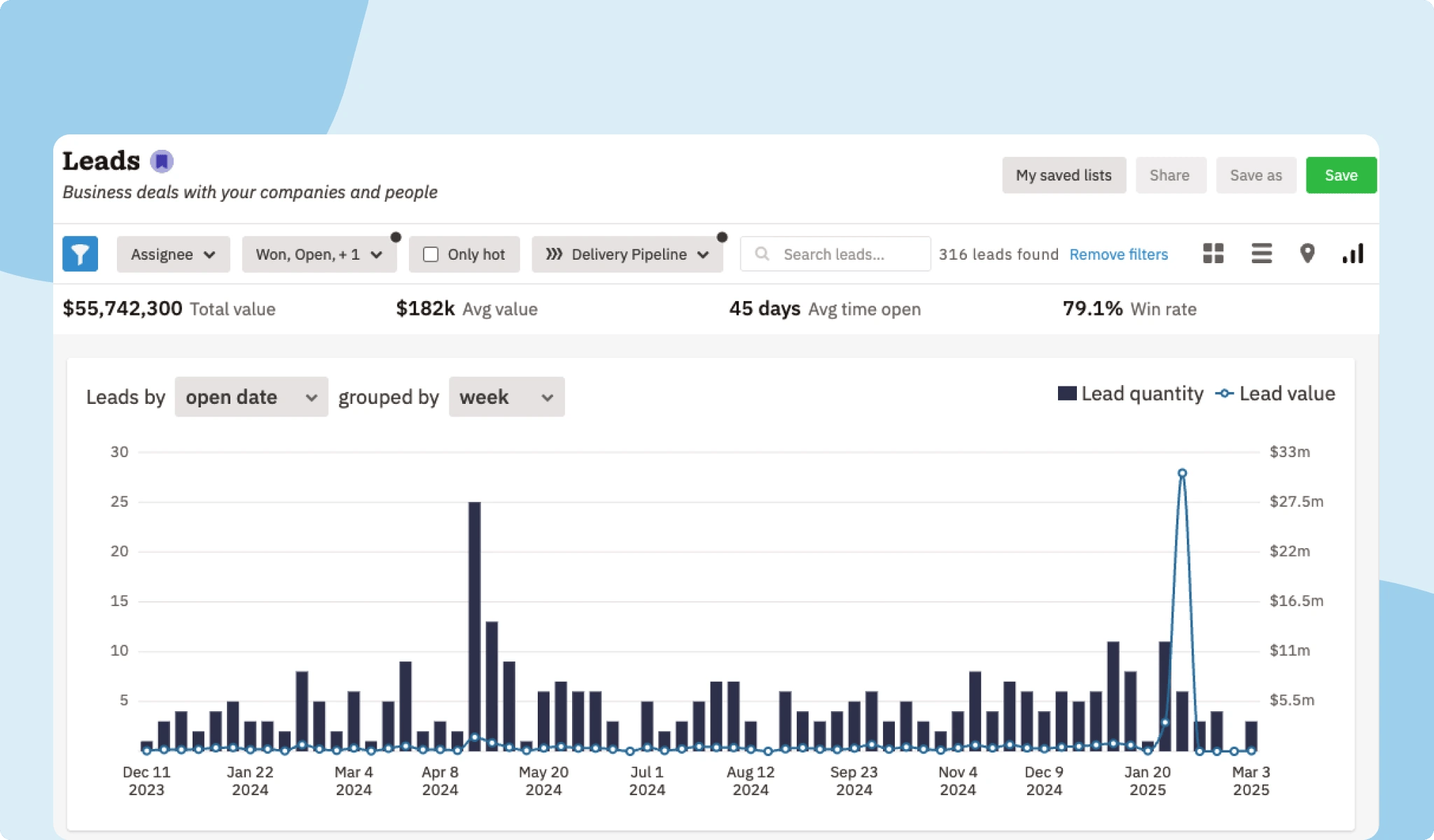
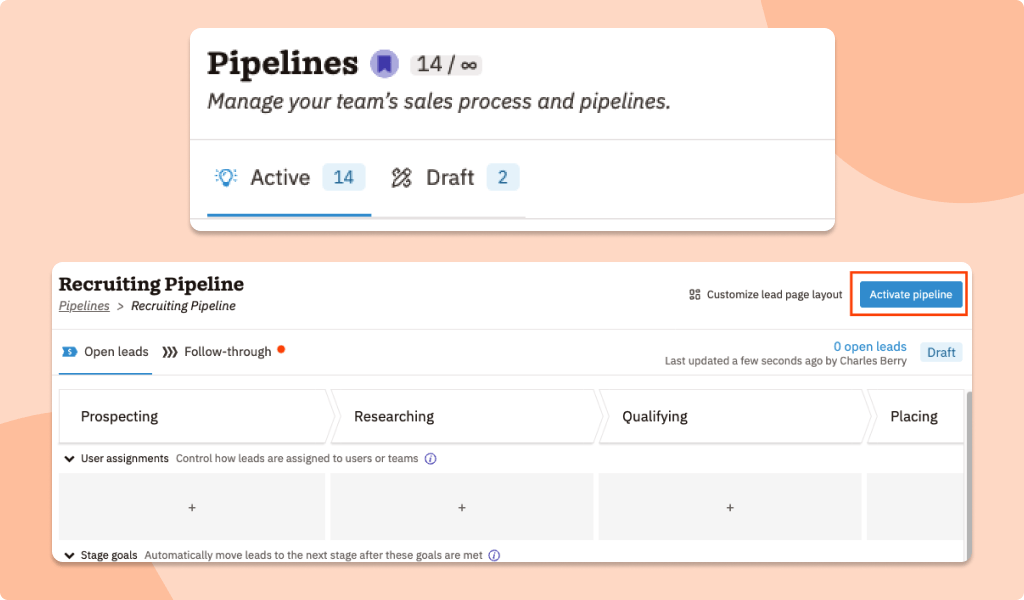
Nutshell’s draft pipeline status gives you a safe space to build, test, and refine new sales pipelines before they ever touch a live lead. Create and adjust stages, outcomes, and automation as much as you need. Draft pipelines don’t accept open leads and don’t count toward your plan limits, so you can perfect your process and activate it only when you’re ready to put it into action.
Choose a pre‑built pipeline starter pack that fits your industry, complete with stages, goals, tasks, email sequences, custom fields, activity types, and tags. From simple outbound prospecting to enterprise sales, Nutshell has a pipeline starter pack template to meet your needs. Bypass the blank‑slate setup and dive straight into experiencing Nutshell’s full sales, marketing, and engagement power after signing up.

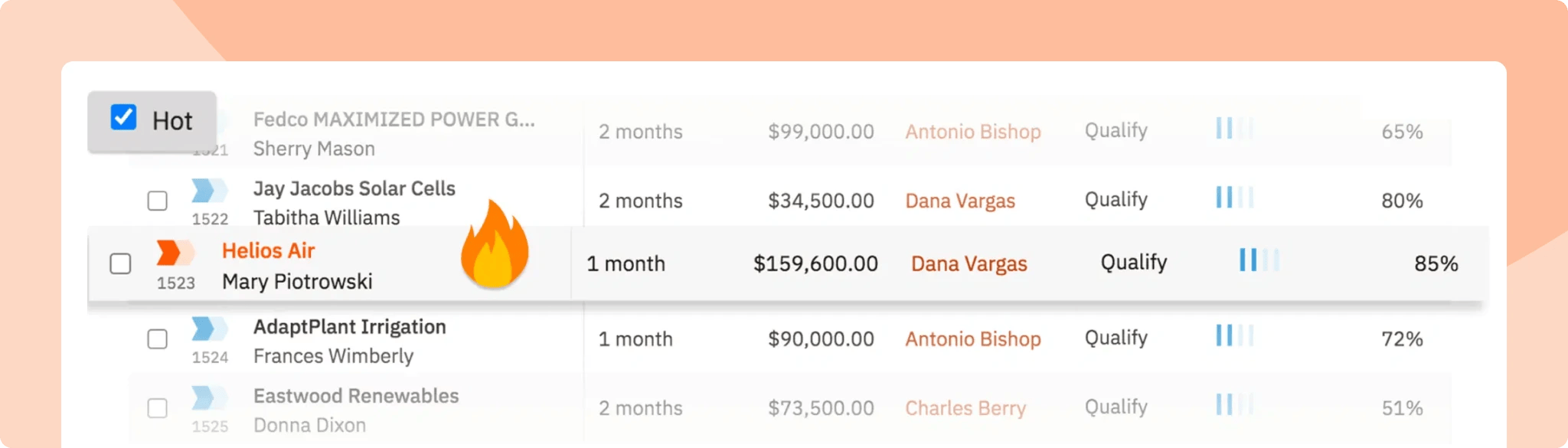
Are your leads hot or not? Hot leads let you prioritize the prospects that are most meaningful to you so you know exactly where to focus your attention. Whether a lead is brand new or already in your pipeline, you can “heat it up” in one click, and it’ll immediately be front-and-center on your lead views, dashboard, and to-do lists. Learn more about hot leads!
Want to see specific lead data front and center in your lead board? Now you can choose which fields are displayed and reorder them to support your team’s process. Switch up the customization for each of your company’s pipelines so lead board cards show the most important information for your team’s needs. Learn more about customizing your lead board!
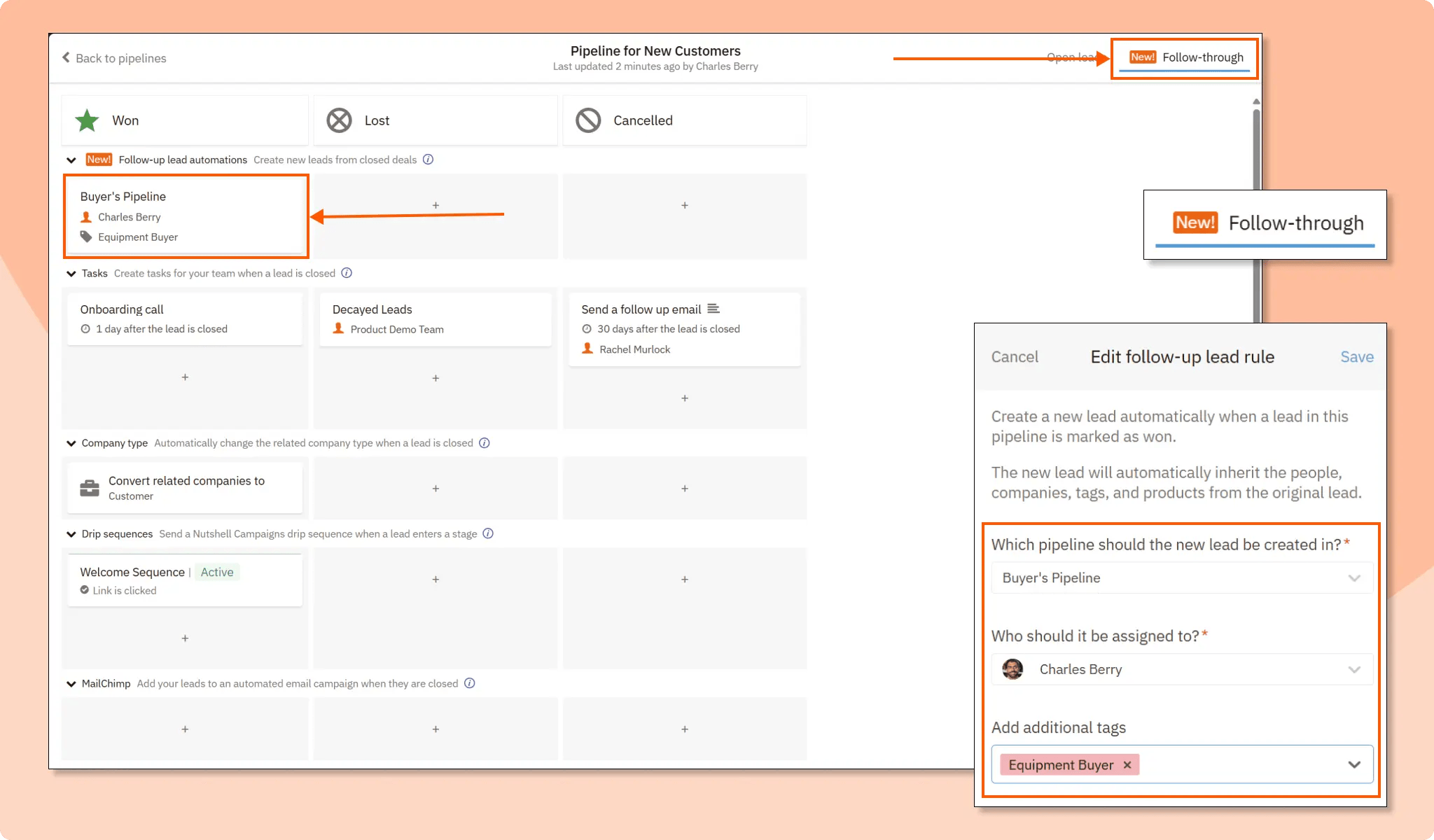
When a lead is marked as Won, Lost, or Cancelled, Nutshell can automatically create a new lead in a follow-up pipeline—ensuring the next steps always happen. Keep your processes organized, your pipelines focused, and your team accountable at every stage of the customer journey.
The Hot Leads feature is available to Nutshell Sales customers on a Growth plan and above. The customizable lead board cards feature is available to users on our Sales Pro plan and above.

Building and customizing your sales pipelines takes as little as 20 minutes! Start by creating each stage in your sales process, giving it a description, and adding guidance for your reps. Add user assignment rules to give each lead the best chance of closing, then create stage goals to automatically advance the lead once the goal is met. With advanced sales, email, and text messaging automation available, Nutshell simplifies how you set up and optimize your pipeline to keep leads flowing smoothly.
A sales pipeline management tool is software that optimizes your sales pipeline for efficiency and productivity and creates a smoother experience for your customers and your reps, helping your team close more deals. With pipeline management software like Nutshell, teams get a range of powerful features that help them customize their sales process, stay on top of leads and sales, automate smaller tasks, and stay organized with all the prospects in their pipelines so they can work more efficiently.
Pipeline management is a critical skill for sales professionals seeking to win more deals. With multiple prospects, tasks, relationships, and even pipelines to juggle at once, sales reps need tools that help them stay ahead of the game. The right pipeline management software can help sales teams:
While every business has unique requirements, the best pipeline management software is the one that saves your team time, automates lower-priority tasks, and ultimately results in increased sales. Here are a few top features to look out for:
Multiple pipelines are available on Nutshell Sales Pro and above. The Sales Pro plan starts at $42/user/month and includes up to 5 customizable pipelines. The Business plan offers increased pipelines, while the Enterprise plan provides unlimited pipelines for complex sales organizations.
Note that draft pipelines are available on all Nutshell plans. This means that users can create and test multiple draft pipelines regardless of their plan, without affecting their plan limits.
Building a custom pipeline takes as little as 20 minutes. You can create stages, add automation rules, and configure goals quickly. Or use our pipeline starter packs to get up and running even faster with pre-built templates.
Yes. You can create your own unique stages for each pipeline in Nutshell, allowing you to customize them to match your different sales processes. This lets you track B2B sales separately from B2C, or manage new sales differently from renewals.
Take our guided tour to explore Nutshell’s incredible features!

The greatest benefit is tracking your leads and where they come from. It’s been very beneficial to tag each lead and look at them on the map view to evaluate our marketing efforts.
April M. Territory Sales Representative Lira Clinical

Join 30,000+ other sales and marketing professionals. Subscribe to our Sell to Win newsletter!