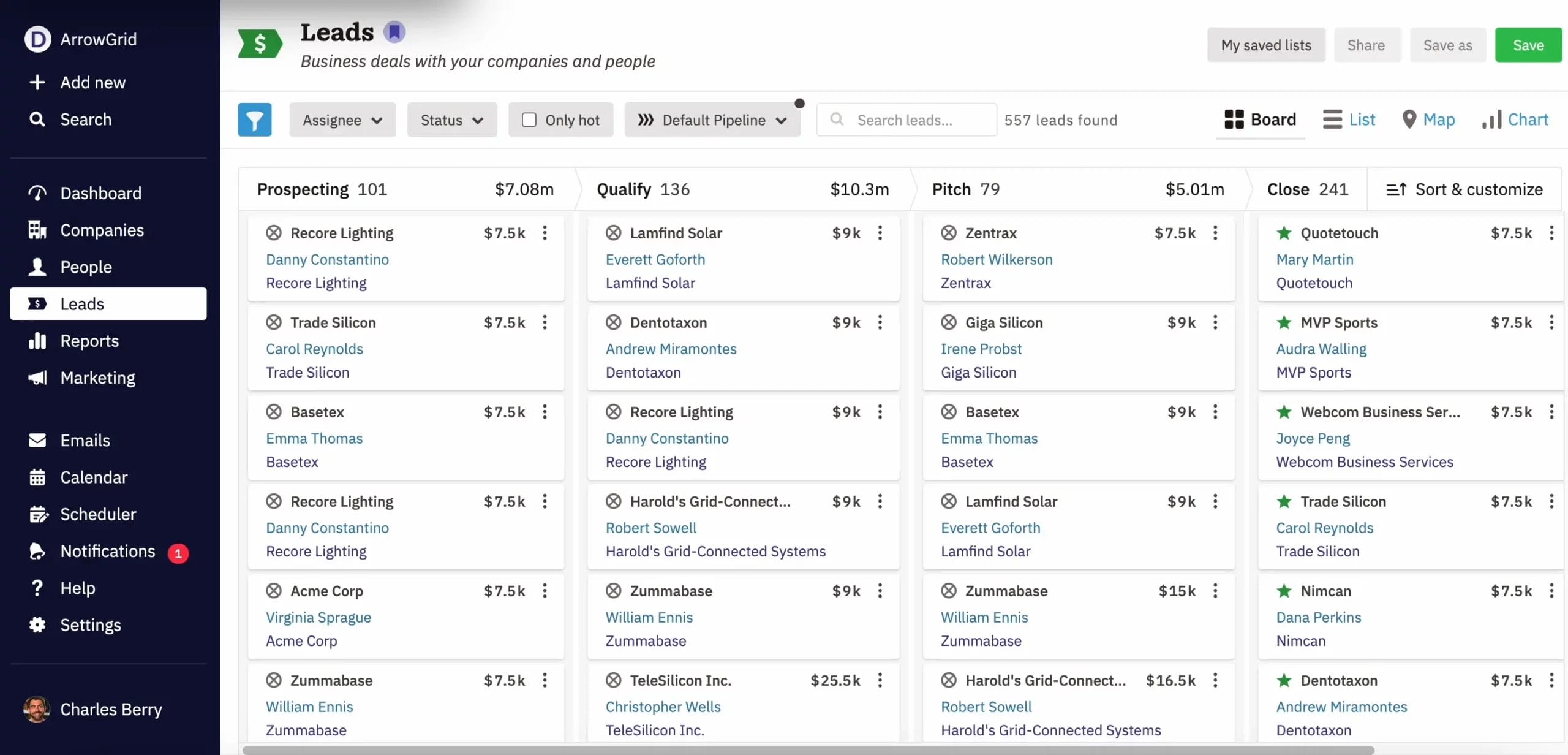
Have you ever wanted to tailor the data on your lead board cards and see things like lead confidence, related people, or an anticipated close date without having to open the lead’s page?
Introducing new customizable lead board cards in Nutshell!
Now you have the power to choose which fields are displayed on your lead board cards. Plus, you can reorder the fields to better support your team’s needs!
Learn more about this exciting new feature!
The new customizable board view enables Nutshell admins to customize the information on their lead board cards to fully support their team’s unique needs. Admins can also switch up lead card customization for each of their company’s pipelines, adapting Nutshell to how their team works best.
You can add up to eight fields to display on a pipeline’s lead board cards. This includes the default lead name and value fields, which can’t be removed. Select from Nutshell’s provided fields or your company’s custom fields—the options are nearly endless!
Along with the customizable lead cards come a few more lead board improvements:
Customizable lead board cards make Nutshell more adjustable to your team’s processes. Want to be able to open your lead board view and immediately have access to information like lead phone number, origin, or open date? With customizable lead board cards, now you can.
And because lead board cards are customizable per pipeline, you can adjust the cards to suit different sales processes. Choose to display the lead’s phone number and any related people in your new sales pipeline, and the date you last contacted them in your customer success pipeline. The choice is yours!
Head to your lead board in Nutshell and click the “Sort & customize” button on the right. Then select “Customize lead cards.”
Next, you can select the fields you want to appear on your lead cards. Click the “Re-order fields” tab to drag and drop fields in the order you prefer. Click “Save & update” to make the changes live.
You can customize the number of fields, which fields are shown, and the order they appear.
When an admin in your Nutshell account customizes lead board cards for a pipeline, the changes appear across your organization. However, lead board cards can be customized per pipeline to support your team’s different sales processes! For example, if your business has five pipelines, you can customize the lead board cards differently for each.
Lead board customization is only available to customers on Nutshell Pro plans and above. Only admins on your plan can customize lead board cards. To upgrade your plan, contact our sales team.
These improvements will help your team work faster and manage customer relationships more efficiently. We’re excited to see how your business uses customizable lead board cards to adjust the way Nutshell works for your team.
Happy Nutshelling!
Give our powerful, easy-to-use CRM a try for free for 14 days! Or join a live demo to see Nutshell at work!
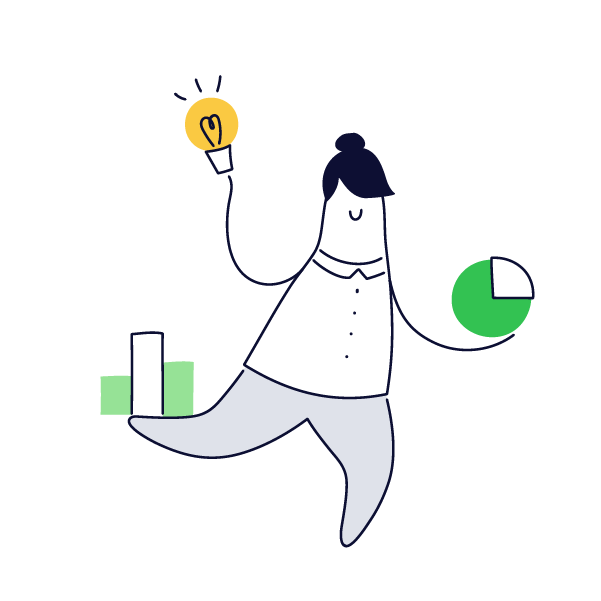
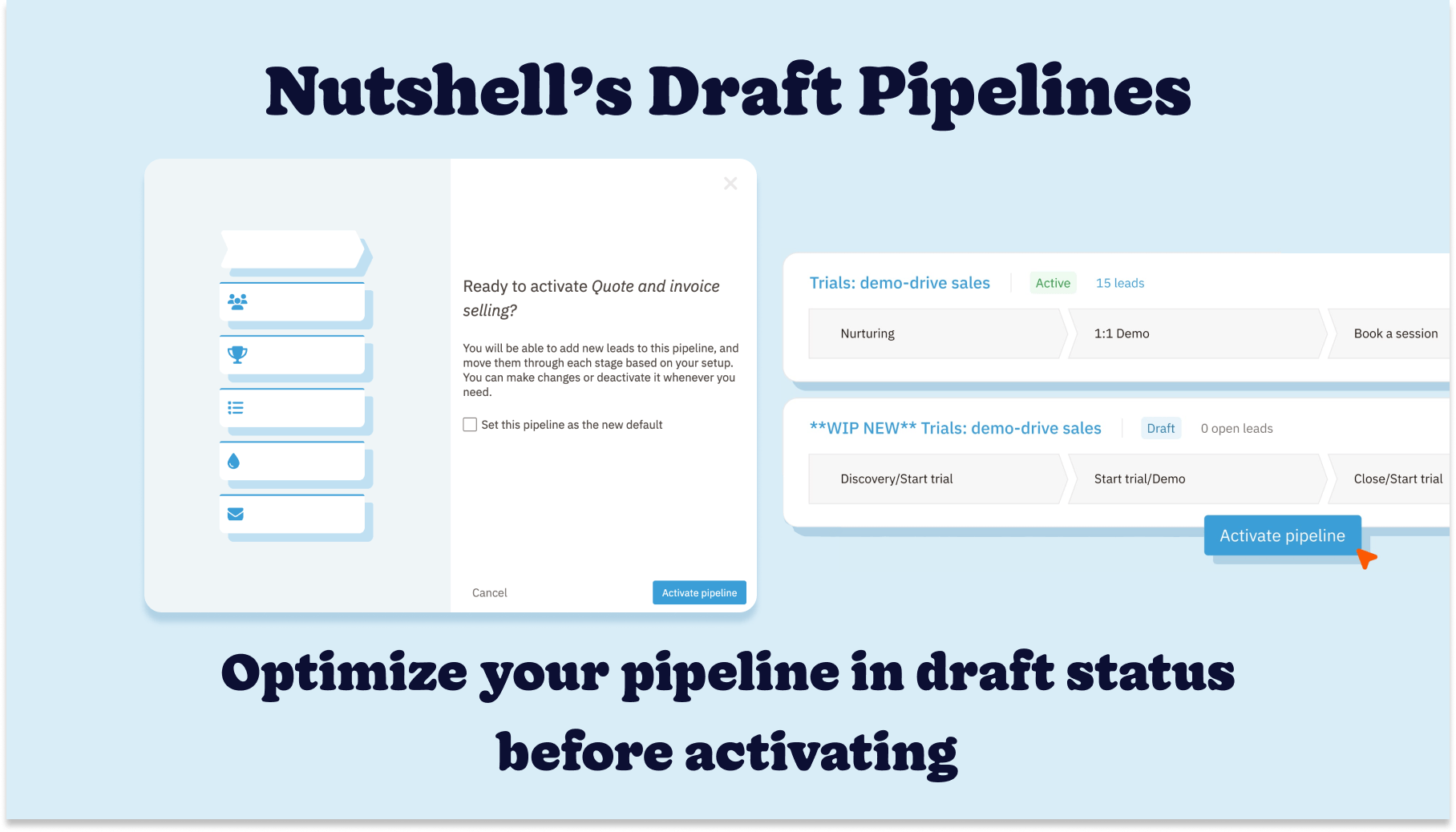
Join 30,000+ other sales and marketing professionals. Subscribe to our Sell to Win newsletter!