See Nutshell in action!
Try Nutshell free for 14 days or let us show you around before you dive in.

CRM software delivers $3.10 for every dollar spent—a statistic that matters to every sales leader. If your team is struggling with scattered customer data, missed follow-ups, or poor pipeline visibility, you’re not alone. These challenges cost businesses thousands in lost opportunities each month.
We’ve evaluated the best CRM for sales teams to help you find the solution that transforms these pain points into competitive advantages. In this guide, we’ll compare nine leading CRM platforms.
We’ll examine their features, pricing, and ideal use cases. We’ve tested each platform hands-on and analyzed thousands of user reviews. Our findings reveal which solutions deliver real results for growing sales teams, so you can choose wisely.
After extensive testing and analysis, we’ve identified clear winners for different business needs.
For busy sales leaders, here are our top three recommendations:
We evaluated each CRM based on ease of use, sales features, value for money, integration capabilities, and customer support quality. One IBM study found that a properly implemented CRM can generate an ROI exceeding 245%.
Choosing the right platform is crucial for achieving these results. Check our comparison table below for a complete overview of all nine solutions.
Ready to see how the right CRM can transform your sales process? Start your free 14-day trial of Nutshell and experience powerful automation without complexity.
Try Nutshell free for 14 days or let us show you around before you dive in.

It’s worth noting that 91% of businesses with 11+ employees use a CRM, making the right choice more critical than ever. Our evaluation process combined hands-on testing with analysis of user feedback to identify the CRM solutions that deliver real value for sales teams.
We weighted five key criteria to address the needs of SMBs and growing teams:
Our methodology included hands-on testing of each platform with real sales scenarios. We also analyzed thousands of reviews from G2, Capterra, and TrustRadius, focusing specifically on feedback from SMB users.
Implementation time received special attention because we know growing teams need solutions that work in days, not months.
With these criteria in mind, let’s examine the must-have features that top CRMs deliver.
Let’s look at the essential features that separate great sales CRMs from basic contact databases. These capabilities form the foundation of effective sales operations:
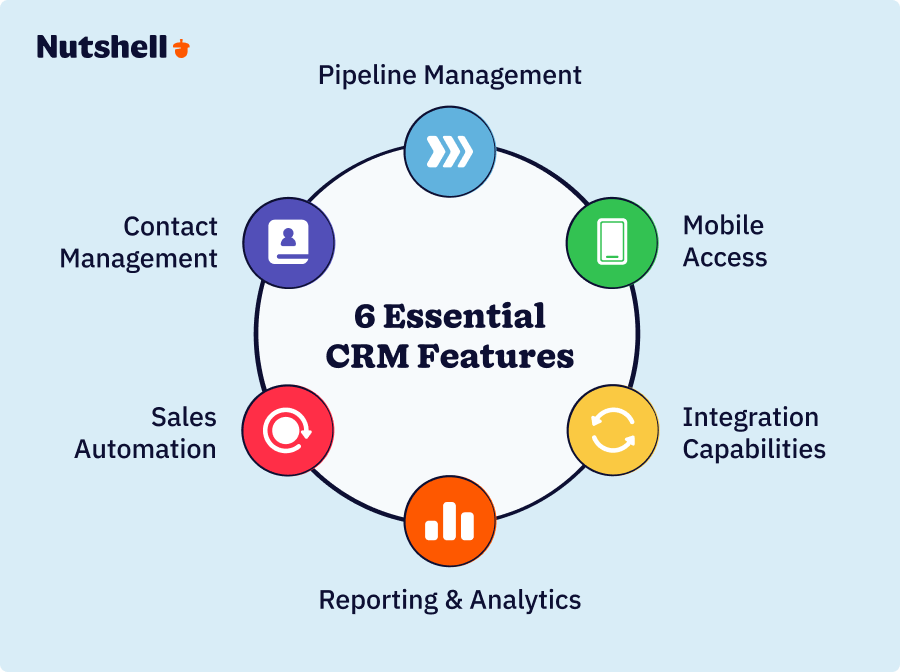
Managing visual deal stages with drag-and-drop features turns abstract sales processes into clear workflows for faster insights and increased accountability.
A centralized customer database that goes beyond storing names and numbers makes it easier for team members to take a unique approach to each customer.
A pipeline manager with automated follow-up sequences ensures no lead falls through the cracks.
Accurate sales forecasting tools and granular data filters help leaders make data-driven decisions.
Full-featured mobile apps with offline functionality keep field sales teams connected even when they’re spread across large distances.
Modern CRMs like Nutshell offer full-featured mobile apps that keep field teams connected with offline functionality and real-time syncing.
Native email integration, calendar syncing, and a robust third-party app marketplace create seamless workflows for more efficient sales processes.
These features combine to deliver measurable results: CRM reduces workload by 5–10 hours per week for 43% of businesses. The right feature set transforms a CRM from a data repository into a revenue acceleration platform.
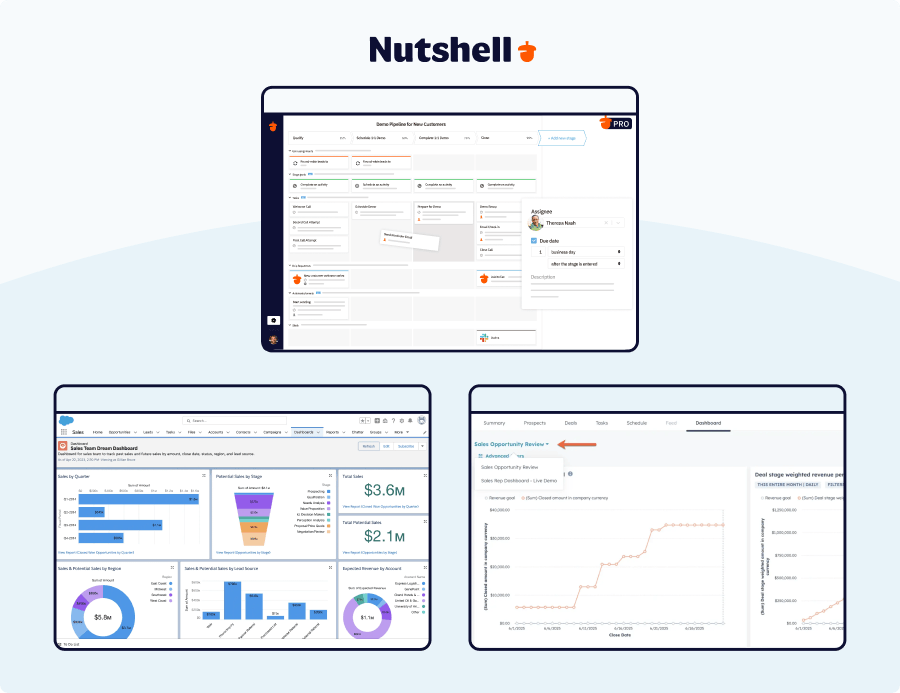
| CRM | Overall Rating | Best For | Starting Price |
| Nutshell | 4.5/5 | Growing sales teams | $13/user/month |
| Salesforce | 4.5/5 | Large enterprises | $25/user/month |
| HubSpot | 4.3/5 | Free starter option | Free — $15/user/month |
| Pipedrive | 4.2/5 | Visual pipeline management | $14/user/month |
| Zoho CRM | 4.1/5 | Customization needs | $14/user/month |
| Close | 4.2/5 | Inside sales teams | $35/user/month |
| Freshsales | 4.0/5 | AI-powered scoring | $9/user/month |
| Monday.com | 4.0/5 | Existing Monday users | $36/month for 3 users |
| Copper | 4.1/5 | Existing Google users | $9/user/month |
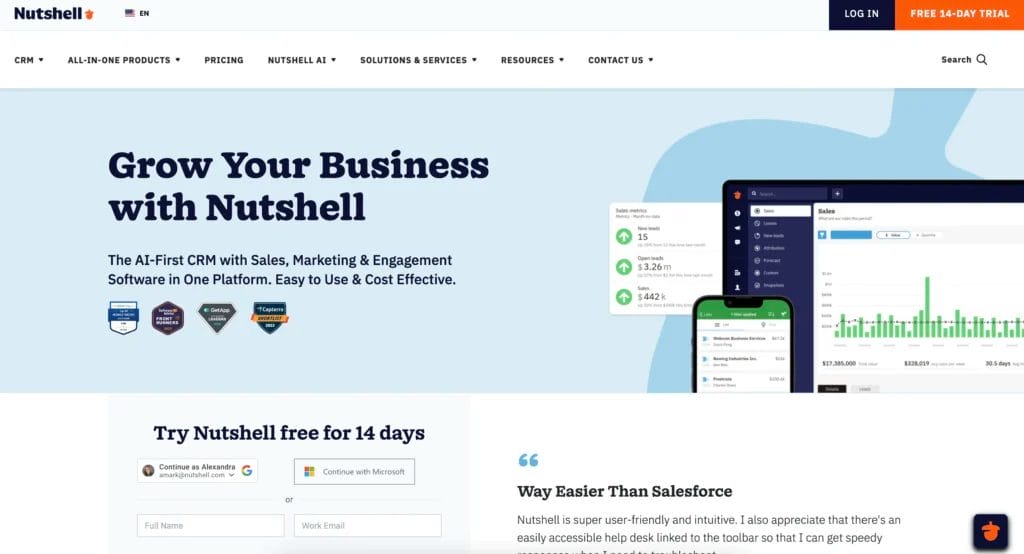
Official Website: https://www.nutshell.com/
Nutshell strikes the perfect balance between power and simplicity, making it our top choice for growing sales teams. The platform’s next-action-based approach to selling keeps teams focused on activities that close deals, while built-in email marketing eliminates the need for separate tools.
Unlike competitors that require months to implement, Nutshell gets teams productive in days.
Key Features for Sales Teams:
Pros:
Cons:
Pricing: Starting at $13/user/month when paid annually (Foundation plan)

Official Website: https://www.salesforce.com/products/sales-cloud/
Salesforce remains the industry standard for large enterprises with dedicated administrators. Its extensive customization options and vast app ecosystem support virtually any sales process imaginable.
Einstein AI provides predictive insights to help teams prioritize opportunities. However, the platform’s power comes with complexity that often overwhelms smaller teams.
Key Features for Sales Teams:
Pros:
Cons:
Pricing: Starting at $25/user/month (Starter Suite plan)

Official Website: https://www.hubspot.com/products/crm
HubSpot’s generous free tier makes it attractive for startups and small teams testing CRM options. The platform shines when combined with HubSpot’s marketing tools, creating a unified growth platform.
The user-friendly interface and extensive educational resources help teams get started quickly. However, costs escalate rapidly as teams grow and need advanced features.
Key Features for Sales Teams:
Pros:
Cons:
Pricing: Free tier available, paid plans from $15/user/month (Starter Customer Platform)
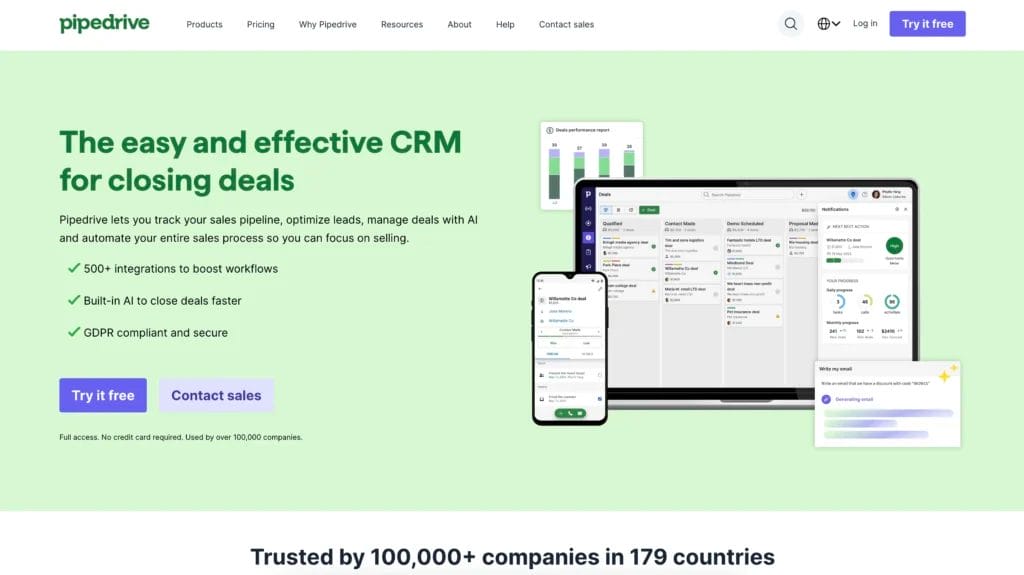
Official Website: https://www.pipedrive.com/
Pipedrive’s visual-first approach makes pipeline management intuitive and engaging. The platform works well for activity-based selling, keeping teams focused on actions that move deals forward.
The strong mobile app ensures field sales teams stay productive anywhere. While the interface impresses, the lack of built-in email marketing means additional tool investments.
Key Features for Sales Teams:
Pros:
Cons:
Pricing: Starting at $14/user/month (Lite plan)
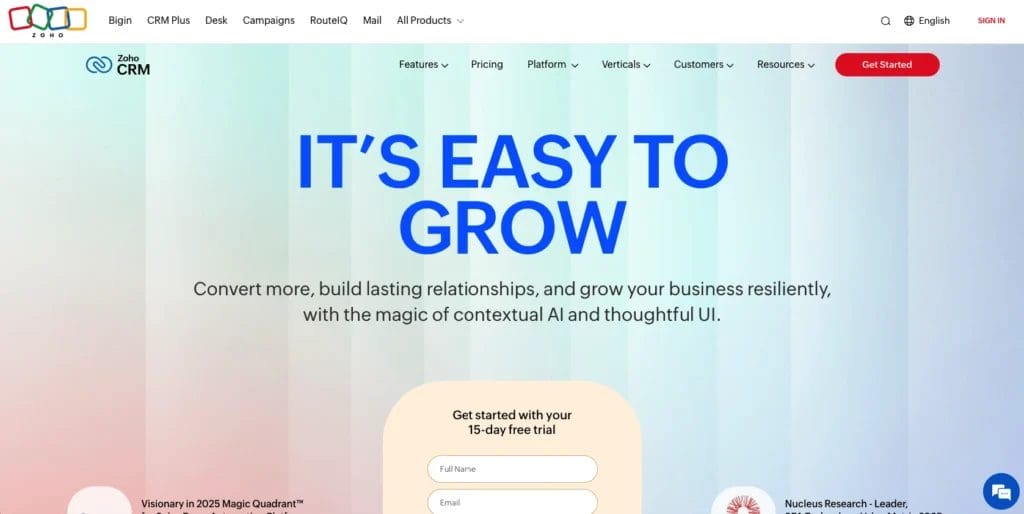
Official Website: https://www.zoho.com/crm/
Zoho CRM offers enterprise-level customization at SMB-friendly prices. The Zia AI assistant provides intelligent insights, while multi-channel communication tools unify customer interactions.
The platform adapts to almost any business process, delivering exceptional value to teams with specific workflow requirements. However, this flexibility can overwhelm users who want something simple.
Key Features for Sales Teams:
Pros:
Cons:
Pricing: Starting at $14/user/month when paid annually (CRM Standard plan)

Official Website: https://close.com/
Close built its platform specifically for inside sales teams, with calling and SMS capabilities baked into the core product. The power dialer and built-in VoIP eliminate the need for separate phone systems.
Email automation complements calling features for multi-channel outreach. While excellent for call-heavy teams, the higher price point and limited marketing features might not fit every budget.
Key Features for Sales Teams:
Pros:
Cons:
Pricing: Starting at $35/user/month when paid annually (CRM Essentials plan)

Official Website: https://www.freshworks.com/crm/sales/
Freshsales leverages AI to help teams prioritize the hottest leads through intelligent scoring. Sales sequences automate multi-touch campaigns, while the built-in phone system supports calling workflows.
The platform offers competitive pricing for its feature set, though as a newer platform, it lacks the ecosystem maturity of established competitors.
Key Features for Sales Teams:
Pros:
Cons:
Pricing: Free tier available for up to 3 users, paid plans starting at $9/user/month when paid annually (CRM Growth plan)

Official Website: https://monday.com/crm
Monday.com CRM extends the popular project management platform into sales territory. Teams already using Monday.com will appreciate the familiar interface and seamless project integration.
The highly visual boards and customizable workflows support unique sales processes. However, as a CRM built atop a project platform, it lacks some purpose-built sales features.
Key Features for Sales Teams:
Pros:
Cons:
Not purpose-built for sales teams
Pricing: Starting at $12/user/month (CRM Basic plan)

Official Website: https://www.copper.com/
Copper designed its CRM specifically for Google Workspace users, working directly within Gmail. This deep integration eliminates the need to switch between applications, keeping sales teams in their email workflow.
The Chrome extension adds CRM functionality across Google apps. While perfect for Google-centric teams, the platform offers limited value outside that ecosystem.
Key Features for Sales Teams:
Pros:
Cons:
Pricing: Starting at $9/user/month when paid annually (CRM Starter plan)
Selecting the ideal CRM requires honest assessment of your team’s needs, capabilities, and growth trajectory. This decision framework helps you evaluate options systematically:
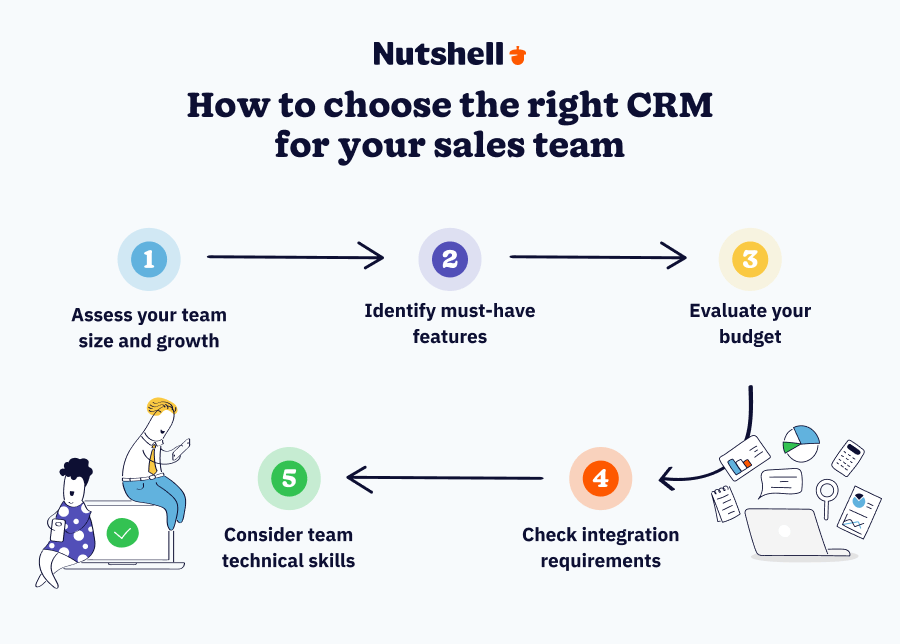
Consider both your current team size and 12-month projections. A CRM that works perfectly for five users might buckle under the weight of 50. Scalability isn’t just about user limits—it’s about maintaining performance and usability as complexity increases.
List non-negotiable features based on your sales process. Do you need built-in calling? Is email marketing integration essential? Separate true requirements from nice-to-have features that inflate costs without delivering value.
Calculate the total cost. Include training, setup, and any add-ons you might need. Remember that CRM delivers strong ROI—companies can see up to 300% conversion rate increases—but upfront investment still matters for cash flow.
Look for platforms with transparent, all-inclusive pricing—tools like Nutshell include email marketing in their core offering, eliminating surprise add-on costs.
Inventory your current tools and verify compatibility with potential CRMs. Seamless integration with existing systems reduces friction and accelerates adoption. Pay special attention to email, calendar, and communication tool connections, as some software suites may not integrate with certain CRMs.
Assess your team’s comfort with technology honestly. A powerful but complex CRM becomes worthless if your team avoids using it. Factor in training needs and ongoing support requirements when evaluating platforms.
These questions help narrow your options to platforms that match your specific situation rather than chasing features you’ll never use.
Successful CRM implementation requires more than choosing the right software—it requires a clear roadmap for a strong launch. Follow this roadmap to ensure smooth adoption and rapid time-to-value:
Clean existing data before importing it into your new CRM. Duplicate contacts, outdated information, and inconsistent formatting create problems that multiply over time. Standardize naming conventions for companies, contacts, and deals to ensure clean reporting from day one.
Start with a pilot team of power users who can identify issues and refine processes before full deployment. Gather feedback actively and adjust configurations based on real-world usage. This approach prevents wholesale disruption while building internal champions.
Identify power users as champions who can support their colleagues. Create role-specific training that focuses on daily workflows rather than every possible feature. Record common processes for ongoing reference.
Start simple with basic workflows like follow-up reminders and deal stage notifications. Add complexity gradually as teams become comfortable with the platform. Over-automation early on creates confusion and resistance.
Track login rates and data entry consistency to identify adoption issues quickly. Address resistance through additional training or process adjustments. Regular check-ins during the first month prevent bad habits from forming.
You can see how proper implementation helped companies make their CRM’s potential impact a reality in our collection of case studies. Most SMBs become fully operational within two to four weeks when following these best practices.
Skip the implementation headaches. Get started with Nutshell’s intuitive CRM that gets teams productive in days, not months. Try it free for 14 days.
The financial case for CRM investment is compelling when you examine the numbers. Understanding ROI helps justify the investment and set realistic expectations:

CRM delivers an average return of $3.10 for every $1 spent. Revenue increases average 41% after implementation, while conversion rates can improve by up to 300%.
Teams save 5–10 hours weekly per user through automation and improved processes. You can calculate your team’s hourly rate to quantify these savings in dollars. Reduced administrative time translates directly into more selling time and higher revenue.
CRM platforms with built-in automation, such as Nutshell’s workflow automation and email sequences, help teams achieve these time savings without complex setup.
Beyond direct financial impact, CRM improves customer retention through better relationship management. Forecasting accuracy increases, helping leaders make better strategic decisions. Faster lead response times improve conversion rates and customer satisfaction.
Sales CRM software focuses specifically on pipeline management, deal tracking, and sales-specific automation features. General CRM platforms may include customer service, marketing automation, and other modules that sales teams might not need. Sales-focused CRMs prioritize features like lead scoring, opportunity management, and sales forecasting over broader customer management capabilities.
Budget expectations vary by company size and needs. Basic CRM solutions run $10−$25/user/month, mid−tier options range from $25–$75/user/month, and enterprise platforms can cost anywhere from $75–$300/user/month.
Remember to factor in implementation costs, training, and potential add-ons. Total first-year costs often equal two to three times the subscription price.
Free CRM options like HubSpot’s free tier work well for very small teams (one to three users) or those testing CRM concepts. That said, teams often run into limitations like restricted contracts, paywalled features, or missing integrations.
Most teams outgrow free options once they reach three to five users. Consider the hidden costs of “free” solutions, including time spent working around limitations.
Implementation timelines vary significantly by company size and complexity. SMBs typically go live in two to four weeks, mid-market companies need one to three months, and enterprise implementations run three to six months. Nutshell and similar SMB-focused platforms offer notably faster implementation than enterprise solutions like Salesforce.
For small sales teams (under 10 users), we recommend Nutshell, HubSpot, or Pipedrive. These platforms balance ease of use with powerful features while maintaining reasonable costs. Nutshell particularly excels for teams wanting quick implementation and built-in email marketing.
Modern CRMs prioritize user-friendliness, requiring minimal technical expertise for daily use. However, initial setup and customization may benefit from technical knowledge. Choose a CRM matching your team’s technical comfort level—overly complex systems reduce adoption. Most vendors offer implementation support and training resources to bridge knowledge gaps.
Remember those challenges we mentioned—scattered data, missed follow-ups, and poor visibility? The right CRM solves all three.
The best CRM software for sales teams in 2025 isn’t necessarily the most feature-rich or expensive option—it’s the one that aligns with your team’s needs and gets adopted enthusiastically. Here’s how Nutshell meets key criteria for sales teams across various industries:
The statistics speak volumes for how much a CRM can save companies in operating costs each year. However, these results only materialize when teams choose solutions that match their actual needs rather than aspirational features.
Nutshell stands out for SMBs ready to scale because it delivers the perfect balance of power and usability. Unlike enterprise options that take months to implement, Nutshell gets teams productive in days. The all-in-one approach, including built-in email marketing, eliminates the need for multiple tools while keeping costs predictable.
Join thousands of growing sales teams who’ve chosen Nutshell for its perfect balance of power and usability. Start your free 14-day trial today—no credit card required.
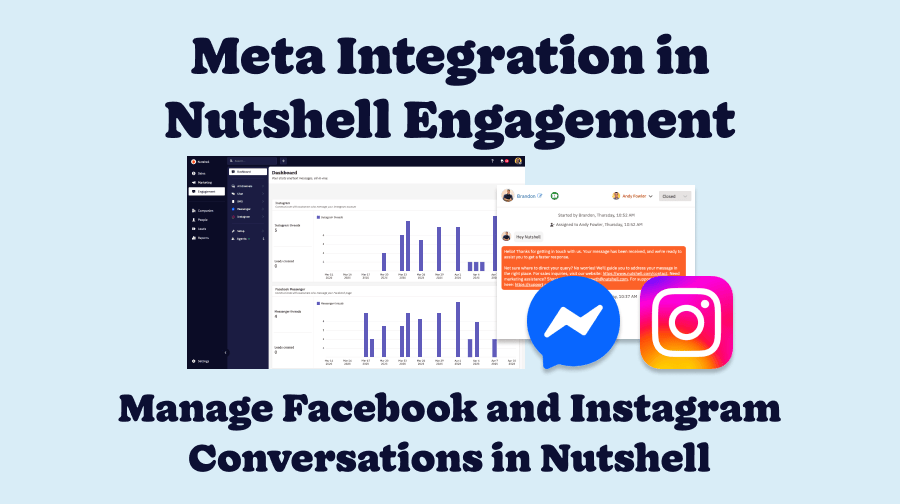
Join 30,000+ other sales and marketing professionals. Subscribe to our Sell to Win newsletter!