
Tired of hand-sorting form responses? Our new Form answer automations feature automatically links new contacts to the right tags, audiences, sources, products, and pipelines, reducing your admin time so you can focus on strengthening relationships.
Your form submissions are packed with crucial data to help your sales and marketing teams close more deals. Spending time sorting and grouping those responses before you can take action slows your team down and gives hot leads time to cool off.
Introducing Nutshell’s new Form answer automations—a game-changing automation feature that turns each response into an instant workflow trigger. You decide how to group and nurture leads based on their responses, saving you time, reducing errors, and keeping your sales and marketing efforts moving forward.
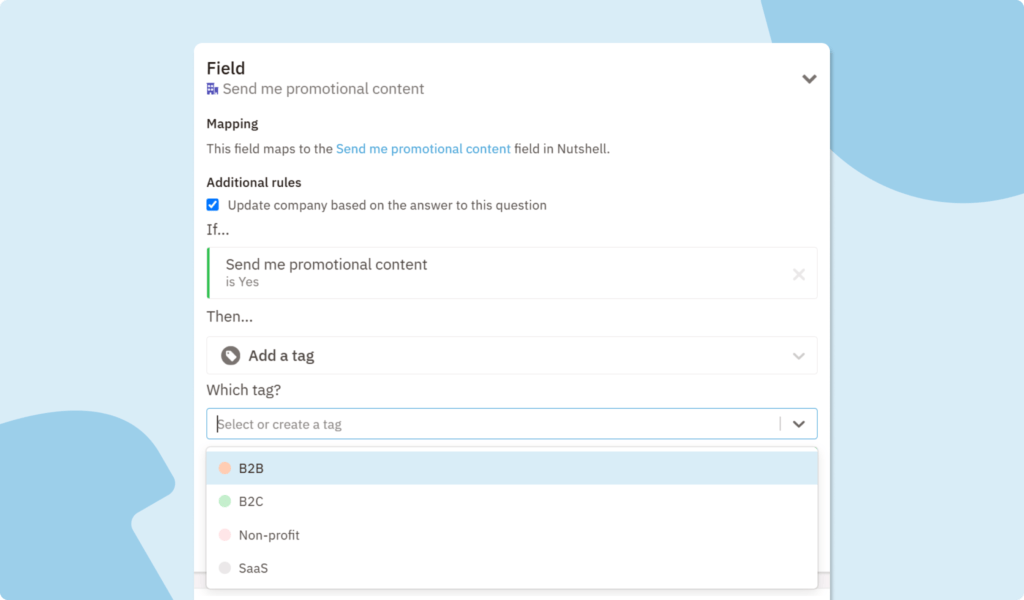
Form answer automations is a new automation layer inside Nutshell Forms that lets you tie specific answers in a web form to certain actions in-app. Instead of manually adding Leads, People, and Companies to audiences and pipelines, you can automatically link them to where you’d like them to be, based on their form responses.
With Nutshell’s new Form answer automations feature, you can:
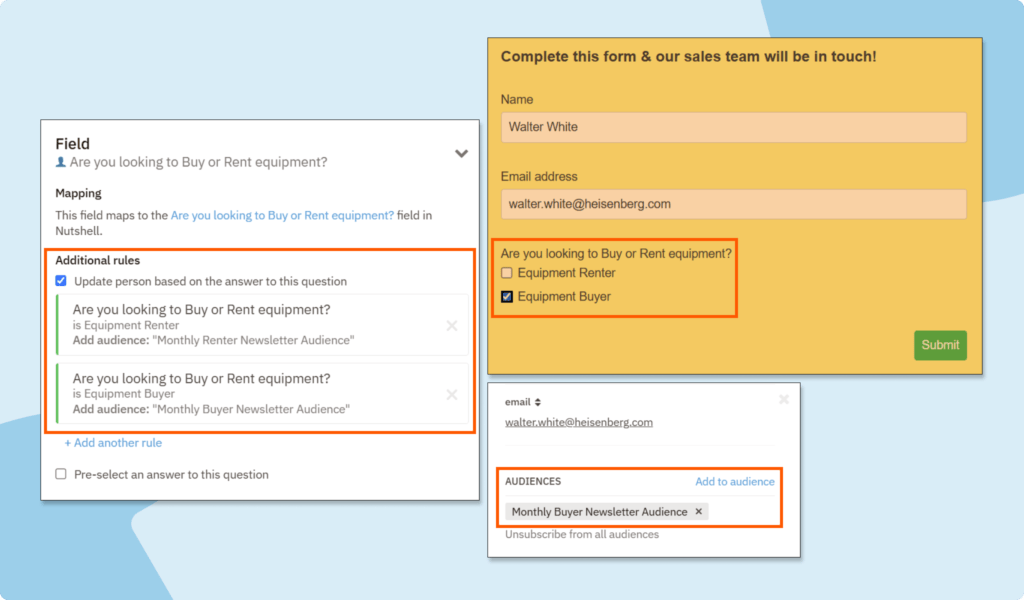
Nutshell’s Form answer automations feature is part of our Nutshell Forms tool, a component of Marketing Foundation, which is included with every Nutshell Sales plan.
Take a look at our support article for more information on setting up your Nutshell Form answer automations to automate workflows and increase sales and marketing efficiency.
You can add Form answer automations to an existing form or create a new form to use Form answer automations.
Capturing and sorting form response data manually steals previous lead-nurturing time from your sales and marketing teams, and can open the door to data inaccuracies. Nutshell’s Form answer automations feature eliminates that busywork, turning your audience’s answers into immediate, predictable actions and ensuring leads are engaged in the right way.
Ready to streamline your web form management workflow? Head to your forms in Nutshell to add your custom fields, set up the rules required, and enjoy the magic of automation.
If you have any questions, contact our friendly support team—they’re always ready to help you grow, succeed, and win more deals.
Not a Nutshell customer yet? Give our powerful CRM a try by signing up for a 14-day trial—no credit card required.
Automatically tag, segment, and route every form submission to the perfect pipeline, audience, product, and source with Nutshell’s Form answer automations—no manual sorting required.

Join 30,000+ other sales and marketing professionals. Subscribe to our Sell to Win newsletter!