
No more messing around with Markdown, folks. (Yaaaaay!) Now when you compose a new email or email template, you’ll be able to do so with a simple WYSIWYG interface that lets you style your text and add images directly within the email editor.
The visual composer also works in your Nutshell email signature, so you can include your company logo or spruce up your name and title with some text styling.
Pro tip: Nutshell emails can also be sent directly from people/company timelines. Just hit that “Send an email” tab and get to it.
What our customers are saying…
“Can I just tell you how much I am loving the new tools in the email feature? No matter how hard we work to create targeted / relevant templates, I find there can always be a bit more personalization—and your new features make it super easy to do that. Thank you so much for the caring and the investment you put into this, and ‘Compliments to the Chefs’ (the developers). Thank you all!” —Bob McKay, VP of Business Development at MarginEdge
A special thanks to every Nutshell customer who asked for this update…and kept asking.
Not a Nutshell customer yet? Try our award-winning CRM free for 14 days and see why sales teams of all kinds love us!
No, Markdown has been replaced by the visual email composer across all Nutshell email features. The WYSIWYG editor provides the same formatting capabilities with a more intuitive interface, so you can style text and add images without memorizing syntax.
Yes. The visual email composer works for all email types in Nutshell—including one-off sales emails, email templates, personal email sequences, marketing broadcasts, newsletters, drip campaigns, and email signatures. It’s available across your entire Nutshell account.
The visual email composer is optimized for desktop use. While you can view and send emails from Nutshell’s mobile app, we recommend composing and formatting emails on desktop for the best experience. You can still log notes and send quick messages from mobile.
Your existing templates were automatically converted to the visual editor format when we launched the new composer. All your content, formatting, and merge fields remain intact—you’ll just edit them using the visual interface going forward instead of Markdown syntax.
Images you add through the visual composer are hosted by Nutshell and stored with your account. There’s no separate image storage limit—images are part of your overall Nutshell data. You can add images directly from your computer without needing external hosting.
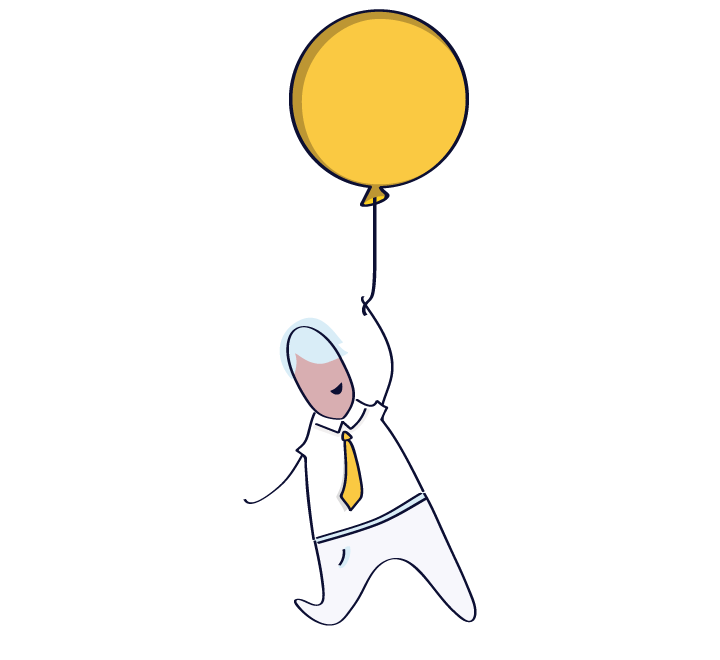


Join 30,000+ other sales and marketing professionals. Subscribe to our Sell to Win newsletter!