See Nutshell in action!
Try Nutshell free for 14 days or let us show you around before you dive in.

While free online CRMs can seem appealing, they often come with significant drawbacks, such as strict limitations on features, user numbers, and data storage, which can hinder a growing business. These platforms typically lack adequate customer support and the advanced automation or integration capabilities found in paid versions. Ultimately, as a company scales, the hidden costs and functional caps of a free CRM often force a complex and disruptive migration to a more robust, paid solution.
When looking for a CRM for your business, you have no shortage of options. One choice you’ll need to make is whether to go with a free CRM or one that requires a financial investment.
Some established CRMs offer free versions of their software, and some smaller companies even offer CRM tools that are entirely free. Most businesses, however, end up on a paid CRM plan.
Why is that? And should you consider a free CRM?
As you’ll see while we dig into this further, you get what you pay for.
Free CRMs may be a helpful introduction to understanding CRM for companies that want to learn the ropes. However, free CRMs offer limited features and low user caps, meaning they don’t work for growing sales teams. As your business grows, any money you save up front, you’ll lose in productivity and effectiveness.
In this article, we examine seven notable free CRM software platforms to determine whether they offer everything you’d need to make your sales team fully effective and help you decide whether to go with a free CRM or pay for a more robust system.
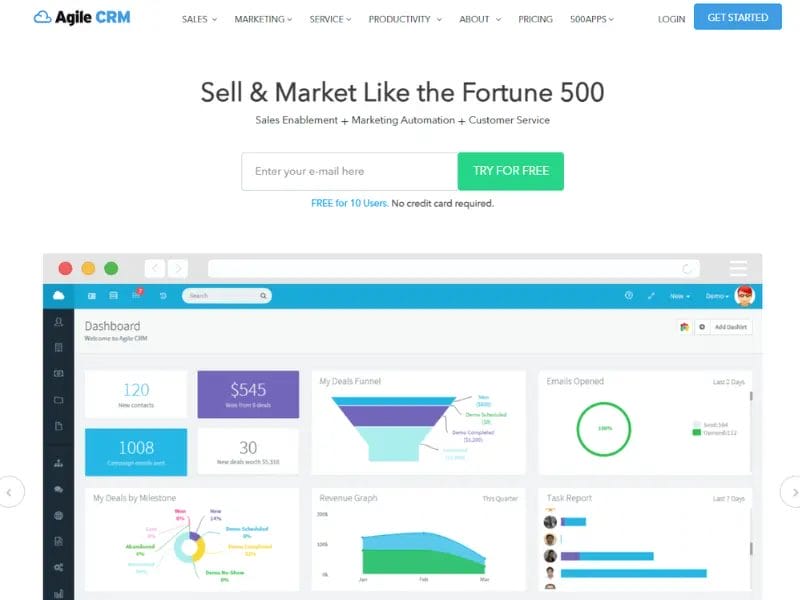
Agile CRM is known for its marketing automation and team engagement features. It includes integrated email marketing and a landing page builder, plus gamification to boost productivity.
Here’s an overview of the free version’s features.
Notable features: Lead scoring, appointment scheduling, two-way email integration
User limit: 10
Drawbacks: Reporting not included, email and phone support not included, no other integrations available besides email
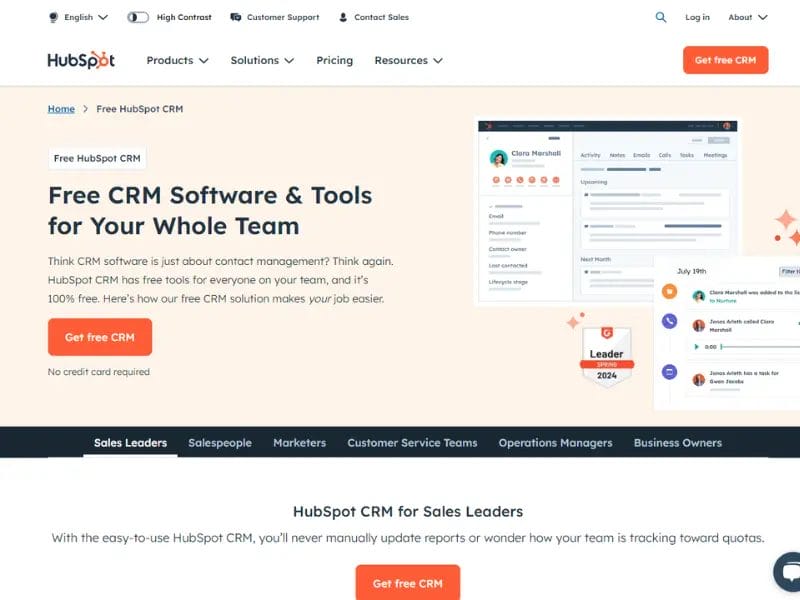
HubSpot CRM offers a comprehensive platform that seamlessly integrates sales and marketing tools. It’s widely recognized for its effectiveness in managing customer relationships and enhancing workflow efficiency. This CRM is particularly well-suited for businesses and nonprofits, providing robust contact management and extensive automation capabilities.
Here’s an overview of the free version’s features.
Notable features: Automatic data scouring, pipeline customization, up to 1,000,000 contacts/records
User limit: 2
Drawbacks: No live customer support, full reporting features require a $200/month add-on charge, phone calls from the CRM are limited to 15 minutes per month. (Yeah, that’s…not enough.)
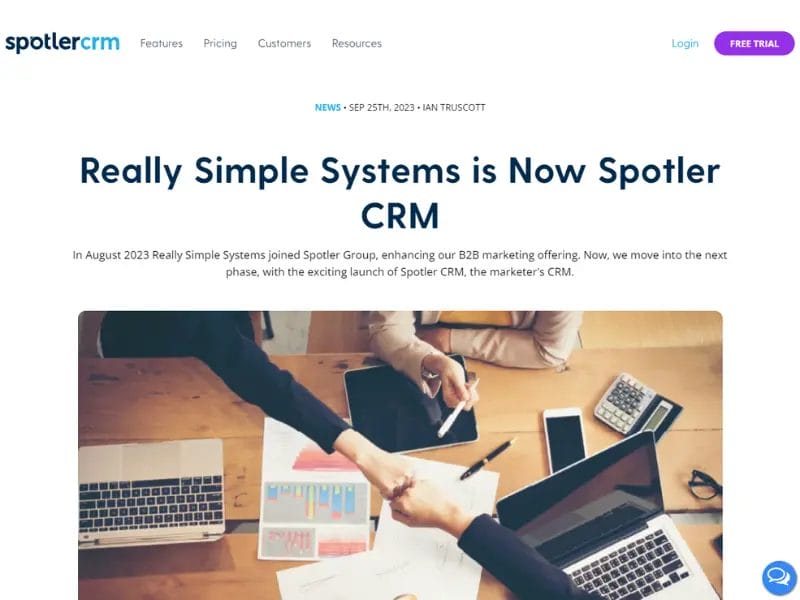
Spotler CRM is a straightforward CRM with essential features such as custom reports and API integration, making it suitable for small businesses.
Here’s an overview of the free version’s features.
Notable features: Custom reports, email, and online chat support, API integration
User limit: 2
Drawbacks: Contact records limited to 100 company accounts, only 100 MB of file storage available, no phone support
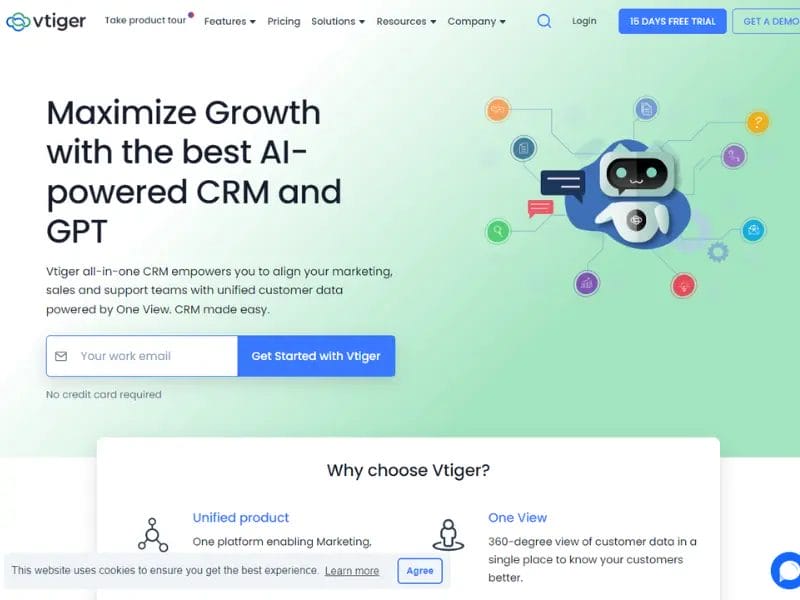
Vtiger’s open-source CRM offers extensive customization and advanced features for managing quotes and invoices, though it requires significant setup and configuration.
Here’s an overview of the free version’s features.
Notable features: Multiple dashboards, advanced tax calculations on quotes and invoices, the ability to view any dated record on your calendar
User limit: 10
Drawbacks: The open-source version of Vtiger comes completely unconfigured and includes very little out of the box; support is limited to online user forums; migration assistance starts at $450, and team onboarding assistance starts at $690.
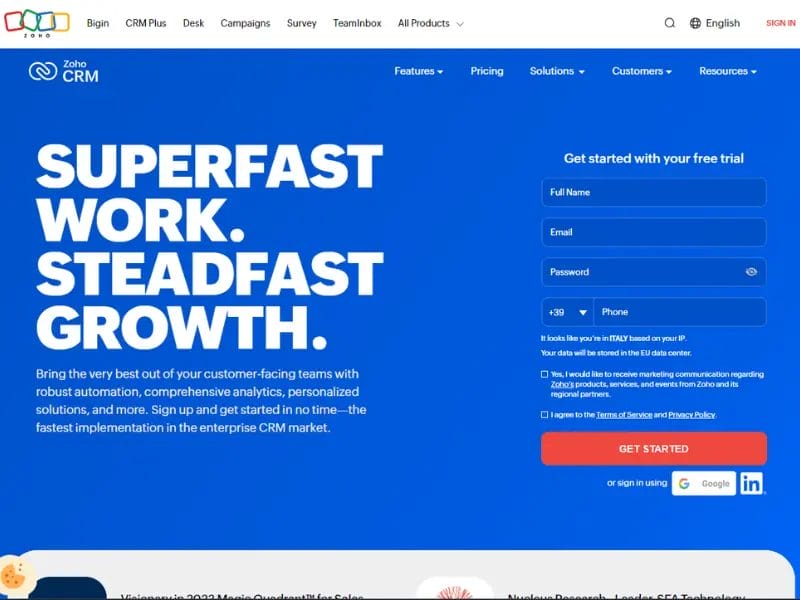
Zoho CRM is a versatile tool with social media integration and advanced filtering options, making it effective for managing customer interactions and documents.
Here’s an overview of the free version’s features.
Notable features: Advanced filters, social media integrations, document attachments
User limit: 10
Drawbacks: No file storage for individual users, no live support, no dashboards
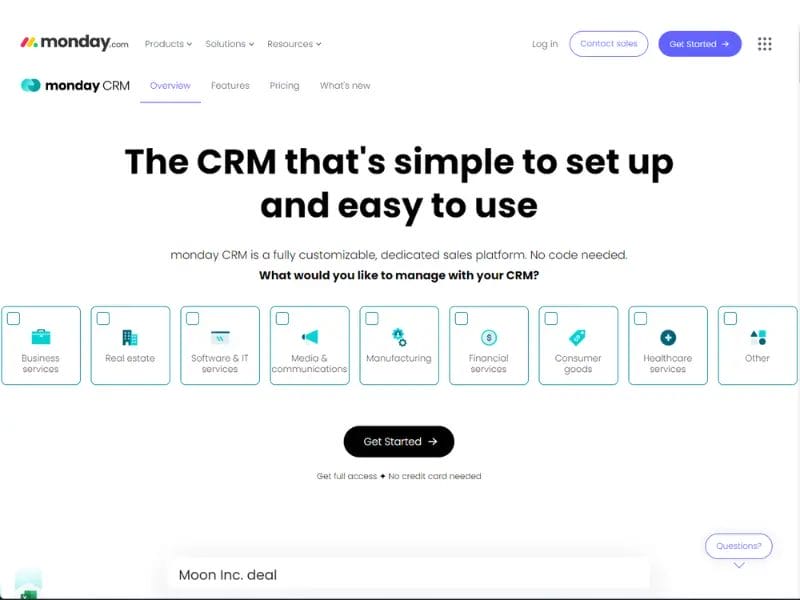
Monday Sales CRM excels with its user-friendly design and customization capabilities. It simplifies communication with leads and customers and provides insightful sales performance dashboards.
Here’s an overview of the free version’s features.
Notable features: Simplicity and customization, email tools, sales performance monitoring, simple automation
User limit: 2
Drawbacks: May require more seats due to package restrictions
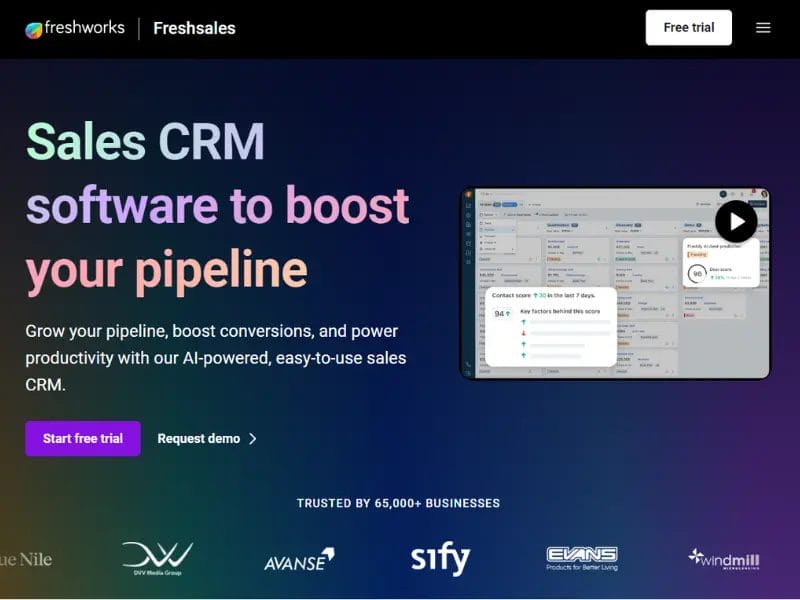
Freshsales offers excellent lead management, email tracking, and automation capabilities. Its user-friendly interface and customization options make it ideal for optimizing sales processes.
Here’s an overview of the free version’s features.
Notable features: Sales automation, built-in communication tools, pipeline management
User limit: 3
Drawbacks: Limited premium features without upgrade
Take our guided tour to explore Nutshell’s incredible features!

So, what should you watch out for when it comes to free CRM software? Here are some of the most common drawbacks.
One of the more obvious downsides of free CRMs is that you don’t get access to all of the features you get with a paid plan. In addition to missing features, you’ll typically also run into limits on users, contacts, data storage, and email sends.
Because free CRMs lack features and impose strict limits, a free CRM won’t grow with you. As your business expands, you’ll need to upgrade to take advantage of the opportunities coming your way. If you need to move to a new CRM at this point, this can significantly slow down your growth and cause you to miss opportunities.
Integrations help you make the most of your CRM and streamline your processes across various tools. Most free CRMs limit access to integrations, meaning your business’s efficiency is limited, too.
Most free CRMs offer no support or very limited support. This means you’re on your own to figure out how to use the CRM and troubleshoot any issues. You may even end up paying for support either from the CRM company or a third party.
Choosing a less well-known, reputable CRM company that offers a free CRM comes with risk. Because they lack an established reputation, you don’t have the same assurance that your data will remain safe and secure. Plus, if the company goes out of business, your data may disappear with it.
Some free CRMs don’t allow you to remove their branding from your outreach, which can undermine your business’s professional reputation. You may also run into issues related to hiring, as sales reps may see your organization as less professional if it’s using a free CRM, especially if they’re used to more advanced tools.
CRMs are designed to increase sales effectiveness. And you won’t see higher sales if you’re stuck with a platform that doesn’t actually work for your business.
Here are some essential CRM features that your sales team will need in order to be effective—and which you might not find in a free CRM system:
Choosing a CRM with no user limit ensures that everyone in your company who needs access—sales, service, management, and marketing—has it. This way, you can ensure that no one is left out.
Make sure you select a CRM that can grow along with your organization. CRM data usage can add up quickly. No data limits means you’ll never outgrow your CRM.
Email remains one of the most effective channels for marketing and customer communication. With email automation, you can send industry insights, product recommendations, and more directly from your CRM. This integration streamlines your marketing efforts by centralizing customer data and communication.
CRM reports help sales managers make informed decisions about sales strategy as well as coach their teams more effectively. Make sure you choose a CRM that allows your sales team to understand the impact of their sales activities, as well as create custom reports so they can quickly find the numbers that matter most to them.
CRMs with a fully customizable sales process help reps know what needs to happen next on every deal, so they can focus more on closing instead of task management. This speeds up the onboarding of new reps and simplifies sales management by providing greater insight into individual reps’ effectiveness.
You shouldn’t need to pay extra to have questions answered by real human beings. Your CRM’s customer support staff should be easily accessible to help. This will increase your team’s adoption of CRM and make everyone more comfortable with its use.
Select a CRM that integrates with the business software you already use, so your sales reps won’t have to leave their CRM every time they need to send an email, view their appointment calendar, or make a phone call. Their productivity will improve when they can do everything in one place.
A free CRM tool might be a suitable choice for your company if your company is:
Even if your business fits this description, keep in mind that you likely can’t stay on a free CRM plan forever. If you expect your business to grow past the limits of a free plan relatively soon, it might be worth investing in a more robust tool right off the bat.
It’s also important to weigh the potential missed sales opportunities and lower efficiency that can come from using a free system.
However, if your business is in its early stages and your needs are relatively simple, a free CRM may be enough to get you started.
Does your current CRM offer all the features your business needs? If not, it might be time to consider an upgrade. A CRM that supports unlimited users and contacts, provides powerful email automation, offers insightful sales reporting, features a customizable sales process, and delivers exceptional customer support can significantly boost your sales effectiveness.
Try Nutshell free for 14 days and experience a CRM that delivers all these benefits and more!
Use the ROI formula: (Revenue Gained – CRM Cost) ÷ CRM Cost × 100. Most SMB teams see 2.8-4.2 month payback periods. Focus on quantifiable gains: time saved on admin (typically 70-85% reduction), conversion rate improvements (10-25% lift), and reduced customer churn (20-36% decrease). Document baseline metrics before upgrading.
Common risks include data loss (80% of migrations exceed timelines), duplicate contacts, broken integrations, and compliance violations costing $8K-15K for SMBs. Hidden costs include consultant fees, internal labor, and 15-30 days of downtime. Mitigate by thoroughly cleaning data first, testing migration in a staging environment, and validating all records before going live.
Sales reps avoid free CRMs because they lack integrations, mobile accessibility, and customer support—creating extra work instead of saving time. Poor adoption leads to incomplete data, missed follow-ups, and inaccurate forecasting. Choose user-friendly CRMs, automate data entry, provide ongoing training, and tie CRM usage to sales goals to drive real adoption.
Free CRMs often lack GDPR/CCPA compliance features, encryption, and audit trails, exposing you to regulatory fines up to 4% of annual revenue or $20M+. Data breaches risk customer trust, legal liability, and operational disruption. Paid CRMs offer enterprise-grade security, compliant data handling, and dedicated support to meet regulatory requirements.
Upgrade when you exceed free CRM user limits (typically 2-10 users), hit 1,000+ contacts, need multiple integrations, or approach $1M+ annual revenue. Growing teams also need advanced analytics, customizable workflows, and priority support to scale. Staying too long on free CRMs creates bottlenecks and costs more in lost productivity than paid solutions.
Try Nutshell free for 14 days or let us show you around before you dive in.


Join 30,000+ other sales and marketing professionals. Subscribe to our Sell to Win newsletter!